How to restore classic search in Firefox
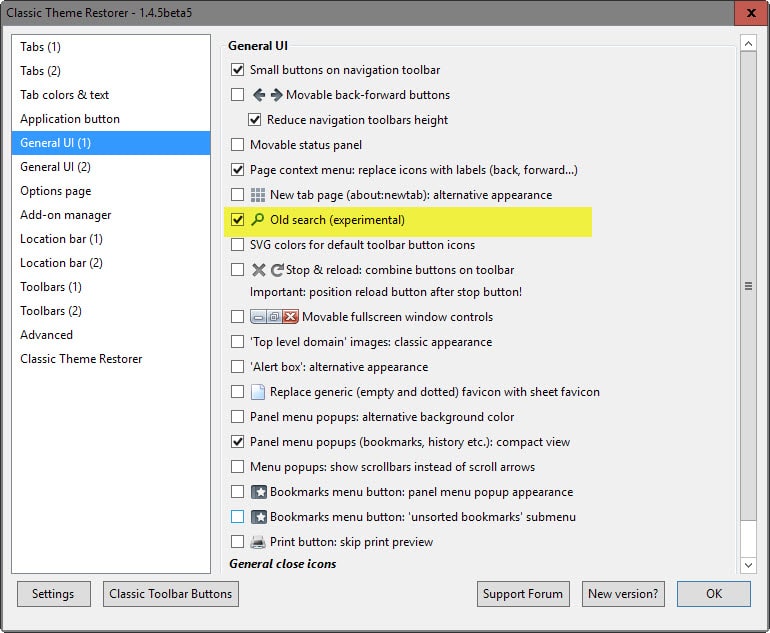
Mozilla changed the classic search interface in Firefox 34 significantly by implementing a new search bar UI. It felt rushed at that time as it lacked options to re-order search engines, or set or modify keywords for faster searchers.
This changed gradually with new releases and missing options were re-introduced gradually in Firefox.
Users who felt that the old search interface was more to their liking had an option to enable it by flipping the value of the preference browser.search.showOneOffButtons on Firefox's about:config page.
Mozilla removed that option with Firefox 43, and users who had the preference set in the browser noticed that the search interface was reset to the default (new) search UI.
The organization implemented new search features in Firefox 43, for instance the ability to open a search in a new tab by right-clicking on one of the displayed search engines.
It is unclear why the preference was removed from Firefox. The most likely explanation is development overhead that its maintenance would cause, especially since Mozilla is working on streamlining Firefox even more by stripping the browser of features.
Restoring classic search in Firefox
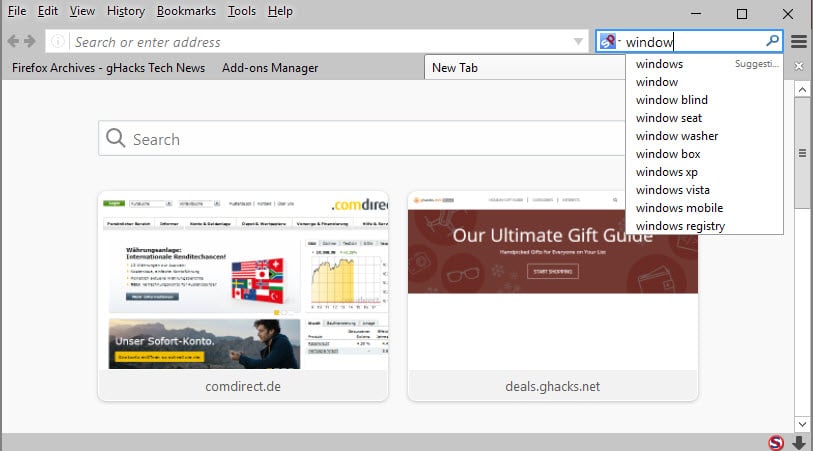
If you prefer the classic search interface in Firefox, you can still get it back in the browser but you need to install an add-on for that.
As mentioned earlier, Mozilla removed the preference from Firefox that let you do so with a simple configuration switch which leaves add-ons as the only possible option to restore search in Firefox.
One of the first extensions to deliver such an option is Classic Theme Restorer. The extension, created as a response to the release of the Australis interface of Firefox has grown ever since its first official release.
Other add-ons may be created in the future that provide you with similar options.
Restore Firefox Search
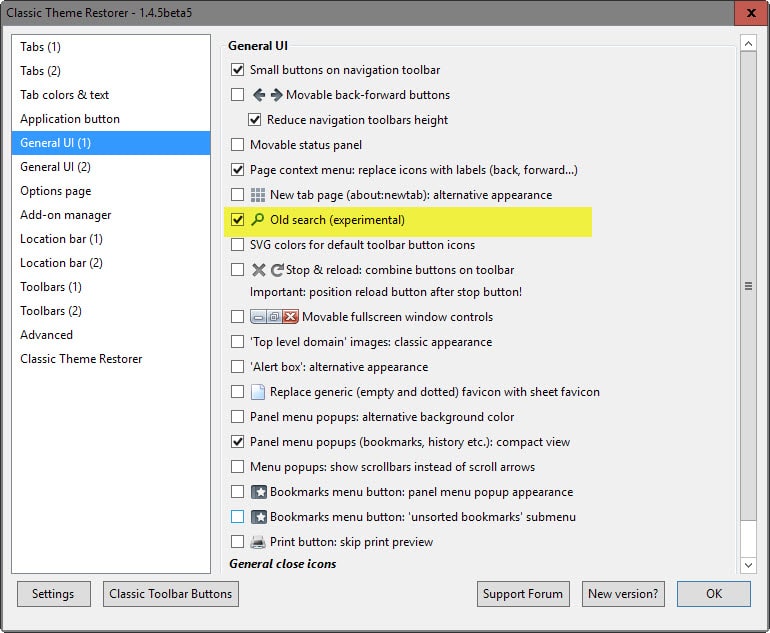
- Download the Classic Theme Restorer extension from Mozilla.
- Open about:addons.
- Click on the options button next to Classic Theme Restorer.
- Switch to General UI (1).
- Locate "Old Search (experimental)" and check its box.
- Click ok.
Classic Search is enabled right away in the browser. You can restore the default search user interface at any time by unchecking the box in the Classic Theme Restorer options.
Now You: Do you prefer the new or the old search interface in Firefox, and why?
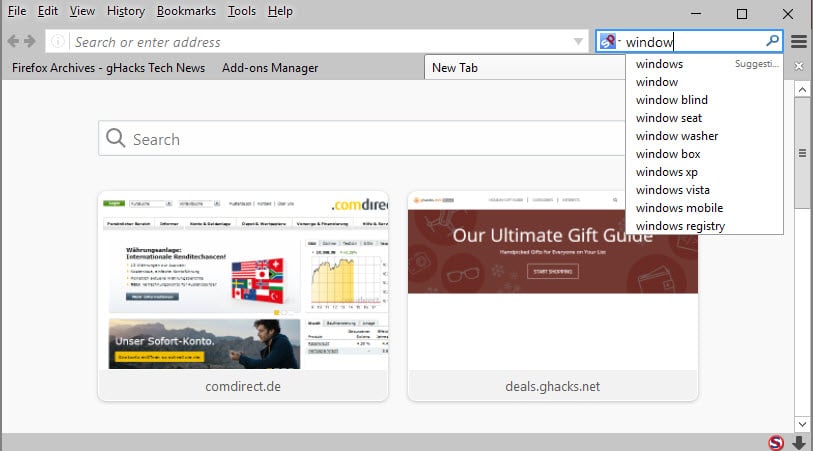




















The Mozillians are much more concerned with keeping up with the look of Chrome than they are with user functionality.
That’s exactly why I went to Pale Moon as my primary Internet browser.
If more people would do that, the Mozillians would have no market share and no purpose.
Thanks for this. I found Firefox’s new search extremely limited, it wasn’t really a search bar anymore but just a shortcut to a bookmark. Meaning if I select ebay for example it wouldn’t become the default search, but rather take me to ebay’s site. With the previous version I could drop down and select whatever search engine I wanted and then whilst doing research online I could just highlight text and instantly search for that text in the chosen search engine. I don’t know why they would remove such a useful function.
This was so limiting I had gone back to using an old version of Firefox for quite a while.
The new search interface is totally unusable.
If you just want to fix the search and you don’t want the rest of the bloat, try adding a stylish script instead.
https://userstyles.org/styles/122214/firefox-search-bar-show-engine-names-firefox-43
In a sane world, version updates would never change or disable existing functionality (except bugs of course), and new features would have to be enabled by those who specifically want them. You shouldn’t need an “add on” to RETAIN functionality.
That’s in a sane world…..
There are at least these two reasons why restoring the old search bar should be enabled again on Firefox, and it would be better if that restoring option is enabled in the search settings: 1: we sometimes need text autocompletion when writing in an specific search engine, and 2: changing quickly the default search engine for several consecutive searches in a certain search engine.
Can someone make a small add-on that only fixes the search? I really don’t want to have to install such a large theme.
“Streamlining” seems to be a clever way of saying “making something modern-looking, but less useful”.
My main mode of doing a search is by highlighting text on the page and right-clicking. I couldn’t do that very efficiently with the change: if I right-clicked and saw that it was the wrong search engine, I’d have to go to the box and change it, picking the search engine I wanted… whereupon a search for whatever was in the box (or nothing) would be launched, not the words I highlighted.
With this restoration, I can search the way I want to again. I hope FF doesn’t streamline this fix away, the way the previous fix was disappeared. Thank you for your help.
I definitely prefer the old search engine behavior for the following reason. With the old method, when I want to search for something, I click on the search engine box and select the appropriate engine. Then, I merely type what I want and hit ENTER, done. With the new method, I have to click on the search engine box, type in what I want, NOT press ENTER (which I find fairly unnatural), and then pick up the mouse a second time to click on the appropriate search engine. It’s more work for me to do the second method which requires mouse usage, typing, and then more mouse usage. Also, not hitting ENTER after typing is weird, maybe just for me.
My $0.02.
The new ui is so touchscreen it makes me sick
Really disappointed with this.
I guess I’ll play around with CTR later, but for now my “workaround” is just to remove the search bar entirely. It’s probably where this is all going… might as well try and get ahead.
Threshold I know this doesn’t really resolve the issue but you could go to Filehippo, download an older version of FF and reinstall your list to see what they are..I know I did this before I found the method here with the searchoneoff button change and the search engines made the transfer to the newest version..Ugly, but it worked
Thank you RavenDave but yes, it really doesn’t solve my problem.
I can find out what each search engine is much quicker with a search but a list of 100 engines, like it is now, remains useless.
Like it is useless the new Firefox search since, apart from the few famous ones, I doubt anyone remembers specific engines by their favicon.
I can’t believe I will have to create a folder structure in bookmarks to sort them out: Mozilla just brought ma back to the 90s!
I used Organize Search Engines to manage my search engines: it allowed me to organize them into folders, rename them and assign keywords.
Its development stopped a while ago and it has always had its hiccups but it worked fine until last version of Fox.
Now I have on over-long list of engines most of which I don’t remember what they are for.
Great.
I cannot use CTR, at least not on all of my PCs… nor do I want to. I dont understand why they went messing with the search again even after the first time proved to be a failure (as evidenced my the vast majority reverting to the old system), and not only they messed it up again, this time they made it unable to revert? wtf?
As I dont need any of the different search engines, is there perhaps a different fix for this? All I need is this: clicking the magnifiying glass (withouth entering a searchphrase) should open the google homepage. Currently it opens a “dropdown” menu with the search engines, but as I have disabled all the others, it only shows “google”. If I click that, it opens the google homepage, but I want it to open the google homepage directly, without the extra click on the dropdown menu item.
This is a part of code the extension (ver. 1.4.5):
if (this.appversion >= 43) {
document.getElementById(‘ctraddon_pw_oldsearchgb’).style.visibility = ‘collapse’;
}
It means if you have FF 43 or higher this checkbox not shows.
Also “Classic Theme Restorer” use same preference “browser.search.showOneOffButtons” and it’ll not be work.
Worked like a charm! so happy to have found this (took me over an hour messing around to get it back on my own with posted non-solutions). Why do they fix something that isn’t broken?
After reading this article I tried the Classic Theme Restorer because after the recent Firefox update (43.0.1) the search box started showing the “search.OneOffButtons” again. I had set the preference in about:config to ‘false’ [browser.search.showOneOffButtons;false] but now it seems to have no effect. I hate those drop down boxes with buttons!
Classic Theme Restorer seemed to fix the issue but there is a problem and I am hoping someone here may know the answer.
After installing Classic Theme Restorer I noticed that when I start Firefox it shows it is “connecting”. What exactly is it connecting to and why? Before installing Classic Theme Restorer I did not get this and after removing it I do not get it.
I try to keep things locked down and pay attention to this stuff. Anyone know what Classic Theme Restorer is connecting to and why? Until I find out I won’t be using it.
Screenshot needs to be updated, the Old Search option is now at the top of the options.
I woke up this morning to this new search engine bar. For the past year or more I’ve been fighting it but Mozilla finally slayed the about:config dragon. Good to see a workdaround still but it’s a shame but Mozilla is doing to Firefox.
So glad I found this article. When my old option of setting browser.search.showOneOffButtons to ‘false’ stopped working, at first I thought my computer had made a serious error and I would have to restore it or re-install firefox. Then I noticed this happened on other computers. What a PAIN! This is the single worst change to firefox Mozilla could possibly have made. Thank GOD this add-on exists. Our business NEEDS this searchbar to function appropriately for web-searches, the ‘new’ way takes extra time, is hugely inconvenient, and wastes MONEY! They should give us an OPTION, rather than forcing asinine changes like this down our throats. I have a Four letter word for YOU, firefox, guess what it is!
I’m getting tired with these retarded script kiddies who keep making retarded changes to the UI…
Good lord..thank you guys…I was using about:config showoneoff buttons for so long and when I lost THAT ability once again have to teach myself how to reconfigure FF (the NEW Chrome)..that “new” search bar is a MESS…honestly, I gotta get the energy to try Waterfox or Pale Moon..Mozilla has lost it’s mind..once again the community and Classic Theme Restorer step up…and THE ADD-ONS KEEP COMIN!!
there is another way ? I like some changes on ff but the new search its useless for me, I tired of installing addons to make ff useful once again after every new version
There was absolutely nothing wrong with the old search. It was functional, efficient, easy to use, and there was no reason whatsoever to mess with it. The fact that I have to use a special plugin to keep it that way is absurd. Stop screwing with the UI, Firefox.
Too bad someone cant strip out the code and just make a nice little add-on to bring back the search features.
CTR works great. my only problem is nothing happens when I click on the magnifying glass in the search bar. http://youtu.be/wefQETVqJw8
Reminds me of Ubuntu’s fall from grace. UI changes shoved down users’ throats against their will, done in a desperate attempt to ape OS X / Windows 7.
A problem with using Classic Theme Restorer to restore the old search bar: when I left-clicked on the magnifying glass icon on the right end of the bar, nothing happened. I had to manually press enter for the search bar to perform a search.
It’s crap like this that finally made me jump ship.
I switched to Vivaldi on your recommendation, Martin.
It’s a beta, and it shows somewhat, but I’d rather use a browser whose feature set is growing and whose devs actually listen to the community, than Mozilla, who cripples Firefox just a little more with each update.
I’m just a user. I really HATE the permanent destroying of this feature (don’t know if there was a severe security problem? that would be the only acceptable reason). Thank you very much, Martin, I’ll test your solution.
And, btw, I think I’ll have to look for another browser. Chrome isn’t an option, perhaps opera for the little rest of time with windows. Not one single little advantage since XP but everything in these bullshit cloudy heaven is a pain.
Seriously this is becoming outrageous. Watching Mozilla tearing Firefox apart piece by piece is just so painful to watch. What really bothers me is the migration of add-on devs. to another platforms as a result of these enforced changes. Take for example “Quick Search Bar”, used to be one of my mostly used add-ons and now it’s gone for good
https://addons.mozilla.org/en-US/firefox/addon/quicksearch/
I see many death flags for Firefox, and the day of goodbye is becoming more imminent.
Ouch. I really missed that right after restarting and upgrading. For those who haven’t used it before, the real genius of that addon is that it presents the choice of search engine while the bar is still inactive, so that choosing a search engine consistently takes one click instead of two. (There were also nice features like icon styling and clearing bar after timeout that you just can’t get in a single addon anymore)
Just to demonstrate the improvement, consider my use case where I have Google set as default, and perform 3 Google searches, 3 Wikipedia searches, 3 Youtube searches, and then 3 Google searches:
Quick Search Bar: 12 clicks on the bar, all used to select the engine. All search engine icons are visible even before search starts.
Old Search: 15 clicks on the bar, 3 of which are used to change the engine. With some muscle memory, I won’t need to waste time finding the appropriate icon to click.
New (One-Off) Search: 18 clicks on the bar, 6 of which are used to change the engine. Especially bad: the distance moved by the mouse is further and very inconsistent.
Performing consecutive searches with a non-default engine rapidly puts the new search bar at a disadvantage. Even in the extreme opposite case where I perform 12 Google searches in a row, up to 100 pixels of space below the search suggestions are wasted and distracting on every single search.
The new search only performs significantly better on clicks than the old search when search engines are changed rapidly AND when the default search engine is used >60% of the time. I don’t know anybody who alternates Google and Youtube searches, but that’s definitely not part of my workflow, and Quick Search Bar would have been perfect for that case anyway.
I don’t know how this stacks up for keyboard ninjas who use Ctrl+K and Ctrl+Up/Down to do searching, but having the search engine icons displayed horizontally doesn’t fit well with the keyboard shortcuts. Those guys at Mozilla need to consider another UI redesign… actually no, they need to stop interfering with the better-planned efforts of add-on developers.
Old search had the function of holding the first click to switch engine. Reduced considerably the amounts of clicks needed to everything
It appears that Firefox also removed the ability to edit search engines in v43.
If you go to about:preferences#search, you can only view your search engines, but you cannot edit them. Let’s say I wanted to edit the search icon or the search keyword. At the moment, I can’t and would have to delete my custom search engine and manually create a new one.
Mozilla always has to frustrate their many users. Maybe they’ll bring it back in v44?
And Mozilla’s transformation to Chrome continues. Mozilla developers are becoming more and more laughable.
I started not to care anymore about Firefox,changed to Chrome,so yes it’s less customizabile of an ui,but at least I don’t have to fiddle with chrome flags like in about config on Firefox with every release!
Anything CTR can modify, you can leave as the Firefox default, though the addon default might not be Firefox’s default. There are a ridiculous number of customization options, but you can always set everything up to be basic Australis if you want that.
I go through the CTR options every few months, to find new stuff that was added, or to just play around with changes to see if I like a different layout better. Sometimes I move more towards Australis, and sometimes away from it. CTR’s ability to easily adjust the layout to suit your prefs is an absolute requirement for Firefox to still be usable for me.
I only need to change the classic search but without any other… cosmetic changes.
This add-on changes by default the appearance of FF. Is there any way to just keep the old search bar and retain Australis interface that I’ve come to get used to?
Or even if it is possible to do it by using CTR.
I’ve already had C.T.R.; Firefox 43 installation has resetted that option. Simply re-enabled it. But If I remember there’s a option for old search in ConfigFox too.
And xpinstall.signatures.required to false to solve add-ons disabled
DEPRECATED
// 3003: (43+) disable new search panel UI [Classic Theme Restorer can restore the old search]
// user_pref(“browser.search.showOneOffButtons”, false);
It is deprecated. In about config, right click and reset .. restart .. and it’s now gone.
Ok, thanks!
I’ve changed these two options too managing ConfigFox after Pant’s capital letters :-)
However I’m a poor biologist, too much parameters for me! Nearly every Firefox update there’s something to loose time: now I see that “Search Site” add-on (one of my favourite and often used) is disappared from search bar.
Nothing to do with the Search bar, nevertheless concerns Firefox 43 modification :
// disable warning when a domain requests full screen
// user_pref(“full-screen-api.approval-required”, false); // Deprecated starting FF43
user_pref(“full-screen-api.warning.timeout”, 0); // New with Firefox 43
The latter prevents the full-screen message starting with Firefox 43
I know it ” ’cause I like big blue eyes and big dark screens and getting the big dark screen tell me repeatedly I could get out of it with the Escape button was sort of gettin’ on my nerves, if ya see what I mean” (pronounced with the deep-South accent) !
You scared me with capital letters! :-)
Ok, thanks
PS: in ConfigFox if I delete that setting and do ‘Update collection’ it comes back (no longer checked naturally)
Classic Theme Restorer is such a great extension. It’s one of my favorites, and a must-have for customizing the browser for optimal looks and functionality. Great to hear that CTR can also fix the search bar mess! I updated yesterday, and that new search bar fiasco was the first annoyance I encountered. I even went back temporarily to the previous version because the search bar in 43 was so stupid. Good to know I can fix it with one click with Classic Theme Restorer. Thanks again, Martin!
please add the function for comments block, when it makes refresh (+additional button refresh) – to highlight the new comments…
https://bugzilla.mozilla.org/show_bug.cgi?id=1119250
Classic Theme Restorer is a real mess of an extension. I bet there’s a nice small extension which can change the search back without using so many resources. Every time Martin mentions Classic Theme Restorer – as if it’s some unknown secret – I cringe. gHacks standards are usually so much higher.
I think the change to the search bar is one of the best recent UI changes.
You’re one of the very few to think this of that, IMO.
Of course there’s not much of a point to install a feature-rich, dense add-on if we’re aiming to use only one of its many components, but it’s nothing to do with that add-on being a “mess” when, concerning CTR anyway, it’s all the opposite, well thought & built, easy to use. I really don’t understand your opinion.
I prefer as well the new Search display/logic, but many users prefer the old, and CTR then comes in handy as well as it does for all the other settings it allows.
The “Old search (experimental)” checkbox is missing on my computer. Is it because I’m using CTR 1.4.4 and you’re using CTR 1.4.5beta5?
I’m using latest stable CTR 1.4.4 and I do have under its Options / General UI (1) / Locate “Old Search (experimental) even if, for once, I won’t use it since I prefer the new Search layout/logic. It states “experimental” but I have no reason to doubt it works correctly. Are you sure it’s not available for you?
@Pants
Ok, thanks.
@Jeff … if you are still on FF42, then the option will not show because the code monkeys at CTR can detect your browser version and hide options that don’t apply so people don’t get all confused. You have to upgrade to FF43 first.
@Pants, @Tom,
I don’t get the option at all, even with CTR 1.4.5b6. I tried removing and reinstalling CTR, still nothing. Is it because I’m still on FF 42? I’ve decided to stick with 42 for now.
No, according to the changelog, it is part of version 1.4.4
https://addons.mozilla.org/en-US/firefox/addon/classicthemerestorer/versions/
This happened to me as well. Here’s the fix (you may want to stick it in the article)
For all those who can’t find the option in CTR after upgrading to 43, simply reinstall the add-on and restart FF. You will not lose any CTR settings.
For all recent bad changes in Firefox, there are more and more addons to restore the browser to its pristine state. They changed interface to Australis? Community created Classic Theme Restorer. Changed buttons? Classic Toolbar Buttons. Changed new tab page? New Tab Override. Changed search? Classic Theme Restorer again.
I’m afraid one day the community won’t be able to keep back the total transformation of Firefox to Chrome replica.
What is Mozilla thinking? They are trying to create a better Chrome than Chrome? They’ll never be able to do that. Chrome will always be the best Chrome around there. If we needed Chrome, we’d install Chrome.
Like the others, I agree with your assessment of what all these changes are about. But there comes a point when people have to stop coddling Mozilla. As long as Mozilla thinks its users will jump through any hoop to find some way to deal with features they no longer want to support, they’ll keep throwing up more and more hoops.
They need to get the message and the way to do that is not to upgrade to the latest version, but to stick with what you have or switch to something else like Pale Moon. Another way to do that is to pull their brain-dead version off of your phones and tablets and use something else instead.
Don’t get me wrong. I love CTR and all the other extensions that help to restore functionality Mozilla no longer wishes to support. But they’re band-aids.
The only real solution is to get rid of the people running this company and replace them with people who actually give a damn what their users want; and, sadly, the only way to do that is to send a message by not supporting each new brain-dead version Mozilla ships.
@Gary: Amen II.
@Martin: Vielen dank!
Amen.
I agree with you as well as with Pants. CTR especially, together with uBlock Origin (a totally different scope) are the basis of my add-ons, perhaps the latter the most important even if privacy/security prevails on cosmetic. Classic Toolbar Buttons is also one of my favorites, not to mention Tab Mix Plus… and others. That’s the whole point of add-ons and now with the signing protocol and later on with the Electrolysis requirements, many of these add-ons are bound to be in difficulty and worse : many new ideas may not be brought to code because of these new Firefox imperatives. Wait and see …
Pants, I remember perfectly well. I had tried it on another add-on but it didn’t get to fool Firefox (v.42 at the time), perhaps because I had changed not only a line in the code but the add-on’s version number as well (otherwise it showed — still does — as “updatable”). What’s interesting in your experience is that the code modification within the de-zipped installed xpi file made it with FF42 but not with FF43 : to be noted.
So, as you say, with the xpinstall.signatures.required set to false, that handles the job for another 6 weeks. This is really a pain together with e10. We’ll manage, we’ll manage because we are of those who know how to figure out/find here and elsewhere means to manage, but many users will just be left with their eyes to cry… to frown.
Tom .. just so you know. Remember that ONE addon I modified after installing it (Extension List Dumper) – the one I simply renamed the xpi to zip (in my profiles/extensions dir) and opened (not unpacked) and edited the code inside (and then the zip updated) – the one addon that still thinks it’s signed .. well, FF43 disabled it. It was the only one out of 66 addons that was disabled. I set xpinstall.signatures.required = false to buy me 6 weeks. Hopefully someone here will submit the fixed code version before F44 (although I might have to do it myself since it’s been broken for well over a year).
And yeah .. e10s is gonna be a bitch .. it’s gonna be nutbars and crazyshakes everywhere
I think a lot of the cosmetic changes and UI choices are to do with having a singular code to maintain for multiple devices – so its “in window” options to display options (rather than a modal popup window) etc, it’s big fat buttons and extra spacing, it’s removing info strings from addon listings (because they made everything big and spaced out), it’s removing text from search dropdowns and using icons because you can fit more in etc – think smart phones, tablets, and big fat fingers. Almost every cosmetic change I have seen since Australis has been to waste space for desktop users who actually have the real estate. That said, the market of smartphone and tablet users worldwide is probably close to if not already past the desktop usage, and to survive Mozilla need to adapt. However, I still don’t think it would kill them to have two “UI” settings (large, small) which simply toggles the elements’ properties such as padding etc etc.
Right on the money, Pants. Everything is being redesigned with smartphones in mind… the lowest common denominator… and desktop users must suffer the consequences. Witness the transformation of the Netflix UI, especially for searching and queuing streaming titles: it is all but unusable now on the desktop, with no option but to endure (or cancel the subscription).