Primetime Content Decryption Module by Adobe: What is it?
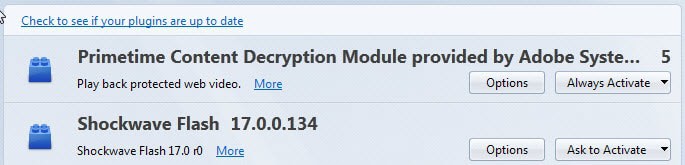
If you check Firefox's installed plugins right now, you may stumble upon one called Primetime Content Decryption Module provided by Adobe Systems, Incorporated if you are using a pre-release version of the browser.
I did not find it listed in stable versions of Firefox but it was included in Nightly versions of Firefox and is probably included in other versions of the browser as well.
As is the case with all of these plugins, they are enabled by default in the browser.
You may then ask yourself how that plugin ended up being installed in the web browser and what its purpose is.
The description reads "Play back protected web video" which, in combination with the title of the plugin suggests that it is a plugin for DRM (digital rights management).
First thing you should do when you find a new plugin listed in the browser is find out where it is loaded from.
This is done by opening about:plugins in Firefox as it highlights that. Turns out, Adobe's Primetime plugin is loaded from within the Firefox profile and not from an independent program folder on the system.
You may also notice that it uses a similar syntax to Mozilla's OpenH264 Coded provided by Cisco which indicates that it has been added to the browser by Mozilla and not Adobe directly.
The bugs 1089867 and 1137961 confirm that this is the case.
So why is it there? It introduces playback capabilities for DRM protected media in Firefox and seems to be part of Mozilla's strategy to introduce those capabilities in Firefox.
While that may be useful to some users of the browser, others may not want to run the plugin at all in Firefox.
Disable Adobe Primetime
You have a couple of options to disable the Primetime plugin. First and easiest option is to simple set it to disabled in the Firefox Add-ons Manager.
- Load about:addons in the browser's address bar and hit enter.
- Switch to plugins and locate the Primetime Content Decryption Module provided by Adobe Systems, Incorporated plugin.
- Switch it to "never activate".
While that blocks the plugin from being loaded with the browser, it is still listed in it.
To remove all GMP plugins from Firefox, do the following instead:
- Type about:config in the browser's address bar and hit enter.
- Confirm you will be careful and continue.
- Search for media.gmp-provider.enabled.
- Double-click the preference to set it to false.
- Restart Firefox.
This removes the Adobe Primetime and OpenH264 plugins from the Firefox browser. To restore them at a later point in time, switch the preference to true again and restart the browser afterwards.
Another option that you have is to delete the folder containing the plugin. The folder is listed on the about:plugins page. I suggest you backup the folder so that you can restore it at a later point in time should the need arise.
This method may not work too well considering that the plugin may be downloaded again if you delete it completely and don't make any other modifications.
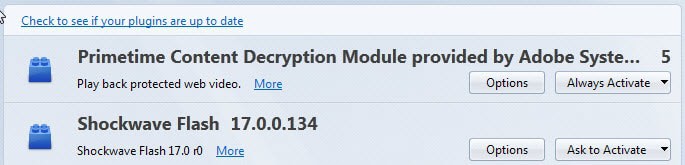

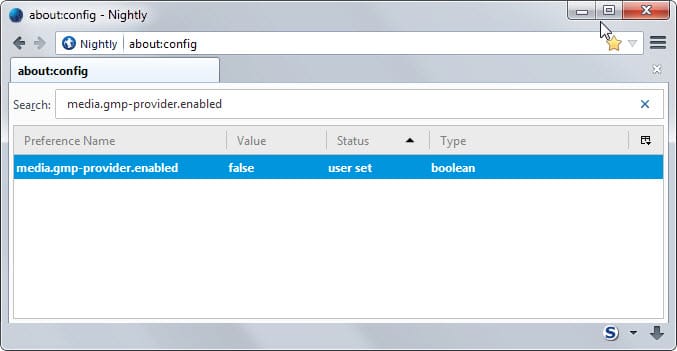


















Chrome has a similar plugin
Widevine Content Decryption Module – Version: 1.4.7.771
Enables Widevine licenses for playback of HTML audio/video content. (version: 1.4.7.771)
Just FYI (if it matters to anyone) the plugin is downloaded soon after install and is not a part of the install package. I don’t know that there’s a way to ensure disabling prior to installation yet. Though once it arrives on Linux, it’s likely some distributions will disable it out of the box.
Currently the plugin is only available for Microsoft Windows Vista and higher in 32 bit versions (on Firefox 38 or later).
https://support.mozilla.org/en-US/kb/enable-drm?as=u&utm_source=inproduct
I disabled the Primetime Content Decryption Module, but when I switched media.gmp-provider.enabled to false, I was unable to play a Youtube video until I switched it back to true.
I did way more than disabling media.gmp-provider.enabled . My good luck was that I backed up Cyberfox earlier today and I could easily revert the changes. Youtube video would not play normally with any changes to Openh264 codex files or any of Mozilla codex settings. I guess people who had bad luck with this new Adobe codex installed are in the same boat.
Why in the hell additional codex when Adobe already makes Flash? My guess is those plugins will be injected in HTML5 videos. What was the point to get away from Flash when you still need plugins to play videos? We came full circle.
So we’ll soon get HTML5 netflix?
I use Cyberfox and this add-on is was not there. I had to reinstall Silverlight though.
I believe a cleaner way is to switch media.eme.enabled to false.
I installed a clean FF37 and the Adobe element was NOT included. Installed the EN-US full version using advanced setup.,
There was me thinking Mozilla had stated all the closed-source elements would be opt-in downloads and not included with the Firefox download.
They (Mozilla) too, never wanted to include this proprietary plugins. But they have to do it or else they risk losing users who find that they are unable to play certain (mostly drm protected) videos. They will turn to chrome because ‘it just works’.
Do a quick google search about “Mozilla to include closed source plugin” to get better view about the issue. ;)
It could be that this is for testing in pre-release builds of Firefox only.