NetLive for Android highlights all apps bandwidth using apps in realtime
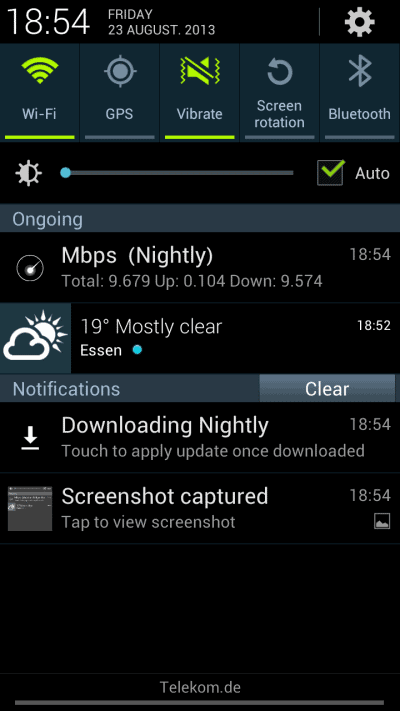
It is rather difficult to find out which apps use bandwidth at a given point in time on Android devices. While you can look up an apps total bandwidth use over time in the application manager, it is not really possible to find out if apps are using bandwidth right at the very moment.
The only option that you have to change that is to install third party software that provides you with those information. This can be very useful in several situations. Maybe you want to monitor all your apps to see which connect to the Internet on their own, a new app, or just find out why the loading of web pages on your device has slowed down to a crawl.
NetLive is a brand new application for Android that provides you with the information in a very elegant fashion. Once you have completed the initial configuration, it displays the app that is using the most bandwidth at the current point in time in the notification area. It furthermore displays the total bandwidth used, and the upload and download bandwidth here as well.
What is great about that is that you do not have to run the app to find out about that. Just pull down the notification area and there you find the information that you are looking for. The data changes in real-time, so that you may find different apps listed here.
As far as the initial setup goes: you can change the default unit of measure from Mpbs to another unit, or hide the active app or total transfer rate information in the notification area. This may be useful if you only want one of the two data sets to be displayed here.
You can tap on the bandwidth information the app provides you with in the notification area to open the preferences. This can be useful if you want to disable it for the time being.
Verdict
The application may or may not be sufficient for your needs, depending on whether you find it sufficient that only the app that is using the most bandwidth is highlighted by it. If that is okay with you, then NetLive is the application that you may want to use for that purpose.
It is not in the way, can auto-start with the system, and uses little battery while running.
Advertisement





















That is good to finding rootkits , botnets and other malware apps lurking on Android devices :-)