Password Generator, Information At Wolfram Alpha
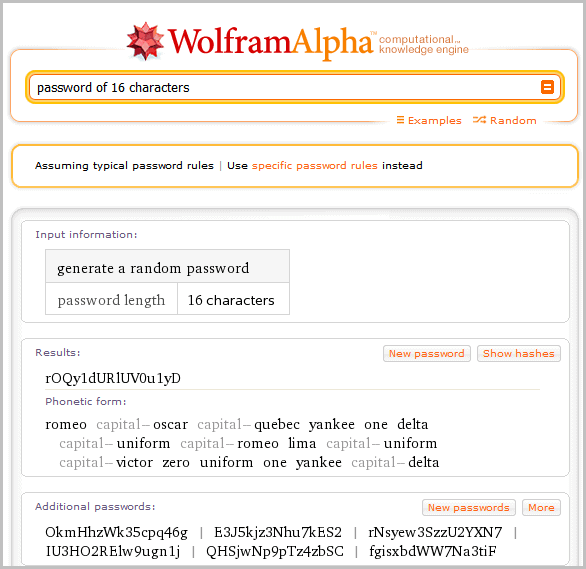
I have to admit that I have not used the Wolfram Alpha search engine as much as I should have in the past year. The specialized search engine, the company calls it a computational knowledge engine, offers some interesting features that other search engines do not offer. One of those features is its password generator, which not only allows you to generate a random password but does provide you with information about it.
To get to the password page, you need to enter the phrase "password of xx characters" where xx is the length of the password that you want to generate.
Wolfram Alpha then displays a random password, its phonetic form and additional passwords in its interface. The password uses alpha-numeric characters by default. You can regenerate the passwords if you like with a click on new password.
Probably the most interesting information on the page is the time it would take to crack the password. It would for instance take up to 165 quadrillion years at 100,000 passwords per second to crack a 16 character password.
You can click on the specific password rules link at the top of the screen to allow or disallow specific password rules. Allowed by default are upper and lower case letters, numbers and similar characters. Disallowed are special characters. If you add special characters to the mix you increase the time it would take to brute force the password by a lot.
It is obviously possible to change the character count, which is handy as some applications limit the password length to six, eight or twelve digits.
The password generator at the Wolfram Alpha site can be handy in situations where you need to come up with a secure password but do not have access to a software based password generator. This can be the case on your computer at work where you are not allowed to install third party software.
Have you used Wolfram Alpha in the past? If so, what did you like, did not you like about it?
Advertisement


















You can always use the portable variant of “keepass” and should not use wolfram alpha to create passwords. It’s not secure. You don’t know if the server is compromised or not.
http://www.wolframalpha.com/input/?i=password+strength+of+S3cret
This type of stuff is really cool too. Though you obviously shouldn’t be sending your actual password through..
Wolfram Alpha is also particularly useful for math students, as it can calculate derivatives and such and even lay out all the steps for you. And this is all done in the cloud, for free!
I need tO make my passwords stronger, they are only around 30 characters long :/
I started using Wolfram Alpha this month for some calculation,must say its looks quite promising in the long run.No Search engine today is really accurate, Google may be at top but its far from perfect, the next gen Semantic-based SE are the way to go for accurate results.