The OpenSuSE "Welcome Tool"

I have said it over and over again, Linux installations needs a Welcome Screen. This would be a huge help for new users who often are not sure where to turn for help, or what Linux is all about. Well, OpenSuSE has one of the closest things to a Welcome Screen that you will find in all of Linux land. This Welcome Screen comes in the form of a KDE Plasmoid (obviously on the KDE desktop). It's not perfect, but it's as close as we've come so far.
In this article I will introduce you to what I consider the OpenSuSE "Welcome Tool". With this tool you can point new users to help as well as gather information about the system the OS is installed upon and start popular applications.
The Plasmoid

Remember, this "tool" is a KDE plasmoid. Â Specifically, this is a Folder View Plasmoid. As you can see, in Figure 1, this Plasmoid contains, by default, five icons. These icons are well thought out:
Firefox: The obvious most used browser for the Linux browser.
My Computer: Find information about your computer.
Office: OpenOffice main icon. The most used office suite for Linux.
Online Help: A link to a web page that will point the new user to popular pages for help.
OpenSuSE: Konqueror page that helps the new user get to know Konquer.
Outside of the very obvious (Firefox and OpenOffice), let's take a look and see some specifics about what these icons have to offer.
My Computer
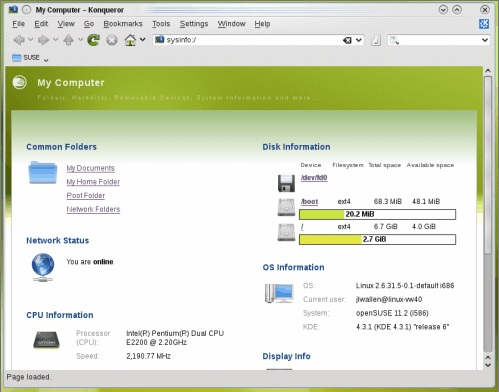
If you click (single click will do) on the My Computer icon a Konqueror window will open to the page you see in Figure 2. In this page you will find plenty of information about your setup. Not all of this page is interactive. But you can click on the device links as well as the Common Folders and you will be treated to a Konqueror window of those respective views.
Online Help
With a click of the online help line Firefox will open to the OpenSuSE Help Page. This page offers the following links:
- Documentation
- Chat and Help
- Mailing lists
- Web forums
Of these, the most useful are the Web Forums, Mailing Lists, and (from the Documentation Page) the Official OpenSuSE Documentation. I would highly recommend new users first visit the Official Documentation first. And then, as issue occur, go back to the Web Forums and Mailing Lists.
OpenSuSE

Finally. What you see (in Figure 3) is what should appear on the desktop when a user first logs into their OpenSuSE desktop. Why this is only displayed at the click of a link I will never know. But the OpenSuSE link offers up a welcome screen that gives the user (especially the new user) plenty of information that will help them get started. Within this information is all of the the helpful links in the Folder View Plasmoid. So just get rid of the links and make this window appear upon login. Simple. And, as you can see, this screen also has an introduction to KDE4 - another very helpful tool for the new user (or the new to KDE4 user).
Final thoughts
Of all the distributions, OpenSuSE has come the closest to creating that much needed welcome screen for the new user. It's only a matter of time before a distribution wakes up and realizes the importance of this tool. Thank you OpenSuSE for helping to open the eyes of other distributions.
Advertisement















There is something of the sort under development here:
http://fedorahosted.org/fedora-tour
Pardus 2009 had a nice guided wizard which let you set up look and feel options.
I understand how a friendly Welcome Screen can give new/non tech-savvy users a first good impression.
Also, I can see how any commercial distribution aiming at the desktop market should pay attention to those kind of details.
But I fail to see how it benefits the Linux community in general: for community based distros (both users & develepers) or commercial distributions aiming at the server market. People keeps saying: more users=good. And honestly, I keep wondering how? except in the aforementioned case what are the obvious benefits of this new batch of users ?
People – the reason I am asking distributions for welcome screens if for new users. It’s a necessity that has been long over due. People reading this sight (for the most part) won’t need them.
I don’t judge operating systems by this. But new users will get a first impression by it. What Linux needs is new users. Linux is a complete mature, user-friendly, stable, secure, reliable operating system that needs one thing – exposure. Giving new users a helping hand would be a huge step toward that.
Just an observation — if you’re choosing your operating systems by the quality of their welcome screens, you might wanna just keep walking past Linux and pick something different … maybe Sugar or iPhoneOS? I think both of them have big cushy pillows where an unseen overlord guides your finger to big round buttons.
Linux Mint has one as well.
Jack Wallen forgot to logout , good thing I’m not going to delete or hack his account hahaha -Bob Smith