Songbird in Linux
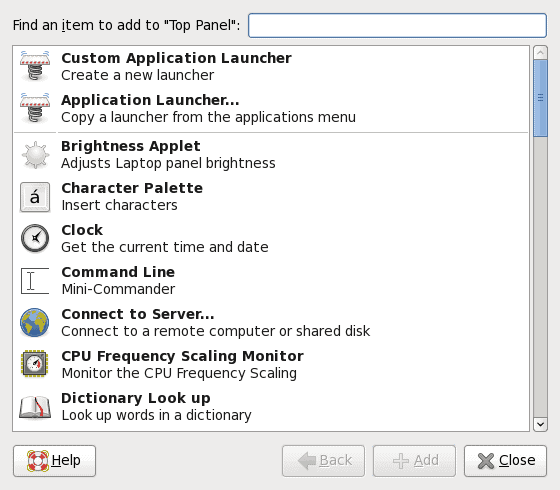
If you remember my last media entry, The best Linux media players, you'll remember I left out one very important entry - Songbird. At the time I really hadn't given this relatively new entry to the media players a try. But recent "upgrades" to Rhythmbox and Banshee which left either 1) much to be desired or 2) the application unusable made me take a look at Songbird.
I was looking at a player to connect to a DAAP server to centralize my home music collection. Songbird was the ticket. With that in mind I thought it might be good to illustrate how to use this player on Linux. Since most users here are Windows users, you are used to pointing and clicking an application into existence. With some Linux applications, this isn't quite the case. Unlike most Linux applications, Songbird has yet to reach the repositories of the main distributions. Because of this you will have to download the application from the Songbird website and use the downloaded file.
Since Songbird is based on Firefox, it is used very similarly. The first thing you need to do is download the necessary file. You will find a link to the download from the main Songbird page. Once you have the file you will have to open up terminal window and change to the directory it was downloaded to. For simplicity sake let's assume the file was downloaded to ~/Download/firefox/.
From within the terminal window issue the command:
cd ~/Download/firefox
Now move the file Songbird_XXX.tar.gz
Where XXX is the release and architecture of your file name.
Now change to your home directory with the command cd. Now you are ready to unpack the file. Run the command:
tar xvfz Songbird_XXX.tar.gz
which will result in a new directory ~/Songbird.
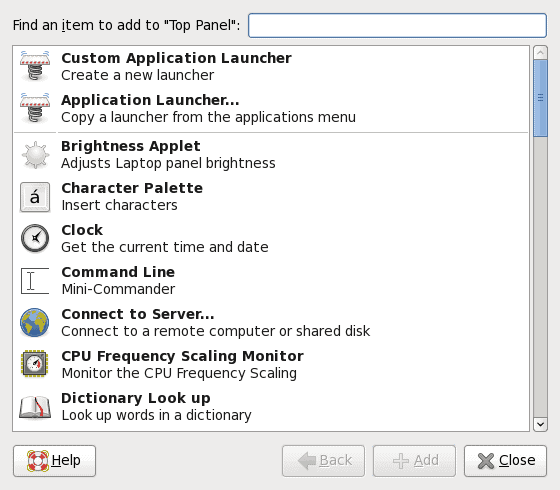
Within this new directory is everything you need run the application, which is done with the command ~/Songbird/songbird. It would be nice if you could create a link from the ~/Songbird/songbird to /usr/bin but this will not work. Instead what you need to do is create either a desktop or panel application launcher in order to open up Songbird. In GNOME you can create a panel launcher by right clicking the panel and selecting "Add to panel".
The next step is to enter the details for the launcher. Here is what you'll need:
- Type: Application
- Name: Songbird (This can actually be anything you want)
- Command: /home/USERNAME/Songbird/songbird NOTE: Where USERNAME is the actual user name. You must use the explicit path to the Songbird executable.
- Comment: Songbird Media Player (This can be anything you want)
- Icon: This will be located in /home/USERNAME/Songbird/chrome/icons/default/ Where USERNAME is the actual username. The icon name is default.xpm
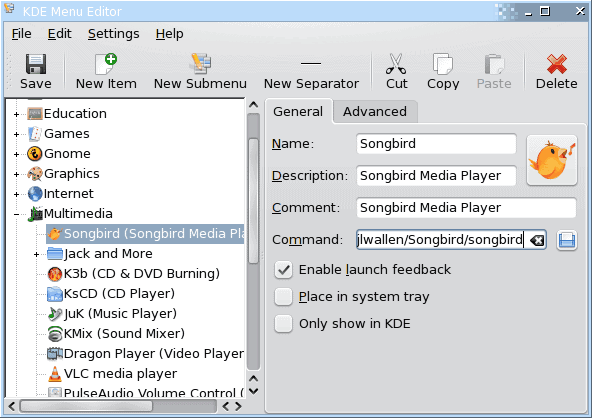
For KDE 4 you actually have to add the Songbird entry to the menu. A launcher widget is planned for 4.2 but has yet to find its way into the repositories. To add Songbird to the menu right click the Start Menu icon and select Menu Editor from the resulting menu. In the window that opens you will want to add this menu entry to the Multimedia sub menu. Highlight the Multimedia entry and then click New Item. In the resulting General tab fill out the entries like you see in Figure 2. The only difference will be to make sure you use the explicit path to your Songbird executable. After you have filled everything out click the Save button. Now you will find Songbird in your KDE menu.
Final Thoughts
Songbird is really one of the more user-friendly audio/video management tools for any platform. If you are looking for a replacement for iTunes, that will allow you to work in any OS, Songbird should fit the bill.
Advertisement
















I installed Songbird yesterday, and it’s far better than Rhythmbox which I previously used, plus the add-ons for Songbird are amazing, I really like Media Flow.
Songbird package is now available in Mandriva 2009.1 Spring. you just need to install the songbird package from the package manager.
http://wiki.mandriva.com/en/2009.1_Tour#Other_significant_updates
To second what had been said above, if you are ubuntu, as I am, one of the other major linux distributions, then there is no need to install from the .tar.gz. There is more than likely a package or repository for your distro available.
Also these will add it to the menu and such. The only gripe I have with songbird is they still have not implemented podcast support. Though this is something that is in the works for the summer so i’m being impatient more than anything else. I don’t see it making it as the default media player for the major distros as it is not the official music/media player of kde or gnome.
Thanks for the good overview of an up and coming media player.
Just download .DEB file from getdeb.net and double-click on it, the app installs without any additional work from you. I never install from .tar.gz, because there’s always a .DEB file (the benefits of Ubuntu’s popularity)
Songbird has grown on me quite a bit since Amarok went down the version 2 route. I have a large collection of mp3’s and ogg’s and my music player of choice was Amarok, but I don’t know they kinda have taken a great leap backwards with version 2.x as most of what I liked about it have been left out. The last straw for me was showing albums under various artists and to fix it I had to compile a beta version, this was too much for me so I went hunting again.
Banshee and Rhythmbox are so far behind where Amarok 2.x is now so I tried Songbird. The add-ons is what makes this. Media flow, Mash Tape and album cover downloaders are all there, even the various artists albums work. So as long as they don’t trash it, then I think I will stick with this player. I only hope that the distro’s start packaging this soon.
Aside from being user-friendly, it renders the same environment as iTunes. It’s like you never left home kind of feeling.
I like songbird, personally. Rhythmbox, Banshee, and Amarok are all nice, but never enough for me. Not that songbird is a great deal more, but it is certainly the firefox of media players (or music players at least).
You’re right, it’s not in most distros’ repositories. But Songbird links to community builds for each distro. For instance, Getdeb hosts .deb binaries of songbird. Hopefully the player will soon be included in repos since it has matured a great deal.