Virtual XP Mode Coming To Windows 7
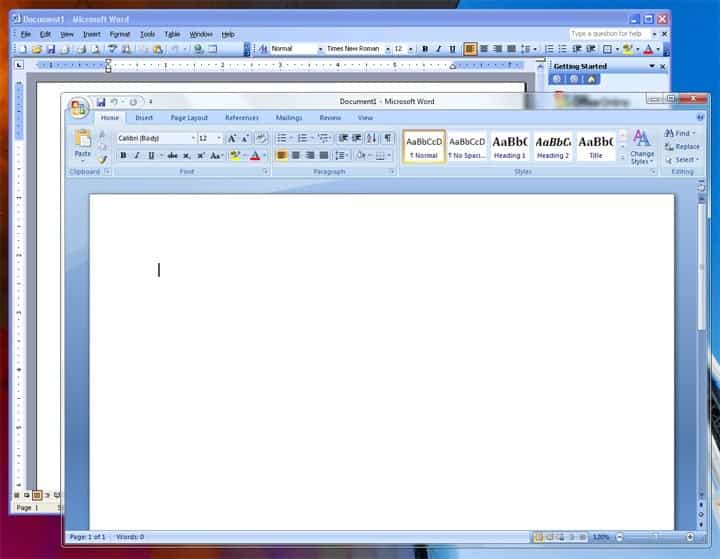
The last two weeks were filled with rumors about the upcoming Windows 7 Release Candidate. Not only because it is a major step in the development of the next Microsoft operating system, but also because of some major announcements regarding the operating system that were supposed to be revealed around the same time.
It seems that at least one of the major features has already been enabled in the leaked Windows 7 Release Candidate.
The feature is called Virtual XP Mode, or XPM, and is available in Windows 7 Professional, Ultimate and Enterprise. It requires one additional download but is completely free if you run one of the mentioned Windows 7 editions.
It basically allows users to run a virtual Windows XP client on the computer system so that compatibility issues should be a thing of the past. Windows XP applications can be displayed on the same desktop as their Windows 7 counterparts making it a one desktop solution.
This mode is different from the compatibility mode that Windows 7 users may use of to run an executable using a different operating system version.
The major benefit for companies is that they can now run their proprietary programs that are compatible to Windows XP on Windows 7 as well without the fear of another Windows Vista disaster which turned out not to be as compatible as advertised in regards to legacy software.
The following screenshot shows two Word clients running under Windows 7. Word 2003 in Virtual XP Mode and Word 2007 in Windows 7 natively.
Paul Thurrott who broke the news about the benefits:
- Users can run Windows XP-based applications (like IE 6) alongside Windows 7 applications under a single desktop.
- Microsoft can claim almost complete Windows XP compatibility, or almost 100 percent compatibility with all currently running Windows applications.
That's a pretty interesting feature for many companies that have not made up their minds yet about Windows 7. It should give them a positive boost in the pro-Windows 7 direction.
Update:While Windows XP mode is still available as a download for all supported versions of Windows -- you can download it on this Microsoft Download Center page -- it needs to be noted that Windows XP mode is not supported by Microsoft anymore. Since it follows the same support cycle as Windows XP, support for it has been retired as of April 2014. A comparable solution has not been integrated into Windows 8 or Windows 10.
If you require access to programs that run only on XP or even older versions of Windows, you may want to consider using virtualization for that.
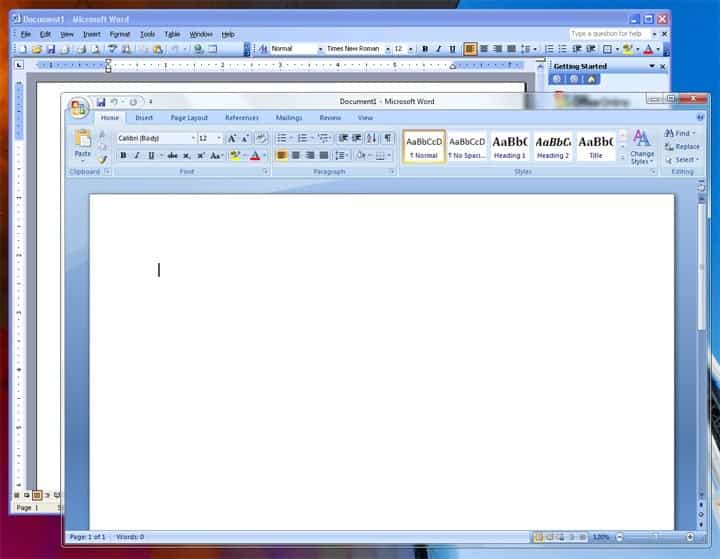




















Hmm, can one hope for this feature to use specific XP drivers? Or is it just a wet dream of mine? WDDM has problems with some apps, using XDDM on win7 fixes some issues, but kinda misses the point of using Win7 in the first place.. Dang, Dungeon Keeper 1 on Win7 would be neat.
This is simply the next version of Virtual PC which adds native host OS integration (removes the desktop and start menu/taskbar from the guest OS). This should in an ideal scenario work with any OS, esp Vista, but Microsoft is trying to sell if off as an exclusive Windows 7 feature for business reasons. VMWare Workstation 6.5 released in September 2008 aleady does this (called Unity mode instead of XP Mode) and isn’t locked for Windows 7 hosts and Windows XP guests. Sadly, THIS WON’T GIVE ME BACK THE FEATURES REMOVED FROM WINDOWS VISTA OR WINDOWS 7 WITH NATIVE INTEGRATION. Users will still have to manage and patch this “Virtual XP”.
I don’t see why there is so much buzz about this minuscule feature. Last I remember Vista has a compatibility mode option under the files properties. Personally in no way will this be a big game changer either. Most applications that are available for XP work on Vista and will surely work on Windows 7. If you’re telling me I have to pay an extra $100 to get this useless feature then I’m just better off throwing Ubuntu on my desktop and “Wine” my way through most XP apps.
yeah like I’m gonna fall for that
Any problems with your home (main) page? When I try to open it, it offers me a (binary) file to save … Definity unable to open https://www.ghacks.net!
And now it works again! So ignore this meesage!
That will make a big difference to companies unsure about upgrading do to incompatibility with legacy apps. Good move by Microsoft.
Or – and here’s a really off-the-wall idea – how about they just keep *real* XP on the system and save a boatload of cash in hardware upgrades, time and troubleshooting?
Yeah nice buth imagen the strange on the system i think a quad processor and 8 GB memory are not enough any more, to make it run (realy) smootly. So nice fore the hardware sellers.