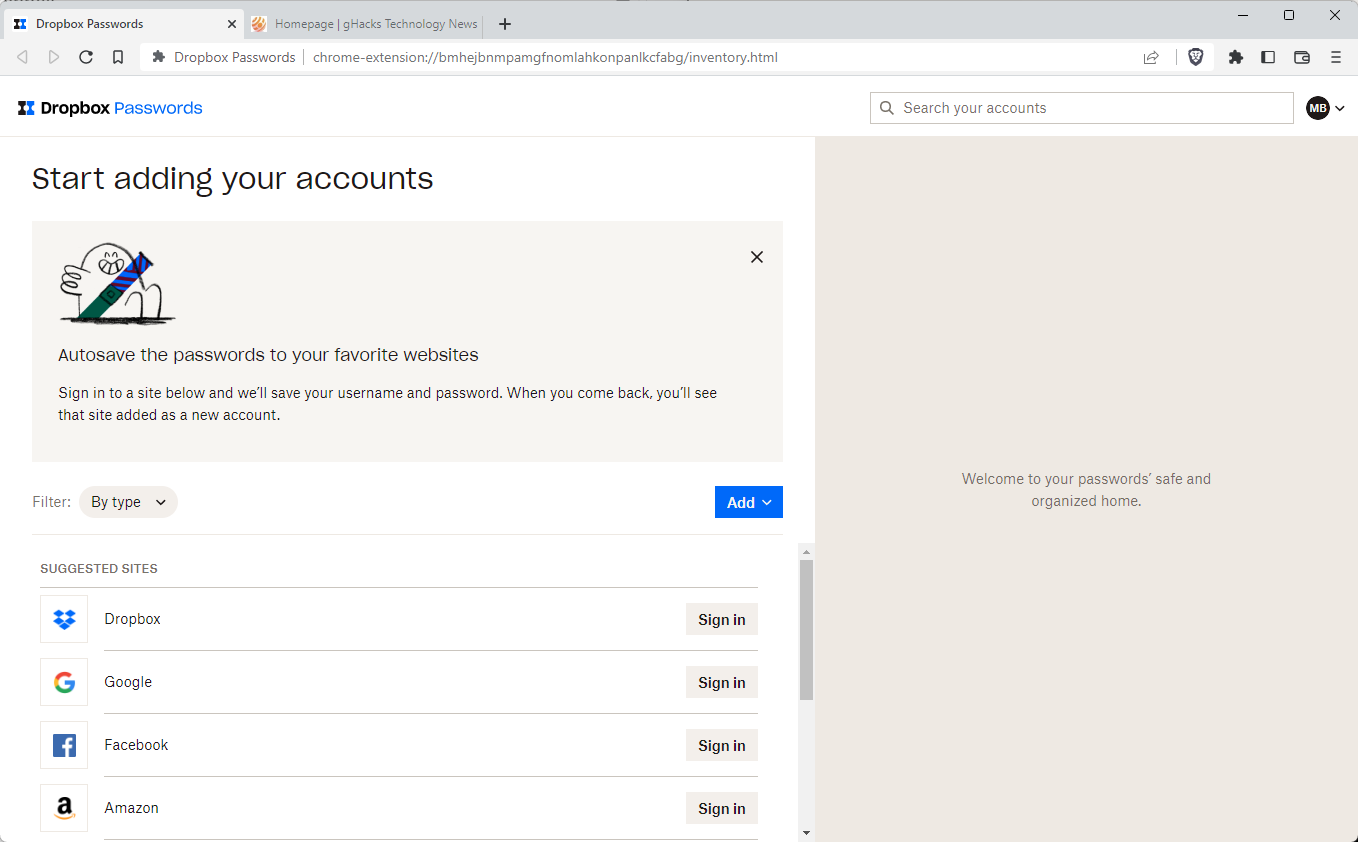Dropbox lifts Passwords restrictions for free users
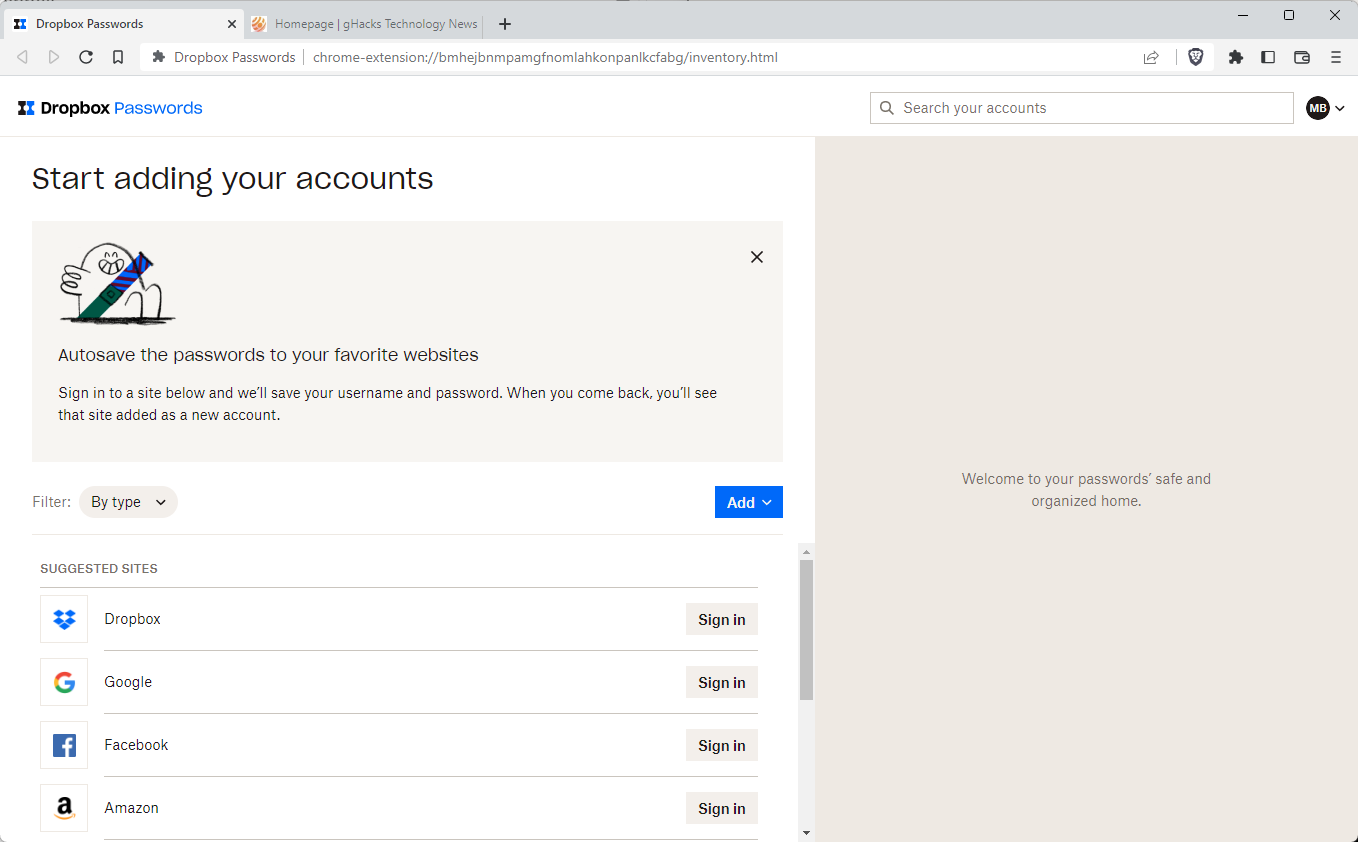
Dropbox Free users who are also using Passwords, the service's passwords manager, won't run into storage limits anymore.
Dropbox has lifted the limitation, but has not made an official announcement regarding the change. When Dropbox launched its password management service Passwords back in 2021 for free users, it limited stored passwords to 50.
The cap on the number of stored passwords was clearly meant to drive subscriptions, as all paid plans did not have the limitation. In addition to limiting the number of logins in Passwords, Dropbox limited the number of devices that users could sync password to as well.
50 passwords and 3 devices may sound reasonable enough for some users, but dedicated password management solutions such as Bitwarden or KeePass do not have these restrictions and they offer advanced features that Dropbox Passwords does not offer.
Dropbox lifts Passwords limit
Now, Dropbox revealed that it has lifted the login and payment cards limit for Dropbox Basic (free) users. The change is confirmed in the Dropbox Passwords FAQ, but there has been no announcement yet regarding it.
The question, "How many account logins and payment cards can I store with Dropbox Passwords?" is answered in the following way: "If you’re on Dropbox Basic, you can store as many logins and payment cards as you need and use Dropbox Passwords on up to three devices".
In other words: Dropbox Passwords free users may now save an unlimited number of passwords and payment cards. The 50 items limit has been lifted. What has not been lifted is the three device sync limit. It is still in place and still a reason to use other password managers that do not have the limitation.
It needs to be noted that Dropbox has not updated all FAQ entries or pages on its websites to reflect the change.
Dropbox Passwords supports browser extensions and password imports from popular browsers, including from Google Chrome, Mozilla Firefox and Microsoft Edge. Desktop users may use the extension in their browser for password autofilling and other functionality. Dropbox Passwords is also available as apps for Android and iOS, to add password functionality to the mobile devices.
The password manager's functionality is limited compared to popular password management solutions. While it supports the basics, saving and creating accounts, automatic sign-ins to sites, and password management options, it lacks features such as notes, identities, sharing, file attachments, or password leak checks.
Dropbox Passwords is not open source. Bitwarden is audited regularly, which improves trust and security of its infrastructure and service.
Closing Words
Free Dropbox users who use Passwords already benefit from this, as will Dropbox free users who did not use the password manager because of the artificial password storage limit. The free version is still limited in regards to syncing, and it lacks advanced features that other password managers support.
Now You: do you use a password manager? (via Caschy)