Firefox Nightly on Android now lets you disable the Inactive Tabs tray
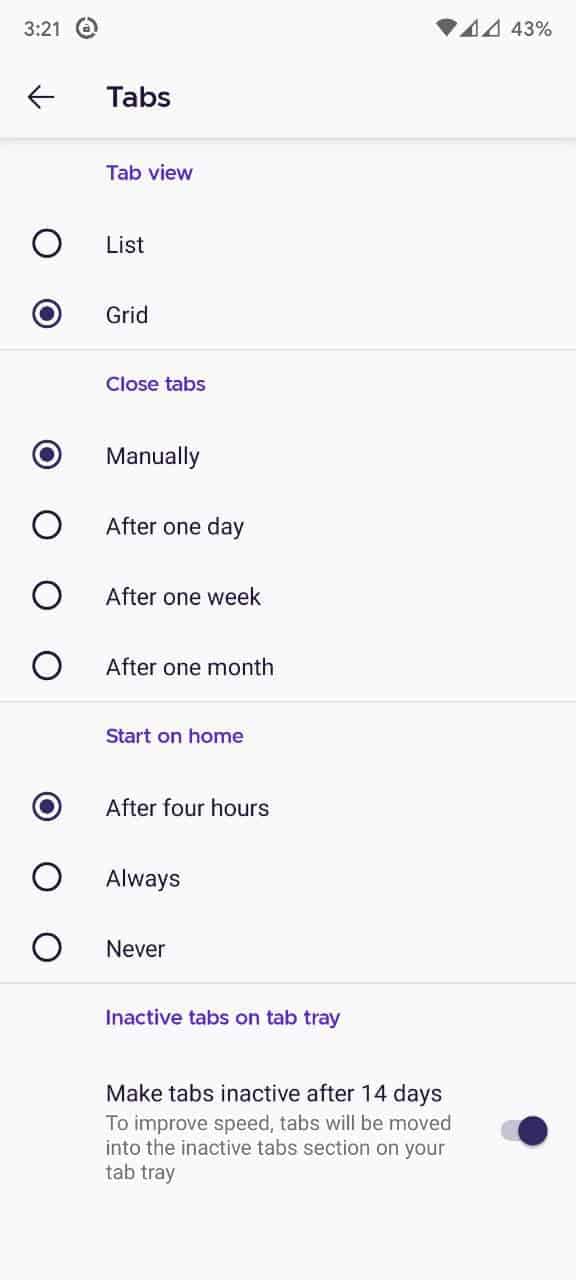
As you accumulate new tabs every day, you may forget to close the old ones, that's pretty much normal with any browser. This can result in a cluttered mess, and even hog down the performance of the browser.
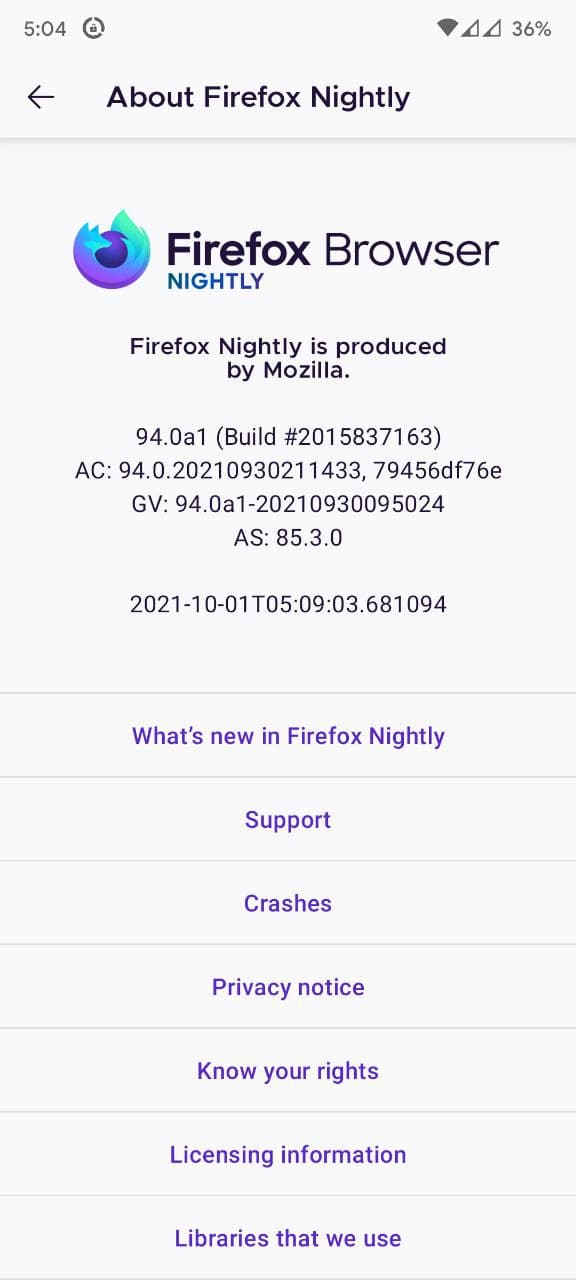
About two months ago, Mozilla rolled out an update for Firefox Nightly on Android, and introduced a feature called Inactive Tabs. It was meant to help users, by automatically marking tabs as inactive.
Mozilla's intention was good, the execution, not so much. Let me explain, this is the tab switcher screen in the stable channel of Firefox.
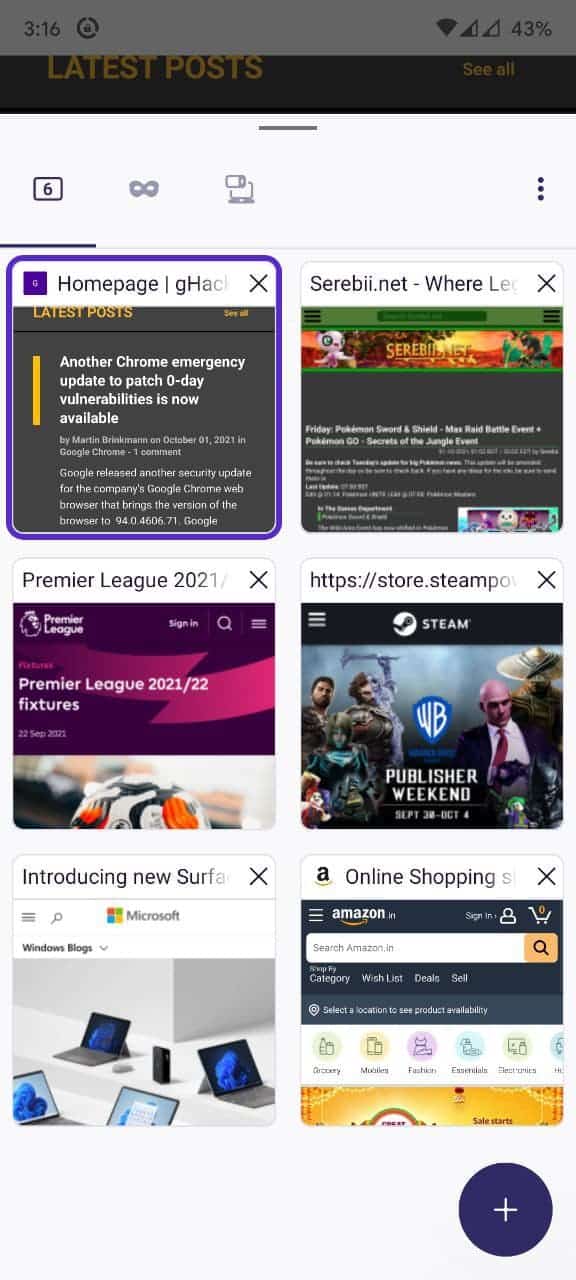
And here's what the Inactive Tabs panel looked like about 2 months ago. I took the screenshot in August, in the week that the update was released, but have been using Firefox Nightly as my primary browser.
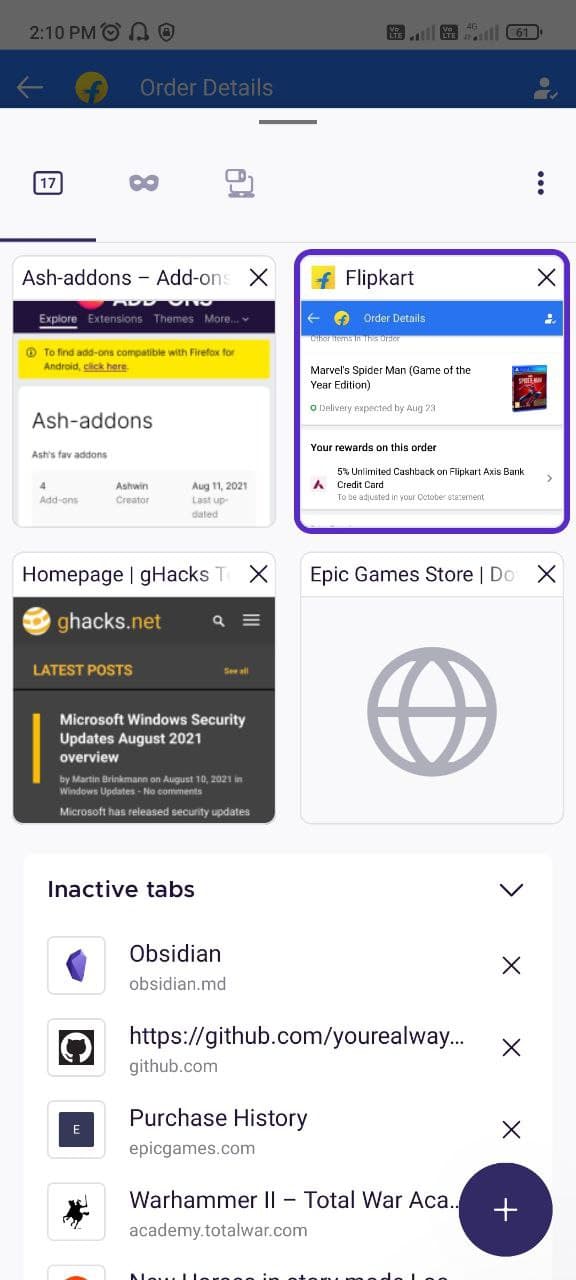
Firefox Nightly displays a list of the inactive tabs as a long list. The currently opened tabs are displayed at the top of the inactive list. The tab switcher always starts at the bottom of the list, meaning you have to scroll all the way up to reach the active tabs, every single time. This was annoying, but the worst part was that there was no option to disable the "feature", i.e., until today, and several users voiced their concern.
There was another unwanted change that this release brought with it. Users also complained that it interfered with the tab removal setting and discarded tabs that hadn't been active for a month. This option had been enabled by default, which meant many users lost their old tabs when they updated to that version of Firefox Nightly. As expected, there was some backlash from irate users, after which Mozilla added an option to disable the behavior, allowing users to discard tabs manually. If you prefer to have tabs closed automatically, you may set it to close tabs after a day, a week, or a month.
It's hard enough for Mozilla to compete in a world dominated by Chrome, and Chromium browsers. Changes like these are only going to come in the way of the current user base and drive them away.
The good news is that today the developers released a new update for Firefox Nightly on Android, that lets us disable the Inactive Tabs panel completely (related issue on GitHub). It's about time. The change isn't automatic though, so you'll need to edit a setting manually to get the good-old tab switcher view back.
How to disable Inactive Tabs in Firefox Nightly
1. Open the tab switcher, by tapping the number button in the bottom right corner of the screen.
2. Tap the three-dot menu button in the top right, to view the tab management menu.
3. Select Tab Settings.
4. Toggle the option under Inactive Tabs, to disable the tray.
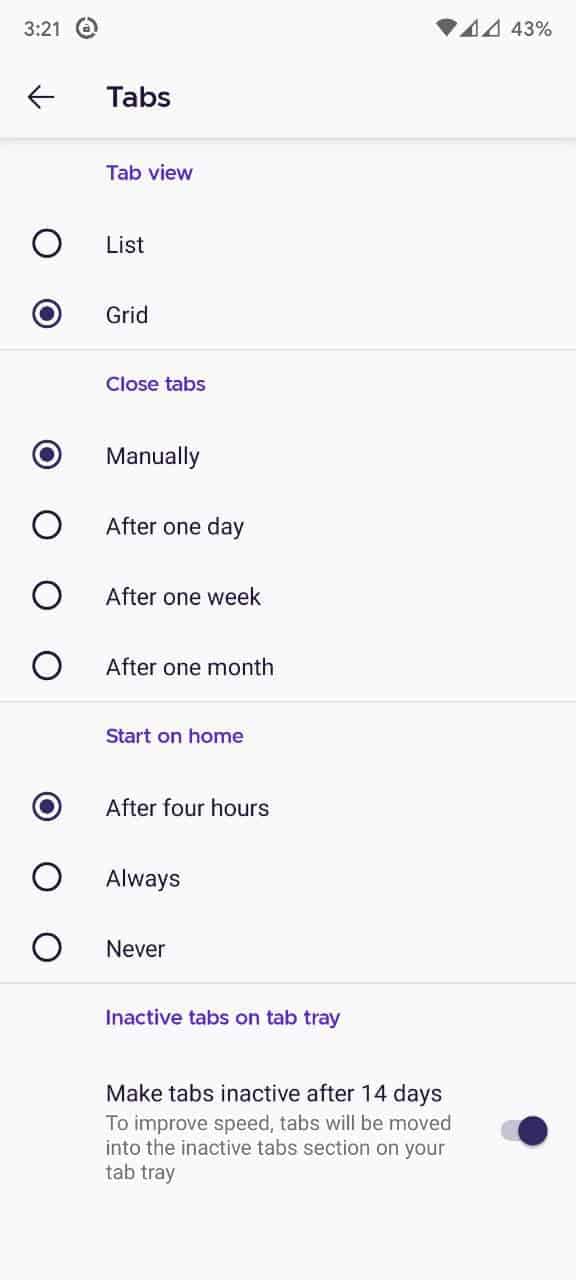
Note: The new option is available in Firefox Nightly 94.0a1 (Build #2015837163).
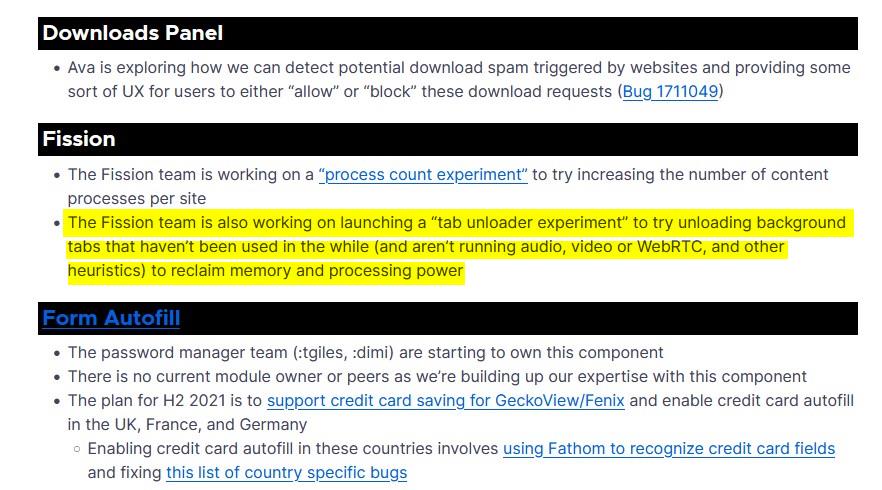
Mozilla is also working on a "tab unloader experiment", which seems similar to the sleeping tabs feature in Edge (Tab Freeze), which will discard inactive tabs from the memory.
What do you think about the Inactive Tabs tray? Do you like it, or will you disable it?
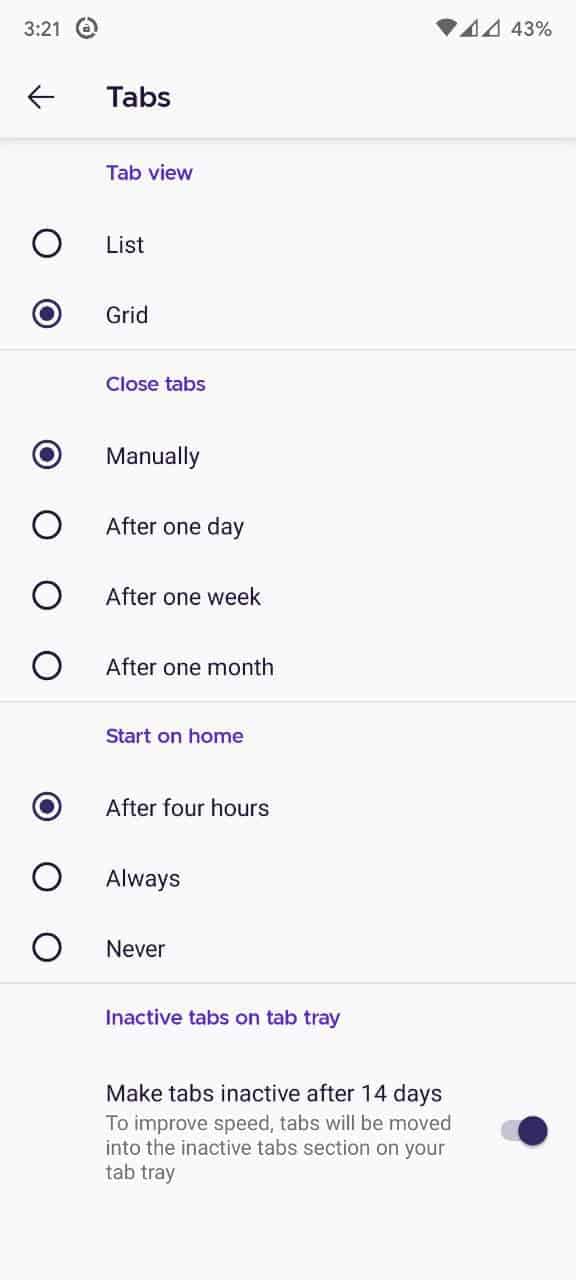























Anyone know what happen to inactive tabs if I disable the function? Will it reactivate all or will the inactive tabs be deleted?
All these junk features should be off by default. Disable Inactive Tabs feature is buried. No one asked for that feature out in the real world.
Just a few things off the top of my head regarding Firefox Fenix…
– No save as PDF option
– No “about:config” customization
– No home button
– No option to show the full website’s address and protocol
– Suggestions and autocomplete don’t work with custom search engines
– No native dark mode for web pages
– No pull to refresh
– No option to disable “Scan” and “Search engine” buttons
– Very limited add-on support
The list goes on…
Iceraven is nice although kinda poorly maintained (as the author states: “No warranties or guarantees of security or updates or even stability!”). FF Nightly is, well, a nightly. I don’t like Chromium based Android browsers (except maybe for Kiwi) because their ad blocking sucks, dark mode is awful, no extension support etc.
Why do mobile browsers suck so bad?
Meanwhile, several years later, Firefox mobile still lacks the very basic stuff like pull to refresh and history search.
I’m certain it’s all Google’s fault that Firefox mobile cannot gain traction!
Iceraven ( https://github.com/fork-maintainers/iceraven-browser/releases ) has it as an option. Settings>Customize>Gestures>Toggle the Pull to Refresh slider to the right. Since it’s a fork of Firefox for Android, that may be a way to get pull to refresh on something that resembles the browser you’re used to, if you’re interested.
On my phone’s copy of Iceraven, I have the pull to refresh option set to off because I’d rather do hamburger menu>refresh button when I need to refresh. On browsers with pull to refresh that is set permanently on, I found that I triggered it accidentally way more often than I triggered it on purpose. However, people are all different, which is why it’s nice that the option is there in Iceraven- everyone can select what they want and enjoy.
I agree that a way to search history would be nice on both browsers. If someone coded one and submitted it as a pull request to Iceraven with the intention of maintaining it as need to keep it working with new updates from upstream, I’m fairly confident it would be approved. It’s very much in keeping with the browser’s motif. They just don’t have the workforce to get it done right now. I am not sure why Firefox doesn’t have it- they really should IMO.
Pull to refresh is available on Firefox Nightly so it will make its way to stable version soon, Iceraven does support that feature.
I don’t like that feature though, reminds a bit about social media apps. Wasn’t easy to get rid of them.
I like inactive tab tray feature, but I won’t be using it as my current browsing pattern doesn’t have need for it.
I clear history most of the time. If I have to save some tabs which I don’t immediately need IOW can be closed and loaded later, I use Collections feature – which I thought on first look a year ago trash feature but its very good. If I have to visit a specific site then bookmarks is the way to go.
In rare cases I can’t close a tab immediately then it remains open but only for few hours.
That’s a good feature, but for me I just have it set to close tabs after certain amount of days. I don’t read right away or go back to it in a few days, I really won’t go read it anyway.