VLC Media Player 3.4 for Android is now available
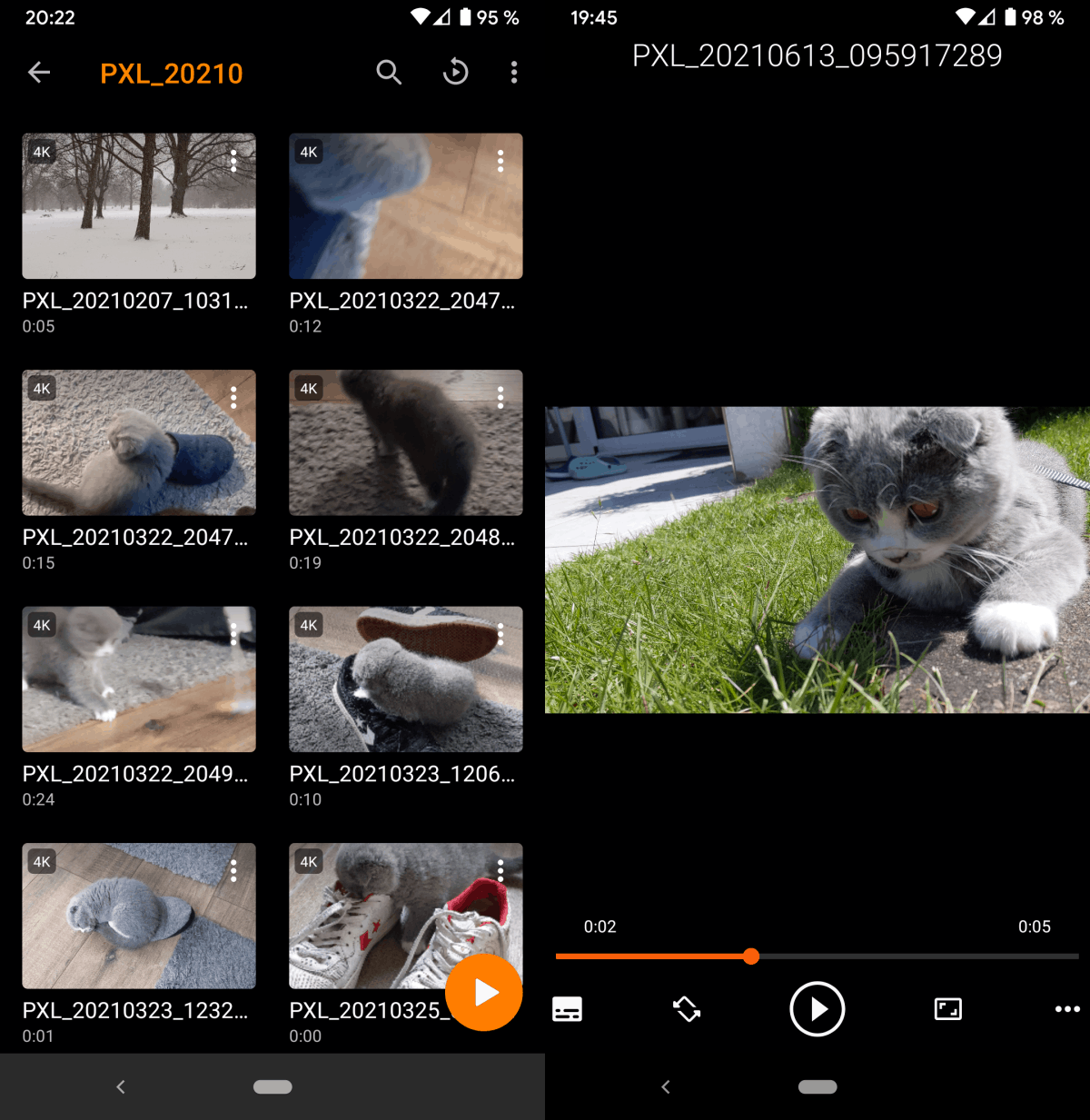
VLC Media Player 3.4 for Android is now available. The developers have added new features and improvements to the application for Android, including the ability to add bookmarks, use VLC without giving it the file permission, or audio player changes.
VLC Media Player 3.4 is already available for Android. Existing users may have to wait a bit before it is pushed to their devices via Google Play. New users can go ahead and install the latest version from Google Play right away.
VLC Media Player 3.4 for Android
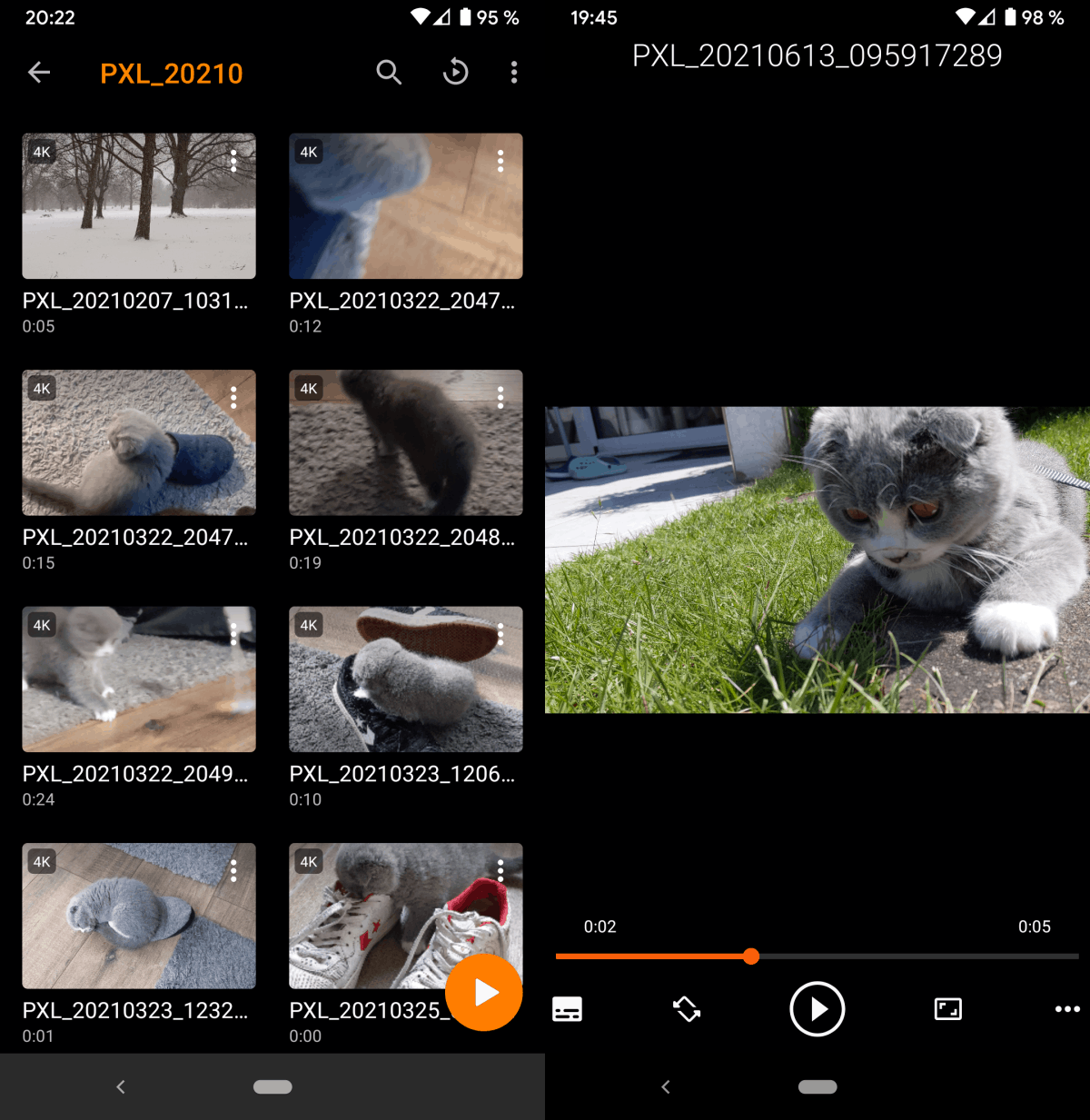
Users who install VLC Media Player 3.4 for the first time may decline the file permission request that the media player has when it is run for the first time. While that is not useful for the majority of users, as it will prevent the media player from playing any locally stored media, it may please users who just want to watch media streams.
The first experience workflow has been redesigned as well. It is cleaner now and includes more tips and guidance. Tips include using basic controls, such as double-tapping to pause, sliding on the right or left side up and down to increase/decrease the volume or brightness, or double-tapping in the left and right upper corners to go back or forward ten seconds.
VLC 3.4 for Android introduces a bookmarking system. Bookmarks are set in any media by selecting the three-dots menu and then the Bookmarks option. A tap on the plus icon adds a new bookmark at the current location. Bookmarks can be loaded then at any time to start playback from the previously saved position. The new feature is useful for audiobooks but also any other media that is lengthy or contains bookmark-worthy content.
The audio player that is integrated has a new design. According to VideoLAN, it puts content front and center. The redesign goes hand in hand with a new video list design that improves readability significantly.
Android Auto users benefit from a completely reworked navigation. VideoLAN believes that it makes things easier for users, as media is quicker to browse and to play in the new design. Other Android Auto specific improvements include abilities to search a media, play streams or playlists, display more media info, and performance improvements.
Now You: which media player do you use on Android, and why? (via Techdows)
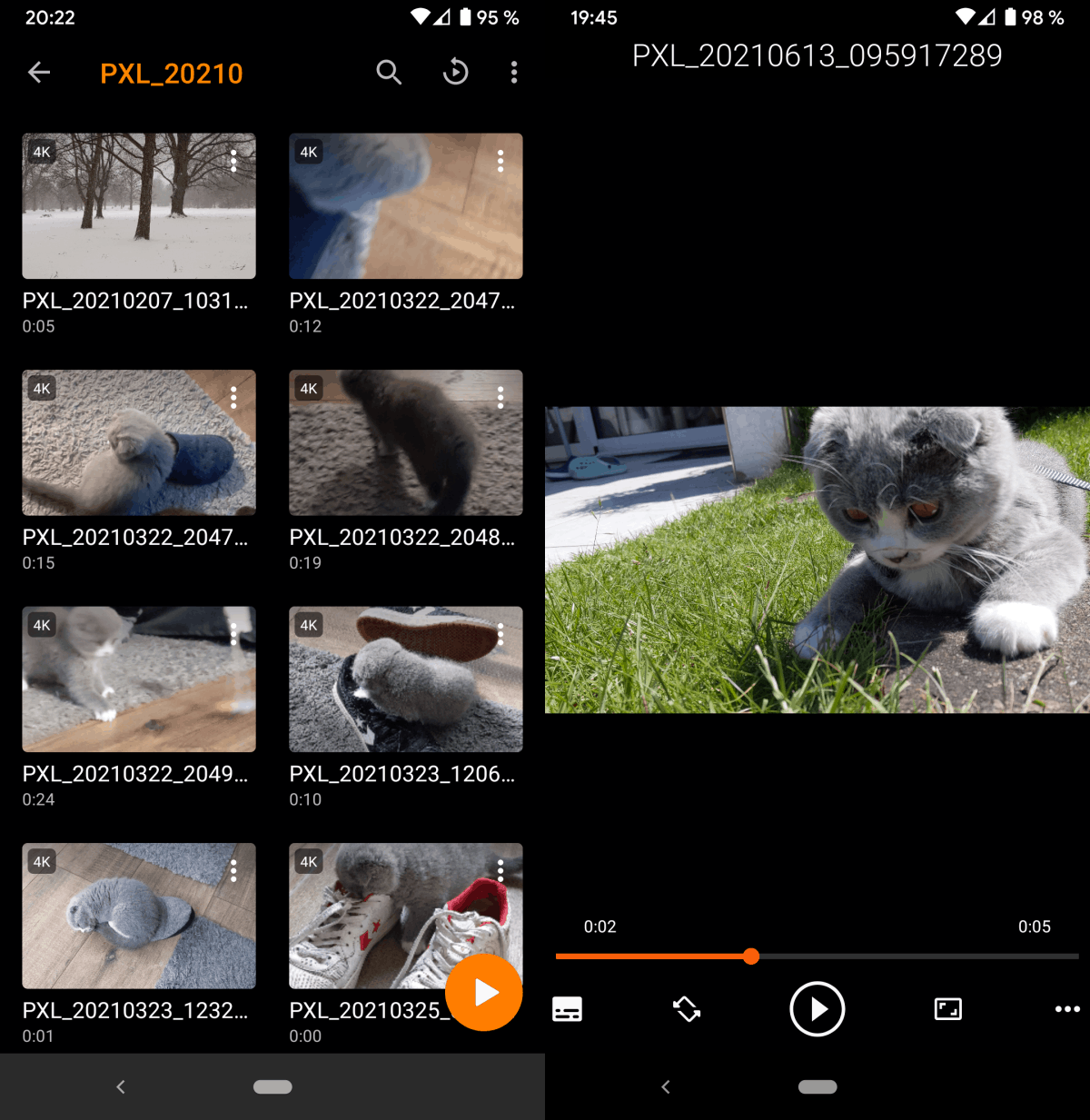























I just installed it. No “bookmarks” options anywhere
> @ DrKnow said on September 23, 2021 at 5:11 pm
> @ Elephant man
> Try the Portable Potplayer. No Ads.
1. It’s not open source – more proprietary bullsh-t
2. There is no Linux version
3. Have you checked to see whether P2P behind your back is going on or whether or not they disabled that “feature?”
If it’s not cross platform and FOSS, it shouldn’t be compared to VLC, period.
Free, Open Source and No Adds…
“Hey it plays! Yay!” is the player 99.9% of phonies use.
@ Rakib Hasan:
I’ve never heard of MX Player Pro, is that another proprietary piece of shit software where you have to PAY in order to use the “Pro” version? If so, please keep such “recommendations” to yourself because your post could honestly then be labeled SPAM and deleted. I just checked, no Linux support for your MX Player Pro. Illogical to use it to compare here.
###
Regarding “Pot Player”, more proprietary garbage. Do they still have that Peer To Peer shit going on behind your back when you use it? I remember reading about this awhile back. Pot Player is also not cross platform so it’s illogical to use it in comparison.
Oh yeah, and uh….
https://en.wikipedia.org/wiki/PotPlayer
“As of at least late 2019, PotPlayer began to be bundled with third-party software, causing concerns from PotPlayer’s users community. The installer gives the option to opt-out before the bundled 3rd party software is installed. Also of note, PotPlayer has now started showing popup ads on the lower right hand corner of a user’s computer”
** Please do yourself and others a favor, if you don’t know what you’re talking about, please don’t bother to post. It saves us and yourself valuable time. **
VLC is King among video players. Cross platform (with a very impressive list), FREE AND OPEN SOURCE with no bullshit unlike the crap you mentioned. There are a few others as well.
@ Elephant man
Try the Portable Potplayer. No Ads.
Still the “MX Player Pro” is the best media player on Android. Ya, the free version of ‘MX Player’ is crap as hell. But the Pro version is better than VLC.
Even on the PC; VLC is not the best. I find “PotPlayer” is more powerful & more convenient rather than VLC.
VLC is good enough but not the best.
@Rakib Hasan. I find “PotPlayer” is more powerful & more convenient rather than VLC
Careful, Ashwin will wade in with his simplistic video player that couldn’t play his test files with sound.
Potplayer is currently the best video player on windows by a huge margin.
Please don’t suggest mpv player. It’s ok if you don’t want advanced features easily available and providing you accept the default behaviour breaks all windows standard conventions.
Funny comparing paid and ads ridden softwares to a better free software lol
good to see they didn’t sell out, unlike Freenode and Audacity