Best Weather Extension for Chrome
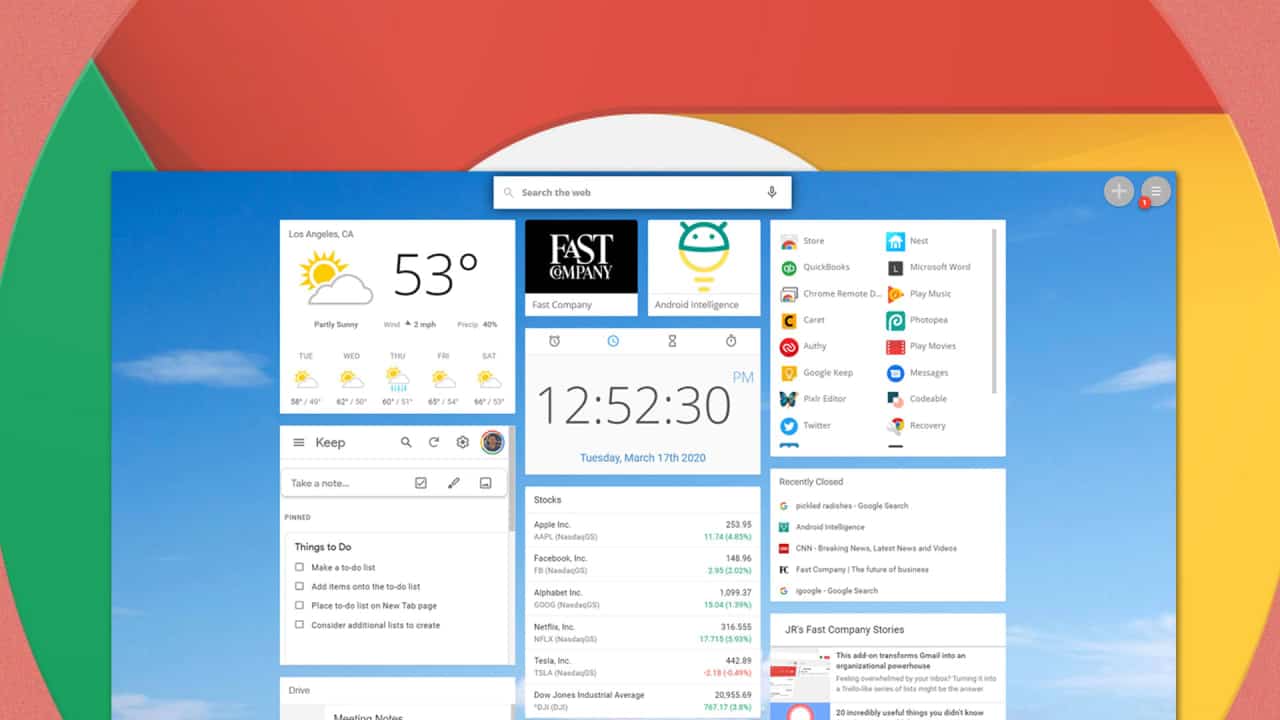
Weather extensions for Chrome browsers have been around for a while. However, are they reliable and which weather forecast apps are the best?
Gone are the days of having your local news broadcast the weather forecast. There are many extensions available for Chrome, but what are the most reliable or accurate? Some of these extensions are just a waste of time or full of annoying ads. So to save you the effort here's a list of the best weather extensions for Chrome.
Weather extensions recommended for Chrome
While there are a few great weather apps for Chrome, we looked at how these different apps worked within the browser, how easy they were to use, what features they offered, and the pros and cons of using each one.
In the end, we managed to narrow the list down to seven of the best Chrome weather extensions to use. This is our list of Chrome weather apps to give a try.
- My Weather: Free extension with a five-day forecast
- Weatherly: Detailed weather forecast extension for Chrome
- Weather: default app on Chromebook
- UV Weather: Real-time weather with a detailed forecast
- Gismeteo Weather Forecast: Provides free real-time weather forecasts in your toolbar
- Currently: A simple weather extension for your Chrome’s new tab page.
- WeatherBug: Offers hourly forecasts with multiple map layers
List of the top 7 Chrome Extensions for Weather
Now that we’ve introduced them, it’s time to get into the details of these six best weather apps for Chrome so that you can decide which one will work best for you.
My Weather
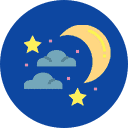
My Weather main features & specifications summary
- Rating: 4/5
- Browser compatibility: Chrome & Firefox
- Pricing: Free
- Feature: customizable web search toolbar
My Weather pros & cons
Pros
- User-friendly interface
- Five-day forecast
- Customization options
- The extension does not store or share any data
Cons
- Updates can take a while
- Sets Bing.com as the default search engine without an option to change it
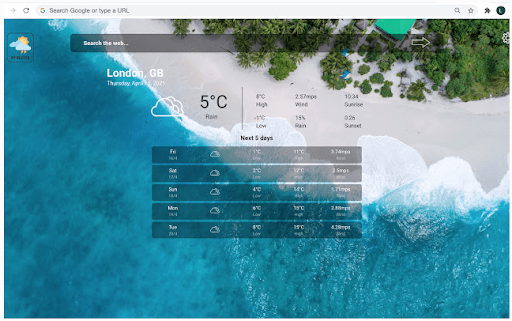
My Weather is a free tab extension weather app that allows users to see the weather forecast and other related information whenever they open a new tab. You can see the temperatures of your city immediately but also have the option to see the weather in other cities. The new tab also contains a customizable search bar, making web browsing and checking the weather convenient and straightforward.
You can also customize specific display settings, including your preferred meteorological units such as Celsius and Fahrenheit. The user interface is very easy to use, and it’s easy to find all the weather information you need by simply opening up a new tab.
Although there are only a few user reviews for the extension so far, they are all positive. One of the things that stood out from the reviews was how easy the extension was to use. Users seemed to be satisfied with the features of the Google Chrome weather app.
I didn’t like that it forced us to use the Bing.com search engine as a default without giving us an option for other search engines. I also found it a little odd that there was no mention of this in the user reviews.
You can download the My Weather extension for the Chrome browser here.
Weatherly
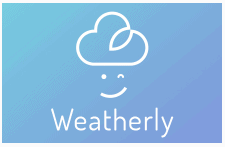
Weatherly main features & specifications summary
- Rating: 4.5/5
- Browser compatibility: Chrome
- Pricing: Free
- Feature: Instant weather updates
Weatherly pros & cons
Pros
- Current temperatures are visible in the toolbar button at all times
- Updates regularly
- Overview for the next seven days
- Many features include humidity, cloud area fraction, pressure, wind, and more
- The extension does not store or share any data
- No ads.
Cons
- Updates can take a while
- The server sometimes has issues causing the extension not to work
Weatherly is a feature-packed Chrome weather extension that shows you the current temperature and many other details regarding the weather. You can choose to see the weather for your current location or any other location in the world.
One of the things that impressed me was that the current temperatures are displayed right in the toolbar, so it’s visible all the time, and you don’t have to open a new tab or be directed to another page to get the temperature.
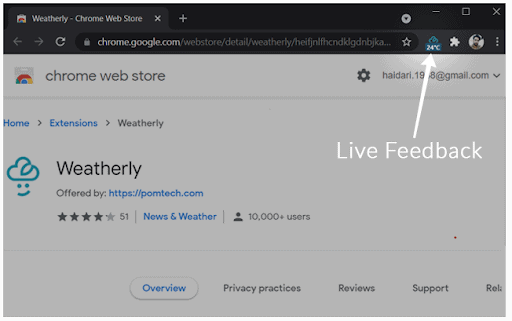
Also, there are many other features aside from the current weather and seven-day forecast. The extension also shows the humidity, visibility, wind speed, pressure, and sunset and sunrise times.
Another thing that sets this extension apart from so many others is that the developers actively respond to all feedback given and address the raised issues. This leads to frequent updates and fixes, which further improve the extension. This attention from the developers makes Weatherly one of the best weather extensions for Google Chrome.
This attention from the developers is also evident in the users’ reviews. This extension has quite a few reviews, and there is a fair mix of positive and negative reviews. However, the developers have made an effort to respond to most of the reviews, even those in other languages. In their responses, they are also proactive in resolving any problems that users may be experiencing. From the reviews, most of the negative reviews pointed to services being down due to server issues.
This was also my biggest issue with the app: the server issues. However, they’re not present all the time, and Weatherly’s developers are working to solve this issue.
You can download the Weatherly extension for the Chrome browser here.
Weather
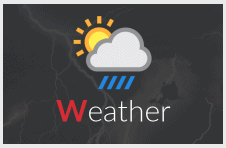
Weather main features & specifications summary
- Rating: 3/5
- Browser compatibility: Chrome, Opera, and all Chromium-based browsers
- Pricing: Free, with a paid pro version
- Feature: default on certain Chromebooks
Weather pros & cons
Pros
- Can add multiple locations
- Useful seven-day forecast
- Precipitation and severe weather alerts
- Settings can sync between devices
Cons
- Updates can take a while
- Sets Bing.com as the default search engine without an option to change it
Weather is one of the older forecast extensions available for Chrome browsers. With years of experience and user loyalty behind it, I could not exclude it from this list. It’s this consistent industry experience that makes Weather one of the best weather apps for Chromebook.
They use multiple weather sources such as Visual Crossings API and more to ensure they provide accurate forecasts. The extension also features precipitation and severe weather alerts, which I found very useful indeed.
You can set the extension to use your current location with geolocation. However, you can also add multiple other areas through their zip code and see the weather forecast for all the areas. The app also lets you customize certain features. This includes being able to set your preferred temperature measurement between Celsius and Fahrenheit.
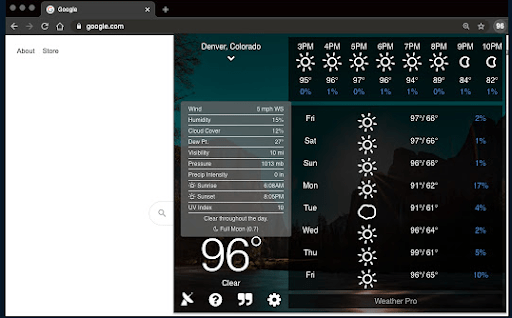
Being one of the older extensions in this review, Weather has the most user reviews to go through. Although most of the reviews seem positive, I noticed that some users brought up that certain valuable features such as the predicted hourly forecast and animated radar map no longer work.
Overall, it was a helpful weather app that showed the current weather in the toolbar, and hovering over the toolbar gives you a more detailed forecast. However, I did notice that the temperature in the toolbar didn’t constantly update as frequently as I would like, and often I had to hover over the toolbar before it would update.
You can download the Weather extension for the Chrome browser here.
UV Weather
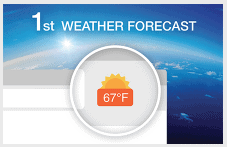
UV Weather main features & specifications summary
- Rating: 4/5
- Browser compatibility: Chrome and Chromium-based browsers
- Pricing: Free
- Feature: Fully-featured extension
UV Weather pros & cons
Pros
- Unobtrusive design
- Seven-day and 48-hour forecasts
- Useful UV Index
- Features an air quality index
- Solar times are visible
- Light and dark theme options
Cons
- Current weather may be slow to update
UV Weather is one of the newer weather forecast extensions that is being featured in this list. I found it to be a contender to some of the more seasoned extensions due to the features available. The fact that you can easily see the UV index, which indicates how harsh the sun (and UV rays) are at the moment, is beneficial.
I also appreciated the fact that there is an air quality index available. These are a few unique features that you don’t find on all-weather extensions for Chrome.
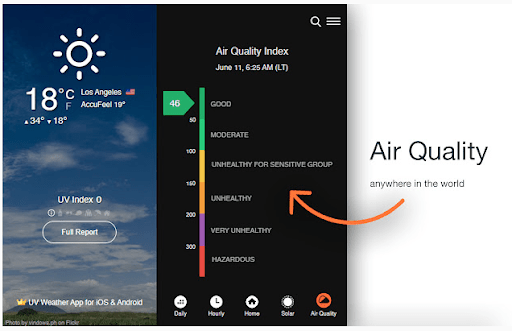
The design is also very sleek and unobtrusive, and easy to navigate. You can see the current temperature directly in the toolbar on your browser. When you hover over the toolbar, a pop-up will show some more details about the current weather, including the UV index. The buttons at the bottom of the pop-up let you choose what you would like to see. If you want to find even more features, click on the ‘Full Report’ button to get even more information.
The user reviews for UV Weather were also very interesting. Most of the reviews were very positive. Many users, like me, enjoyed the additional features like the UV and air quality index. Some of the negative comments included issues with the current temperatures in the toolbar not updating and some users not wanting to click on the full report to see more details.
Overall I was very impressed with UV Weather. There are a lot of useful features that are lacking in many free weather extensions. I also enjoyed the simplicity of the app and how easy it was to use while still offering all the features you’d want in a weather forecast app.
You can download the UV Weather extension for the Chrome browser here.
Gismeteo Weather Forecast

Gismeteo main features & specifications summary
- Rating: 4/5
- Browser compatibility: Chrome and Chromium-based browsers
- Pricing: Free
- Feature: Real-time weather forecast
Gismeteo pros & cons
Pros
- Accurate weather reading is visible in the toolbar
- Can use the current location or location anywhere in the world
- A detailed forecast is available
- Very simple design
Cons
- Limited
Gismeteo is a very popular weather forecast extension that has been around for a few years. In its history, it has grown a loyal following among users who enjoy the simplicity of the extension.
Gismeteo has a toolbar in the header of your Chrome browser that shows you the current temperatures. If you hover over the toolbar, you will get a pop-up that offers you more details, including precipitation, wind speed, humidity, and even water temperatures.
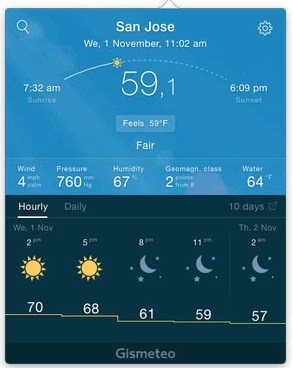
As far as other features go, the chrome weather extension is rather limited. The developers choose to stick to the basics and ensure that these are executed well. As far as the basics go, they are all there, easy to find and visible.
Upon looking at the user reviews, there were many to go through. It did seem that the reviews were split. Many users appreciated that the app is simple, uncomplicated, and accurate, whereas other users wished for more features.
Personally, the simple design was quite refreshing. While I feel the extension lacked a few features that would put it over the top, I can understand where a focus on accuracy, as opposed to many features that don’t always work, might be a benefit. Besides, some users want a simple weather forecast extension and don’t need (or use) all the extra bells and whistles.
You can download the Gismeteo Weather Forecast extension for the Chrome browser here.
Currently

Currently main features & specifications summary
- Rating: 3/5
- Browser compatibility: Chrome and Chromium-based browsers
- Pricing: Free
- Feature: Weather extension for new tab page
Currently pros & cons
Pros
- Displays weather forecast in the new tab on Chrome browser
- Can use the current location or locations anywhere in the world
- A four-day forecast is available
- Simple design
- Customization options are available
Cons
- Limited
- Only one location is permitted
- New tab page does not include a search bar
- No easily visible forecast in the toolbar
Currently is a popular new tab weather extension for Chrome. It’s ideal for users who like to have the weather forecast visible when they open their Chrome browser or launch a new tab. Currently is somewhat limited, and I prefer an extension that shows me the current forecast in the toolbar where it is easy to see. With this extension, you’ll need to open a new tab each time you want to update the forecast.
Despite that, it’s still a helpful forecast app that updates the forecast frequently. The extension also offers customization options, which is very handy. You can easily change the layout and style of the extension from the settings menu. This feature gives you some added freedom with the app.
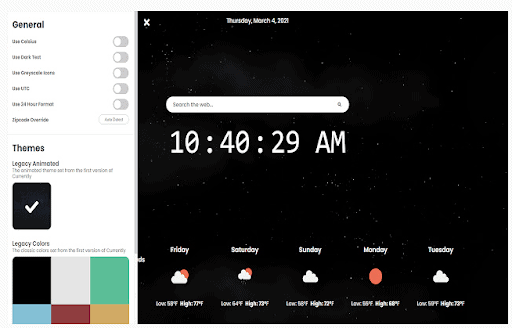
When I looked through some of the user reviews, it was clear that many users were a little frustrated with certain features not working or displaying correctly. It was also apparent that the support was not as responsive as it should be to assist users with issues they were experiencing. With the latest update, the extension also requests many permissions, with quite a few of these not needed for a weather forecast app.
I liked the simple and clean design, as well as the customization options offered by the extension. However, I prefer an extension that shows the current forecast in the toolbar to get a quick update. I am also wary of any extension that requires too many permissions and has issues with customer support.
You can download the Currently extension for the Chrome browser here.
WeatherBug

WeatherBug main features & specifications summary
- Rating: 3/5
- Browser compatibility: Chrome and Chromium-based browsers
- Pricing: Free
- Feature: Very feature-packed
WeatherBug pros & cons
Pros
- Desktop version available for offline use
- 10-days weather forecast available
- UV Index is available
- Severe weather alerts
Cons
- Contains ads
- May collect and share data
WeatherBug is another well-known Chrome extension. In fact, it was the first weather app to launch on Google Chrome’s app platform back in 2013. This delighted many laptop and PC users at the time. Many of those users have stayed loyal to the extension over the years.
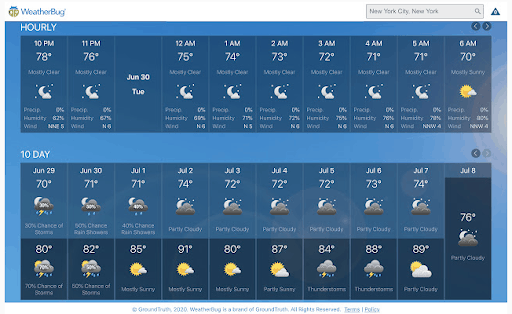
When you access the app, it will open directly in a new Chrome tab. You can add multiple locations, and then each location will open in its own tab so that you can view them independently.
WeatherBug probably has the most features of any weather extension app for Chrome. It includes the usual features such as temperature, humidity, pressure, and wind speed. Then it also adds more features such as UV index, doppler radar, lightning alerts, wind chill, heat index, and pollen count.
Personally, I found the ads quite annoying and persistent, especially considering that there are free options that do not contain any ads. Also, the fact that my data can be collected and shared bothered me.
You can download the WeatherBug extension for the Chrome browser here.
Frequently Asked Questions About Weather Apps For Google Chrome
Do All Weather Extensions Have Light and Dark Modes?
No, not all extensions for Chrome have light and dark modes available. If this is something that you require, check the features of the specific extension before installing it.
What Is the Best Weather Extension for Google Chrome?
The best chrome weather extension depends on what you need from your weather forecast. If you need a full-featured extension with a lot of information and you don’t mind ads, then WeatherBug might be for you. If you prefer to have no ads and still have many features available with a quick toolbar icon that displays the current weather, something like UV Weather or Weather can be suitable. If you just want a simple forecast without too much fuss, then Gismeteo might be perfect for you.
How Accurate Are Weather Extension Forecasts?
Weather forecast extensions are powered by various weather services such as Dark Sky and others. This means the results are very accurate most of the time.
Does a Weather Forecast Extension Work Around the World?
Most weather forecast extensions, and definitely these in our list, work around the world.
What Do the % Values Mean?
The percentage in the extensions usually refers to precipitation, which can be either rain or snow. In some forecasts, they show the likelihood that it might rain or snow on a specific day or even specific hours of the day.
Bottom line
All of the extensions listed in this review have their benefits and disadvantages. In the end, it comes down to your preferences and what you need from the weather forecast.
Personally, my favorite was UV Weather. Despite being a relatively new extension, I enjoyed the many different available features without the intrusion of ads, and there was a quick reference to the current weather available in the toolbar.
Many users would swear by the old favorites such as Weather and WeatherBug. Years of experience in the industry means a more accurate app overall, with many minor bugs and server issues already being addressed.
Have you ever used any of these extensions? What was your experience? Leave a comment and let us know.
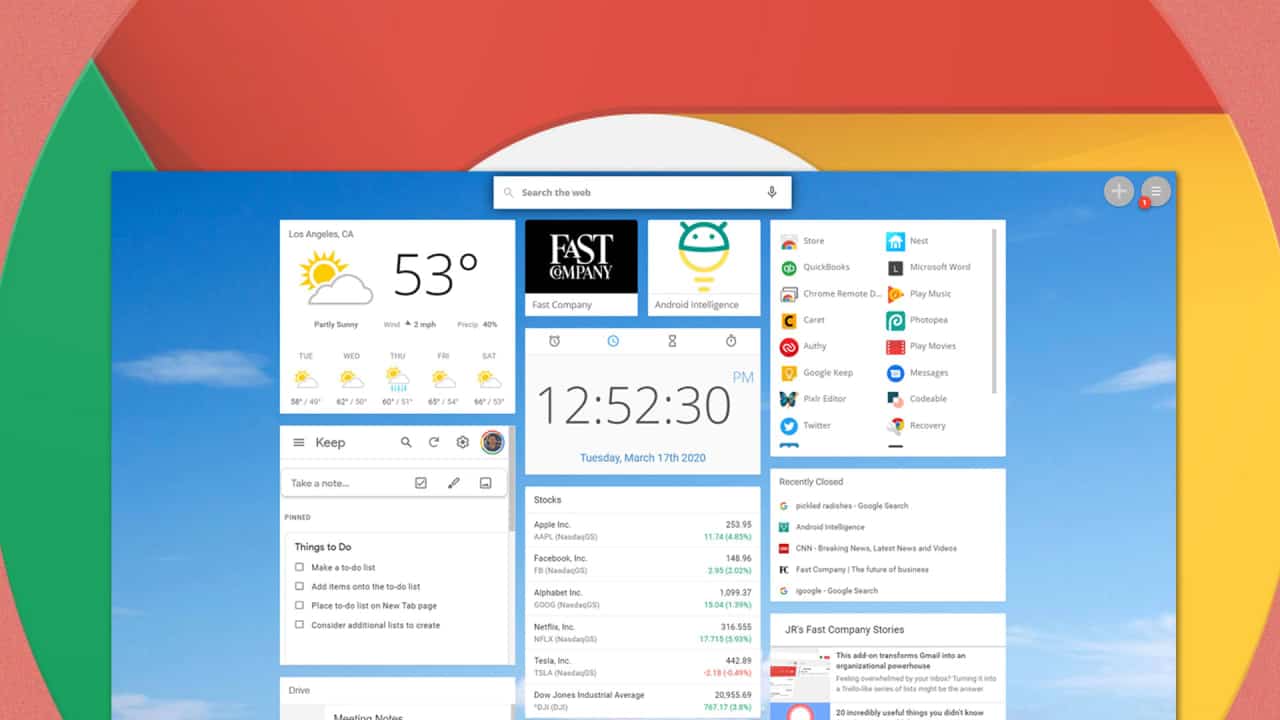





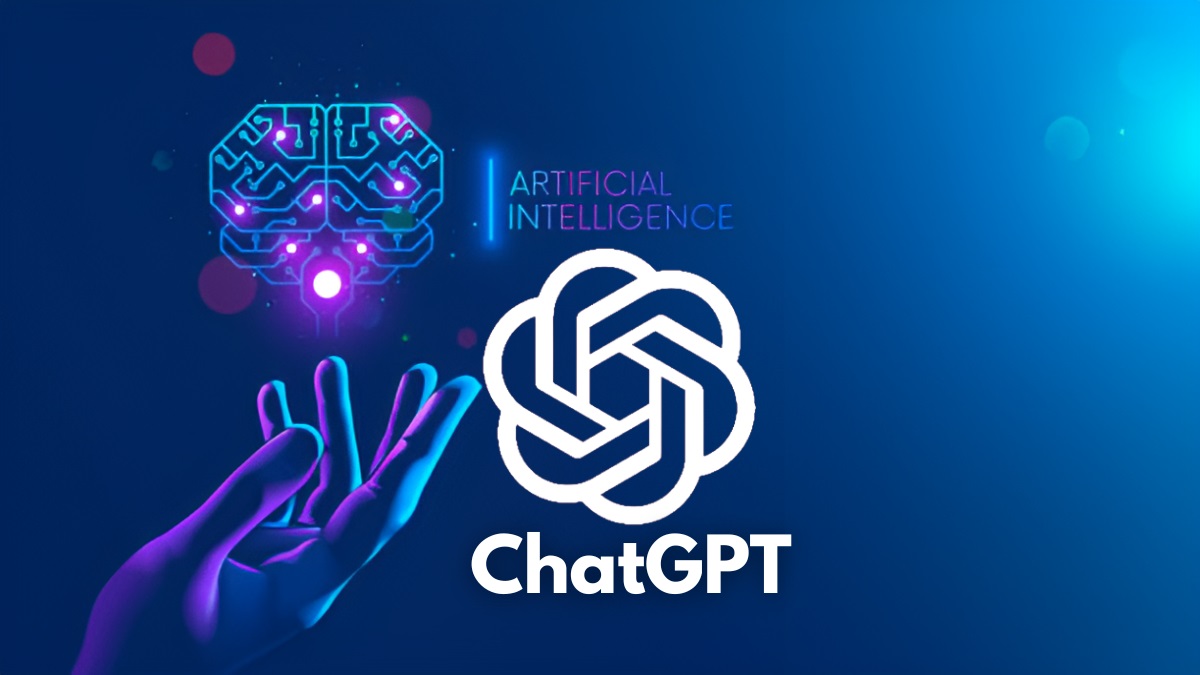











I am using weatherly, I like it it’s the most reliable extension out there.
Here’s another standalone extension for air quality index: https://chrome.google.com/webstore/detail/air-quality/popmgmjcplakflpgbbnjnenojgbbejap for those unfortunate souls like me living in extremely polluted cities.
@Simon I’m surprised too, we are using a computer in 2021!
I’m surprised weather apps and gadgets are still in use! I thought it was a 90s and early 2000s thing.
The best weather service to me is by NOAA – National Weather Service at https://www.weather.gov/ Enter your zip code or location in the search window on that site, and you can view the most precise 7-day weather forecast that is updated hourly. For convenience, place an icon of the site on your desktop.
Air Quality Index (AQI) is a very nice and very important to have in some really polluted places around the world. Thanks for a comprehensive review of so many extensions. Very useful.
I would recommend Forecastfox (fix version) if you want to monitor current and forecast weather in multiple locations
What is wrong with a good old fashioned look out of the window? Are we really that lazy? Weather apps are useless. Weather is not hard to predict for the day.
This is a poorly constructed ad for junkware. Browser hijackers, ad servers, great stuff. “Reviewing” weather apps? That’s never been done before, maybe find some worth using. I thought these inane articles were done but now they’re even longer, trapped in that Ask Questions No One Cares About template that’s great at taking up space and little more.
The “Overview” section of WeatherBug for instance on the Chrome Web store says:
“This app may include “Interest-Based Ads” and may collect and/or share certain data, including “Precise Location Data,” as set forth in our Privacy Policy”
“By continuing to install and use this WeatherBug application, you are confirming that you have reviewed our Privacy Policy and accept our Terms of Use, and are consenting to our collection, use and sharing of your data, including Precise Location Data, as set forth in our Privacy Policy.[https://www.weatherbug.com/legal/privacy#PLD] ”
and that privacy policy says
“We or our affiliates may also derive physical address information and infer other general or precise location-related information from the information collected from mobile devices, such as the stores and other places the device frequents, or usage information for differentiating and/or associating multiple device users as well as associating devices or users with locations such as a household or workplace.”
“We use location information to […] customize […] advertising we provide to you. We may also share location information with our affiliates including GroundTruth […] for advertising […] purposes.”
“We may share information we collect or derive […]
– With our affiliates and with other divisions of GroundTruth for their own use;
– With service providers that help provide the Services pursuant to our instructions, such as ad serving;
– With third parties for their own direct marketing or targeted advertising purposes;”
and so on, all this without consent.
At the same time the “Privacy practices” section of WeatherBug on the Chrome Web Store says a lie that contradicts the previous:
“This publisher declares that your data is:
Not being used or transferred for purposes that are unrelated to the item’s core functionality”
which means that whatever is written on that store about privacy cannot be trusted anyway, even for the other recommended extensions here that did not disclose all their potential malicious behavior.
Weather apps/extensions are a typical case of malware extension that misuse location data (or bundle junk like search toolbars). One does not write articles weighting the “pros” and “cons” of such malware, especially when the “Pros” are just getting weather information and non malicious alternatives certainly exist for that. Framing an ad for such malwares as “weighting the pros and cons” is being complicit with the malware developers by giving them legitimacy.
There are weather applications on F-Droid. These are much more likely not to be malicious and are one more reason to avoid a Google software store. Although in the specific case of weather applications I would carefully check even F-Droid applications because the malicious part relies on what the service does with location data more than on the local code itself which often has to send location anyway, so I am not sure the F-Droid team can be trusted to have checked the remote services privacy enough or at all.
A last problem is that if I remember well mobile Chrome does not support extensions so Chrome extensions at least are not going to do as much damage with location data as a mobile phone sofware which follows people everywhere more. Weather extensions should be more carefully checked if to be used on a mobile device, or avoided.
Any weather app that requires precise location data is a data collector. Only approximate location is necessary. In US, a zip code is sufficient. The sources for this kind of info are not that accurate. It’s not like the weather is so different a few miles away a radar display won’t show it. If you can’t read a map, well… The sources for this kind of info are not that accurate.
I had an iPhone 12 for a day, among other things, I couldn’t get that obnoxious “Weather from Cupertino” widget to go away without turning on location, so the phone did. Good riddance.
While I appreciate the scope and depth of the article, I think its basic assumption is incorrect. A browser extension is not the best way to meet user requirements. I prefer a URL always available in a tab, and use weather.com to display a defined default location, with two other locations of interest available to me with a click. All information I normally require is clearly displayed and not automatically updated. When I open the tab and press F5, the tab is instantly updated with most current information. On principle I do not like a weather URL or extension constantly updating even if it’s not an active tab.
I agree that a bookmark for local weather is better than the potential overhead of an extension (security flaws and trackin issues). However, why keep it open all of the time? It just takes a couple of seconds to open the bookmark in atab and have it load. Thus you save resources and, possibly, battery caused by something constantly running in the background.
I useTray Weather I got from GitHub. I use Firefox for privacy and I like having the temperature show whether the browser is open or not.