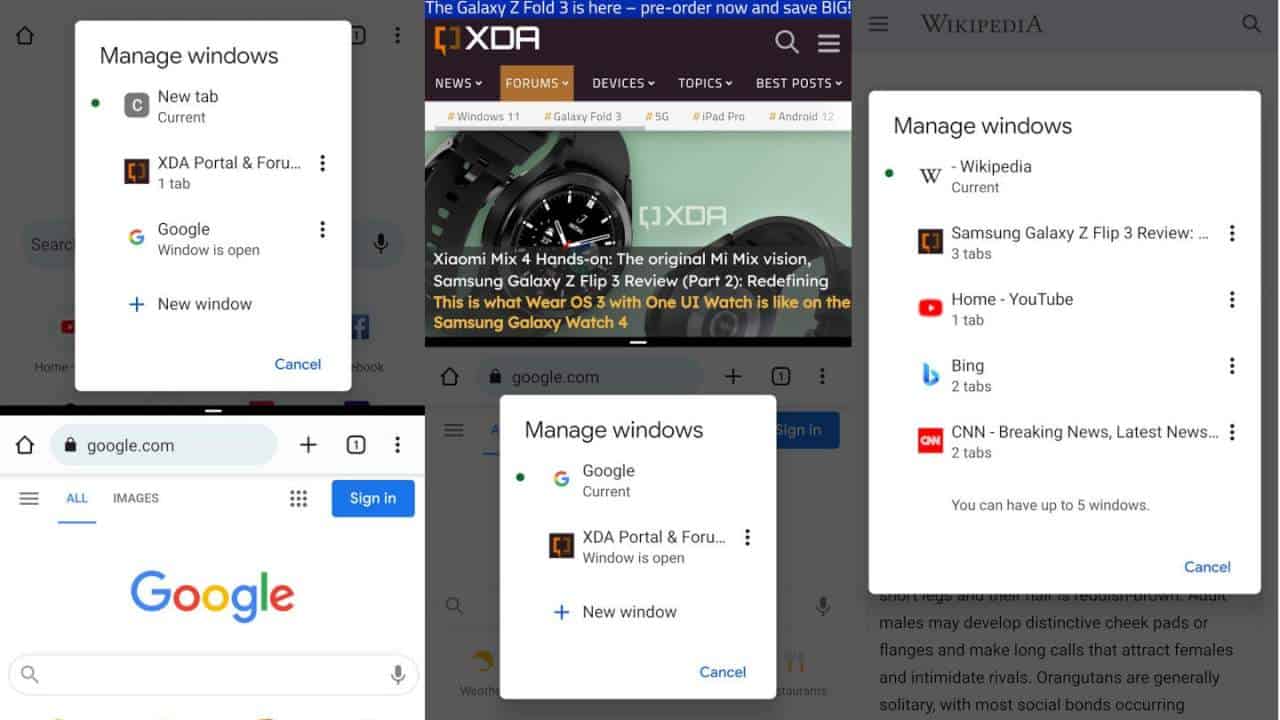Google Chrome will support a multi-window experience for Android 12
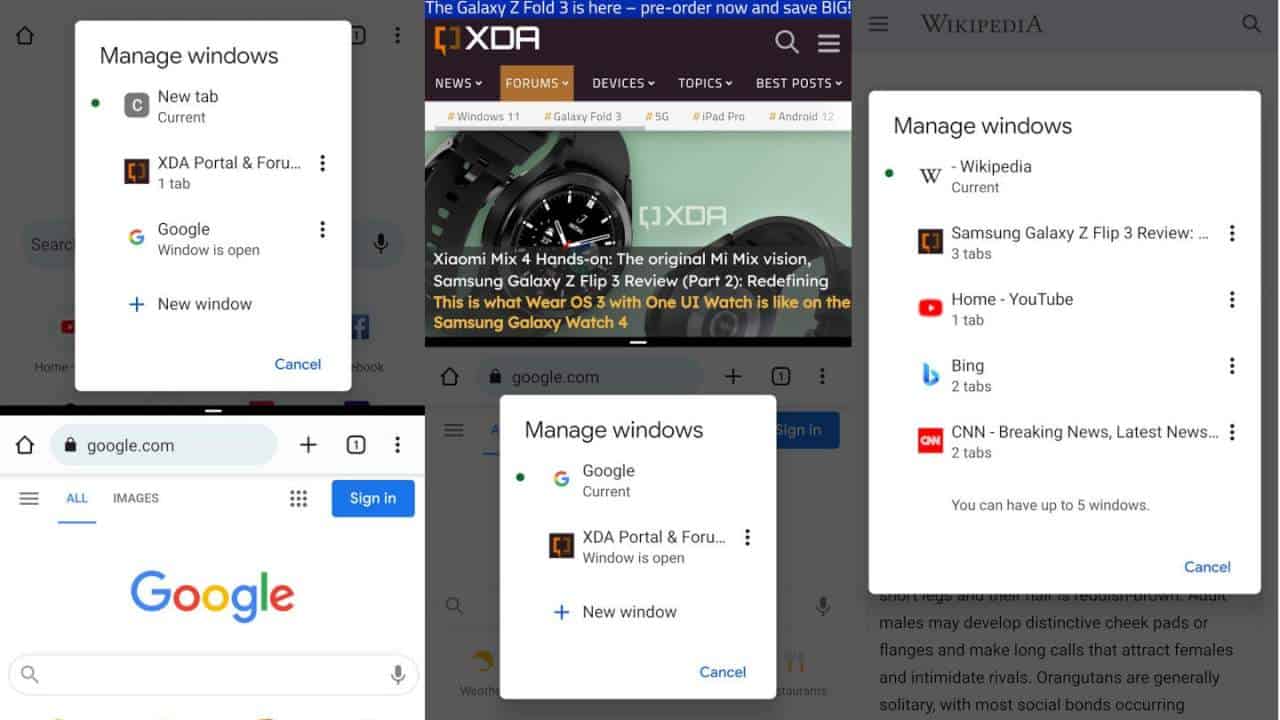
Google was working on a new split-screen mode feature earlier this year. This function would let you group two apps simultaneously. However, not much came from this yet. A new feature is now being released for Chrome on Android mobile that will give you the option to open multiple windows when activating split-screen mode in Android 12.
This capability was spotted by XDA Developers in several strings of code released on Chromium Gerrit. This code suggests that you will open up to five different Chrome instances on your mobile device. You'll also be able to open multiple tabs on each different version of Chrome within each section of the split-screen mode. Each Chrome instance you have open will also have its own entry in the ‘Recent Apps’ overview. This will make navigating between the multiple windows much more manageable.
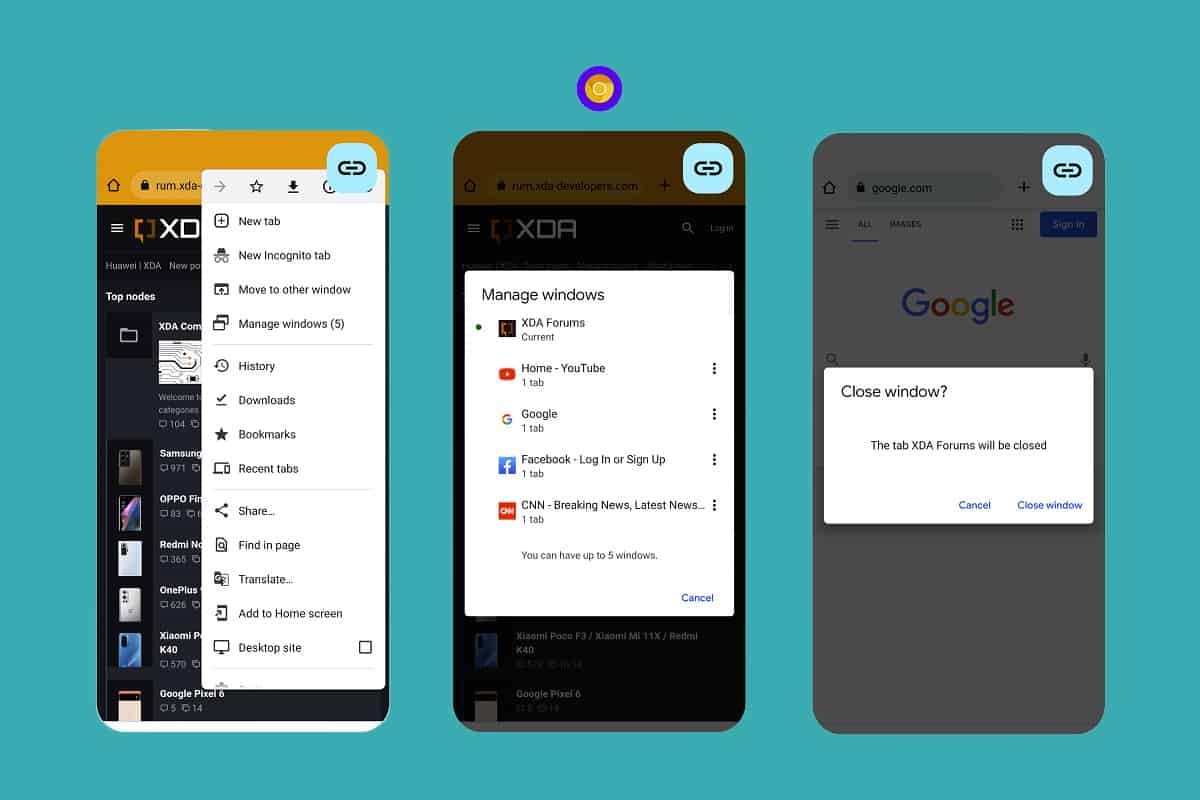
At the moment, you can open multiple windows in Chrome with the split-screen mode. However, you are limited to a maximum of two instances of Chrome at a time. This will change with the upcoming feature. A ‘New Window’ button can be found in the context menu once your device goes into a split-screen mode so that you can easily open another instance of Chrome from directly within the app on Android 12.
This will make multitasking much easier on Android 12 devices, and you’ll finally be able to open more than two instances of Chrome. This feature will be especially useful on foldable Android phones and will allow you to juggle between multiple windows and tabs just like you can on a desktop.
If you want to test out this feature, you can do so with the instance switcher flag on platforms running Android 12. However, you will also need to use the Chrome beta, Canary, or Dev to test this feature.
Closing words
This new support that Google Chrome is working on to support split-screen mode on Android 12 could be an excellent addition to help with multitasking. This feature is available to test if you run Android 12 and Chrome beta, Dev, or Canary. I look forward to trying this feature and seeing if it really is more convenient for multitasking.