Android 12 new privacy feature lets you grant approximate location access to apps
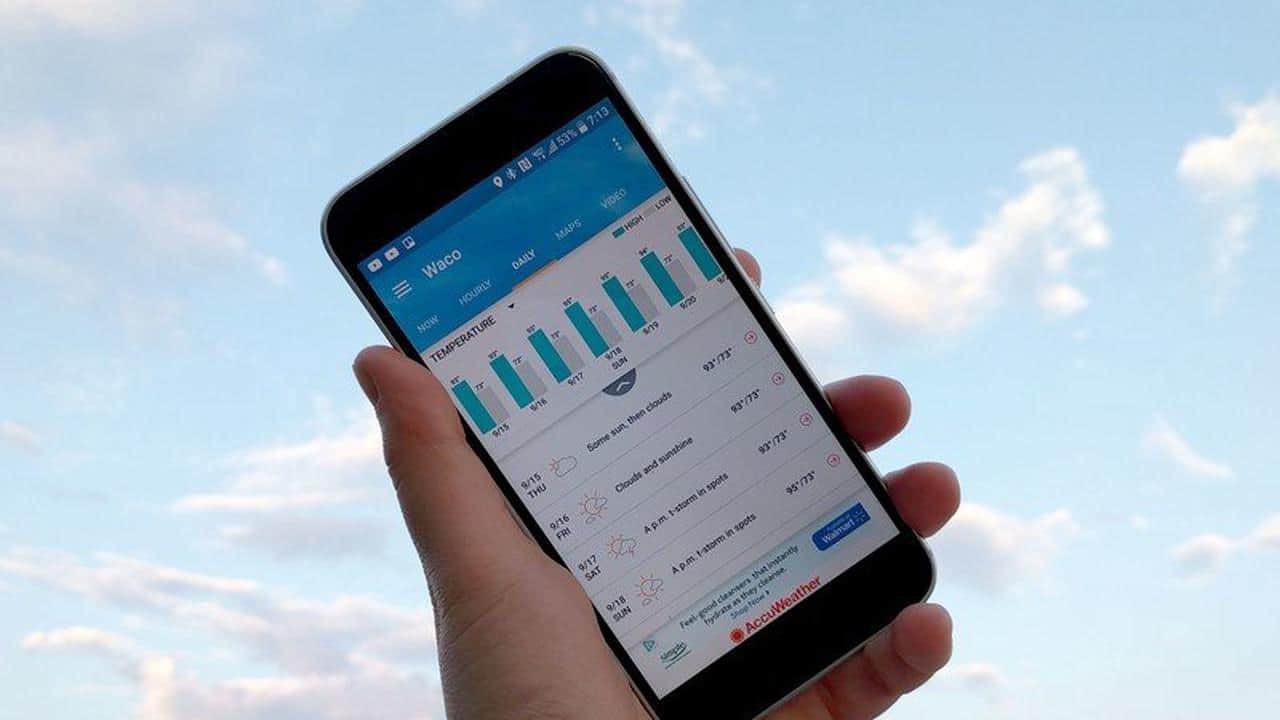
As Android 12 introduces approximate location options on your Android phone, a pretty significant change is coming for both users and developers. In the past, you were only able to allow a system-wide setting when granting access, and if you wanted to change an individual app’s location permission, it meant diving deep into your phone settings.
Apps that ask you to give permission to your location access get your precise location, which is usually accurate within a couple of meters. However, the approximate location changes this to a couple of hundred meters.
This ability to choose whether to set your app’s permission to precise or approximate location is another significant step towards improved privacy. Certain apps do not need to know your exact location, for example, shopping and even weather apps. These apps can still work effectively from an approximated location. However, there will still be certain apps such as Google Maps and Geocaching apps that will require a precise location to work effectively.
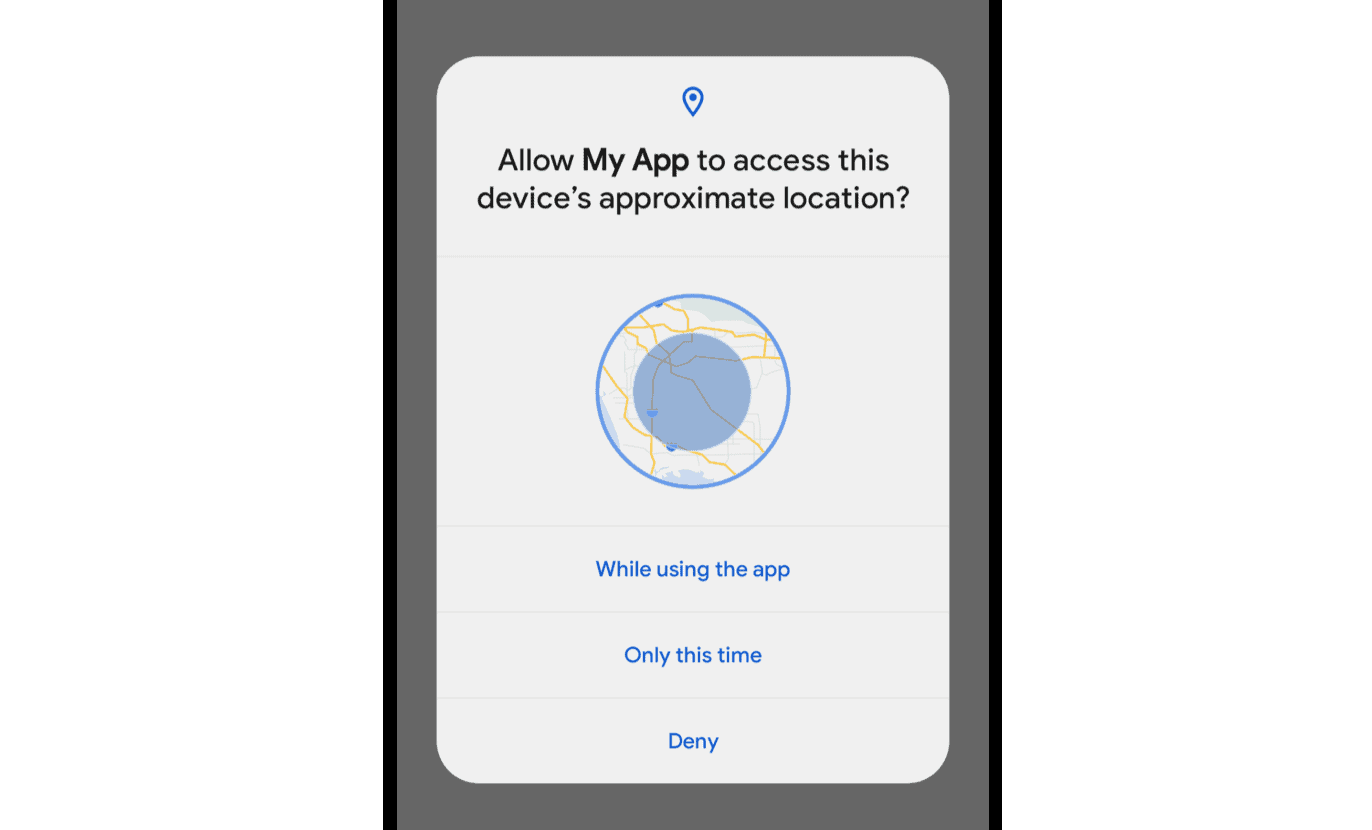
If you are running Android 12 and download a new app, you can easily set location permission. When running the app for the first time, you will be asked to grant location access. Now you will be able to choose ‘Approximate’ from this menu. If the app requires an exact location, you will receive a prompt notifying you and asking to change to ‘Precise’ location.
To change this setting for apps that are already installed and have previously been granted location access, you can still change this to approximate locations. To do this, you will need to navigate to your Android phone’s settings, and then tap on ‘Location’ and choose which app you want to change the location permission on. Once in this menu, toggle the ‘Use Precise Location’ button off, and the app will start using approximate location instead.
Closing words
Privacy is becoming an increasing concern to smartphone users. This new feature on Android 12 lets you use the location features of apps without revealing where you are to advertisers and other third-party companies. As an Android user, I appreciate this new approximate location feature and the added privacy that it provides.
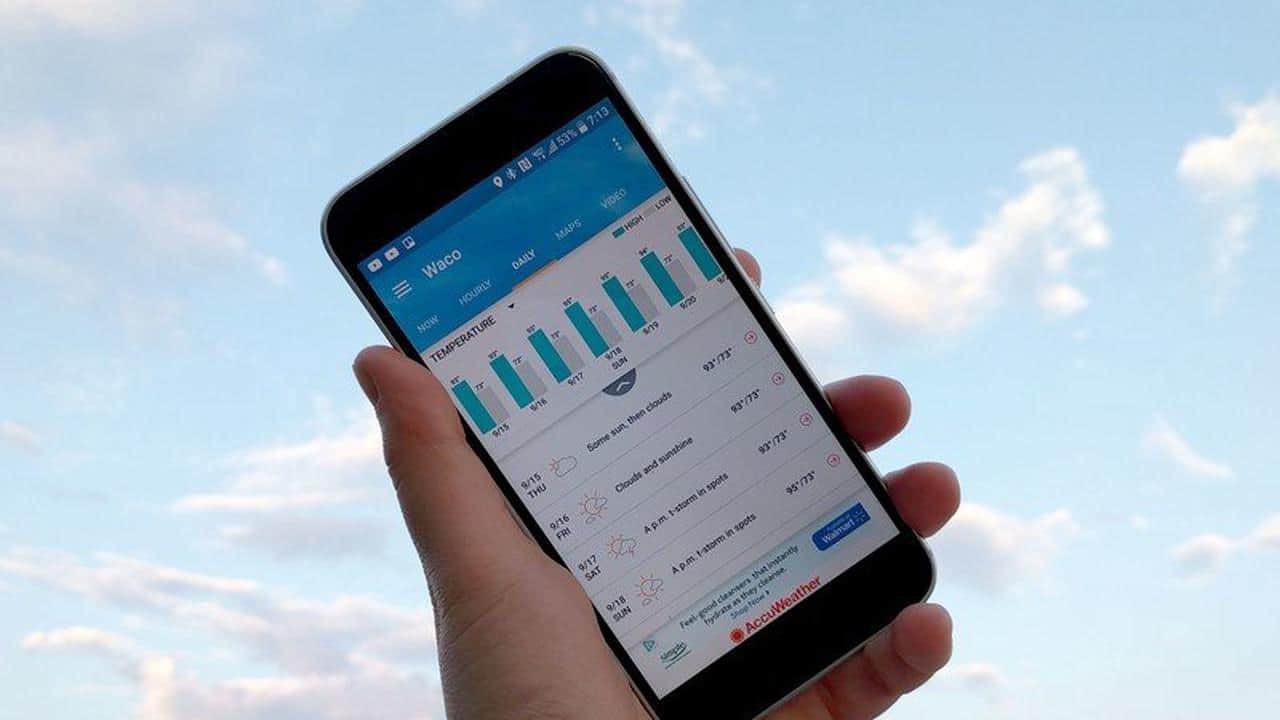






















Seems like a way to get more users to allow location tracking. Must be a google initiative to get 100% compliance. If I were told 99% of users allow tracking, it wouldn’t surprise me a bit; they’re too busy swiping away notifications to think of learning the phone. The missing sheeples must really irk Google.
Hmmm, could also be a way to distract users from disabling bluetooth and its super accurate short range radios in stores and homes, many by default communicating with wifi routers which ping every other router, printer and IoT junkware they can find.
OBEY!!! Use a radio, not a wire. Anything written about phones and privacy reads like it came from The Onion. Even when well written.
100 meters (somewhere around 300 feet) is not a great distance. It seems like it would be very trivial for a developer to triangulate the exact spot with a few well timed location pings.
How approximate is this setting precise? Is it country, province, city, street?
I am not getting that from your article. When the approximate setting is street than I am not getting much out of it privacy wise speaking.
Is there a possibility to change the setting to lets say country?
Weather apps don’t actually need access to your precise nor approximate locations. Simply allowing the user to manually enter one or more locations (zip code etc..) would get the job done with the utmost of privacy. Plus giving them the further ability to check the weather in alternate locations, such as what the user’s destination;s weather is.
So, with adding the ability to manually enter a location instead of granting any access to the OS’s sensors would actually be a privacy plus.