SCleaner is an open source Disk Cleanup alternative
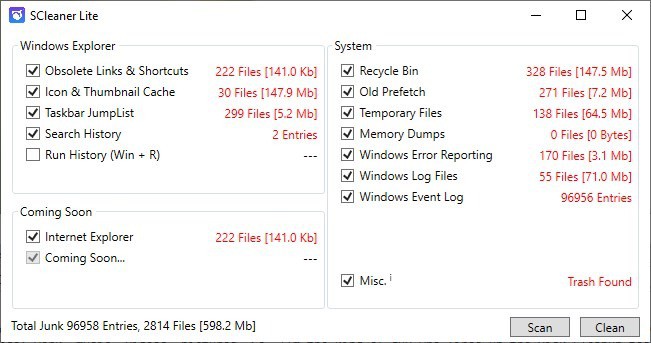
People with a small hard drive or constantly filled-to-the-brim drive will understand why it is important to get rid of trash files. I usually have one big game (modern ones are 100GB+) and a couple of smaller ones installed at the same time, and the rest of the space goes to my other storage needs: work, music, videos, pictures. So, I'm the kind of guy who fires up the Disk Cleanup tool in Windows every week or so.
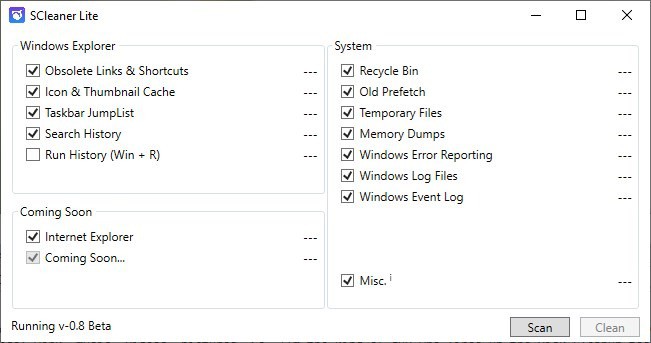
Hey, that 400 - 500MB of storage I can recover means a lot to me, as I'm limited to a 500GB SSD. The culprits that usually eats away the biggest chunks of storage are the browsers, closely followed by Windows Updates.
Neither of those are avoidable, but these aren't the only ones that are using up your storage. SCleaner is an open source, upcoming disk cleanup tool that helps you delete temporary files with a single-click. It requires Administrator permissions to run, and you'll need to accept the UAC prompt every time you use it. The program has a very simple interface. Let me walk you through it.
SCleaner lists the Windows components in 3 sections: Explorer, System and Browser.
It can detect broken links, shortcuts, taskbar jumplists (right-click menu), search history, icon and thumbnail cache in Windows Explorer. In the System section, the program scans the Recycle Bin, Prefetch files, Temporary Folder, Error Logs, etc. As of now, the program does not support modern web browsers. It can clean the data from Internet Explorer, if for some reason you're still using it. The Menu section clears the clipboard and DNS Cache.
You may choose what the program should scan for, by marking the boxes next to each option. Hit the Scan button to analyze the amount of data that can be recovered, it's displayed in the bottom left corner of the window.
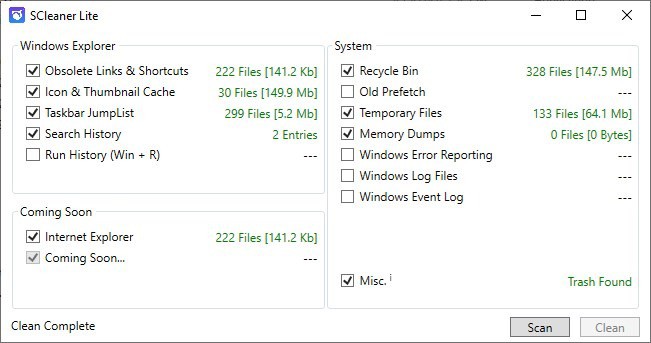
Happy with the results? Click the clean button to make SCleaner do its job.
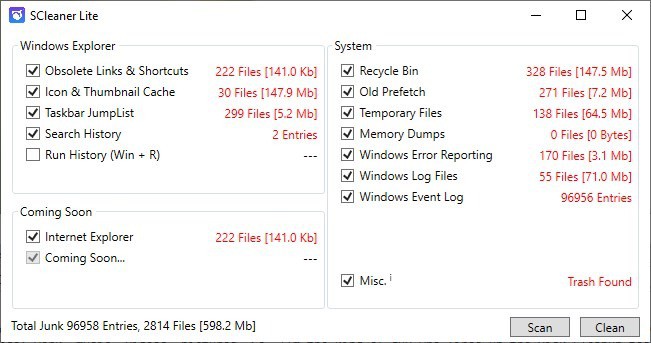
This is what impressed me, the scan speed of the program. SCleaner was blazing fast to check for trash that can be deleted. It took about 1 second to detect the contents. Disk Cleanup has never been this fast for me, the progress bar in Windows' built-in utility sticks around for a good 10 seconds or so, before it takes me to the deletion options.
SCleaner is equally fast in deleting the data as well, though in its current form it doesn't do the job quite completely. I'm aware it's still in beta, so I'll cut it some slack.
There is no option to preview the content that you are about to delete. This may not be an issue for some users, but I'm sure that there are a few users who'd rather double-check the recycle bin's contents before hitting the Clean button. The obvious workaround for this, is to open the Recycle Bin using Explorer.
The next one isn't an issue but more of a feature I wish it had, SCleaner does not delete Files related to Windows Update and Windows Defender. Perhaps the developer is playing it safe by not letting the program delete system files, and I think that's a good idea in the case of the antivirus files. But, the update files tend to take up a lot of space, I think having an option to delete those without enabling it by default, and giving the user the choice whether to delete those would be a welcome addition.
I noticed a couple of bugs while testing the program, the "Icon and Thumbnail Cache" wasn't being deleted. It also incorrectly reported the size of some junk files, to be precise it was twice of what the actual amount was. Example: 23.2MB worth of Log Files were reported as 46.3MB. I was hoping this was fixed in the latest update, but it wasn't.
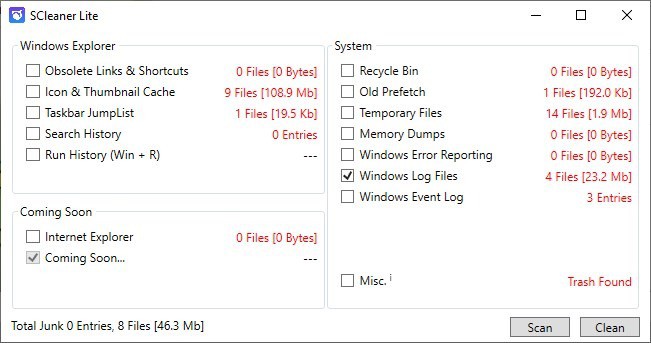
SCleaner requires .NET Core to run. The 32-bit executable had 4 detections on VirusTotal, while the 64-bit version had none. None of those detections are from a major antivirus provider, and from the names these seem to be based on low user score, well it's a new program, so I'll let you be the judge.
A more established alternative is BleachBit.
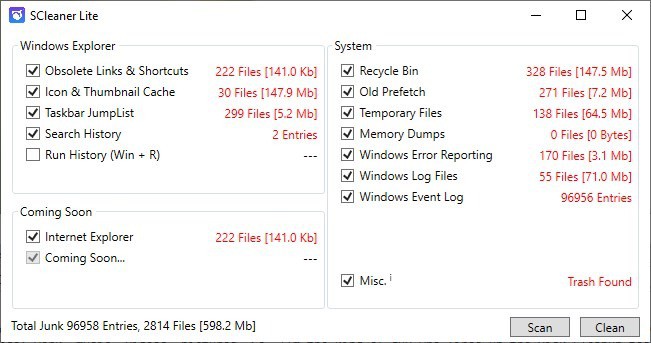


























I kinda liked SCleaner, Its Very straight Forward & also being constantly improved :)
Nice see service
The Clean Disk option of Glary Utilities works good for me. So far no concern with deleting something I needed.
Thanks for that info, Michael. I used CCleaner for years, but don’t like the company that bought it and I never did like BleachBit. Just tried the Glary Disk Cleaner and it seems to do what I want it to.
@Michael
After using CCleaner and Bleachbit for many years, I switched to the free versions of Glary Disk Cleaner and Glary Tracks Eraser. I’ve been using those for over two years now with no complaints.
@Ashwin
Thanks for this report. I’ll make sure to stay away from SCleaner.
Please improve this article by explaining what this offers that BleachBit and CCleaner do not.
I prefer the matured alternative for both Windows and Linux where I don’t need any others.
Portable bleachbit by Andrew Ziem with a modified winapp2.ini file does wonders. Takes a bit of testing with the ‘preview’ but is worth it in the long-run. There’s no background hidden connections to a server (only when checking for updates) where I’d rather visit the website and check for updates.
As for Linux, it’s not recommended to use Bleachbit but, having been using it for many years on different distro’s, haven’t run into any problems.
“PSA: Don’t use system cleaners, they won’t speed up your PC” found on gHacks 2019.
I wonder what changed your mind; why, if as you said in a previous review Windows provides all the necessary tools for safe cleaning, would you now recommend a, somewhat shoddy looking program that, as mentioned, shows positives on VirusTotal and doesn’t work correctly when testing and leaves large chunks of data behind–notably Windows Update files.
Hmmm . . . .
Ashwin has to review a piece of software per day. Not only does he need to find something, it leaves very little time to test it properly. Filling quotas is one thing, writing proper reviews of usable software is another.
See his laughable review of Potplayer, where it could play 2 of his test files correctly but the media player he was currently using, and was still going to use, couldn’t play them with sound. That says a lot about his testing methodology and choice of software. Not to mention a tech site reviewer saying it had too many options…
I’ve suggested before, that he revisits and reviews the best of breed software in each category comparing each and updating ghack’s list of recommended software in the process (it’s badly outdated in many areas). Simply reviewing crapware day after day is pointless.
@DrKnow
Yup.. that’s why I bookmark ghacks with https://www.ghacks.net/author/martin
Only “source” of this open source program is Readme.md file…