Windows Feature Experience Pack to independently unlock features on Windows 10
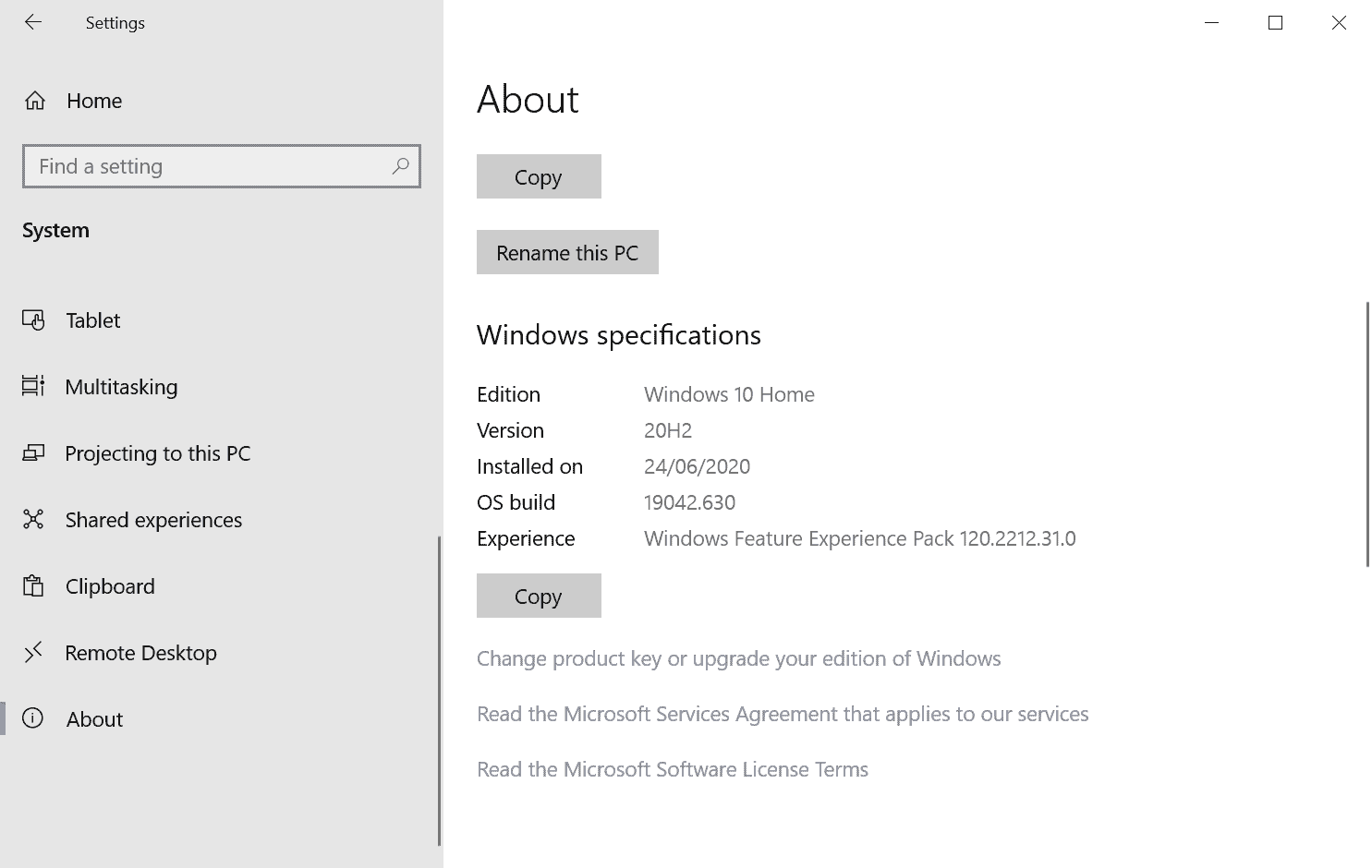
Microsoft is currently testing a new way of delivering feature updates and changes to the company's Windows 10 operating system. Up until now, new feature additions were reserved for so-called feature updates. Released twice a year, these updates would introduce new functionality on machines running Windows 10 regularly, and also remove or change existing features.
The Windows Feature Experience Pack is a new way of unlocking new features on Windows 10 devices. Its main advantage is that it is independent of feature updates or other updates, so that it is possible to unlock new features on Windows 10 without installing a feature update.
Microsoft hopes that it can use the new system to deliver features faster to Windows users.
The company is testing the functionality in the beta channel currently. It rolled out a new version of the Windows Feature Experience Pack on November 30, 2020, version 120.2212.1070.0 to be precise, that adds two new features to the system.
The two features add the following functionality to the system once the updated Windows Feature Experience Pack is installed:
- Users of the built-in snipping experience of Windows 10 may now paste screenshots directly into a folder to save the screenshot there directly.
- Touch keyboard in portrait posture on 2-in-1 touch devices supports split keyboard mode now.
The features are not groundbreaking but highlight how new features and improvements can be pushed to Windows 10 system independently of operating system upgrades.
The update is delivered via Windows Update. Beta users may select the "check for updates" button on Settings > Update & Security to run a manual check for new updates. Windows Update should return the update for Windows Feature Experience Pack and install it.
Note that Windows 10 version 20H2 Build 19042.662 needs to be installed (or a later version).
A restart of the system is required before the changes take effect on the system.
Look up the Windows Feature Experience Pack version
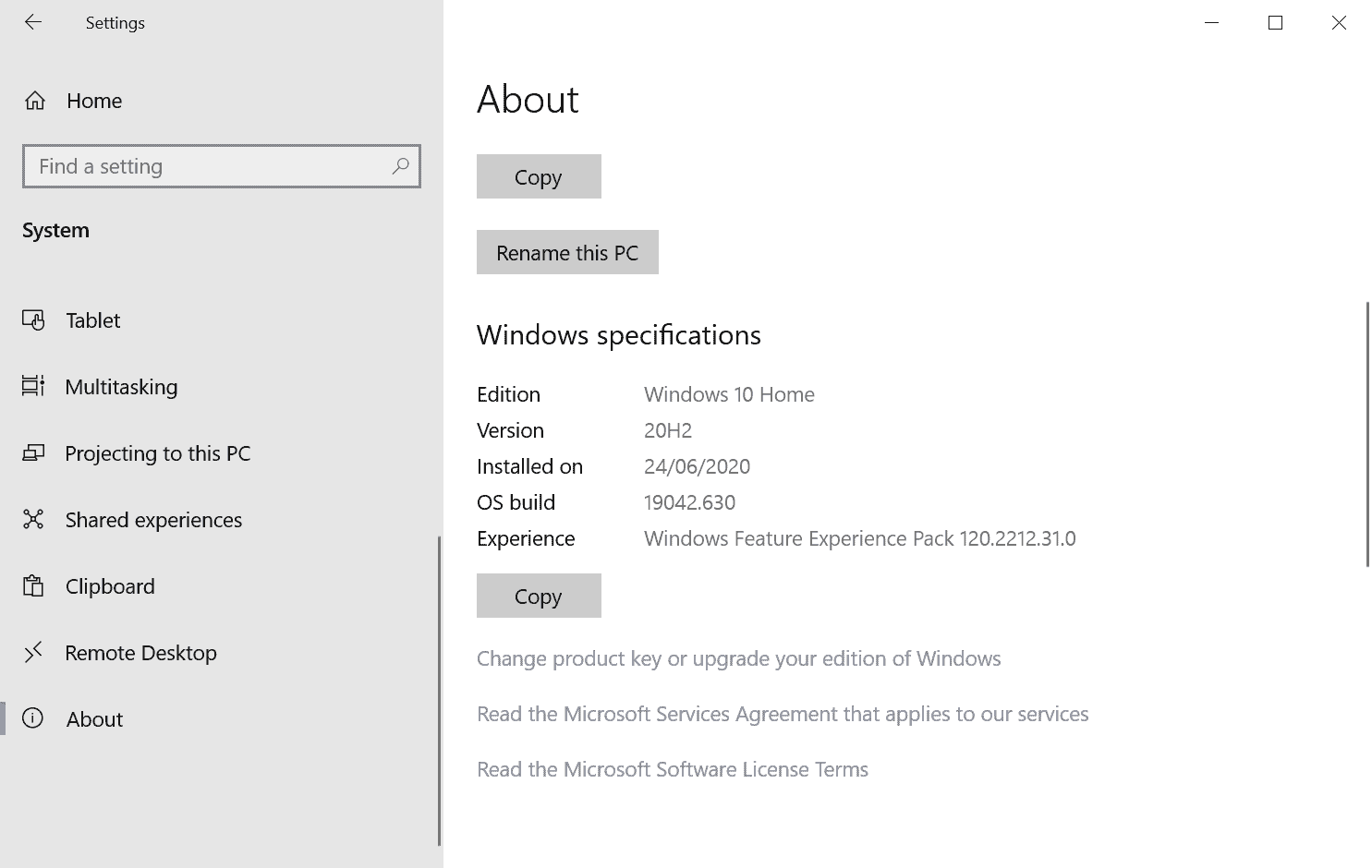
Windows 10 users may check the installed version of the Windows Feature Experience Pack in the following way:
- Use Windows-I to open the Settings application on the device.
- Go to System > About.
- Scroll down until you find the Windows Feature Experience Pack version listed on the page.
Closing Words
The new method of delivering feature updates to Windows 10 devices speeds up the delivery process. Instead of having to wait six months or even longer for features to become available, it is now up to Microsoft to deliver them when they are ready. The process of enabling these features relies on Windows Updates, but introduction of these features should not cause longer delays due to the installation of these updates on the system. In fact, they should install with little to no downtime other than a quick reboot to complete the update process.
Now You: What is your take on this new feature delivery option?
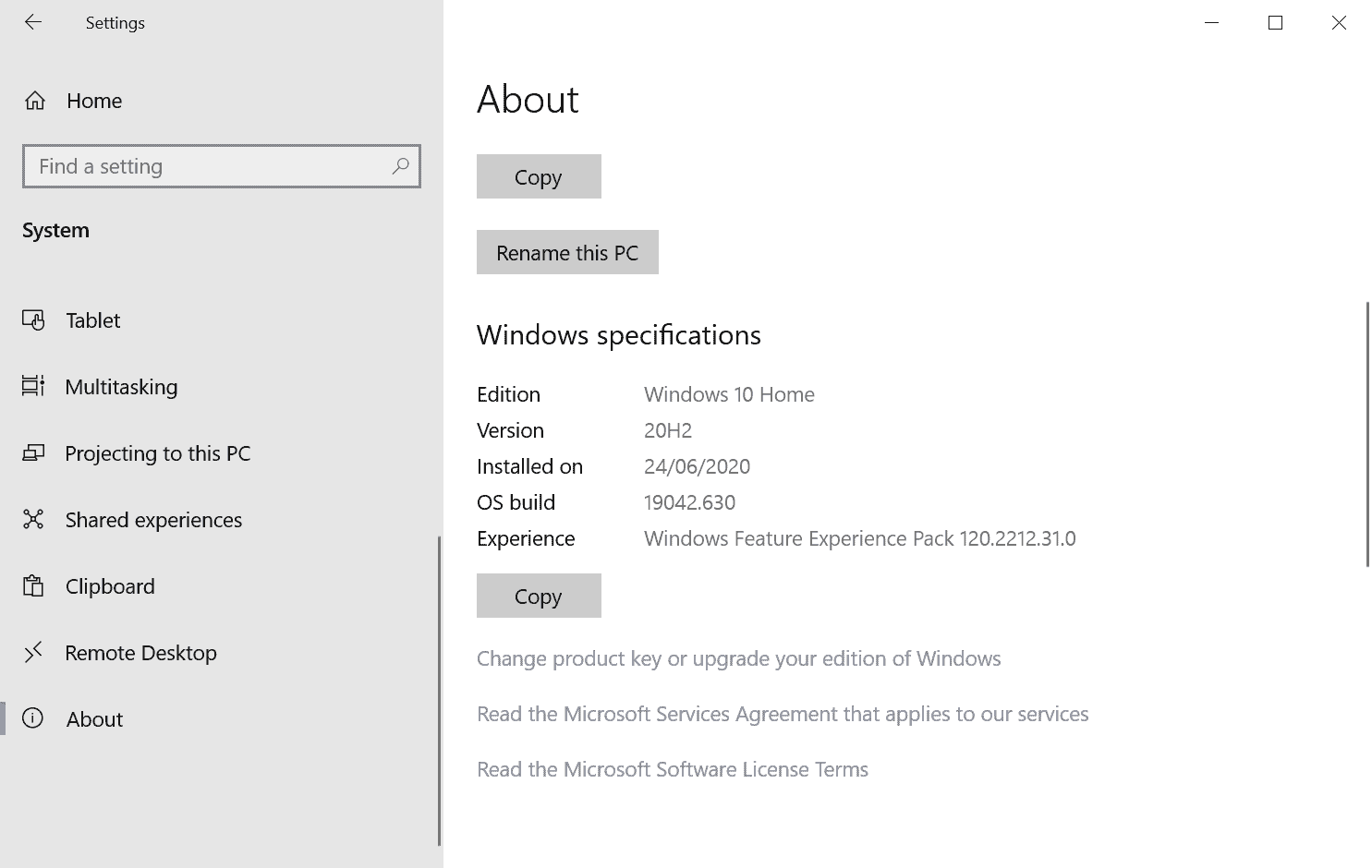




















Baffle with BS, maybe?
The name Windows Feature Experience Pack makes no sense at all so why not use it to do things that also make no sense at all?
It’s not Windows Update but it unlocks features through Windows Update. “Unlocks” means they’re already present but not available. Until Windows Update downloads them and makes them appear after a reboot? That’s usually called an installation. At MS it’s called an experience actualization maybe?
Whatever. Too many employees who seriously need something to do. This is not progress, it’s a merry go round, typical of organizations that don’t have to try.
Are these optional? I don’t want any new features. I just want security updates. I’m tired of Microsoft ruining the last good remaining parts of Windows with their half assed modern mess.
Very interesting article. Thanks @Martin. :]
And thus the bait-and-switch slowly begins.
I predict that Microsoft will use this as a way to charge people for updates to the Windows operating system while still claiming they are not doing so. Just wait…
@Murphy
I predict you are wrong.
Another great improvement. Haters gonna hate, but Windows is improving with each release and it is now better than ever.
So if a lot of people who has bought a Win license doesn’t like mass surveillance (that’s what telemetry is for), bugs, serious bugs, more bugs, instability, experiments, useless bloatware and ads at os level you call them haters?
Because of Win10 forced useless crapware running in background, monthly time dedicated to disable stuff, change settings to other stuff and reconfigure the firewall for the new stuff, I’ve lost at least 20% of productivity, who’s gonna pay the missing incoming?
Yeah, but most of gamers/social addicted don’t care of what an OS is for, until their game stops responding or they can’t access “friends” funny pics.
“Windows is improving with each release”
Yep, with the last release I’ve had files disappearing during save operations of my pro SW, the machine with Raid0 HDD’s had R/W speeds halved, plus a lot of more issues introduced with 2004 and never fixed until today.
After 5 years Win10 is still in alpha stage, W7 after 2 years was almost perfect! (zero warnings or errors in EV)
New definition of Hater: someone not aligned with the PoV of a single person or corporation members and promoters.
@SpywareFan
Wow, you sound cursed. Perhaps you should seek help from an exorcist.
Already did, she told me I’m a lost cause.
The return of Microsoft Plus!
Also, I’m surprised they’re not charging something extra for it… :P
“Also, I’m surprised they’re not charging something extra for it”… yet.
This is now a full blown RAT.
They’ve been playing heavily this past year with toggling so called “features” remotely (via WNF) for “random” regions and random people that are on 2004 and 20H2. “Now you see settings header, now you dont”. “It seems you did not like to install the new ChrEdge – here, lets us remediate that for you”. “Oops, we might have upgraded you to 20H2 without your input”. And many more behind the scene.
Absolutely forced, unneeded, unwanted, artificially imposed WaaS for what is sold as a complete product.
Your choice? Your privacy? Does not really matter.
Windows 7 is looking better every day. When ever I use Windows 10 I feel like I’m being scammed by someone at a call center.
Office 365 and MS account ads at the OS level. Random popups and suggestions, forced installs of unwanted apps, settings app and modern interfaces look and functions like they were made by children. Privacy settings being changed on their own…
Windows 7? Lol if that machine is on the web.
to be fair though. there’s a good reason to force install chrome edge. nobody wants another IE repeat where the old edge hangs around for another 20 odd years.
of course, people won’t feel that way if they think neither edge should have been bundled in the first place. but that’s neither here nor there.
we’ll see when ms has the guts to kill IE completely..
there i was thinking it has something to do with those what’s new guides XD