Microsoft trying to push KB4023057 again to user systems
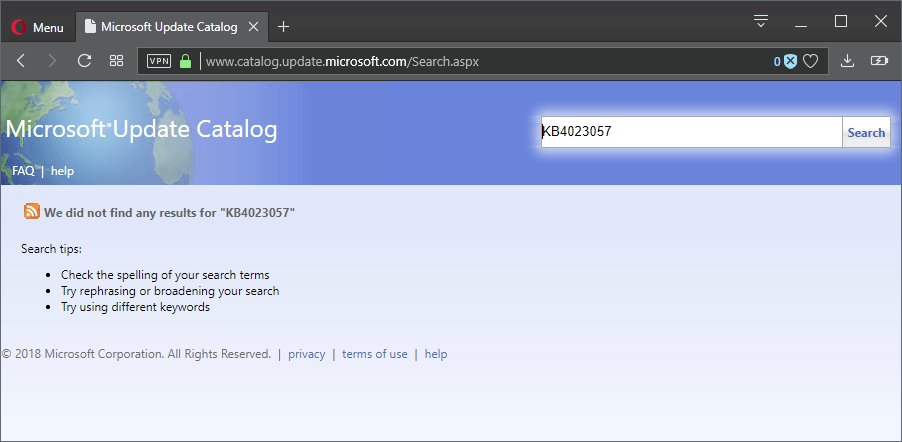
An updated version of KB4023057 has been released via Windows Update the other day. KB4023057 is an update for all versions of Windows 10 but Windows 10 version 1803 that supposedly improves the update reliability.
Woody Leonard was the first to spot the update and his suggestion, sound as always, is to ignore the update and avoid it like the plague. His reasoning?
The description does not really state what the patch supposedly does in detail, that the update is only offered to Home users but not through WSUS or the Microsoft Update Catalog, and that the update may change things on the system that users or administrators may not want changed.
KB4023057
Another thing worth mentioning is that Microsoft is very, very slow when it comes to updating all the different language versions of that page. The English version is up to data but when you check the German page, you still get the December 2017 description which fails to mention Windows 10 version 1703 or 1709.
This update includes reliability improvements to Windows Update Service components in Windows 10, versions 1507, 1511, 1607, 1703, and 1709.
This update includes files and resources that address issues that affect the update processes in Windows 10 that may prevent important Windows updates from being installed.
These improvements help make sure that updates are installed seamlessly on your device, and they help improve the reliability and security of devices that are running Windows 10.
When you check the notes, you will notice that the update may make changes to important system settings and configurations:
- It may reset network settings.
- It may clean up Registry settings that may prevent updates from "being installed successfully".
- It may repair disabled or corrupt Windows operating system components.
- It may compress files in the user profile directory to free up space.
- It may reset the Windows Update database to repair problems and may clear the Windows Update history.
As you can see, there is a lot that this update may do and many of the changes look like attempts to undo changes that users or administrators may have done on purpose.
The description has not changed as it is identical to the one used for previous versions of the update.
The update may compress files in the user profile directory. Günter Born suggests that this is an attempt by Microsoft to make sure that low-spec Windows 10 devices with 64 Gigabytes of hard drive space can be upgraded to newer versions of the operating system. While that is probably the main reason, it seems likely that file compression will be applied to any system that is low on disk space at the time of update installation.
The update may take a very long time to complete and that is caused by compression being applied to files in the user directory.
Windows 10 adds two arrows to the top right corner of files or folders that are compressed.
Closing Words
What should you do? If you run an older version of Windows 10 and don't want to upgrade to a new version of the operating system right now, then you may want to ignore the update.
You could try and upgrade to new versions without installation of the update when the time comes, and if that fails, try the update to see if it resolves experienced issues after analysis of the failed update.
You can use Microsoft's own tool to block specific updates, or use third-party solutions such as Windows 10 Update Switch or these update blocking tools instead.
In any case, if you plan to upgrade make sure that you have a system backup in place.
this update just wiped my main hard drive with ALL my work for the past 2 years on it. I can not do anything like open the file folders of the remaining drives without it taking 10-20 minutes top show the contents of them. To open a program will take between 3 to 25 minutes as well. I still consider the computer new and it has very high quality parts in it. Primarily used for content creation in Blender and now it looks like it wont even open the folder that contains blender in less than 10 minutes… So what do people do when this happens? I mean, i read countless stories of this happening with, and im sure it all an idea a fat rich man has that will make him an extra 5 cents at the end of their year, that is killing multiple years of work on the other end of their greed, and that suck.
Anyways, I tried un-installing the item, it shows to have un-installed it, like it was a program or something called Health Update Tools. But my new PC is still fried. Cant do anything and lost all HD Data. What do people do? Just throw it all away and go buy a new every thing? (putting more money in micro-soft’s bank account). I dont have that kind of money. Not in one chunk. It has taken me 2 years to build this one up to finally where i am wanting it to be.
We have Windows 10 Pro version 10.0.17763, build 17763 64-bit on an ACER laptop. There have been several blue screens of death, but the system restarted itself, and at one point, we mysteriously lost contact with the usb logitech marble trackman mouse, and one of our usb voyager thumb drives. We don’t like this update. We think it’s the cause. That’s what brought me here to check out this KB4023057. Let’s hope it settles down. We’ll leave it alone for now.
Today I got pushed with this update (KB4023057) for the 6th time already. Windows keeps installing it every month it seems. Without error. In the overview of updates it states that it successfully installed the update today, March 1st, February 15th, January 18th, December 7th, and November 17th.
However, in the control panel in the list of installed programs and updates, I don’t see these allegedly successful installs. Only the other updates, which only are pushed once.
I am still on 1803 and haven’t been notified of the fall 2018 update yet. Don’t think it will ever come. It’s the 64-bit home version by the way.
What’s going on, Microsoft?
@Sascha
This one shows up in apps and features in the windows 10 settings.
@Martin: This update (KB4023057) has been installed again on my Win10 1803 (17134.619) system on 2nd of March 2019. Currently it’s pending restart but I’m afraid of what will happen when I do restart… :(
FFS! M$ tried again today to sneak this onto my system.
Now my update history has been completly wiped except for this one failed attempt :(
As I’m unable to edit my post that hasn’t appeared yet….
I know why this update fails to install on my system.
Last time it successfully installed I took ownership and full control (removing inheritance) of the folder “C:\Program Files\rempl”, deleted everything in it then made it read only.
Then I uninstalled the update from the apps panel. So now when it tries to reinstall it, it can neither create nor modify the folder and the install fails.
@Martin – I hope you see this and respond.
M$ is once again pushing this with a vengance. It’s trying to automatically install on my PC but failing, over 10 times so far but I only noticed it last night. Why it’s failing I don’t know, updates are delayed but not blocked.
My question is, if I used the showhide tool linked to in this article, will it trigger other updates, specifically 1809, that I don’t want?
Win 10 Pro V1803 Build 17134.472
Feature updates Delayed 120 days
Quality Updates delayed 30 days
KB4023057 on 1803 causes any browser to be unable to access any website on any port but on only one our 10 machines. This is one of a pair with identical hardware and (should be!) identical software.
2 nights struggling with this Asus desktop and KB4023057 ; first it ruined the old hdd ( pc stucked on bios screen. hdd working as external hdd ) , I installed a new ssd ,all good till this update ,then stuck again .
And I am sitting here browsing ghacks waiting for KB4023057 to install .Again.
( I am old enough to remember that sometimes you must power on the network printer to be able to use the mouse; if you laugh you’re young)
It’s nice to read something that is real computer related reporting and not just a PR tool for Microsoft.
So much to say with so little time (at best 50 years left) so will only say this, never ever again will I buy a computer without unequivocally knowing that it will run any flavor of linux I choose.
A friend of mine bought a Win 10 laptop against my advice recently. After I tested it carefully and installed some basic utilities and cleaned it up generally, I gave it back to him only to get a frantic call that he could not log in. An update had broken loginui.exe. Since there was no data, I did a restore, assuming the issue would have been addressed by then but no. Since we have a Microsoft store nearby, I had one of the nice young techs there reinstall from a stock image since he felt that an Asus utility had conflicted with some patch. Sure enough, the computer worked until he unplugged the power adapter and the screen went almost black. It turns out another new Windows update had borked the graphics driver but Asus already had a new one to fix the issue. (He uses Ubuntu at home, it turns out!)
The laptop worked for two weeks but yesterday some login issue once again prevented using it. The saga continues.
Win 10 is a constant cat and mouse game that I can’t imagine ever putting up with. Microsoft is now every customer’s adversary and has the resources to win. I wish I could imagine a return to sanity but their recent huge profits are telling them that they are doing everything right.
@Jozsef – Cat and Mouse, and the Customer’s adversary…………….you put this very well! This is exactly the situation.
Instead of complaining about M$ – vote with your pockets and move to linux.
You paid the piper, now dance to his tune.
I let it install it, then deleted the tasks it created and the folder c:\windows\program files\rempl that it created before it could do anything.
I have noticed, that everytime my PC running Home version gets pretty much any update, ‘Function Discovery Resource Publication services’ get disabled again :(
Microsoft is digging Windows 10 grave like there is no tomorrow. It’s completely nonsense. Two major ISO upgrades every six months and tons of minor crap updates is just madness.
@John G – Absolutely. When stability is all that really matters in an operating system, who in their right minds could possible want an entire OS “replacement”. The policy just does not make sense. Anyone could have for-seen the problems that are now happening on a grand scale.
Many of us have production machines, that serve a real purpose and do vital tasks for us. I never will forget a less important PC that I have, back in 2016, that got turned on by Microsoft’s updates, and almost “fried” in its own heat. The cover was closed, and it was in a case, but had been left hibernated. It was “roasting hot”, and I damn near lost it….cooked and fried.
These things are so not funny, Microsoft. You are a sad sad company that have totally lost your way.
I have a story very similar to yours. My memory is starting to get a bit hazy about the exact timing, but I think it was back in spring 2015.
Back then, I trusted Windows updates (for Windows 7, at least) to be reasonably carefully tested, to be documented in a timely fashion, and to not do sneaky things behind my back. I think I already kept an eye out for headlines about bad patches, but generally speaking, I tended to apply important and recommended updates pretty much as a matter of course every Patch Tuesday.
Anyway, sometime in April or May of 2015, I think, I started waking up each morning to find that my beloved ThinkPad R61, which I just left running most of the time, was powered off. It took some investigating on my part, but I discovered that the previous Patch Tuesday, Microsoft had installed some kind of Windows 10 readiness diagnostics utility that automatically ran once a day at 2:00 or 3:00 in the morning … pegging out one core of the CPU at 100% long enough for the motherboard’s thermal protection to kick in and force the computer to shut down.
The thing that really put me on the right track was a post I came across where another user said he had noticed that his computer’s fans were going into high gear in the wee hours of the morning, every morning, even though the computer should have been completely idle at that time. And then a friend of mine mentioned that *his* computer’s fans had started running at full speed for no reason in the middle of the night. These insomniacs checked in real time to see what process was hogging the CPU, and the culprit was indeed the Windows 10 readiness diagnostics utility.
I removed the offending utility and added it to my block list … and that was seemingly the end the matter.
But my system continued to run abnormally hot. And then the fan stopped working. And that was when I discovered that Microsoft’s rogue diagnostics utility had *completely melted out the thermal pad* between the CPU and the heat sink. Trying vainly to cope with the excessive, “unsunk” heat from the CPU, the fan wore out not long afterward.
The good news was that ThinkPads of that era were (more or less) user-serviceable and that parts were available and reasonably priced. The bad news was that it was a painstaking, four-hour procedure — maybe not for a seasoned pro, but for this do-it-yourselfer with iffy eyesight on his first try, it sure was — involving some 30-odd slightly different little screws, wire-guide channels, wire-retention clips, wire-retention tape, and a couple of “zero-insertion-force” plugs. (I had to scan the outside and inside of the chassis at two or three different stages of disassembly and scotch-tape the screws to printouts of the scans. It wasn’t fun.)
All in all, I think it’s fair to say that Microsoft snuck my ThinkPad out of the stable at night, rode her hard, put her up wet, and left her for dead. It sounds like something similar happened to you.
@Peterc – I found your account interesting to read, but disappointing to think how many people will have suffered this.
When Windows 10 was about to launch, during 2015 (in the months in the run up to that), I kept seeing these compatibility/readiness type of things on Windows 7, around the time that the nag popups were starting. Instinctively, I disallowed all things like that, but like you….there was still some trust, so “carefully”, I was allowing updates and trying to vet them as best I could. In fact, I had/have a Thinkpad X60, not so different to your own PC, though that is not the PC that suffered that terrible heating/fan issue, that was a Lenovo Flex, which struggles to dissipate heat as it is, nevermind being shut/closed and in a case!!
And yes, I have seen those parts, and tiny fans..available to replace, a throwback to an era of great quality, support, and parts.
You should never have had to undergo those things, and it stands to reason that if you try and wake a PC up in the middle of the night, all sorts of things are possible, right down to being woken up by restarts, noises, etc.
And anyway, it just feels “uncomfortable” that tasks/processes/embedded software….should do these things in the first place. It fosters an idea that your PC is not really yours, and not under your control, when many of us desire ultimate control, right down to the tiniest detail. Microsoft’s methods at the complete antithesis to what I personally desire.
Thank goodness our PCs survived that, but what if we had not got there in time? Who would have cared or picked up the pieces, and in your case, you already had to take all sorts of actions to put things right again.
My advice is to turn off updates completely with WinAero tweaker since this is the only software which blocks it effectively even on Home editions.
WinAero software is fine from my experience, but why would you use 3rd party tools for built-in functionality?
imgur.com/iq2fNK3
@Yuliya, try find gpedit in normal (no modified) W10 Home ;)
Home users don’t have Group Policy.
_the only software_ which blocks it effectively even on home editions? sounds like advertising for me. of course there are other applications .. which blocks it effectively even on home editions.
>”of course there are other applications .. which blocks it effectively even on home editions.”
Such as?
@scorpiogreen ..it would obviously be contradictory to recommend another app (or method) in this context. it was about the expression “_the only software_”. this is wrong and – possibly – just intentional advertising in a big forum.
Things like this are really now, of “nightmare” proportions. So heavy handed, so intrusive, so taking liberties, so messing around with our systems.
For many, they will just have had enough, and will do all they can to completely block any and all updates, including security updates too.
I am one of those people. I just can’t BEAR what Microsoft are doing these days with Windows 10.
As I’ve said before, it is my opinion that while threats exist, and they certainly do, the biggest threat to the integrity of our systems, is actually Microsoft themselves.
Good luck folks! You’re going to need it if you allow stuff like this on your systems.
I once read a rather amusing thing about EULAs in a computer mag. They said if a typical software EULA was printed on the side of a Cornflake box, the translation in plain English would effectively say there might be no cornflakes inside this box, and by opening the box you agree to these terms.
Just chiming in on the whole EULA thing.
What companies can get away with in EULAs really depends on governing law. In the US, where public consumer-protection enforcement is all but dead, public antitrust enforcement is all but dead, the federal bench has been taken over by the Federalist Society, and the Supreme Court now allows companies to impose mandatory arbitration and bar class actions in contracts of adhesion, companies like Microsoft can get away with murder.
Remember that California woman who successfully sued Microsoft for forcibly installing Windows 10 on her computer and borking it? She’s my hero. It’s *so* gratifying that Microsoft couldn’t slime its way out of court and out of liability by waving a EULA around (I guess either because she never formally “signed” one or because her complaint sounded in tort rather than in contract). Regardless of how she went about it, good for her.
Linux may have a few glitches and bumps here and there, but that’s now the case for Windows to *at least* an equal degree, and with Linux, your autonomy, privacy, and legal rights don’t get taken to the back room and worked over with brass knuckles.
Yes, Peterc …you offer a reasoned angle on this, and seem to know quite a bit about it. The previous comment (that kicked this debate off) seemed to just shoot from the hip, and not make much sense.
If anyone wants to debate things with some knowledge about things, even if we don’t ultimately agree, we can then engage properly and decide if these things are runaway-nonsense, or if we should pay attention to them in some respects.
You are certainly not along. Im running a now ancient version of 10.. and everything is fine. Requiring ‘updates’ which do noting to improve the customer experience that I want is not a way to treat a consumer product. If they want to sell me an OS they’re going to have to go with the side of the company that pushes for user customization not enforced company regulation.
..”so intrusive, so taking liberties, so messing around with our systems.”
You have signed the EULA which grant Microsoft to do that, and much more, on an OS that isn’t your but only licensed/leased to be used, so your complains are not justified.
I’m sad for you, ilev, if you really think that. Forgive me, and I say this nicely, but you actually sound a little brainwashed….I mean, who really does ultimately care about an EULA?
These are just “catchall” safeguards for often very very large companies that don’t care about the little people at all.
I mean, if I was trying to “pirate” Windows 7 or Windows 10, and clone hundreds of copies, and sell them of with fake licenses…. then sure…show me the EULA and tell me that I’m a bad person.
But here, we are talking about the protection of vital machines, that hold our whole lives many times, and who knows what precious memories and thoughts.
Who are you therefore, to quote some legalese text to me, as if I should really care about that?
And………….it is mine. You’ve obviously swallowed the MS indoctrination. The fact is, that my copy of Win 10 WAS a copy of Win 7, that I bought, and paid for, and have the retail box for.
What you are saying is like…………sure, you bought that car, but you can only drive to these places, and not those places. Your argument quickly falls apart, and I’m not really sure why I have qualified it with such a full response. I’m doing my best actually, not to be rude to you, because Martin’s place is a nice one where manners count.
Sophie , You are wrong in every word. EULA is a contract that matters. You have never bought Windows OS, you have licensed it to use (it is written so on that box) just like you pay lease for a car that is yours to use, and yes, you can’t drive the car to all the places you want and usually you have a monthly mileage quota too.
So, according to the EULA Microsoft can install whatever they want, whenever they want, remove any component or block/remove Windows OS permanently for the hardware it is installed on.
Microsoft shouldn’t care about your vital machines, that hold our whole lives many times, and who knows what precious memories and thoughts. It is your duty to backup your precious memories and thoughts.
During Windows installation you have the option to reject EULA and not install Windows.
You can always choose free Linux (which has EULA of its own).
@ilev
I’m in the “EULAs don’t matter and I ignore them” camp, myself. Almost all the EULAs I’ve read essentially say “the company has all the rights and you have none, and this agreement can change without notice in the future”, so there’s no point in paying any attention to them.
“according to the EULA Microsoft can install whatever they want, whenever they want, remove any component or block/remove Windows OS permanently for the hardware it is installed on.”
Yes, so? Users are still within their rights to prevent those actions and complain about their existence.
@ilev – Let’s agree to disagree, even if you are right in some aspects, or even….forensically, entirely right!
The truth is, that I don’t really care about the EULA at this stage in “what has become of Microsoft and THEIR operating system….Windows 10”.
If you do, and you want to be a stickler for such things as that, following every letter to the minute detail of the law, be my guest.
As before, this is an issue of trust, and a truly broken update system, where we are all guinea pigs, and nothing is properly tested, even though the myriad of different hardware and software interactions was always bound to lead to issues.
Now, we are looking at things at an order of magnitude, much greater than just “hardware and software interactions”….we are looking at plain old ugly carelessness on the part of this company, and in that context, the EULA matters not one jot!
Explain to the person that is less technically informed than we are, that they precious memories are gone, because Microsoft could barely be bothered to test anything.
Sure, go ahead and follow your EULA. For me…..its really not a problem. I prize stability beyond everything else in an OS, and I am locked to a now “old” version of the OS that probably should have received updates a long time ago…..18 months, if I am to be exact!
This is good, I am happy. I am cloned to the hilt. The adversary is Microsoft, and I shall remain in un-updated bliss until this hardware fails, and even then, I’ll fix it thank you.
The EULA would have had some worth, if only Microsoft were not so damn careless, and didn’t play fast and loose with all our systems, CONSTANTLY.
This is not directed at you by the way. I’ve complained bitterly about this before. I feel strongly about it, as you can probably tell, and as [daveb] said below, I am not alone.
Thank you for your care about legalese though! Rules is rules, ‘aint they?
Yes they are considering I paid for it and EULAs aren’t always enforceable. I could care less what it says. If I can find a way to block it, I will.
You may own the device and other hardware on which Windows runs, but you DO NOT own the Windows operating system. It is LICENCED to you and Microsoft may do whatever it wants to Windows, as its owner, and because you granted it permission to do so when you clicked accept on the EULA. You’ll also find that the EULA is FULLY enforceable.
Do you have the money to test it in court against Microsoft?
The problem with Windows As A Service [WAAS] is NOT that Microsoft updates the OS over the air.
It’s that the releases are disseminated before they have been fully tested and because the updates give little, if any, consideration to the hardware of the equipment onto which the update is being applied. And because the entire Windows architecture is composed of flaccidly written code which is bound to cause system crashes or stop certain services without user input or intent.
I sincerely regret recently buying a Windows 10 laptop.
I thought these bugbears would have been ironed out by now, but how stupid was I to expect Microsoft to give a damn about its customers, once it gets their money out of them.
I don’t know what the experience of Chromebook users is, but I imagine they don’t experience these problems to the extent that Windows 10 users do.
What we need is more OS choice.
Apple, Google and Microsoft act as a de facto monopoly, which limits consumer choice and inhibits the development of better technology as well as allowing this cartel to rest on its laurels while gouging the customer.
When Intel introduced the Core CPU range, the price of laptops doubled and, in some cases tripled. These CPUs are certainly not worth THAT much of a price hike, nor is the improvement in performance THAT noticeable over previous ‘good’ CPUs.
@Mr Antaine O’Labhradha:
In most countries (and to a near-certainly in the US), unless you can still return your Windows 10 laptop for a full refund, you’re probably screwed out of what you paid for Windows 10, even though you don’t want to use it. Lack of protection against technically unnecessary tie-ins and bundling is what you get when antitrust regulators and enforcement authorities are corrupted and co-opted by oligopolies.
But you still have the laptop itself. Get yourself a thumb drive, install YUMI on it, and add a number of different Linux live ISOs. (At a minimum, I’d suggest adding Linux Mint Cinnamon and Fedora. Linux Mint is super-easy for Windows refugees to get used to, and Fedora has a reputation for running on just about anything. But feel free to throw in any additional distro/desktop environment combinations that intrigue you.) Then boot your laptop to the YUMI thumb drive and choose a distro to try out (without actually installing it). You won’t get a *complete* picture of how well it will work when installed, but you *will* get an idea of whether Wi-Fi, audio, the webcam, special keys, display resolution settings, your printer, and the like work out of the box. You’ll also get an idea of which desktop environments you like and which ones you can’t stand.
Once you’ve settled on a favorite distro/desktop environment combo, use Macrium Reflect Free to write a restorable image of your Windows 10 drive to an external drive (or two, just to be safe), and make sure you know how to restore it. Then use the YUMI thumb drive to do a bare-metal install of your chosen distro on the the laptop’s drive. Boot to the new OS, update it, and start using it.
Congratulations. Microsoft screwed you out of some money, but they can no longer spy on you and f*ck with your operating system. You’re free. You’ll have to learn some new ways of doing things, but it will probably be worth it.
And if you’re one of those people who absolutely MUST use Photoshop or locally installed Microsoft Office, or play Windows-only games, you’ll just have to try to convince Microsoft to behave better, or convince your government to force them to behave better. Good luck with that.
PS: By all accounts, Chrome OS updates are *dramatically* less problematic than Windows updates are now. If you don’t like being tracked, profiled, and data-mined, however, switching to a Chromebook is jumping from the frying pan into the fire.