Microsoft releases tool to block Windows 10 updates
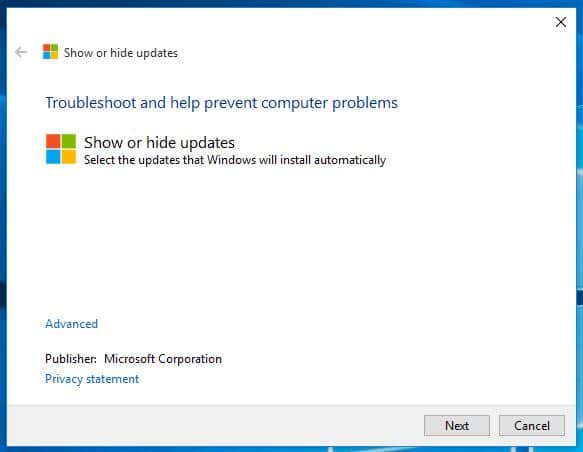
One of the most controversial features of Microsoft's Windows 10 operating system is its automatic update feature. Especially Home users are affected as updates are pushed out via Windows Update automatically to those systems while Pro and Enterprise users get options to delay the deployment or even block it completely.
Microsoft's main intention in regards to automatic updates is to ensure that Windows 10 machines are protected from attacks that exploit security vulnerabilities that the company patched in the past already.
Yesterday's botched security update for Windows 10 highlights the dangers of pushing updates to user systems automatically. While the computer won't explode after installation, users may notice that some functions are not working properly anymore but crashing Explorer instead.
What makes this problematic is that users cannot block (hide) updates currently when they get deployed on the system. While it is possible to remove updates again, the automatic nature of the update process will install it again in the future.
Microsoft released a tool for Windows 10 Insider Preview systems that adds the functionality back to Windows 10. It remains to be seen if it can be used on regular systems as well, but since it runs fine on Windows 10 Build 10240, it is likely that users may run it on non-Insider systems as well.
Here is how this works:
Download and run the "Show or hide updates" troubleshooter from the Microsoft Support Knowledgebase page. You may run it right after you have downloaded it.
Make sure you hit the advanced link on the first page that comes up and disable the option to "apply repairs automatically".
Click on next and wait for the tool to scan for updates. It displays two options on the next page:
- Hide updates (Windows will not install hidden updates)
- Show hidden updates (Select updates you want Windows Update to automatically install).
To block one or multiple updates from being installed on the machine, select hide updates on the page.
Note: Windows displays only updates on the next page that are not installed already. This means that you need to remove an update through other means before you can hide (block) it with the help of this tool.
A selection menu appears that you use to block updates from being installed automatically.
The other option, "show hidden updates" enables you to unblock updates so that they are automatically installed by Windows Update afterwards.
Closing Words
The process is not as comfortable as the old process of hiding updates via the Windows Update control panel update. First, you need to know that such a tool exists which is probably the biggest issue right now. Then, you need to run it whenever you want to block or unblock updates, something which you could do using the same control panel applet that installed the updates previously.
Still, the tool ensures that updates can be blocked that are not desired. (via Ed Bott/Zdnet)
That download link does not work. It just a windows page saying that you should not block updates.
This tool says i have no updates to hide.
i can go to uninstall updates and see a number of them.
the update list continues to try and download the 2 i cannot allow.
kb4023057 & updates taking me past v1809
Microsoft is being very intrusive and I believe copying and/or reading my files and recording my activity (meta data like how often I open an office product like Excel, Word, Powerpoint etc.). You should already be aware that all internet traffic (especially social media posts) is being copied and added to a massive searchable database. I tried to Google Philllip F Dick and find that my browser, ISP, the search engine etc blocks my search and I get errors or my internet connection drops. WUB did not work and every other work around seems to get targeted and fails. An alternative operating system is needed to replace Windows, the Indian government had one made to stop the USA and large multi-national silicon valley corporations stealing their secret information. Mega Upload’s owner kim dotcom was arrested by a military terrorist sytle armed force when he encrypted uploads and downloads. I am pissed off when my PC gets slow due to an “update” (nothing updated my usage is being recorded) or when I can’t save my file because the software crashes due to the background update that is slowing down the internet connection and using precious bandwidth. Will someone please create an alternative operating system? Thank you
I have been using this tweak to block them from home, making Windows see me on a metered connection and not to download over it.
Next, go to Settings > Network & internet > Wi-Fi, click on your network connection at the top and scroll down and toggle on Set as metered connection.
https://www.cnet.com/how-to/how-to-delay-windows-10-october-2018-update/?ftag=CAD-04-10aai5f&bhid=20427967354227205795220568867723
Wow. These posts are at least 2 – 3 years old, but so predictive of today’s Doom and Gloom Windoze 10.
To date, home users are still denied their right to withhold installing patches and fixes that are beta versions waiting for more feedback so the patch can be fixed with another fixed patch!
Privacy? ZERO!
I one buys a new computer with Windoze 10, they bought it for Microsoft and in return, one is allowed to search the Google catalogue, send and sometimes receive email, show Microsoft everywhere we go, what we typed, read, viewed, for how long and from what location, who we communicate with and who they do in return.
We are also allowed to receive, uninterrupted, un-blocked, tamper-proof Microsoft sales pitches, updates to fixed patches needing a fix, and at a time and date determined by Microsoft.
The computer buyer may NOT circumvent, deny, delay, or stop these upgrades, It is NOT your computer – read the Terms of Agreement and Privacy Policy. You may have paid for the computer, but Microsoft owns and controls it; controls when you can use it, for how long and how often.
Today’s date is December 10, 2018 but seems like 1984.
Maybe, maybe if enough people talked loud enough, we MIGHT get some control back of thethe computer we bought that Microsoft took over.
Just sayion s’all,
i
Windows 10 Build 1511 all others after are junk after that no mater what you do updates will come you can hide them use policy editor etc..or use Linux good old win 7 XP I was once a beta tester for Microsoft when they were decent
Fred
Thanks a bunch for your article. I have Windows 10 and the Cumulative Update for Windows 10 Version 1607 for x64-based Systems (KB3206632). Keeps failing and takes up upto 3-4 hours configuring and then failing and then deleting the changes done to the computer. Then I downloaded and ran the ‘show and hide’ tool as per your article’s advice but it also fails and I get a message saying ‘sorry we stopped this troubleshooting because it won’t work for this pc’
Advice on how to skip on this inconvenience would be much appreciated!
I prefer to reboot when I need to, not when Windows wants to. If I am running something that will take days/weeks, I do not need my computers rebooted and ruin my work. W8.1 does this to me and affects my productivity.
Which must be why serious scientific research is typically done on Linux / Unix clusters, right? Consider a version of this, if you can get it to work. If your particular (Adobe?) software runs on Windows, complain to the idiots who think that paradigm is worth supporting instead of branching-out into Linux. Ask them to consider working with Steam and Valve’s own distro of Linux (which imagine, subject to testing, is designed as a consumer / gaming OS but same can be modified easily into a software-distribution platform for productivity software, right?). COMPLAIN. BOYCOTT. CHANGE THE WORLD. It’s the only power you have in the consumer marketplace. Use it, and don’t be scared to “look negative” in the eyes of others. Complain. Accurately, unprejudicedly, but loudly and clearly. Spread the word. Remember, our enemies in the corporate marketing machine have amassed a load of psychological tricks, weapons, indoctrination and hard selling techniques against us. We need to remember that fighting back is a form of ‘good fight’, and be happy to do so. Not tired from the constant war against us. Because a lot of us ARE, aren’t we? No time or energy to resist. That’s what the powers that be WANT. Slaves. You’re a part of it as much as I am. Is that all we can amount to? How we use and ARE USED BY technology is key…
Open cmd.exe with administrative rights and run:
net stop wuauserv
this will stop windows update (including the automatic restart) till you manually restart your computer. Works on Windows 7 and 8.1 too.
Doesnt work on 10.
At all.
There is not a single setting in Windows 10 that doesnt get overridden when microsoft decide they want you to do what they want you to do and force more updates on you.
Even the registry and script hacks to forcibly cripple services have to be run almost every full pc restart. its utterly ridiculous.
F******g around with my full size laptop that i can easily revert and if it gets really bad, wipe windows from entirely is one thing… but ive got two minipc’s that took me forever to get fully functional on W10 in the first place (a good one is gps chips that output to an industry standard but microsoft insiting on using an utterly incompatible API and assuming everyone else will fix it rather than make work arounds for it) that get completely broken _every single effing time microsoft push an update_ because… well… because microsoft i guess because theres no actual reason for it.
Any forced update other than a background critical security update is unlawful intrusion into a private pc. The windows EULA is utterly invalid in my country (as it insists by installing their software you give up your consumer rights and you give them right to modify your pc as they see fit, regardless of your circumstance or architecture) – an excellent example was the gent who specifically had a Windows 95 install on his dementia sufferer father, updated to 7 but found he had to emulate Windows 95 so dad could keep using it, ensured no updates, then lo and behold one day…. by pressing the red x which before meant “NO EFF OFF” now means “YES DO IT!” ended up with an irreversible Windows 10 install which was NOT FIT FOR PURPOSE (specifically set up for a dementia sufferer to be able to maintain some modicum of independance through keeping a pc familiar enough for him to use)
Its a joke.
Windows in all it`s versions is the Planetary System`s most magnificent piece of dung
Thanks for sharing.
It can’t be said ENOUGH, mate! M$ have had the chance to be intelligent in their design, and keep making stupid obvious mistakes (thus conspiracy is what people accuse them of, because no well-funded organisation is THAT poor-performing, or it may as well be a conspiracy – one to rip people off for a poor product and/or spy on them via non-existent security in the past and overt spyware built-into the OS in the present.
Fuuuuuck Microsoft. Always some boolsheet, you know? Shows a fundamental lack of a culture-of-excellence. Or rather that business is being served and the consumer is being shafted. Something like that. Even when they made a mandatory password policy for new Windows installs / Administrator-privileged account, they STILL left a (disabled but why bother?) built-in Administrator account on the machine. Why not have just ONE Admin account (principle of least privilege) and get the user to create two accounts (no more, no less, plus any other day-to-day users). Write down the admin password, put it in a safe place, use only when changing / installing something, guide user through system setup then after that just use the second account without admin privileges. Since M$ are used to FORCING x, y and z on users (including ridiculous levels of spyware, these days), why not force something GOOD on them, like the above method? I know the argument (less tech support calls – the same reason why they have all services switched-on a lax firewall security by default, making networks security so pathetic on Windows and much hardening required to create a resilient system). The argument M$ makes is boolsheet! Just displaces the pain and hassle onto users, who end up employing someone else to give tech support (and if it’s someone like me, that person gives M$ the LEAST amount of profit from my cut, because I’d rather be supporting more interesting problems than M$’s pathetic design ramifications, and then paying them for the privilege). If M$ have a new business model of monetising user data, the least they could do is get updates 100% bug-free (as close as possible) OR NOT PUSH THEM TO PEOPLE WITHOUT CONSENT OR CONTROL. How many hundreds of millions of people have had hours of suffering because of a simple binary switch from ‘0’ forced updates, to ‘1’ force-install updates on Windows 10?
THAT, not profit, not anything else, is the human benchmark that good design is measured by. Or contrived, conspiratorial decisions to further total surveillance of everyone, thus total control, in the long-term end-game. Think about it if you’ve got the intellectual integrity, mate. Few appear to, these days… Orwell’s predictions rule, instead… ‘Progress’! (Orwell’s warnings date from 1948, note…)
Hii guys I’m new here and I found this thread with google. The reason why I am here, is as follows:
I create a new applet for the Control Panel to get the old Windows Update back – as good as possible. Now I am searching for people, who can give me more tips to get more settings or what so ever.
For more informations and / or to get the new old Windows Update for Control Panel, please look here in the official Microsoft forums: http://answers.microsoft.com/en-us/windows/forum/windows_10-update/windows-update/40835af0-9370-4de3-9e06-5cf54acc675d#LastReply
Best regards and sorry for my bad english, L.Fino
I’ve run into a real “peach.” MS did a “silent” update for MS Visual C++ 2012 Redistributable (x64) on my system. It doesn’t show up when you ask to see the list of installed updates, but the sucker did create a system restore point. It blew my display driver out of the water (only within Java – it’s a long story….). So, a system restore cured the problem. But since this particular update isn’t listed as an installed update, I can’t even block it with the MS tool. I guess I’ll just have to keep uninstalling it manually!
Overall, I like Win10 (updated from Win7). And generally, automatic updating is fine by me – I certainly don’t block auto updates from Chrome or Firefox. But this experience takes me back to the wonderful days of Win95, when accepting an update was often a death-defying act of bravado.
Thanks for the information. An alternative, and perhaps more permanent solution (should Microsoft disable this tool) is to use a firewall. I’m using tinywall (since it is the least intrusive of the free firewalls I looked at), and it gives the option to turn off Microsoft updates: from the task bar icon, click on manage, then on the special exceptions tab, and you will find a checkbox to turn off Microsoft updates at the bottom left. All it does is stop Windows update from accessing the internet.
By default, the program initially blocks all access to the internet, and you have to add the software that you want to access the internet manually, such as firefox etc. The benefit of this (to me, at least) is that it stops all software from automatically updating, and so the game of whack a mole in turning all updates and keyloggers etc. off is bypassed. Hope that helps.
As I said, I went back to win-7. However, still had the get win 10 button on bottom of my screen. It also started downloading win10 all over again so I had to shut down internet. Searched on internet and had to go into registry to disable operating system upgrade.
Here is the web site to remove icon and stop the upgrade.
http://www.askvg.com/how-to-remove-get-windows-10-app-and-its-icon-from-taskbar/
If MS is going to try and be a clumsy copy cat of Apple, heck I may as well use a Mac. I never thought I’d say that but W-10 has me wondering. I have a laptop I use for general purpose and have a DAW with Sonar Platinum audio software running on it. I is ONLY used for music. At this point I is staying 8.1. There is NO way I would put W-1 on it. It stays offline unless I am updating audio software. I can only imagine the bottleneck if I went online with it a couple of times a month. With 8.1 I manually check for updates and I DL and install the “important” ones. I o not have Silverlight on it or Skype or anything like that and would never want someone else deciding what I need or what I want. \
This automatic updating will be what runs me off if it isn’t changed. It is a bridge too far.
I’m on the road a lot and loaed win 10 pro from win 7. Am on a set GB plan so I set delay updates as well as set my hotspot to metered.
On the road now and a few nights ago I got charged with 1.3GB data. I barely was on my computer. Thanks a lot Microsoft as I will likeky blow over my monthly allocation.
I’m trashing this data eating junkpile and going back to win 7.
I liked the old way where Windows would download the updates and let me decide when and if I wanted to install them. Blocking updates on 10 I haven’t tried yet, but usually they give them a number and very little info as to what they are. I probably wouldn’t know what I would allow or not allow. I do some video editing and need all the power I can get. I have had more than one project crash while windows installed something I didn’t really want or need. That’s when I turned it off and even now if I have something critical, I un-plug the modem.
Congress should amend the copyright law and require any software program that becomes a de facto monopoly to be sold and supported by the publisher as long as it is copyrighted. Let the software companies innovate and offer new products, but don’t let them force customers to buy a new version by taking the old one off the market. Then people can choose: upgrade if the new version is really an improvement, don’t upgrade if it isn’t.
Hiding updates works as long Microsoft doesn’t care… Otherwise, Windows simply reactivates hidden updates after a while (i.e. KB2976978)… If privacy is an issue, simply don’t use Windows, or install in a virtual machine without access to the public network…
Why not just disable the Windows Update Service in the “services”. I haven’t tried this on Windows 10 but it works in Windows 7 and Windows 8. Windows cannot update without this service running. wuauserv
Because it won’t allow it unless you have an Enterprise edition.
Typical invasive Microsoft. Got a few systems including latest x-99 running win 7 pro, I guess ill just stay with win 7 until Microsoft stops any auto updating crap in 10.
Microsoft have you not learned anything yet?
Fools.
I try hide update “Update for Microsoft Outlook 2013 (KB3054940) 64-Bit Edition.” using this tool. I get success notice.
Go to Settings -> Update & Security -> I see this package visible in download queue ( I turn off automatic download update via Group Policy )
Why and How to fix it?
I don’t want install many update about software I don’t using.
It takes a while for the “hides” to take effect. After I hid an AMD driver update, it took several hours before it disappeared from the download queue in Windows Update.
I came to your blog via this article, bgr.com/2015/07/29/windows-10-updates-automatic-turn-off/. And I like your blog and yeah I whitelisted it in my adblock.
This is how I feel about Windows Updates: I block them all, except for the rare occasion when they provide a real reason that a specific update is necessary, something other than the vague and generic message about an obscure “vulnerability” lurking around the corner, ready to take over my machine. I learned the hard way that updates tend to break programs. One day an app I’d depended on would suddenly quit altogether, or lose some of its functionality, or hang repeatedly.
XP, since it lost MS’s unwanted support, now runs like a dream. After I uninstalled a bunch of updates from my Win 7 machines, three of my programs started working again. Since then I’ve kept updates turned off. Still, I can’t block wuauclt.exe from running like I could in XP.
If an evil monster wriggles into my system — and I can’t imagine why they would, it’s not like I’m doing anything really interesting here to attract one — I have a very thorough backup system. As far as I’m concerned Microsoft’s updates is the scary thing. I’ve wasted many an hour running virus scans after Microsoft broke something, only to find out it was only MS doing something for my own good. Now they want me to use an OS that lets them break things at will. No thank you.
FWIW, I have the exact opposite experience. I bought a Sony laptop with Win 7 as soon as they came out and have manually chosen to install every update except drivers ever since. Nary a single problem with updates in the years I’ve used it.
agreed installed every update never had any trouble also have a sony but ive also got plenty of other computers none of which have had any issues from windows updates. To everyone who hates windows 10 “privacy issues” could you please get real. You have a computer you probably have a phone you probably work at some generic job youre tracked get over it youre not off the grid or whatever it is you want to pretend you are. Nor is your life important enough for anyone to really want your information you dont stand out as anything other than whiners.
Wow, after a huge effort MS created a solution which is almost as good as in previous systems. Am I the only one who can notice how hugh aburd it is?
I wish the Windows 10 haters would confine their bile to the articles intended for that. Why would anyone want to read a bunch of hate for Windows 10 just to find out something useful regarding it? A little consideration for others goes a long way.
Your right DonGateley concerning the Wins 10 haters….. I’m going to get the update and see for myself what’s really up with Wins 10…. This is what happened with Wins XP to Wins 7 to Wins 8 to 8.1…. I personnelly welcome Wins 10… bring it on unless you want to stay in the “stone age”…….
I will be getting the Win 10 update on my PC. I’ve made a recent image of my Wins7-64 OS and have a back-up of all my personal files just in case Microsoft fumbles the ball…… Better to have them and not need them than not have and need them. I really don’t see any problems with the upgrade since Microsoft is providing an option to go back to your original OS. Sure there are lots of negative and positive comments concerning the Wins 10 update and the new and removed features it has. Still, I’ll be getting the update and then I will see for myself what it really does and if there are any real benefits and if I’m not convinced I’ll just back to my trusted Wins 7-64…. it’s that simple.
They might be listening to users complaining about the forced updates. This might be a good development although with this tool they are making it awkward for all those users.
Let’s see how this develops.
Did not work.
The fix failed to block KB3074681.
I’m going to unistall the KB and try again.
Why would this tool be provided to Windows 10 Insider Previewers, if it is not going to be made available for everyone? In theory, these beta testers should know how to recover from code failures. After Windows 10 is released, I thought they were supposed to get automatic updates first (before general release) and act as ‘coal mine canaries’ to identify the bad ones. Only letting them block updates would defeat that purpose.
Forced automatic updates is a good idea, except when the updates themselves are bad. Anyway, we should all know the answers to this by this time next month.
I’m not a fan of windows 10, but will probably end up having to use it, so I am happy microsoft have backtracked to put a little more control to the (informed) user…. let’s hope they do more things like that :)
KB3074681 was the second botched update in couple of days. Two days ago we had a botched Nvidia drivers.
http://www.forbes.com/sites/gordonkelly/2015/07/25/windows-10-automatic-update-problems/
Why can’t microsoft take the best program parts off of the old systems and use them in the new ? they messed up a wet one again.
What can Win 10 do for me that Win 7 can’t?
“Edge” – it’s unfinished and so what if it were? it’s still not going to touch a tricked out Firefox, Pale Moon, or Chrome.
“Cortana” – I don’t even have a microphone on this pc, and wouldn’t use Cortana even if I did. I feel weird talking to my PC.
“Win 10 is faster”. Really? than what? I have an SSD drive and my PC boots Win 7 completely in 20 seconds. Photoshop loads completely in 3 to 4 seconds. If Win 10 is faster, it’s going to be measured in milliseconds, and that isn’t worth giving away my privacy, user control, and surrendering my PC to become an ad space for MS products and the Windows Store.
“Better Task Mgr and Better Win Explorer” – a) i don’t like the ribbon style U.I. and b) it’s not better than using Process Explorer, Autoruns, and Directory Opus, all of which I currently use.
“DX12” – while this may be of importance to a gamer, it will only be so in the future, not now.
IMO, Win 10 is asking the user to give away a lot, to gain very little. Win 8 started MS’s insistence on leveraging the desktop to become an active advertising zone — the default Metro ‘start screen’ displays loads of MS products (OneDrive, IE, Office 365, etc) and a revenue stream in the Windows Store.
Metro was set up from day 1 to give MS a lot, and the user very little, virtually nothing that is needed by the end user, and MS knows that a huge pct of people don’t change anything on their PC’s away from the defaults given to them from the factory.
“If Win 10 is faster, it’s going to be measured in milliseconds, and that isn’t worth giving away my privacy, user control, and surrendering my PC to become an ad space for MS products and the Windows Store.”
“IMO, Win 10 is asking the user to give away a lot, to gain very little. Win 8 started MS’s insistence on leveraging the desktop to become an active advertising zone — the default Metro ‘start screen’ displays loads of MS products (OneDrive, IE, Office 365, etc) and a revenue stream in the Windows Store.”
“Metro was set up from day 1 to give MS a lot, and the user very little”
Bravo My fellow Jeff… Bravo.
You don’t have to talk to Cortana: She responds to text too.
IE and OneDrive aren’t on the default start menu.
How about a tool to stop the little nagging update to Windows 10 tray icon from appearing in Windows 7? Every time I hide that “important update”, they make another one.
Another option is just to uninstall KB 3035583.
Try taking out KB 2952664 as well. It did something to retard the onset of Windows 10 for me.
P.S.: I’m not a tech; I have no idea what it did, but Windows 10 Toolbar Icon is gone and I get fewer Windows 10 banners than before. I trust Windows 10 less than I trusted Vista; this sneaky crap doesn’t help them or their cause. I do NOT want Windows 10.
You’ll find a script here to remove the Win10 add…
http://www.ct.de/yte5
Maybe my aging eyes missed it, but the link for the ‘hotfix’ to hide updates can be found at:
https://support.microsoft.com/en-us/kb/3073930
Your eyes are fine, I forgot to add it. It is now embedded.
Yet again, I’m not sure why anyone even cares about Windows 10 other than making sure one doesn’t accidentally install it before a system is properly imaged. It’s not needed; if offers nothing but invasive lack of choice–thus, today’s article; no one “really” knows how it’s going to work out installing itself on a system with programs in place; and “free” is free for a long time. Such a waste of time–rather talk about the weather or the totally symbolic ear-piercing scream in “Lola.” Oh, maybe Lola is screaming at all this Windows 10 nonsense! Not loud enough.
I installed Windows 10 in a computer, and it has been nothing but trouble. Every update seems to disable something on my computer. First it was the Windows Media Player, then Internet Explorer, Live Mail. You are right, there is a lack of choice with the updates, and it forces new programs on you. Every time I turn on that computer, there is a problem reading email, getting on Internet, the flash player misbehaving, or a new problem.. Just my experience. Windows 7 is my choice.
Why are you talking about Windows 10 instead of the weather then?
I’m sticking with Win7. Why go thru all that trouble? The only Edge (pun intended) Win10 has over Win7 are Edge browser, which enterprise won’t even touch d/t its constant need to be updated, and DX12, which few games are currently supporting. Cortana is a non-issue for users concerned about privacy.
You know they’ve added the Telemetry Tracking to Windows 7 via updates and are continuing to push more and more of these spyware elements to Windows 7 and 8, right?
Well, I’m sure they tried on my system, but as a read through EVERY update Microsoft is dropping on us. I don’t allow those updates nor the updates to Windows Update to be installed on any of my Win7 PC’s.