iTunes CPU Redux: lessen iTunes Windows resource use
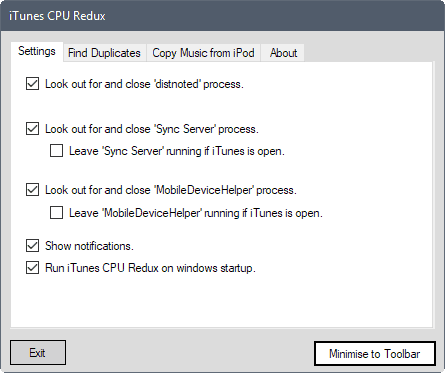
iTunes CPU Redux is a free software program for Microsoft Windows devices to tame the resource usage of Apple's iTunes software on Windows.
Apple's iTunes software is quite the heavyweight on Windows systems. The program installs a lot of services on the system, and may run a number of processes at the same time.
Some of these, for syncing data to Apple devices for instance, may not be needed on some systems. If you don't connect Apple devices to the Windows machine, there is no reason for these services to run in the background.
Tip: You can remove extra iTunes components that get installed during the installation of the software program. Note that you may remove only some and not all of the components as iTunes won't work anymore if you remove some of the components.
iTunes CPU Redux
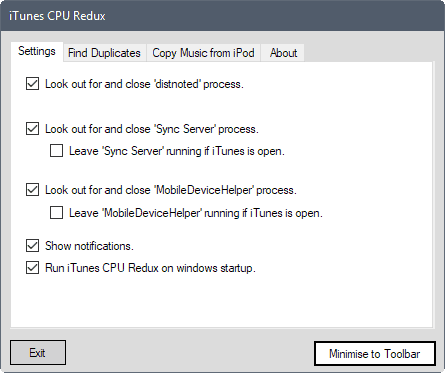
The iTunes CPU Redux software is a small program that is compatible with Windows 7 and newer versions of the windows operating system. It supports iTunes 10 or higher, and requires the Microsoft .NET Framework 4.5.
It needs to be installed on the Windows computer before you may run it. The program displays all options under Settings in its interface.
Two of the three remaining tabs highlight other products by the company that created iTunes CPU Redux. These are not included and commercial programs.
The application monitors Windows processes to find out if specific Apple processes are running. It scans the process list for "distnoted", "Sync Server", and for "MobileDeviceHelper". If it finds those running, it will close them automatically.
These processes may run even if iTunes does not. Some may require that you run iTunes on the system though.
You may change the behavior for the last two processes by adding a rule that blocks the termination of the process if iTunes is open.
If you need any of the processes, you may also exclude the process so that it won't be touched by the application.
Closing Words
The application itself uses some resources since it needs to run in the background to do the scanning and killing of iTunes processes. It offers more flexibility when it comes to the iTunes processes however than the "don't install in first place" solution. This is important if you require the functionality that they provide at times. If you don't, you are better off removing the components and using iTunes without them instead.
Now You: Which media player / manager do you use?
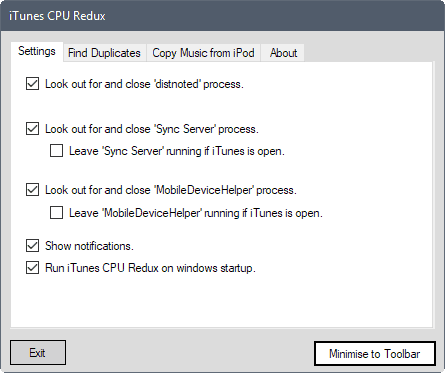



























I had a crack at this myself with a powershell script. It stops the processes, then renames the .exe files to .old. Use at your own risk:
Get-Process distnoted -ErrorAction SilentlyContinue| Stop-Process -Force -Verbose -ErrorAction SilentlyContinue
Get-Process SyncServer -ErrorAction SilentlyContinue | Stop-Process -Force -Verbose -ErrorAction SilentlyContinue
Get-Process AppleMobileDeviceHelper -ErrorAction SilentlyContinue| Stop-Process -Force -Verbose -ErrorAction SilentlyContinue
Rename-Item -Path “C:\Program Files (x86)\Common Files\Apple\Mobile Device Support\SyncServer.exe” -NewName SyncServer.old
Rename-Item -Path “C:\Program Files (x86)\Common Files\Apple\Apple Application Support\distnoted.exe” -NewName distnoted.old
Rename-Item -Path “C:\Program Files (x86)\Common Files\Apple\Mobile Device Support\AppleMobileDeviceHelper.exe” -NewName AppleMobileDeviceHelper.old
Allow me to be the first to say something positive! Thanks for the article, never knew this existed and I will definitely try it out! We all know itunes is slow blah blah blah, but people have plenty of reasons to use it (either because they have to or they want to).
If you use an Apple device there no alternative, other wise there no need for iTunes on a Windows PC.
itunes is bloated trash.
My comment on Martin’s last itunes article – https://www.ghacks.net/2017/06/12/how-to-remove-extra-itunes-components-on-windows/#comment-4211555
= Clementine is good and FOSS:
http://www.clementine-player.org
= Audacious is good and FOSS:
http://audacious-media-player.org
ITunes is a virus, or at the very least malware
Sometimes I long for the times of the 8-bit CPUs and 16-bit address spaces when programmers knew that every byte and CPU cycle counted.
Have software developers spend a year writing for resource-constrained embedded systems, and they will be better for it.
I don’t dare imagine how bloated iTunes is… Indeed the need for such a program is hilarious and tragicomic.
As media player and organiser I use jRiver Media Center. Not free (not expensive, either), but you can hardly beat the features and quality.
Sad that people still use bloated crap like iTunes. iTunes, QuickTime, Java, Flash, Adobe crap – these are some of the worst written, bloated pieces of crap that no PC should have. Oh and Windows 10.
That this application even exists is hilarious….better not install itunes at all.