Windows 10 Version 1703 KB4016240 Update released
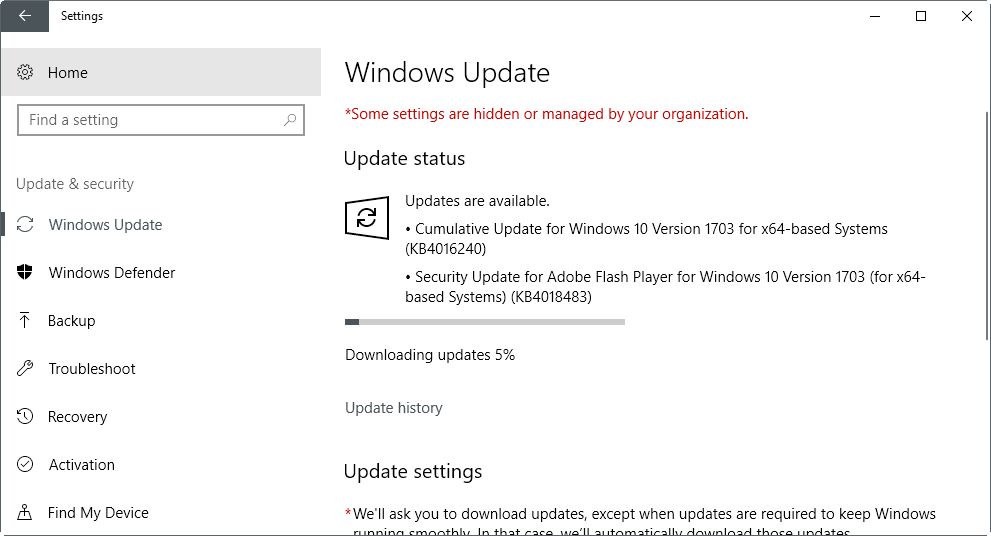
Microsoft released KB4016240 just a moment ago (on April 25th, 2017), a new cumulative update for Windows 10 Version 1703 (also known as the Creators Update).
The update is already available via Windows Update, and it should be installed automatically on most devices running Windows 10 version 1703 as automatic updates is the default configuration.
You may run a manual check for updates as well if the update has not been picked up yet by Windows Update. Do the following to run the check:
- Use the keyboard shortcut Windows-I to open the Settings application.
- Navigate to Update & security > Windows Update.
Windows will run a check for updates directly, or on your request on the page. The KB4016240 cumulative update should be picked up at this point, downloaded, and installed. Please note that a restart of the operating system is required to apply it.
Windows 10 Version 1703 KB4016240 Update
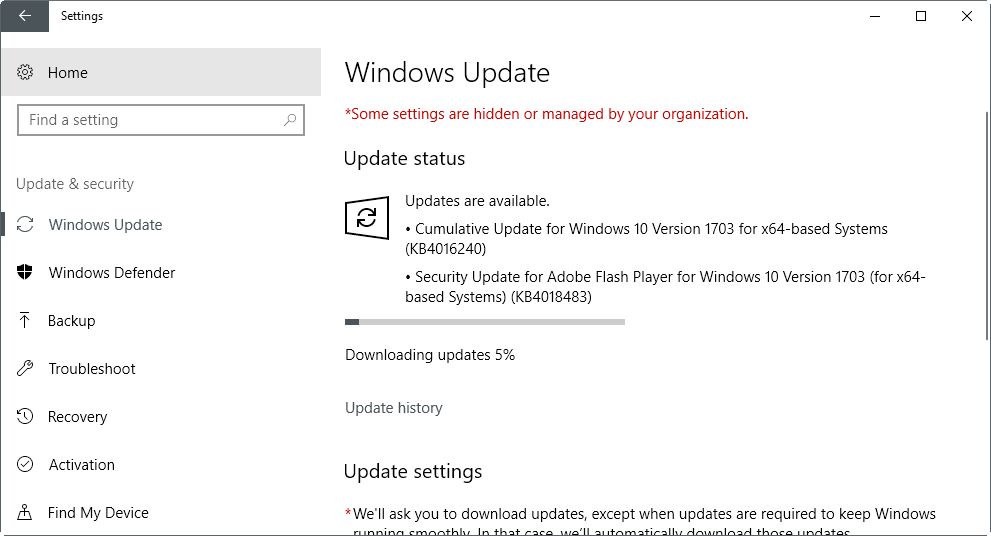
As far as changes are concerned, it includes a number of non-security related fixes for issues of previous versions.
This includes a fix for a memory leak issue in Microsoft's Internet Explorer, a Windows Form issue that prevents third-party antivirus software from working correctly, and brings back the option to disable the Lock Screen using the Group Policy on Windows 10 Professional editions.
The full changelog is attached below. You find the same information on the Windows 10 Update History listing on the Microsoft website.
- Addressed issue where VMs might experience loss in network connectivity while provisioning IP addresses.
- Addressed issue that does not initiate a remote ring on the device when RemoteRing Configuration Service Provider (CSP) is used.
- Addressed issue where a memory leak occurs in Internet Explorer when hosting pages containing nested framesets that load cross-domain content.
- Addressed issue where Internet Explorer 11 does not save JavaScript files when exporting to an MHT file.
- Addressed issue that causes users to get logged out from Web applications intermittently.
- Addressed issue with a very dim internal monitor that may occur when booting with the external monitor only and then switching to the built-in panel only.
- Addressed issue where running Win32 Direct3D applications or games in full-screen exclusive mode causes the system to become unresponsive when resuming from Connected Standby.
- Addressed issue where when upgrading to Windows 10, version 1703, with the system language set to Chinese, the progress page displays geometric shapes instead of the correct localized strings.
- Addressed issue that prevents the lock screen from being disabled using Group Policy on Professional SKUs.
- Addressed issue in Windows Forms configuration options, which causes antivirus applications to stop working at startup.
- Addressed additional issues with compatibility, Internet Explorer, and Microsoft Edge.
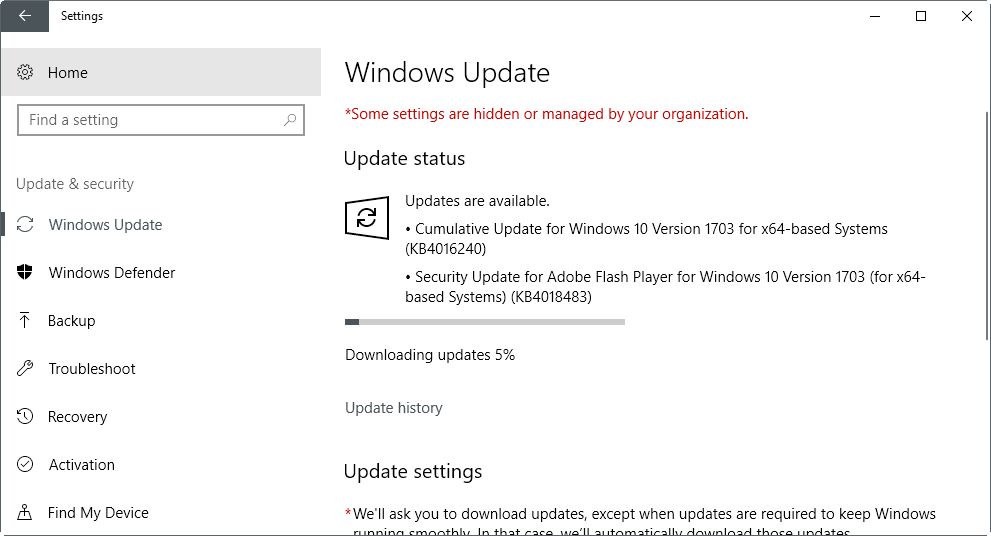




















After installation your Windows version will be: 1703 build 15063.250
However, if you have the version displayed on the desktop, you see …
Build 15063.rs2_release.170317-184
Windows 10 Creator definitely broke my Linx 1020 tablet, after the update from a freshly installed OS, WiFi was no good. It blue screened several times during the update and stalled on restarts. There was also problems with charging and switching on without the battery charger plugged in. Restoring to the Anniversary edition fixed all the problems. Used the same image to install Creator on numerous other laptops without any issues so the install image was fine. Maybe a problem that exists only for machines with Intel Atom processors?
Will be switching updates off for that device until Microsoft mend their OS or I get an OEM hardware update.Very poor show indeed.
Yesterday I manually checked Windows Update for new content using Windows 10 CU x64 Home. I installed KB4016240. I accepted Restart Now. When the lockscreen appeared to sign in with my PIN, no keyboard data entry was possible. I had to force Power Off, and then Power On. This time signin worked, and KB4016240 was marked Successfully Installed in Update history.
My guess is because I had changed to Accessibility Mode earlier in the day, this was incompatible with the lockscreen image I had defined, as this is one of the incompatible things to do when running in Accessibility Mode. As an aside, the old screen savers of older Windows days became available for optional use with Accessibility Mode.
It seems Microsoft hasn’t fixed Windows 10 Creators Update – Gibberish Fonts.
https://answers.microsoft.com/en-us/windows/forum/windows_10-other_settings/windows-10-creators-update-gibberish-in-some-apps/3afb363d-eaab-49df-a681-b999797fda41
12 Things You Should Do Before Installing Windows 10 Creators Update (Version 1703)
https://www.groovypost.com/howto/prepare-computer-windows-10-creators-update-version-1703/
Even with that, Windows Defender Security Center on its own has multiple issues. With no third party antivirus software installed it indicates there is a problem with virus and threat protection. With a 3rd party AV installed this problem goes away. So, where is Windows Defender?
And with Zonealarm installed, it says there is a problem with firewall and network protection. Uninstall it and this problem vanishes.
In truth, these issues are with how WDSC determines what to display. Everything else actually is working as it should. This can be determined with control panel security and maintenance module.
There are other issues with WDSC.
Don’t rush to install Windows 10 Creators Update
http://www.infoworld.com/article/3187755/microsoft-windows/dont-rush-to-install-windows-10-creators-update.html