Windows 10 Virtual Machines
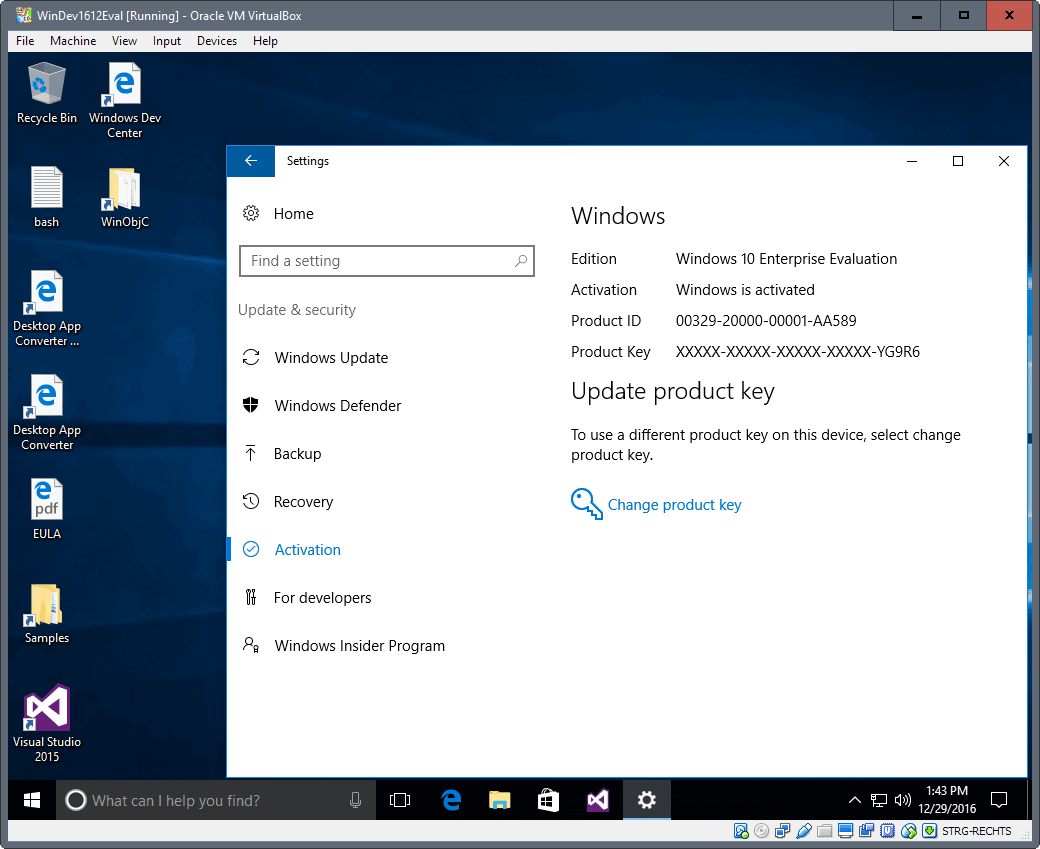
Microsoft released Windows 10 Virtual Machines on December 23, 2016 on the company's windows Dev Center website where they are listed as public downloads.
Update: The virtual machines are replaced regularly with new versions.
The machines are intended for companies and individual developers, but are not limited to that. This makes them interesting for testing purposes among other things as well.
Note: The Enterprise virtual machine images are designed to expire automatically after a period of time has passed. This makes it necessary to download an updated virtual machine image regularly to continue using these versions.
Start coding sooner with a virtual machine prepped for Windows 10 development. It has the latest versions of Windows, the developer tools, SDKs, and samples ready to go.
If you just want to try out Windows 10 and UWP, use the free evaluation version of the VM.
Windows 10 Virtual Machines
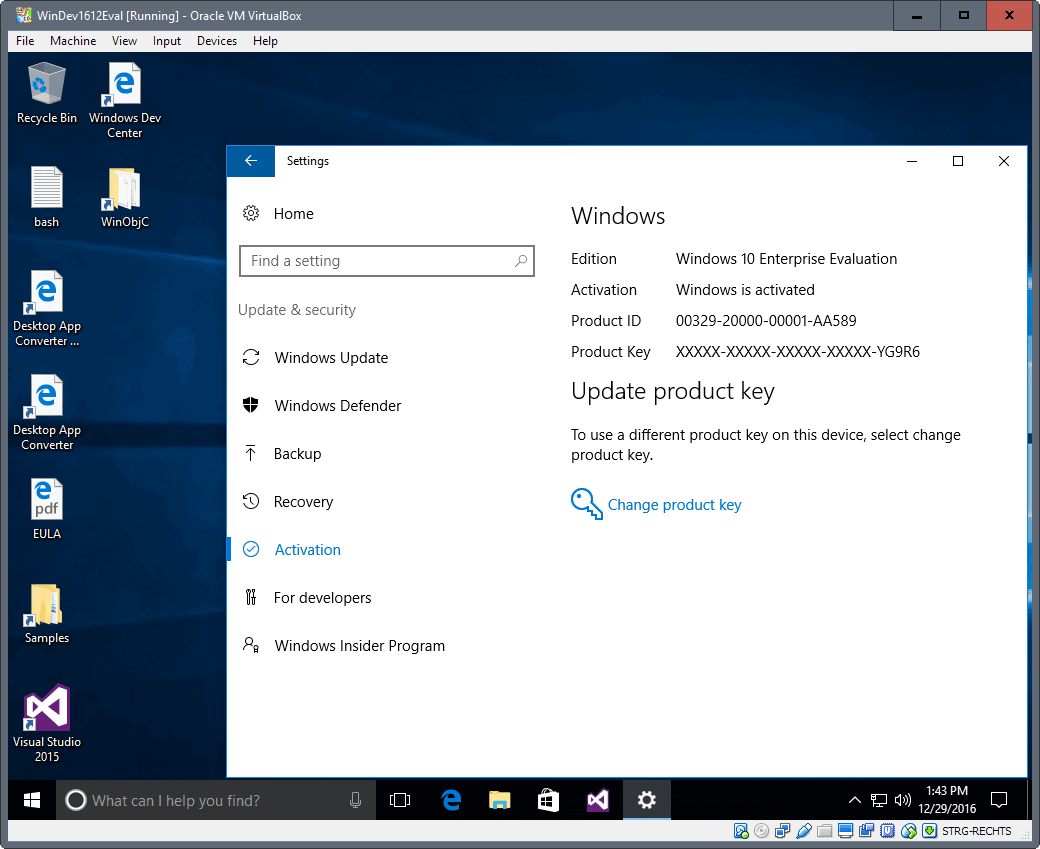
The download page on the Windows Dev Center website lists virtual machine images for two different versions of Microsoft Windows.
The Windows 10 Enterprise version is an evaluation version. This means that it will expire after a set period of time automatically. The time listed currently is April 8, 2017. It seems likely that Microsoft would include the "by the released" Windows 10 Creators Update in the next virtual machine image that it makes available, if it does so.
The Windows 10 Professional version on the other hand requires a valid Windows 10 Pro license (EN-US only). Both operating systems come with the Anniversary Update included already.
Microsoft offers four different types of virtual machine images for both: VMWare, Hyper-V, VirtualBox and Parallels.
The virtual machine images come with additional tools and software besides the operating system:
- Visual Studio 2015 Community Update 3
- Windows developer SDK and tools
- Microsoft Azure SDK for .NET
- Windows Bridge for iOS
- Windows UWP samples
- Windows Bridge for iOS samples
- Bash on Ubuntu on Windows
Please note that versions of the tools that are included in the image, and the tools may change at any point in time.
Downloads are in the 20 Gigabyte range, so make sure you have enough free storage space on your computer. The downloads are offered as zip archives which means that you need to unpack them on your device after the download before you can load them in the software you are using for virtualization.
The unpacked archive uses about the same size, while the actual imported virtual disk may use even more than that. It used about 44.6 Gigabytes on first start after import, and was set to a dynamic size of 127 Gigabyte.
Closing Words
Microsoft asks you to download and use the Windows 10 Pro virtual disk image if you require a copy that does not expire.
The main target group is developers, and here specifically those that create UWP apps for Windows 10.
While that is the case, the virtual disk image of Windows 10 Enterprise has other uses besides that.
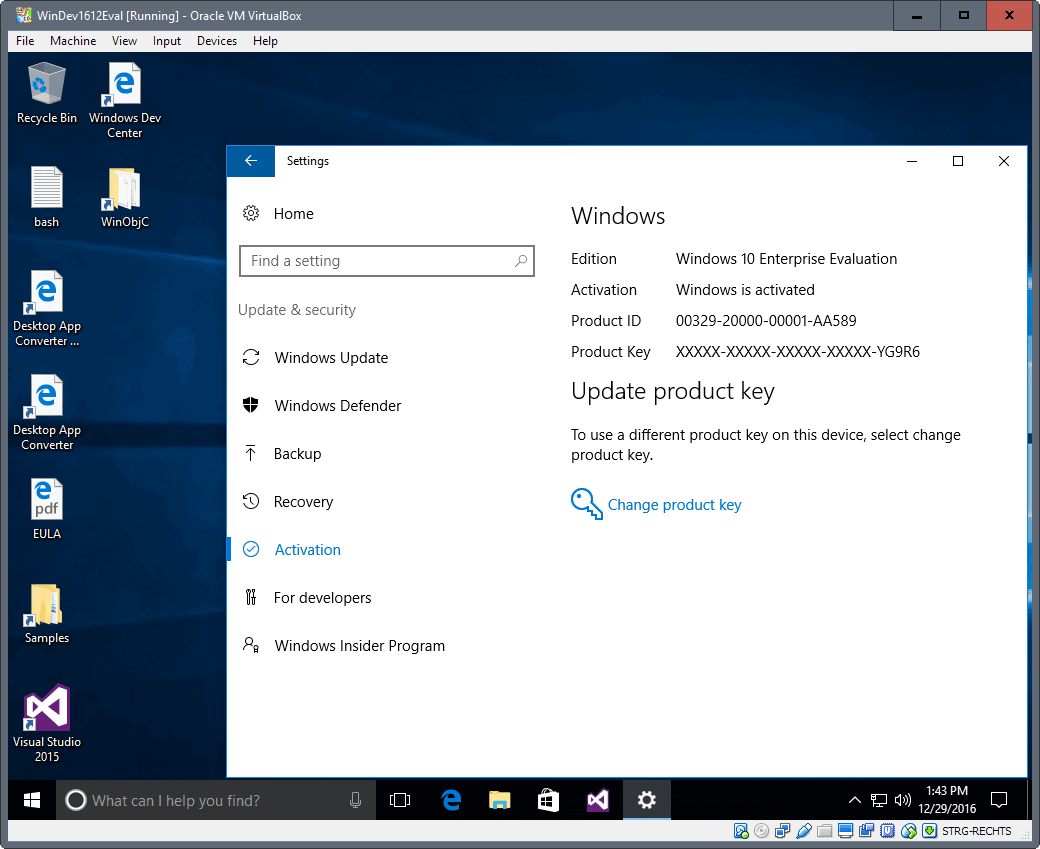



















Same errors extracting using WinRAR and WinZip apps… I can’t believe that the files is corrupt
VMWare vwersion (both) are broken, both give CRC when extracting (tried with 7zip and Window native zip app)
I am not able to extract the enterprise version. Each time I tried to extract the files (vmware version) I got a CRC error.
Tried extracting with native Win 10 zip app and 7zip but got same error all the time. Keep that on mind
>The Enterprise virtual machine images are designed to expire automatically after a period of time has passed. This makes it necessary to download an updated virtual machine image regularly to continue using these versions.
Proper way to dealing with this are making initial snapshot after importing into your hypervisor.
Also, there is images for testing ie (edge), but they are otherwise will do just fine for whatever purpose you need windows 7, 8 or 10.
FYI: Microsoft also offers regular ISO’s for the 90 day Enterprise Evaluation.
https://www.microsoft.com/en-us/evalcenter/evaluate-windows-10-enterprise
Wow, this is sick, I have been wanting a Windows 10 VM w/o using keys or…. alternative methods. Thanks for the heads up Martin!
But MS site says:
“This VM install requires a Windows 10 Pro license (EN-US only).” ??