Microsoft Software Repair Tool for Windows 10
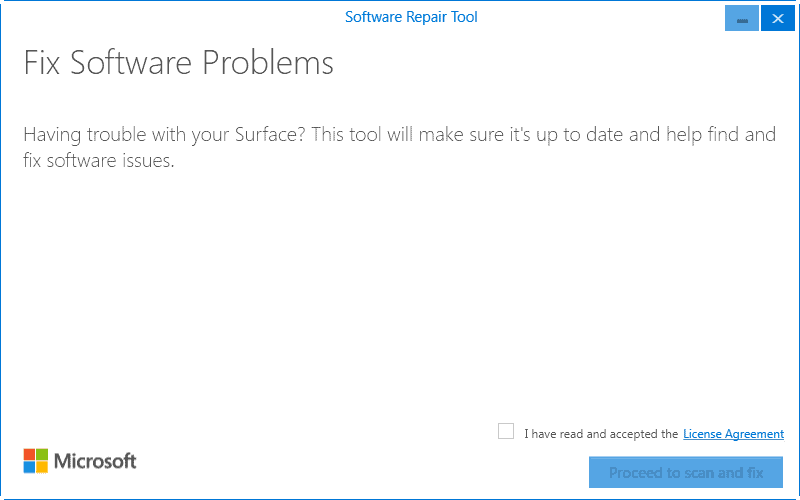
Software Repair Tool is a free program for Windows 10 by Microsoft that you may be asked to run when contacting Microsoft Support.
It has been designed to run a series of checks and fixes on a machine running Windows 10. The tool provides little information about what it does.
In fact, the first screen is more or less useless when it comes to information about the program's functionality.
It states: Fix Software Problems. Having trouble with your Surface? This tool will make sure it's up to date and help find and fix software issues.
You may run the troubleshooting tool on non-Surface devices running Windows 10.
Microsoft Software Repair Tool for Windows 10
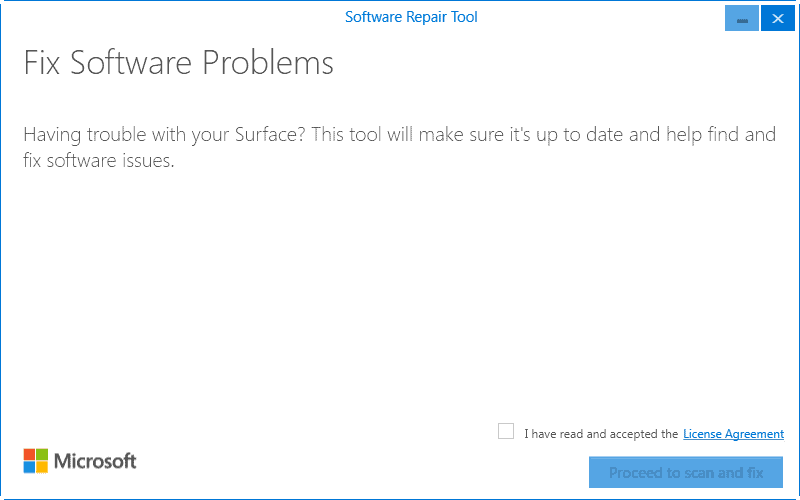
Once you accept the license agreement -- after having read it carefully of course -- and click on the "proceed to scan and fix" button, the repair process is initiated automatically without option to stop it using the interface at that point.
The screen that opens highlights some of the operations the program will execute:
- Repair System Components and detect corrupt files.
- Create System Restore Point.
- Resync System Date and Time.
- Reset System Settings.
- Reinstall System Applications.
- Repair system corruption (this may take some time).
- Windows Update.
The information provided give a general overview of the program, but lacks details or options to run only some of the repair options but not others.
Obviously, you may not want all system applications to be reinstalled, or all system settings to be reset, if you uninstalled those apps or modified system settings.
Ramesh over on Winhelponline analyzed what the Software Repair Tool does when it is run. Among the many operations, most not mentioned on the start page are:
- Reset Winsock, proxy settings and firewall settings.
- Reinstall all built-in app packages using PowerShell.
- Reset WSUS cookie/authorization.
- Reset Windows Store using wsreset.exe.
- Runs Windows Update / Automatic App Update scheduled task.
- Register several dll files.
- Component cleanup using DISM.
- Repairs Windows image using PowerShell/DISM.
- Restores default power sheme.
Microsoft's Software Repair Tool looks to be something that sits between doing a restore/reset of the system, and running individual repair operations.
While it may appeal to users because of its simplicity, it may be overkill depending on the issue that you experience.
If you can pinpoint the issue to a specific component or feature of Windows 10, then it may make sense to run repair tasks that concentrate on restoring that component's or feature's functionality.
If you have modified system settings or removed apps, something that you may have done for instance if you value your privacy, then you will have to make those changes again after running the Software Repair Tool.
It may be a good idea to run a full system backup prior to running the application so that you may be able to restore the state of the operating system if the repair tool does not resolve the issue or issues you are experiencing.
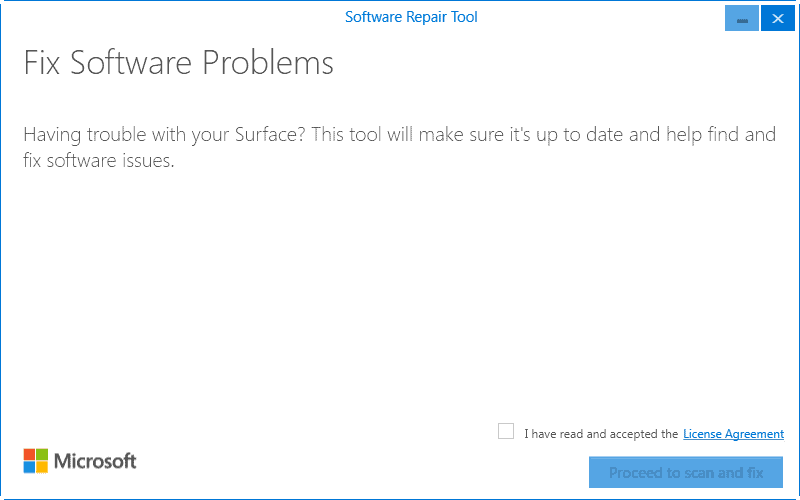
























It’s interesting to see the tool uses Powerpoint but I saw an article showing Powerpoint for Win10AE with current updates breaks Powerpoint. It may be fixed next week.
I think you mean PowerShell.
Yes, sorry for the name confusion in my reply.
Martin Brinkmann should remove this info and links. Pretty fishy and definitely not MS!!!
@Mods. NSA biggest leak has just happened a few days ago:
BLATSTING, BANANAGLEE and BANANABALLOT NSA Implants are now free to be modified into undetected new versions (but were the old versions even blacklisted ??)
That’s BIG news, so… No article?
How many users bought and actually turn on a Surface by Microsoft?
AKA.MS is MS, but the shorteners have many stories of hijacking in the past.
A simple MS-alike WECOME! page and a malware download are right here in my opinon.
This ‘tool’ is dubious in what it does, but who cares? Who uses Surface?
The guy who took the screenshot, obviously. Di di di.
@ Tim
Nice comment ! : ))
It’s a leak. Someone found it on Microsoft’s servers but Microsoft has never officially released the tool as it’s not meant for the public.
Its UI is similar to the Microsoft Surface Diagnostic Toolkit as well.
That seems more than likely, it seems like a last ditch tool, the sort of thing that maybe worth giving a go if you were planning on reinstall the OS anyway.
The URL https://aka.ms/windowsselfhealing redirects to https://repairavoidance.blob.core.windows.net/packages/SoftwareRepairTool.exe
The windows.net domain also belongs to Microsoft: https://whois.icann.org/en/lookup?name=repairavoidance.blob.core.windows.net
This tool, according to ZDNet’s Ed Bott, is only meant for internal use. It was created by someone from Microsoft’s Mobile Oy division (Nokia) and this URL further proves that connection. Mark Hazard linked the article above, in case you’re interested.
Which begs the question.
Did someone hack the MS servers or did an MS employee post the link on the Internet ?
If MS has been hacked, then all users could have major problems.
If an MS employee posted the link then he/she must have extended server priviliges to download the file to a personal PC/Laptop. If so, that is worrying. The MS server storage security must be very leaky.
fena: Why? He is telling people about the tool, and also showing them finer control methods if they want.
You do realize this is a hack that should never have been done. It does very dangerous and unpredictable things
Martin I think deleting this complete story would be wise.
Why?
Caveat emptor….let the buyer beware on this one! And “If it aint broke don’t try to fix it” especially with third party questionable software claiming to be Microsoft approved!
Me< I am suspicious, several websites recommending with a link, including this one, the link is not to Microsoft. Watch out folks.
If the link isn’t to Microsoft then maybe someone should tell them their servers have been hacked as a whois lookup shows the aka.ms domain is owned by…
Registrant Organization: Microsoft Corporation
Registrant Street: One Microsoft Way
Registrant City: Redmond
Registrant State/Province: WA
Registrant Postal Code: 98052
Registrant Country: US
Registrant Phone: +1.4258828080
Registrant Phone Ext:
Registrant Fax: +1.4259367329
aka.ms is an URL shortener that Microsoft uses, like in the company’s official Twitter accounts. It’s 100% legit.
Checked the tool on Virustotal and it came up clean.
VirusTotal’s File detail tab:
” Authenticode signature block and FileVersionInfo properties
Copyright
Copyright © 2015 Microsoft Mobile Oy
Product Software Repair Tool
Original name SoftwareRepairTool.exe
Internal name SoftwareRepairTool.exe
File version 1.3.22202
Description SoftwareRepairTool
Signature verification Signed file, verified signature
Signing date 10:12 AM 8/9/2016
Signers
[+] Microsoft Corporation
[+] Microsoft Code Signing PCA
[+] Microsoft Root Certificate Authority
Counter signers
[+] Microsoft Time-Stamp Service
[+] Microsoft Time-Stamp PCA
[+] Microsoft Root Certificate Authority”
https://virustotal.com/en/file/b8b363546cb61e985b6b6c9e6de2cc48cb9142bc4c36b44b036a972ce4a2857c/analysis/
Moreover,
aka.ms is used as a spoof-alike url, as it is not microsoft but looks like it. It is used by M$ akamai trackers and more. Feel free to lurk on it with robtex or bgp.he.net
aka.ms and gfx.ms aren’t shorteners only, they do more…
If you need something like this, go for the proved and excellent Windows Repair (tweaking.com).
Caveat emptor….let the buyer beware on this one! If it aint broke don’t try to fix it, especially with third party software claiming to be Microsoft approved! “you may be asked to run this when contacting Microsoft Support” don’t you believe it.
This is not up to your usual standard. Better vetting required!
Who will use this outside of a psychiatric hospital?
NOTE: I have been into and do not want to have fun with madness,
yet that’s the only plausible option about the users of such SOFTWARE REPAIR TOOL.
On a sidenote: Some tools named by Snowden have been released. It’s a pack from 2013 and some tools are still unpatched today. Bear with me now. Your PC asks to browse to ghacks.net. You contact a DNS server first, then ghacks.net hosting server.
What these servers run? Are they into a corporate LAN/WAN? Surely for DNS, almost. And most probably for site hosting. So, in the internet your request can be observed with traceroute and right now some of those corporate servers can be running a flawed firewall/router/cisco device.
Everything that goes out your PC can be observed. Plus, with windows 10, you are shouting online when you open the browser, when you create a document and so on.
Let’s repair Windows… What does this do? Who knows? There’s a fancy logo, so let’s click on it… Like in Facebook, share in twitter, you gullible customer.
Simple check: whois. http://www.whois.com/whois/aka.ms aka.ms being the host site linked to. You might get brave and download it just to upload to virustotal and work through their results, you might be surprised.
Yes, perhaps this tool is a little outdated, maybe not suited to W10 1607, perhaps it can cause more damage than it’s worth.
When you’re on day 9 of a 10 day rollback period, of which you’ve battled for 5 days against a Windows that freezes or completely locks up, seemingly on a whim or as soon as your back is turned, whilst leaving absolutely zero logs or other troubleshooting clues that can be used, what do you expect, really?
There’s nothing else helpful on offer that ties in with your hardware setup and OS/data setup, in ~24 hours your rollback period has timed out, leaving you completely stranded with an OS that’s as useful as a chocolate teapot.
MS is to blame for people risking these ‘fixes’, had Insider’s feedback been passed up the line and taken seriously, AU would still be doing the Beta rounds – or already fixed up before it was released as the finished article.
Ed Bott warns against this tool on his blog on ZDNet. It may cause more problems than it cures.
http://www.zdnet.com/article/unauthorized-mislabeled-microsoft-support-tool-leaks-could-cause-more-trouble-than-it-cures/