Avira Phantom VPN first look
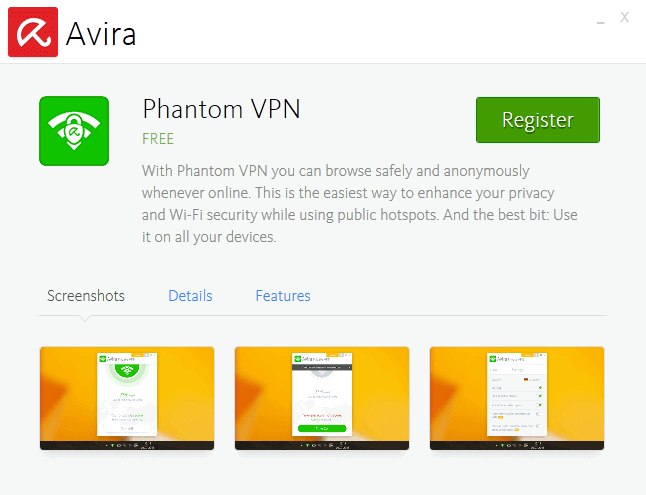
Avira just launched Avira Phantom VPN, a free and paid virtual private network (VPN) service for Android and Windows devices.
The free version of the service is good for 500 Megabytes of traffic each month but you can double that amount by registering an account. The pro version is available for €59.95 and is good for unlimited traffic.
Both share most features including a no logging policy for visited websites and access to all country servers the virtual private network service makes available.
Avira Phantom VPN
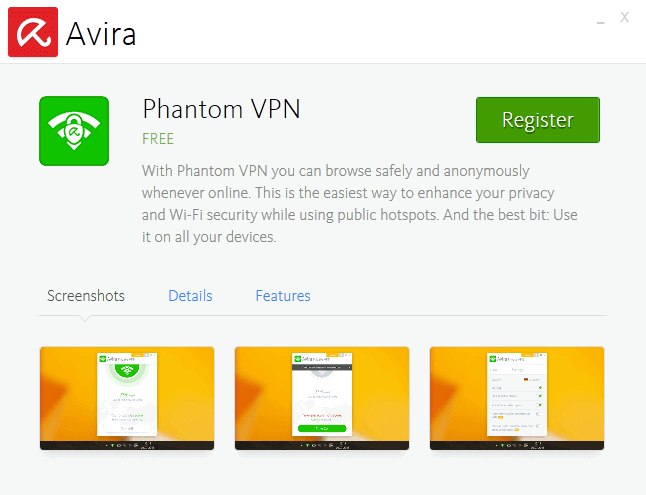
Installation is somewhat problematic on Windows, here is why. When you download the program for Windows and run it afterwards on your system, Avira Launcher is installed first.
This is the central application for all things Avira on Windows. Using it you can install Avira Phantom VPN or any other Avira application.
The installation itself is quick but requires an active Internet connection. Avira displays a register dialog afterwards which looks on first glance like one of those forced dialogs that you cannot close.
Turns out, you can close it by selecting the x icon in the upper right corner of the screen to forego the registration and use the VPN without account.
Settings
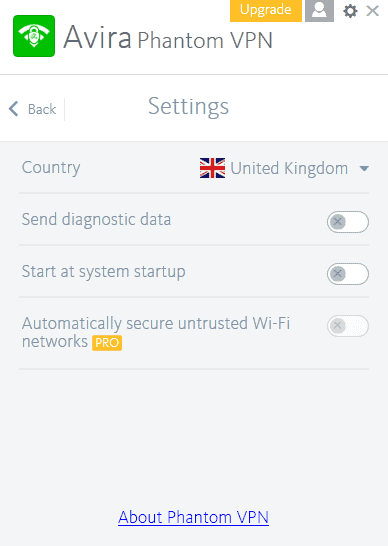
First thing you may want to do after installation is open the program settings. There you find the country selector that you use to switch between different countries the VPN supports.
Avira Phantom VPN supports mostly European countries, Germany, Switzerland, Spain, France, Poland and the UK. The only two non-European countries are Canada and the United States.
The program is set up to send diagnostic data by default which you can disable in the settings as well. The only other option available for free users is to start it at system start.
The settings highlight one feature exclusive to the pro version, and that is to use the VPN automatically when the device is connected to an untrusted Wi-Fi network.
Using Avira Phantom VPN
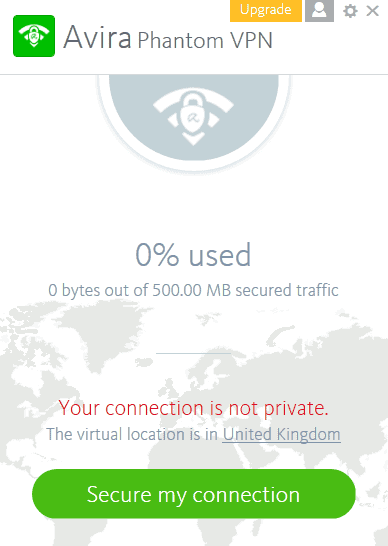
A click on the secure my connection button connects the device to the selected virtual location. Avira Phantom VPN highlights the connection status in its interface afterwards and displays the traffic quota there as well.
Download and upload speed were fast on a test system. While the VPN did not max out the 50/10 Mbit connection, it managed to deliver 43/8 Mbit instead.
I noticed during tests however that connections to sites took a bit longer to initiate. There is a bit of a delay before sites are loaded regardless of server you select or browser you are using.
This does not happen when the test device is connected to other VPN services.
Avira Phantom VPN does not leak the public IP address when WebRTC is being used.
The free version is limited to 500 Megabyte per month which should be enough for regular web browsing but will burn through the traffic in less than an hour if you consume media for instance.
While you can bump up the free traffic to 1 Gigabyte per month by registering, this too won't be enough for demanding services.
You are probably wondering what happens when you reach the traffic limit. The connection to the VPN is not cut off immediately but the interface displays a disconnection countdown but traffic continues to flow during the countdown.
The VPN is disconnected automatically without prompt or further warning which is problematic from a security/privacy view point.
The pro price is quite high especially when you compare it to established VPN services such as Private Internet Access or others. Private Internet Access is available for $39.95 per year for instance, and it offers better device support, more countries, different protocols and features such as a kill switch.
Closing Words
Avira Phantom VPN is a new VPN service that is speedy and easy to use (apart from installation). The free version is good for light web browsing due to the imposed traffic limit.
The pro version does away with the limit but is quite costly when you compare price and features to established VPN services.
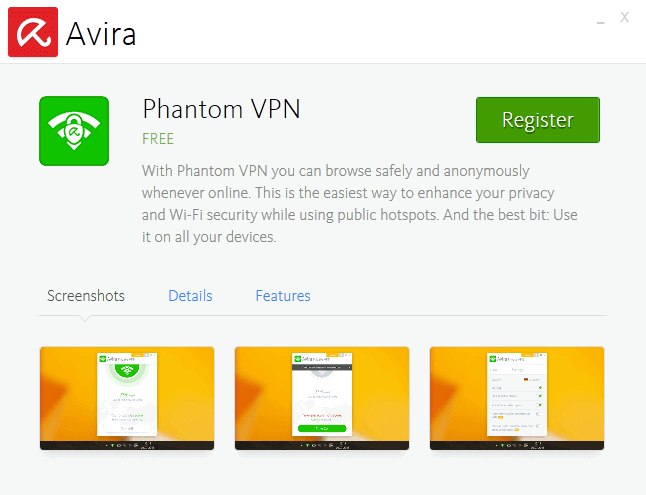
























Hi all,
Ffirst an update about Germany, it’s moving toward joining the 5 eyes countries and its spy agency is now officially not complying with their constitution, so Germany is NSA’s european bureau.
Then, this VPN can be used only for the browser, the other apps, like uTorrent, won’t be tunnelled through the VPN, not worth the money.
Then they say it’s for privacy but there is no kill switch and no information about the encryption in use, and yes it’s logging.
I think it’s a good consumer product for people who want to have things easy to set up, but for these people they should rather go for Opera and its built-in VPN, which is logging by the way, but real activists are never going to go for consumer VPN products.
Cheers,
https://www.avira.com/en/general-privacy
Why would I trust a company?
If you don’t run personal and private networks by your own self, you have to trust some 3rd party.
Why would I trust a german company?
500Mb/month is really impossibly low. Unworkable. But most people have no idea how much bandwidth they are actually using.
It would be interesting to have some kind of survey here, to get an idea of average bandwidth use. For those who don’t log, just install the tiny Shaplus Bandwidth Meter — a great simple utility, originally designed for users in bad-infrastructure countries — and let it run for a month or so.
I myself use about 16Gb monthly, which means I would exceed Avira’s 500Mb/month offer within one single day! And mind you, this is just for my main desktop PC (leaving out my laptop and other devices). And also note that this is mainly for normal browsing, mailing, downloading etc. Due to my having a very slow rural Internet connection, I never stream music, and I rarely watch videos. So if I also happened to be a heavy Spotify or Youtube user, I guess my monthy bandwidth usage would easily exceed 50Gb!
Back to VPNs: I use PIA, which I find very reliable, reasonably fast, and fairly priced. My only (minor) gripe with them is the way they set up their local “Ruby Interpreter”. But I’m happy enough with them to prolong my current subscription.
It’s obvious this free Avira offer is totally unrealistic: just a silly teaser to draw publicity, and to get people to subscribe to their paid service.
Of course I’m curious what will happen once more major browsers will begin to offer their own built-in VPN services through their own servers, like Opera Mobile already does. That might become a major game changer, and perhaps will happen within a few years from now.
Afterthought: maybe it’s good to add here that if you want to use a VPN for better privacy, it really makes no sense to limit your VPN bandwith usage by activating your VPN only for a few “precarious” web sites you may be visiting. This sounds like a solution, but it isn’t.
It isn’t because this would still leave you with all kinds of privacy holes. For example, if you don’t use your VPN continuously, then traces from your unprotected browsing, such as sharing persistent third-party cookies, may still easily give away your actual location: even within a VPN session.
So if you actually want to protect your privacy, you really need to use your VPN routing all the time, for all your browsing.
They limit each client to 500mb per month, that’s impossible to implement without logging.
I am using cryptostorm vpn, its cheap + non logging
open code, open model
token-based network access
deepDNS system
anti-leak protection
Tor .onion access
hashed tokens, 100% anonymous
disconnect identity from network
no central office, anywhere
multihop function
altcoins & offline payments
â™ darkcoins
â™ dogecoins (such wow)
â™ namecoins
♣ zetacoins
â™ litecoins
https://cryptostorm.is/
Im using avira vpn free without logging just saying. 500mb is a really small amount though…