Convert cbr and cbz comic books to save space
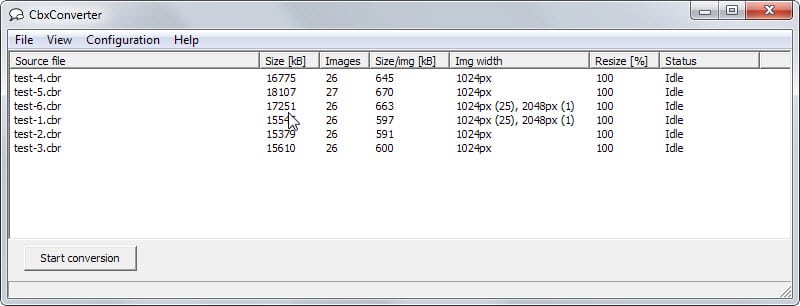
Digital comic books are often provided as simple archives in the formats cbz, cbr or cbt to name a few which include all the pages of the comics as images.
That's why it is possible to open these files in compression software like 7-Zip to access individual images or extract them all.
The images that are included in a comic book archive may have different resolutions and quality levels usually ranging from a width of 1024 to 1920.
That's also one of the main reason why the size may differ a lot. While that may not be a problem on the desktop computer, it may very well be one if you want to read comic books on your smartphone or tablet.
Cbx converter is a free program for Windows that provides a solution for some users. The program has been designed to convert any support comic book format into one that uses webp images instead of the image type used originally.
You can add one or multiple comic book files into the program interface after start. Either drag and drop them into the interface or use the File > Add source menu to do so.
Each comic is listed with its name, size, number of images, the width of the images and its average size to Kilobyte ratio automatically.
You can hit the start conversion button right away to convert the images in each comic book to webp or select to resize the images of some or all files as well to reduce the space even more.
A quick test run with six comic books sized between 15 to 18 Megabyte reduced the size of each to about 6 Megabyte. That's without doubt a great reduction especially since it does not seem to impact the quality of the resulting images too much.
Options are provided to resize comic book images as well. This is done with a right-click on a book and the selection of the resize option. This can reduce the size of the image even further.
There is also an option to change the default parameters of the conversion process in the preferences, for instance to change the desired quality level.
You should make sure however that your comic book reader supports the cbz format. The program could use a couple of usability enhancements, like previews of the resulting image quality or information on the conversion process itself to see how much storage you saved by the conversion.
Closing Words
Cbx Converter can be a handy tool if you want to reduce the size of digital comic books and use a reader that supports wepb images.
It is easy enough to use and can batch process lists of comic books in one go.
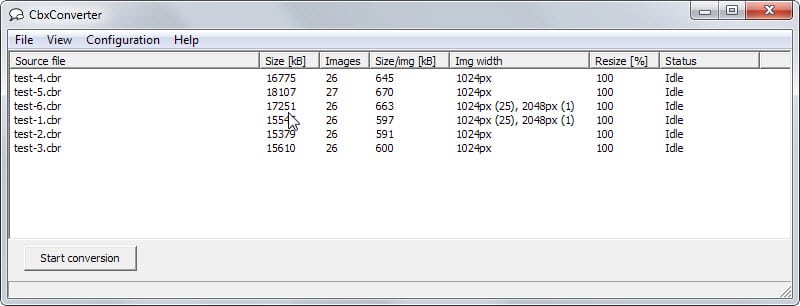


























cbxconverter is a fraud. I have converted several hundred images using it. All of them are given a name like “page1.webp”. See that extension? It’s saying they are in webp format but they aren’t. They are just ordinary jpegs. Proof follows.
All of the converted “webp” images when opened in irfan give me a ‘this is a jpeg with wrong file extension’ warning. The information page reports it as using jpeg compression with an estimate of the quality level. When I load a real webp image it doesn’t give a warning and reports it as webp format without an estimate of the quality level. (jpeg quality is not recorded in a file but can estimated by examining the luminance quantizer matrix. webp doesn’t compress in the same way so no there is no quantiser matrix from which a quality estimate can be made.)
My installation of GIMP doesn’t have the webp library and won’t open webp files. However, it will open the converted “webp” files made by cbxconverter complete with the false webp file extension. This means the converted image is not a webp but some other file type with an incorrect and blatantly falsified webp extension. GIMP image information also reports these “webp” images as jpegs.
Using the image information function in some expensive graphics programs is not reliable as they just report the file type as being whatever file extension the file has.
I just released http://cbconvert.com/ , alternative comic book converter. It uses mupdf and unarr libraries (same as sumatra) so it is pretty fast.
Domain is down. Is this the same as https://github.com/gen2brain/cbconvert ?
These are all new file formats to me considering I don’t read comics, but there are is that’s on the radar for 2015 and that Mortal Kombat X starting January, don’t know how I’m going to purchase them digital or from a store, if I can fine one. When visiting the developers website it mentions noting about comics just file formats, again I wouldn’t know anything about those file formats.
Make the best of it all ComicRack was bookmarked in RSS Readers, so yeah first time for everything right.
Thanks for the Tutorial Martin
What reader(s) support WebP right now? I use CDisplayEX on desktop and ACV on Android.
Windows: I know of Sumatra PDF, CDisplayEx, ComicRack
Android: ebookdroid (http://code.google.com/p/ebookdroid/issues/detail?id=610), possibly most readers on Android 4.0+ which supports WebP natively.
YACReader 8.0 on Windows, MACOSX & Linux
YACReader for iOS 2.0 for Apple mobike devices
PerfectViewer for Android …
The criticisms of webp / webm listed over at wikipedia were that there wasn’t a dramatic increase in file size vs. quality, although the format is excellent for thumbnails. Has that changed?
It all depends on compressed content, see http://goldfishforthought.blogspot.com/2010/10/comparison-webp-jpeg-and-jpeg-xr.html
Allegedly WebP encoder was improved since these tests, but at this comparison WebP strong points are low bitrates (at high bitrate JPEG wins, although this also depends on image source) and low complexity images like web graphics (I’m guessing comic book graphics falls into same category).
It’s very nice to see those simple personal pages with usefull soft are still online. Thank you Martin.
Gah, this is too late for me. I spent a few weeks early this year “fixing” my cbz files. First, I’d unzip them with 7zip. Then I’d downsize the images using RIOT. Lastly, I’d re-zip the images in the highest setting in7z, and changing the extension back to cbz. . Using RIOT properly ensured no discernable loss in JPG quality. My size savings are similar to yours. My method, though, was VERY tedious work.
RIOT most likely has superior downsizing algorithm compression, unless this one also has Catmull-Rom or at least Bicubic which I doubt. This is pretty big deal if you don’t want your comic to look blurry.
I think using 7-zip, especially with highest compression was a bad choice. JPEG image files are virtually uncompressible – sometimes archive size may be even slightly larger than sum of file sizes or archive without compression. If you had used 7z native compression you have also most likely created solid archive forcing comic book reader to unpack whole content even if needed only first few files and making it more prone to data integrity errors.