Where are Softonic downloaded programs saved to?
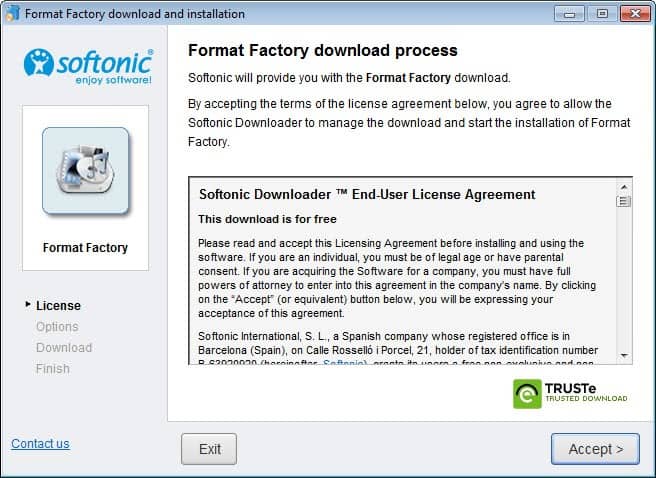
Softonic is one of the larger software repositories on the Internet that is offering hundreds of thousands of programs on its site. Like Cnet and others, it is making use of a downloader application that bundles all downloads on sites with adware that they use to earn additional revenue. While you find direct program links on the download pages as well - scroll down to find those as they are more or less hidden at the bottom of the page - these do not work all the time, for instance if the original homepage of the program is no longer available.
So, when you have to use the Softonic downloader you are stuck with a process that is not as transparent as it should be. When you click on the big free download page on the site you are redirected to another page where the download starts automatically. Downloaded file names always start with SoftonicDownloader_for and then the file name of the program. If you are not using the English language interface, you may get a localized word for "for" instead like the Spanish "para".
This is just the downloader to download the program you want from Softonic. It is basically an installer to distribute unrelated programs to users to increase the revenue of the site. You need to click on no thanks in the interface to block these programs from being installed on your system.
The download itself is happening in the background and you get no say in where the files are saved to. Softonic does not reveal where they are saved to either which can be problematic as they are executed automatically after they have been downloaded. Portable software for instance does not get installed on the system and to run it again, you need to know where it has been saved to.
To save you the hunt for the download folder. The folder all applications downloaded from Softonic to is the desktop folder. All program downloads are listed here so that you can run, install or remove them from your system easily.
Advertisement

















i did look for the installer i downloaded on documents, downloads, to my program files and yes its just on the desktop… ty… ‘m using windows 7
“The folder all applications downloaded from Softonic to is the desktop folder.”
Really? If that’s true, then they would be obvious to anyone who isn’t running Windows 8.
Not for people who do not show desktop icons and those who fail to look there.
So else
http://www.downloadcrew.com/
You may want to check DDownloads out guys
https://www.ghacks.net/2012/12/27/download-programs-directly-from-your-desktop-with-ddownloads/
http://www.morethanacleaner.de/blog/231-new-project-ddownloads-on-the-run
I use this websites to update software and I have always enjoyed it…
http://www.filehippo.com/en/
http://www.majorgeeks.com/
http://www.freeware-guide.com/html/updates.html
http://www.freewarefiles.com/search.php?option=mostrecent
http://www.downloadbar.com/latest-software.htm
http://soft.softoogle.com/scr/news.php
…these and many many other ;-)
related:http://www.filehippo.com/en/
related:http://www.majorgeeks.com/
related:http://www.freeware-guide.com/
Thanks! Your comment was much more informative than the article. You’ve made my life a little easier – thank you very much for taking the time to comment.