Immersive Explorer, Metro-style app for the desktop
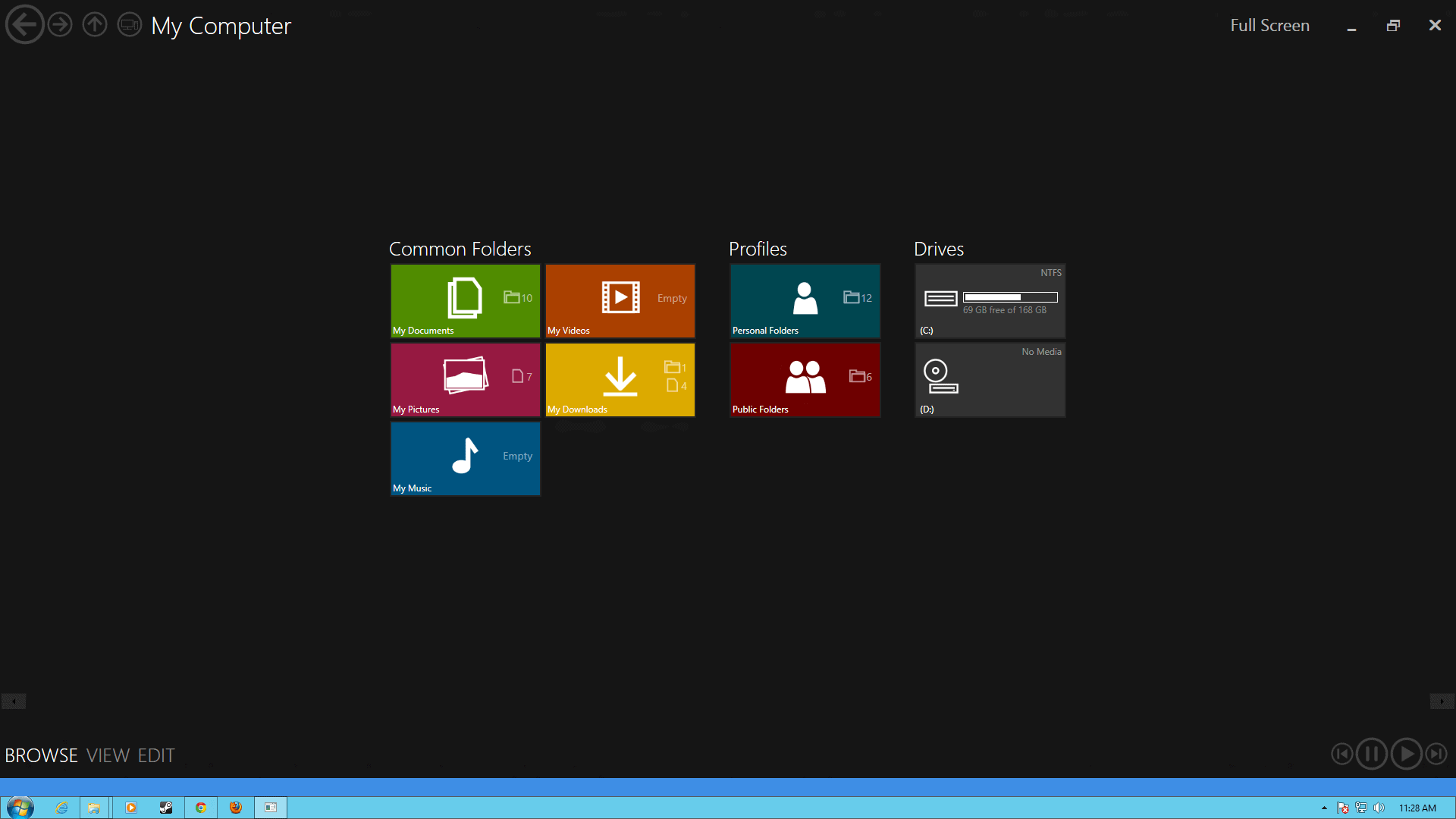
The Metro user interface that Windows 8 ships with is certainly controversial with the majority of users either hating or loving it. If you are part of the group that likes Metro, or at least thinks it is not totally bad, then you may like where the Windows Explorer replacement Immersive Explorer is heading to.
The program, available for both Windows 7 and Windows 8, is a desktop replacement for Window's default file browser in Metro-style. What does that mean? Well, after you run the program you will immediately notice that it starts in fullscreen and displays an interface that looks and acts in many ways like other Metro applications.
The interface itself is optimized for touch-screens and other input methods that do not use the mouse and keyboard primarily. While it is certainly possible to use Immersive Explorer with the mouse and keyboard, its full potential becomes only available on touch-based devices.
The program displays common folders, user profiles and drives on the start screen, and it takes a single tap or click to display the contents of the folder on the screen. You can run programs with another tap or click, or use the back and forward buttons at the top to quickly navigate to another folder.
This early version supports picture viewing and MD5 and SHA1 hash calculation. What you will notice is that several options displayed in the program interface, like displaying the folder size or file operations are not yet supported by the application.
Among the future features listed by the developer on the project website are audio and video playback support, touchscreen support, file system operations, advanced view filters and sorting, and picture manipulations.
As of now, it is more a concept of a program than something that you can really use in day to day activities on your system. If the developer improves the program and implements the future features into it, it could become an alternative file manager for Windows 7 and 8 users who work with touchscreens and prefer to do so on the desktop as well.
The developer has promised to release the source code of the application when it reaches version 1.0, which should definitely be something to look out for.
Update:Â Please note that Windows 8's Smartscreen Filter may kick in when you try to start the program. Check out this Smartscreen Filter bypass tutorial if you have troubles getting around the protection.
Advertisement




















i love it.
i just cant delete anything from my pc whilst in it.
how to download from here
which backward-thinking retard thought having an always-fullscreen desktop app is a great idea on this days and age?
Nice looking but its more a Picture Explorer or Music Explorer. Without right-click context menu you are very limited on what you can do with files other then Open and Edit with default associated programs. It must be great on Tablets. Very light. Nice job