Googlebar, Google Toolbar Alternative for Firefox
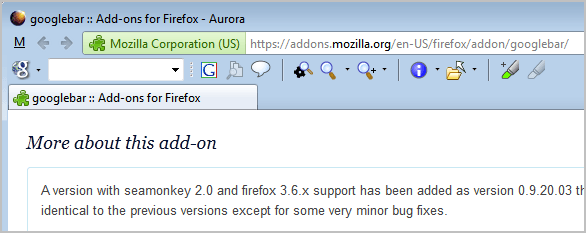
We have discussed Google's decision to stop updating its Google Toolbar extension for the Firefox web browser previously.
The most recent version of the Firefox web browser, Firefox 5, is not supported anymore and the same is true for future versions of the Internet browser. The last version officially supported is Firefox 4 which means that users who have not upgraded yet can install it in that version of the browser.
What can Firefox users do if they want to retain the functionality? They could try and force compatibility which may work for a while. Eventually though some or all of the functionality may stop working, for instance when Mozilla makes changes to Firefox or Google to their APIs used by the extension.
Googlebar is a Firefox toolbar that might work as a replacement, at least for some Google Toolbar users. It replicates all features of Google's original toolbar with the exception of the following two features: Pagerank and Form Filling. The latter is supported by the Firefox web browser natively which means that only one feature is not really supported by Firefox after installation. For Pagerank, there are better alternatives available like the excellent SearchStatus extension.
There is another difference which most users may not notice at all. It was possible to drag and drop Google Toolbar buttons to other locations of the browser. That was handy if you did not want the toolbar to display in the browser, for instance if you only needed one or two of its features. You could customize the browser, drag and drop the needed buttons to another location and hide the rest of the toolbar to save up space.
When you install the Googlebar in Firefox you will notice that it looks similar to the Google Toolbar. It is displayed in its own row in the browser.
But the toolbar is not the only location that gets modified after installation. The right-click context menu gets a new Googlebar entry as well.
Lets take a closer look at what the Googlebar has to offer (from left to right):
- Google Search form: Enter a search term and search on one of Google's search engines (web, images, groups and a dozen more).
- Google Search: Open the Google search page. Did open Google Argentina for me, which was kinda strange.
- Site Search: Search the currently active website for the phrase entered in the search form.
- Google Groups: Search Google Groups.
- Googlebar Options: Open the configuration menu.
- Google and Special searches: Access to evne more search engines.
- Page Information: Display information about the current page
- Up a directory: Navigate up.
- Search for selected text: Search on Google for the highlighted text.
- Highlight search terms: Highlight the active search term on the page.
It is possible to configure the toolbar. You can for instance remove the search buttons and replace them with other searches. Handy if you do a lot of image searches but no groups searches at all. The toolbar items are customized with a right-click on the toolbar and the selection, or removal, of items listed there.
Firefox users can download the Googlebar, or its lighter cousin Googlebar Lite, from the official Mozilla Add-on Repository.
Update: Googlebar is not compatible with recent versions of the Firefox browser anymore. Googlebar Lite has been updated regularly however which means that it is still compatible and can be used.
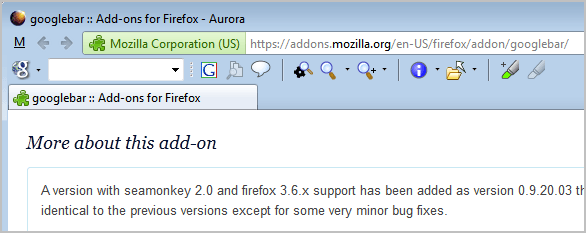

























For those like me, who are looking for the bookmarks edition.
I found this extension which is really helpful :
GBookmarks (Google Bookmarks for Firefox) 0.7
https://addons.mozilla.org/en-US/firefox/addon/gbookmarks-google-bookmarks-fo/eula/110356?src=ss
Very helpful article. I’ve been using the Compatibility Reporter to force the Google Toolbar into action for over a year but it no longer works. As a writer I probably use it 100 times on some days. The toolbar really helps streamline searches and keep them organized.
The whole reason I am still using the buggy Fx3.6.
However not only is 3.6 crashing every 10mins on java but GTB is almost 100% broken.
What is not to like?
Add custom search to any engine. highlight the found words. Search page for found words. Highlight a word and open a new tab searching that word in any engine. history.
Not to mention autofill.
Sure most toolbars are just ad filled, but GTB has NEVER been.
Sure hate when know-it-alls pull observations out their A.
Thanks author will definitely give this a try!
FF 3.6.25 is rock solid for me. [shrug]
Wow, I feel like the only person who actually liked that toolbar for its search capabilities…
All I had to do was type my search query and hit the search-engine button I wanted. 1 Type, 1 Click.
With Firefox’s search box in the corner, I have to click to open a drop-down menu, click the desired search engine, type in my search query and hit Enter. 2 Click, 1 Type.
I know it’s small, but 1-click convenience is just awesome. Even ignoring that, if I DON’T type in a search query, hitting the search-engine button in GToolbar took me to the site’s home page. It was like an icon-only Bookmarks bar and it used it often. I just hit the YouTube icon to go to YouTube, or type a query and then hit the icon to search YT. So simple, so brilliant.
These two features are why I loved GToolbar. Firefox does not provide that combo natively. So, I’m glad Googlebar is here to take its place. :D
Quite impressive as Googlebar almost looks like Google Toolbar. Although those who use GTB quite often would miss some of its crude features in Googlebar. Still an option for those who are running higher versions of Firefox. Nice tip.
Thank you for the news about Googlebar, Martin, I’ve been bereft without Google Toolbar. I mainly use it for the highlighter, so Googlebar Lite is a wunderbar toolbar for me ;-D It’s so friendly that I’m going to give the “heavy” version a go now, to add on GMail and a couple of other bits. xx
Seriously I am tired of the whiners complaining that toolbars are useless.
Loading 5 toolbars on your screen is stupid, agreed.
But ONE that handles a number of convenient things (search, highlighting text, and one button find for searched keywords for instance)… Can be rather handy for some people.
So go whine about something else. My god what is wrong with you posers. (Sorry just venting about a number of people all over the place commenting about how happy they are that google got some people addicted to their toolbar, dropped support, and those of us who use it are clueless.)
Hey,
There’s no translation tool integrated in Googlebar, right?
That’s a pity….
So I installed Click.to
http://www.clicktoapp.com/en
What Do you think about it????
Hope I’m not Spaming =)
But trying to find some alternatives to google toolbar, too…
well, some toolbars have unique advantages, Quero in IE 9 offers
ad-blocker support, where no freeware is available.GOOGLE’s tranalation role is unmatched for its simplicity. if you dont get eng., subs for good old hollywood movies,trust google to anglisize spanish or romanian subs. those (toolbars) are there, because someone needs them for something.
0
Presumably Google will delete at some point
its Google Toolbar Button Gallery which is the
repository for icons adding utility to the Toolbar.
Without those icons the Toolbar is redundant and
unnecessary which would also apply to Googlebar.
I think I am using the FF built-in search bar which allows you to choose (or easily change) the service that is doing the searching. Google is my primary service but I have another 10 other search services added for occasional use. The bar sits on the menu line (FF 3.6.18).
I don’t see why you need (or will miss) the Google searchbar.
Jojo, most tech savvy users do not touch toolbars. The average user on the other hand seems to like them.
Thank you, Martin!
I’m with Jakim.
Why on earth would anyone need an alternative to the kind of thing that most of us spend a lot of effort studiously avoiding? Toolbars are most often offered for the benefit of those who provide them, not those who use them.
Google won’t work with Firefox 5? Best news I’ve heard in ages. Wish I could say the same for the rest.
I believe that Google stopped the toolbar development because they don’t want to help firefox anymore.. The subtle message is “if you want Google features, switch to Chrome”.
“Why on earth would anyone need an alternative to the kind of thing that most of us spend a lot of effort studiously avoiding?”
Obviously those who aren’t “most of us” and who don’t spend a lot of effort studiously avoiding toolbars might want it. Duh? Seriously, do you think the world exists only to service you or people like you who share the same concerns and attitudes? I don’t care much for toolbars either but I think this is a great article and a lot of people who are worried about Google dropping support will find it very helpful. Good job Martin!
Why would anyone want to use a toolbar?
I guess it’s for the ease of use