Find Out Where A Website Is Hosted
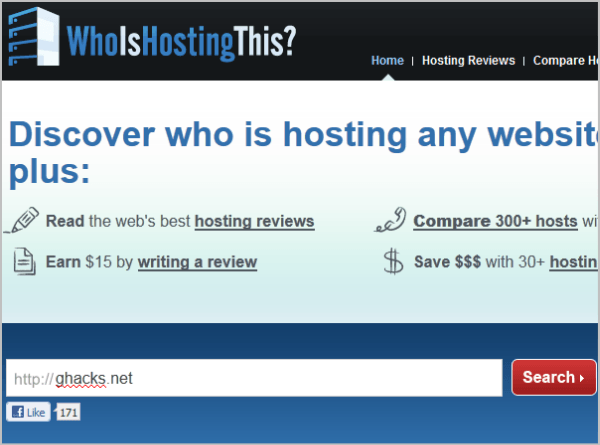
I just bought an expensive domain and website, and would like to share one of the things that I did to verify the seller's legitimacy. Among other things, I check a website's whois information and hosting information to make sure they match with the information in the sales letter. If they do not match, or look fishy, I walk away from a deal.
It is relatively easy to check for whois information, which may give you information about the domain's registrar, and more importantly, the name of the registrant, administrative and technical contacts. It is a good sign if those match.
But what about finding out where a website is hosted? You could look up the IP of the website and look at the company who owns that IP range, but that is rather complicated and not as speedy as the following option.
The website Who Is Hosting This offers an online service that will give you information about the company that is hosting a website. Why would you want those information? If you are like me, you'd like to verify the seller's claims. But you could also use it if you are a webmaster and stumble upon a super fast loading site, or if you want to contact the hosting company, for instance if the website in question is infringing on copyright.
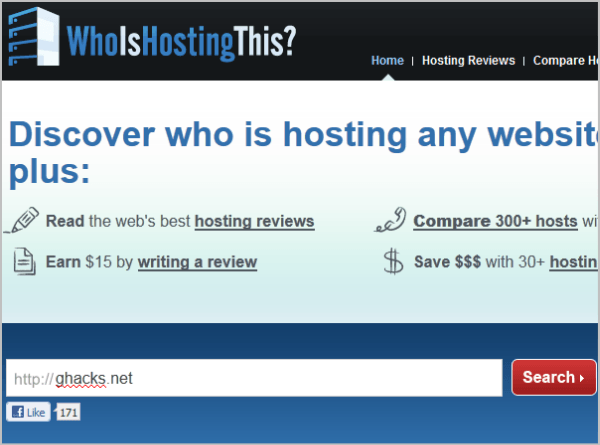
All you need to do to find out where a website is hosted, is to enter the website's url into the form on the service's frontpage. A click on Search displays the results after a short scan on the next page.

The screen displays a thumbnail image of the website and the hosting company prominently. The latter with a link to its web page, if available.
Listed on the page are furthermore the website's IP address, name servers and links to futher details. This includes Whois lookup, DMCA Takedown and the BuiltWith website.
The whois links directly to the registrar's whois page, DMCA Takedown to a service that sets you back $99 for filing a DMCA notice, monitoring the site for removal, filing a DMCA with major search engines and preservation of the evidence trail.
Built With finally displays technical information about a website. This includes server information, advertising, analytics and tracking or frameworks used.
Who Is Hosting This is a nice to have service. It works really well for most domain lookups. I have tested it with US-based and German domains. The links to the company websites are not working all the time, especially if a parent company is listed and not the hosting company. Users can add webhost urls in this case to fix that issue, provided that they know the host. If they do not they still need to research the company on a search engine like Bing and Google for that information.
Advertisement



















Other sites do as well without imposing a popup at every page, unless you enable cookies and then have it only once. I’m not going to enable cookies for a website only to avoid their popup. Counter-productive, moreover.
This sort of site is the big fashion at this time, you find them everywhere, just to mention Firefox amazing the number of recent add-ons who propose this sort of information. No big deal.
The site forced me to sign up to their newsletter (which I did with a false address) then found the incorrect name for the host of a site I run. When I clicked on the “visit this host” button, instead of sending me to their website, it popped up a questionnaire asking for more info about the host to build their database. The only thing it got right was my DNS servers, which are obviously available via a simple nslookup.
I visited the site with an adblocker active, but I fully expect there are flash ads, popups, etc. Seems pretty scummy to me.
I was not asked to sign up for the newsletter, nor was I redirected incorrectly.
DNS is available via a simple whois, I meant to say.
Anyway, not impressed.
I have an add-on called World IP for FF, that shows me the same information! It shows at a glance the IP of host, the country that it is hosted in, as well as the name of the host (i.e. Cogswell Enterprise Inc.) it also shows your current IP address as well as a host of other information.