Custom Explorer Toolbar, Add Custom Items To Windows Explorer
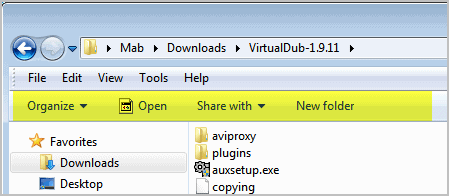
Custom Explorer Toolbar is a brand new Nirsoft application that can be used to customize the Windows Explorer toolbar under Windows 7. The program has been designed to only work under Windows 7, it won't work under Windows Vista or XP. Both 32-bit and 64-bit editions of the operating system are supported.
If you open Windows Explorer under Windows 7, you will notice a toolbar sitting between the navigation and search, and the sidebar and file listings in Windows Explorer. It contains items such as Organize, Open, Share With or New Folder.
Custom Explorer Toolbar offers customization options for that toolbar in Explorer.
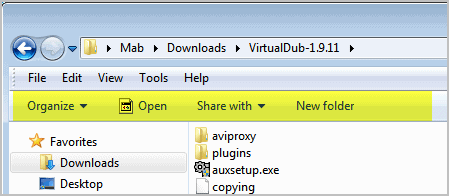
When you first start the portable software, you will notice that everything is configured on one screen. A list of available buttons has been placed prominently in the interface. These functions can be selected via checkboxes. Each item is listed with its title and a description of its functionality.
Next to the items are folder types which define under which folder types the buttons are displayed. An example would be the slide show button which makes only sense when a picture folder is opened.
The Action pulldown menu defines whether the selected buttons are added to the Windows Explorer toolbar or removed from it. Just select Remove the specified toolbar buttons or add the specified toolbar buttons to do so.
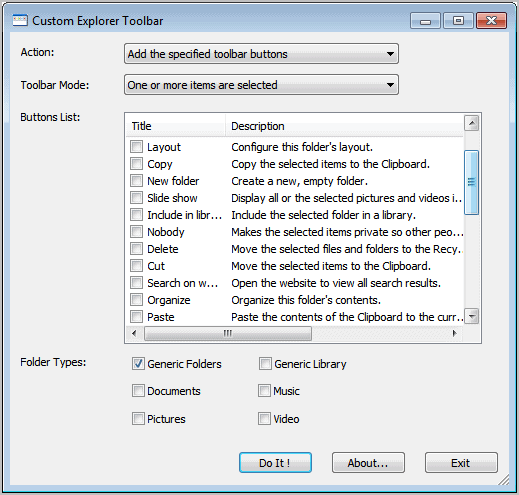
The Toolbar mode pulldown menu defines when the selected buttons should be displayed in Windows Explorer. The buttons can either be configured to show up when one or more items are selected, or none.
A clcik on the Do It button sets the values in the Windows Registry. The changes are effective immediately, you may need to close all Explorer windows before they become visible.
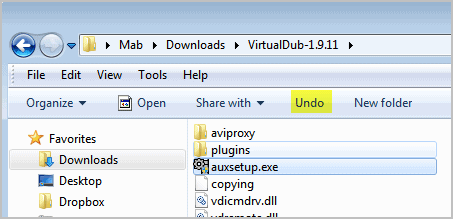
Here is a list of all buttons that can be added to Windows Explorer this way:
- Burn, burn the selected files and folders to disc
- Close, close the active window
- Layout, configure this folder's layout
- Copy, copy the selected items to the Windows clipboard
- New Folder, create a new, empty folder
- Slide show, display all of the selected videos and pictures in a slideshow
- Include in library, include the selected folder in a library
- Nobody, Makes the selected items private so that other people cannot access them
- Delete, deletes the selected files and folders.
- Cut, moves the selected items to the Clipboard
- Search on website, open the website to view all search results
- Organize, organize the selected folder's contents
- Paste, paste the contents of the clipboard
- Redo, redo the last action
- Remove Properties, remove properties from the selected file
- Rename, rename files and folders
- Select all, select all items in the folder
- Email, send selected files as attachments in the default email client.
- Print, send the selected files to the default printer
- Share with, share the selected items with other people on the network
- Details, Library, Navigation pane, preview pane, menu bar, hide or show
- Properties, display the properties menu for the selected file or folder
- Sync, Sync files with your computer
- Undo, undo the last action
Windows 7 users can download Custom Explorer Toolbar from the official Nirsoft website.
Advertisement




















Hi
I downloaded the CustomExplorerToolbar and cannot get it to affect any changes to the Explorer bar. I am running a Windows 7 Enterprise edition with SP1 while logged on as the local administrator. I select the Copy, Paste, Delete, and Undo boxes while leaving everything else at its default values. When I open the CustomExplorerToolbar.cfg file it has the following entries:
[General]
FolderGeneric=1
FolderGenericLibrary=0
FolderDocuments=0
FolderMusic=0
FolderPictures=0
FolderVideos=0
Action=1
ToolbarMode=1
ToolbarList=Windows.copy; Windows.delete; Windows.paste; Windows.rename; Windows.undo
However the buttons do not appear in Explorer. Any suggestions?
Good, consice web article and program analysis, as I believe I have read some of the other analyses by the person writing this article and these also have a similar style and are good. Have not tried the program yet, but there are glarying areas of poor performance and features that windows has MYSTERIOUSLY removed which is sheer stupidity as it is a totally loser, and absolutely EXPECTED as they always do this. Also, many of these features have been REMOVED from the DEFAULT behavior of the program (ie. windows 7) which means it takes hours and hours of either going into all areas of the OS and changing things back or else, as some are not known to the average bimbo user (me, et al) so only through bitter experience and experimentation are the best or good old settings changed to or restored. Thus one spends a lifetime going over mundane tasks when all it would have taken is for ONE person (probably in a few hours at most, and ditto goes for this nutty 16, 32, 64 bit and beyond conversion as every program should be compatable as it only takes making rote changes to software to make compatible with each type so this is another scam on public) at Microsoft to go over and change the code so that it is set so that ALL the features that MOST would use and find the best are implemented which would mean MOST, if not all, would be able to fire up a windows program out of the box and not do nothing to it, yet have it functioning at a maximum level. Windows 7 has gone BACKWARDS in many respects (eg. Jurassic period length start up times, running gigo trillion amounts of unneccessary processes, worthless or near worthless PE repair items which ALMOST NEVER repair anything but contrarily usually create a reinstall phenomenon as yep the windows 98 reinstall phenomenon will not die, and the list is too big to describe here as I have only scratched the surface) which has NULIFIED the many good changes they have made (eg. security seems to be better) and is baffling as to how such a company that has impacted the world can be allowed to do things like this and which jeapardizes the american economy and people as a person that is an amateur could put them out of business in 5 seconds or less by creating items that fill their DELIBERATE deficiencies as like most american companies, organizations, and people they have the “king of the world syndrome” which causes every organization and person(s) their demise if the do not wake up in time. Any how, this program mentioned here could not come too soon as Microsoft wallows in its PAST sucess, power, and greed. Finally, Nirsoft has a LOAD of great and concise utilities which are refreshing and useful as the tend to be geared to doing one thing and that thing is WHAT THEY ARE SUPPOSED TO BE DOING, something that america greatly lacks. But, I mention Nirsoft to the author/readers of this web article in an effort to resolve one issue and that is this: Many antivirus programs DO flag most Nirsoft programs as malicious (eg. Mcafee lists it as a PUP, and some other issues), but the makers of Nirsoft programs fervently claim that this is not true, thus – CAN SOME ONE RESOLVE THIS ISSUE AS THEY HAVE MANY USEFULL PROGRAMS WHICH I DON’T USE (SOMETIMES DO ANYWAY) DUE TO SECURITY CONCERNS AND A FEW TIMES IT MAY HAVE CAUSED VIRUS SYMPTOMS AS IT WAS FLAGGED OR MAYBE SO FOR SECURITY RISKS IT IS CREATING, SO PLEASE ADDRESS OR COMMENT ON THIS ISSUE, SINCE FOR INSTANCE I HAVE BEEN ACHING TO TRY THE NIRSOFT SUITE OF UTILITIES BUT THE SECURITY RISK IS NOT WORTH IT AS THE NEWER WINDOWS PROGRAMS ARE BEHEMOTHS (BIGGER THAN THE BATTLESHIP YAMAMOTO!) WHICH CREATES REINSTALLMENT PARANOIA FOR THIS GOOD AND JUSTIFIABLE REASON.
I do not write and comment on a bunch of issues very often and it is for reasons listed in my comments as it takes so long to get to get a system that is reasonably stable and has enough practical features which wastes ungodly amounts of times searching for programs and installing and uninstalling as many programs have either flawed or missing features, are security risks, are easily uninstalled by OS when not wanted too or else are impossible to totally be removed, clog up and make unknown irreverible or difficult to find change, and the list goes on and on. Again, thanks for articles such as this as if there was not we all would still be using STONE AGE windows programs which amazingly, when all the bells and whistles are abstracted out, have ALL the same flaws they used to since windows 3.1 and this is due to the same phenomenon that has plagued the human race since the first sperm and egg cell, which is paranoia that a person is not going to be the center of attention every aching minute and thus do loser things (in this example Microsoft deliberately creating retarded software via people acting and doing retarded things) so that they have problems to solve by creating ARTIFICIAL problems, but if they concentrated on how great things really could be (eg. instead of creating “legally allowable” malicious programs so that they have unending layers of job security, they could be doing things like creating interactive games or other “luxury programs” and thus still have the same job security anyway!) they would see out their clouded windows (ie. The Beatles “nowhere person house the live in”) that there are so many exciting things that they COULD be doing INSTEAD of reinventing the wheel or reproving all the known theorems of mathematics since in one lifetime they DO NOT HAVE ENOUGH TIME to be stiffled by not having enough to do no matter how much knowledge and other people with this same knowledge there is out there and thus their paranoia was all for nothing and has wasted the worlds time biting its tail! Well short story to long one, thanks for the software demonstration as this is a sorely needed area that Microsoft gave up on as it is not that they had to create something that has more bells and whistles that anyone one else but the KEY is that they SHOULD have been concerned with shoring up all the PAST Microsoft windows items but instead, increadably removed important items or “back fortyeed” them in the operating system instead of LEAVING the good in place and removing the bad which would have been childs play. Sorry for rambling on so long but it is due to a psychological phenomenon the ALL windows users have which comes after around their 1 millionth reinstall of Microsoft operating systems, and thank goodness this article and software probably will help solve this issue, so that we all can brace ourselves for Microsofts next RETARDED maneuver!
You can Use ContexMenuStrip control from the windows command control. Add this control to your form & add menu item as you wish.
Thanks a lot Martin. I’ve been looking for a tool like this one.
I really missed my Copy/Cut/Paste button on windows explorer, and now i have them back.
Good stuff. The design of the windows 7 explorer bar is incredibly not-useful.
Wow – you’re on the bleeding edge as usual, Martin – this new utility hasn’t even appeared in my NirBlog RSS feed yet!
I’ve grown accustomed enough to the Win 7 Windows Explorer to not bother with most of the customizations available.
I just wish there was a mod to open a second panel like KDE has had FOREVER so you don’t always need to “open in new window” to move files around. This NirSoft utility sadly does not include that option.
Still an interesting utility from an incredible developer. I keep NirLauncher pinned to top of Start Menu and use it often. Plus donate periodically to help keep the goodness coming.