Broken Shortcut Fixer, Fix Invalid Shortcuts
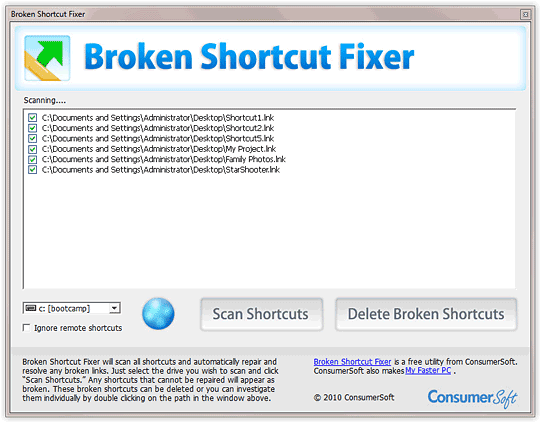
Program shortcuts are handy as they allow the user to start an application from a different location than the program directory. The Windows start menu for instance uses shortcuts to give the user that option. Another popular location for program shortcuts is the computer desktop.
Shortcuts are not dynamic which means that once they are created they are not reacting on changes to the application they link to. It can happen that shortcuts stay behind on the system after application uninstallations. Those shortcuts are generally referred to as broken shortcuts.
A broken shortcut leads to nothing since the linked application is no longer on the system or at another location if it has been moved.
Programs like Broken Shortcut Fixer, or Advanced SystemCare Pro can scan a system for broken shortcuts to either repair or delete them. Repair in this regard would require that the linked program is still on the system.
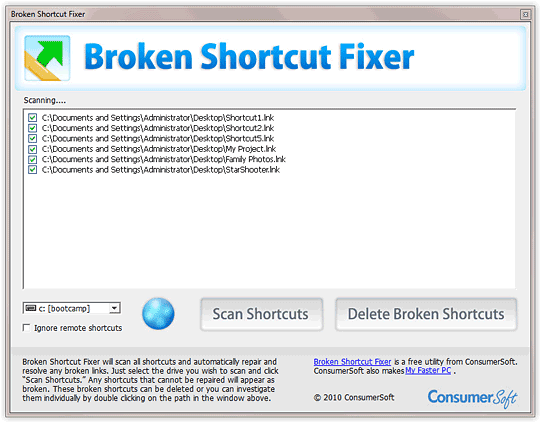
Broken Shortcut Fixer scans the computer system for dead shortcuts. It tries to repair broken shortcuts automatically and displays only those in the program window that it cannot repair automatically.
The user has then the option to delete selected shortcuts from the system. It is of course also possible to manually repair shortcuts, for instance if the application did not find the new location of a file on the system.
The software program ignores remote shortcuts by default. This option should only be enabled if the remote devices are connected to the PC. Broken Shortcut Fixer scans the c: drive by default, and gives users the option to change the scanned drive by using the drive pulldown menu.
Broken Shortcut Fixer is a portable program for Windows to find, repair and delete broken shortcuts. It is compatible with 32-bit and 64-bit editions of the Microsoft operating system. Downloads are provided directly at the developer homepage.
Advertisement



















