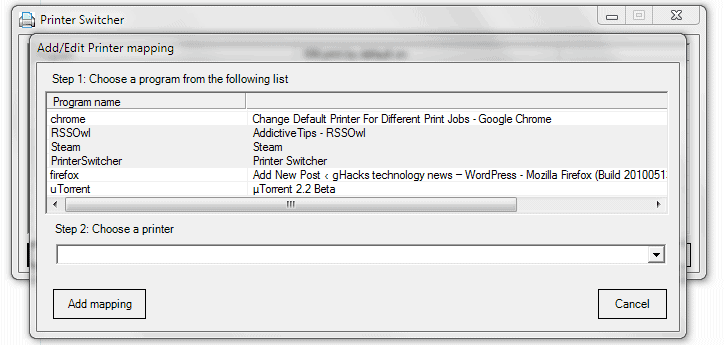Switch Default Computer Printers Automatically
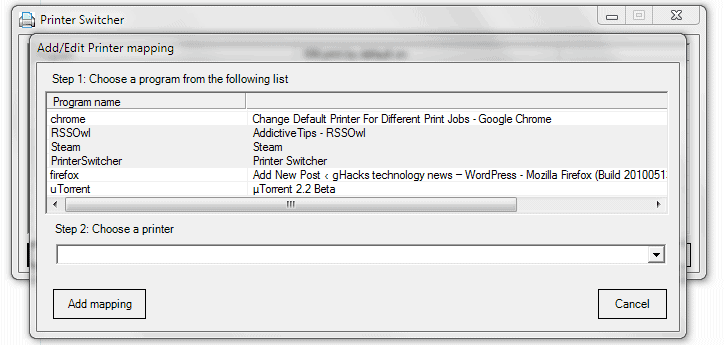
Automatic Printer Switcher is a helpful tool for users who work in computing environments with multiple printers that are used regularly for different print jobs.
The free program can be used to link programs to printers so that the printers are used automatically when linked document types or programs are used for print jobs.
Automation can be useful in certain situations; if you print certain types of documents, say PDF documents, on a different printer than CAD files, then you may benefit from the functionality that Automatic Printer Switcher provides.
Automatic Printer Switcher
You need to install the application before you can make use of it. Download the latest version of the program from the GitHub project website and run the setup file after download. Follow the instructions to install it on the Windows machine.
The default printer configuration is a two-step process. Automatic Printer Switcher lists all started processes on start. If you have used the program before, you see linked printers under "prints to" already but the column is empty on first start.
Do the following to assign a printer to a program:
- Right-click on the program and select edit mapping.
- The list of connected printers is displayed.
- Select the printer that you want to use and click okay to complete the process.
Automatic Printer Switcher needs to be running in the background to redirect the print jobs to the configured printers.
You use the program's print functionality just like before. You will notice that Automatic Printer Switcher selects the right printer whenever you run print jobs in mapped applications.
Automatic Printer Switcher requires the Microsoft .net Framework 3.5. It is compatible with 32-bit and 64-bit editions of multiple Windows operating systems including Windows 7 and Windows 10.
Automatic Printer Switcher is a powerful application designed to allow you to switch the default printer as you switch programs you are working on automatically. It sits quietly monitoring the program on top and changes the printer to the configured whenever it detects a change.
The program can be downloaded from the developer's website. The program currently has no homepage with additional information.
Closing Words
Automatic Printer Switcher is a specialized program for Microsoft Windows devices that is suitable for environments with multiple printers that are used for different types of print jobs.
Update: The program has last been updated in 2011 and appears abandoned because of that. It still works fine in recent versions of Microsoft's Windows operating system but don't expect new releases with new features or bug fixes.