Gmail Starts Displaying Images Automatically For Contacts
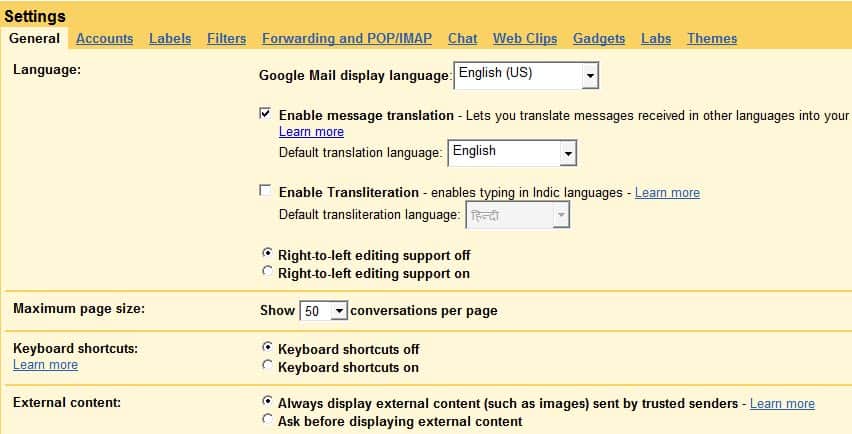
Gmail's previous stance on images in emails was to hide them from the user initially because of two reasons. The first was that images in emails could be used by spammers to track if a user read an email if the email was embedded in the mail and not attached to it.
The second reason was to prevent that inappropriate images would be automatically displayed to the user. The user would be presented with a choice to display the images.
It usually does not make much sense to hide images for some contacts of the user though, like family members, business partners or friends. That's why Google decided to change the way images are handled in Gmail slightly.
Gmail will now display images automatically if the account owner has sent an email to the sender at least twice in the past. It should also be noted that the images will only be displayed if the email comes from an authenticated server such as Google Mail, Yahoo Mail or Windows Live Mail.
Every other email with images will be handled just like before. This new behavior can be changed in the Gmail settings so that images in emails are handled for all contacts like before.
To do that click on the cogwheel icon in the top right corner of the screen and select settings from the context menu that opens up when you do.
Locate "images" under General there. The general tab should be selected automatically but if it is not, switch to it.
You can select to show external images at all time, or to ask before external images are displayed.
Update: Google improved the image loading in Gmail recently by making it more secure for users. Even if you choose to display external images directly, senders cannot see your IP address or location, or set or read cookies in your browser.
Gmail is also scanning images for malware before they are displayed in the browser.
It needs to be noted that senders may still be able to see whether an image was opened and when it was opened. This is for instance the case when unique image locations are used for these images.
Additional information about images on Gmail are available on this help page over at Google Support.
Now Read: Block images from being shown automatically on GMail on the web and for Android.
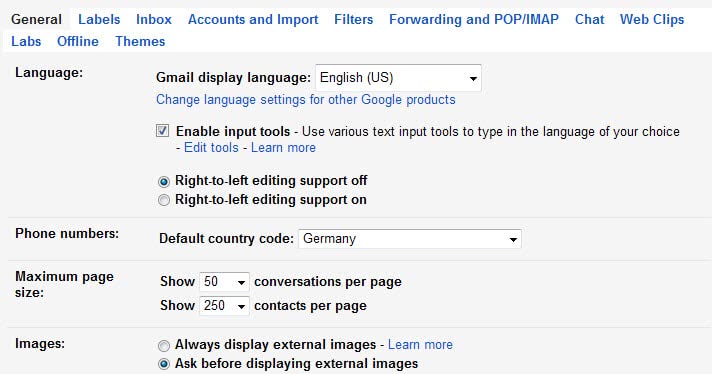






















Allways try…………………….(for good work)