Installing and Configuring Enlightenment E16
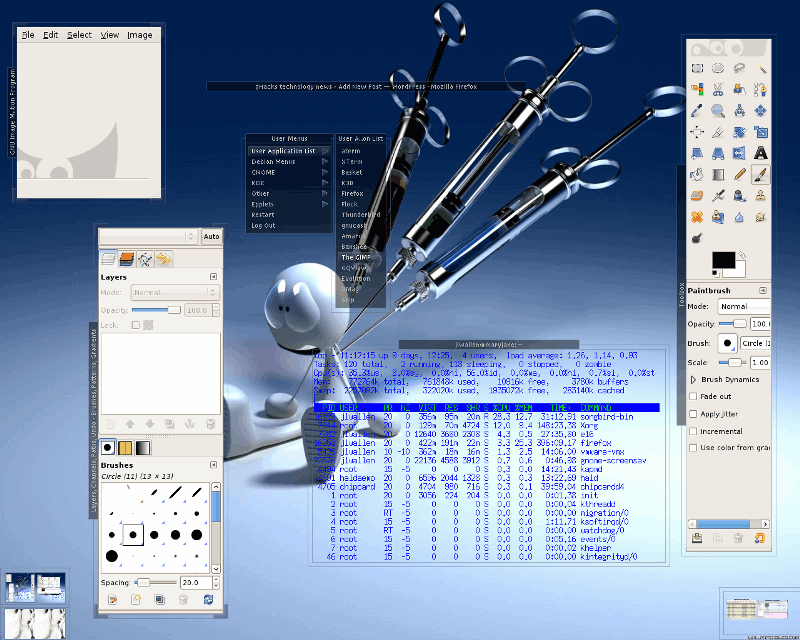
Over the years I have used countless Linux desktops and window managers. But no matter how amazing a desktop (read: Compiz-Fusion) I always seem to wind up going straight back to Enlightenment. Enlightenment is one of those window managers that has a very small footprint yet offers enough eye candy to impress. But the appeal of Enlightenment goes beyond eye candy. Enlightenment is easy to use, flexible, and stable. Another bonus of Enlightenment - you can configure the desktop to have a psuedo-limiting effect on the users. Say, for example, you want to limit your users to certain applications - only have those applications in the menu and leave out any terminal window entry in the menu so they can't configure their user_apps.menu (more on that in a bit.)
But let's not jump ahead of ourselves. Before we get to the actual configuration let's first take a look at Enlightenment (version E16 which is the stable version).
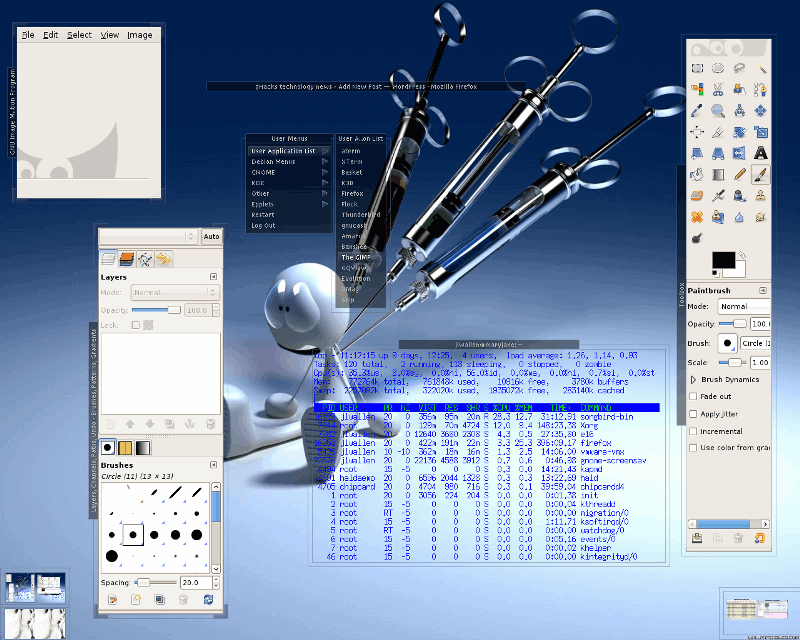
As you can see Enlightenment has a lot of neat tricks up its sleeve. On the above screenshot you can see The Gimp open, a Firefox browser shaded to only show its title bar, the aterm terminal will full transparency running the top application, the iconbox (bottom right) which is where applications are minimized, and the pager (bottom left).
Now let's install E16. It shouldn't be necessary to jump through any hoops. On most modern Linux operating systems you can just open up the Add/Remove Software application (on Ubuntu this is Synaptic, on Fedora 10 running GNOME it is gpk-application) and do a search for "enlightenment". The package manager should pick up all dependencies.
If you'd prefer to use the command line you can run one of these (either as root or using sudo):
- apt-get install enlightenment
- yum install enlightenment
- urpmi enlightenment
If, by chance, your distribution doesn't find "enlightenment", you can try "e16" instead.
That should do it. Now, if you use a graphical login screen you'll want to choose the E16 entry before you log in. This should be under "Sessions". If you use text-based log in you will want to create an .xinitrc file with the following contents:
exec e16
If that doesn't work us:
exec enlightenment
Most likely the former will work.
Configuration
If you do a left mouse click you will see the configuration window.
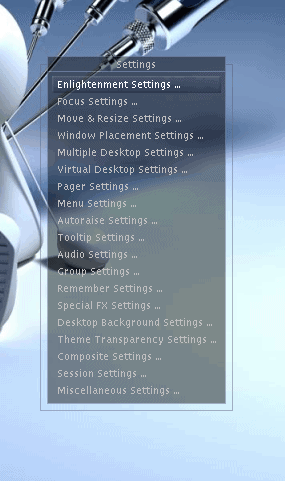
The one thing you can not configure via the configuration menu is the menu itself. To configure the menu you have to actually edit the file ~/.e16/menus/user_apps.menu. It is very easy to edit this menu. Open this menu up in your favorite text editor and you will see entries that resemble:
"aterm" NULL exec "aterm -tr -fg blue -bg green +sb"
"XTerm" NULL exec "xterm"
"rxvt" NULL exec "rxvt"
"Basket" NULL exec "basket"
"Mozilla" NULL exec "mozilla"
"K3B" NULL exec "k3b"
"Firefox" NULL exec "firefox"
"Flock" NULL exec "/home/jlwallen/flock/flock-browser"
"Thunderbird" NULL exec "thunderbird"
"gnucash" NULL exec "gnucash"
"Amarok" NULL exec "amarok"
"Banshee" NULL exec "banshee"
"The GIMP" NULL exec "gimp"
A menu entry is set up like so:
Comment Icon exec "command"
The comment is the text that appears in the menu. Icon is the actual path to an icon image to use (NULL means none), The exec command is necessary to tell the system that what follows is an executable command. The command section is the actual command.
Once you edit that file, save it, and the changes are made in real time.
Final Thoughts
And that's pretty much it to configuring Enlightenment E16. If you have a Linux box you should certainly give Enlightenment a try. It might wind up being your "go-to" desktop.
UPDATE: Here's a new screenshot, full size, for your enjoyment.
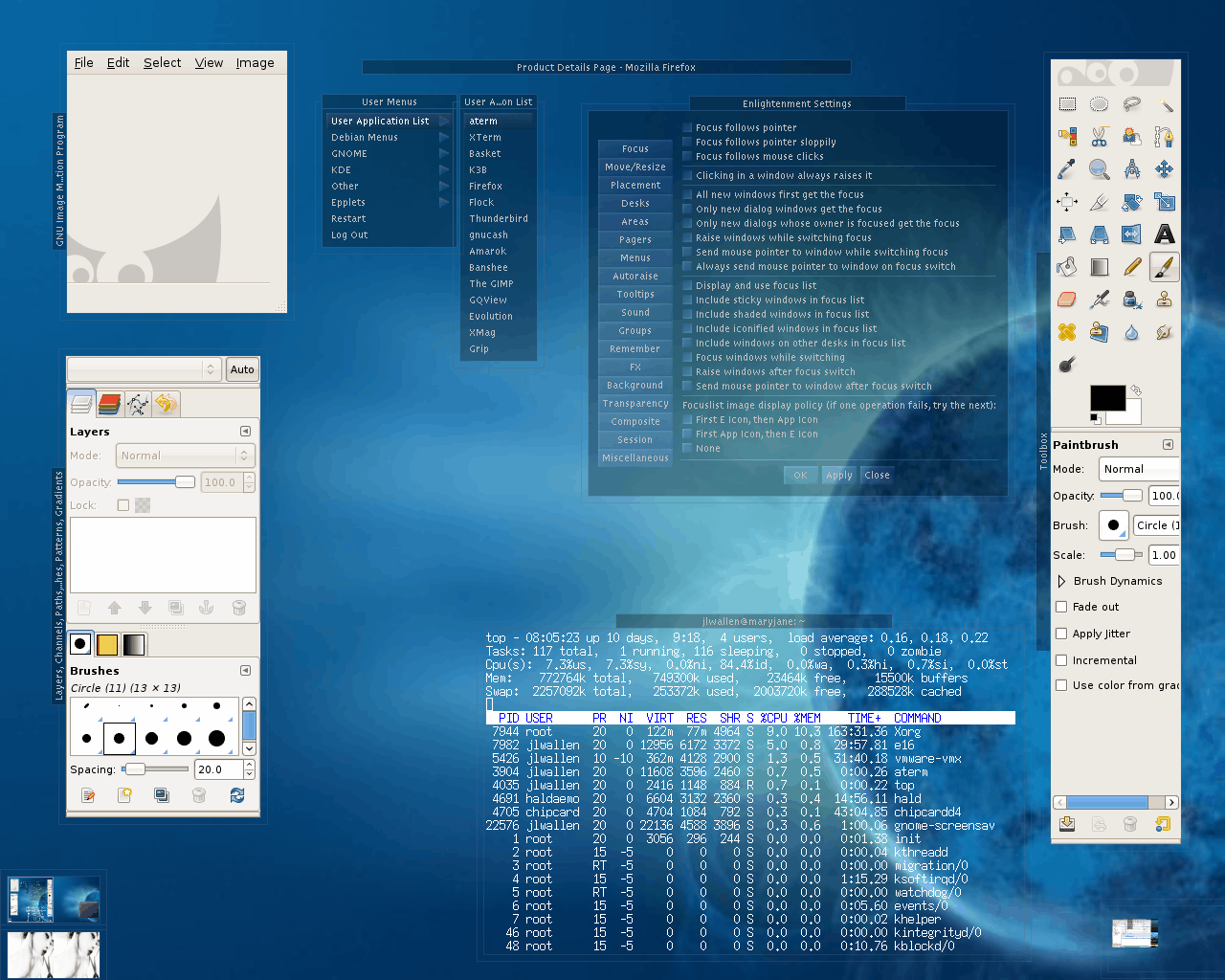

















@oboltyo, it’s may 2021 and elive linux just released 3.8.20 beta (debian stable) with the latest and still active 1.0.23 of e16.
elive > https://www.elivecd.org/
e16 > https://www.enlightenment.org/e16
there’s source files, and rpm binaries which can be converted to deb with program alien if needed.
i use geckolinux rolling, variant of opensuse tumbleweed, and it’s repos have the latest version of e16, which i have installed with no issues.
on my 15+ yr old computer, it’s faster and lighter than even openbox.
also, arch AUR repos have it, just 1 ver behind at 1.0.22.
peace – cheers…
Ahh. It’s 2020 and I still miss E16. I just think it was more usable then the current E-releases. I just may try and build and see if it still runs well as you cannot get it anymore from the repositories.
elive x 64 hascomes with e16…
I cant get wireless to work in E16, and I dont know how to change the theme, other than that I like the idea but still I dont love it just yet!
Installing wireless has nothing to do with e16. It’s part of the system, not the window manager.
I’m another e16 addict, but I miss the automounting of cd’s and usbsticks common with other desktops. I believe this can be done. Can anyone ‘enlighten’ me?
I can’t get wireless to work on E16. WifiRadar says I’m connected, but Firefox says I’m not. Can’t send email either.
How can I fix this?
My remarks about wireless apply also to email. Try installing thunderbird which is window manager independent. I suspect a lot of people will now be looking for other window managers when >gnome 3 is no longer available.
i too have been using e16 (since RH 6.1), and love it…it is my daily driver when KDE3.5 had a tremor w/audio. and 3d.
one point.
that is not “it” to getting e16 to looking like that.
the 1st time you run e16, be prepared to work w/it for a few hours, to get your pager settings, snap to windows, backgrounds (and adding the .elightenment to background folder, and a host of other things.
now, when i recompiled 2008.1 to 2009, i tried to install e17, (failed), and e16 was setup..
but
to get my specs in just right, it takes at least 30 minutes when i know what im doing.
a new user, may take a lot longer.
one thing i love about e16, is its ability to easily customize borders/ sticky states/ transparencies/ and the never missed “panel”
if you like the bottom panel, you must add it via command line… i hate panels, and think they’re a waste…i hate icons, and think those too are just fugly and in the way.
what impresses me still about enlightenment, is that 9 years later (or more for some…like Rasterman) i still enjoy using it.
its the minimalistics dream come true, and very stable…
it was bleeding edge in 1999/2000, and now a bit more dated compared to compiz/ metacity/ 3d’s… but if you run it for a week, with an older system, you will be pleasantly suprised how awesome it can be
nice pix jake…
keep e16 alive…and hope e18 is more like e16 w/3d…
i know rasterman has the dream/vision..
i hope he has the motivation/ money/ power to once again be the ultimate WM.
“E16 which is the stable version”
These days (with E17 never? being declared stable) it’s more like the forgotten version.
Too bad they make E17 the new xfce (in a sense) instead of the new E16. That made me switch to compiz-fusion, which in some (note) ways resembles E16 more. E16 is a great wm but it’s showing it’s age. E16 is a nice thing from the past fading away.
Anyway nice article but you don’t seem to mention eesh. Pretty cool things can be done with e16 and eesh.
Good article, nice to see E getting some props.
@ DJ Wood, look for session.sh in either /usr/local/share/e16/scripts or ~/.e16/scripts to autostart apps when Enlightenment starts.
Been a longtime user of Enlightenment on FreeBSD. On my three head unit (no xinerama, each head configured w/6 desktops), I couldn’t imagine using anything else. By adding custom entries to the bindings.cfg file, I can switch heads and launch apps without touching the mouse.
First, yea E is really amazing! I love how it handles windows, I’ve found nothing like it.
But two things, what theme are you using, I really like it.
And, the one minor and yet large inconvenience that keeps me from using it, is there a text file that you know of, that I can configure autostart applications? I just want to autostart apps that don’t have a direct window to right click on like gnome-do and a taskbar.
Have a Great day!
I am waiting for E17. I hope it releases soon. I hate using unstable builds of E17 on my Slackware 12.1 (soon to be upgraded to 12.2) machine.
Will have a look at this now you explained how to install – keep up the good work Jack – I am learning new things each day
ask and yea shall receive. i slopped up another, full-sized, screenshot.
You need bigger pics or clickable ones that blowup… get with the program, I can barely see that; use some bandwidth!