Xirrus Wi-Fi Monitor
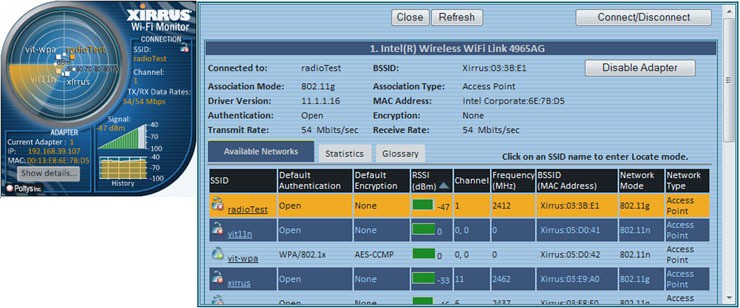
Xirrus Wi-Fi Monitor is a gadget for Windows Vista and a widget that is requiring the Yahoo Widget Framework for Windows XP and Apple Macintosh OS X. It's an application for wireless users that displays all kind of information about discovered wireless networks that are currently in reach.
The radar view seems to be the favorite way of displaying wireless networks for several applications of that kind. The main widget displays the radar view, the network adapter and information about a wireless hotspot if one has been selected from the radar. Those information include data rate, channel, SSID and signal strength.
The software monitors the surrounding area in real time and displays new wireless hotspots once they come into reach.
A detailed view is available as well which displays additional information such as default authentication mode, encryption, frequency, network mode and type. The software makes use of all wireless network adapters installed or connected to the computer system. Statistics and a glossary are available for additional information.
Advertisement


















I love this desktop gadget and have been using it for years… even on my Windows 8.1 laptop… however, a few days ago the Widget/XIRRUS Monitor is now not showing in it’s entirety and is unusable. Cannot find a fix. I tried reinstalling Gadgets Packet but didn’t fix it. All other apps work.
Great graph showing connection link quality.
Easy to use.