Use SoundJuicer to rip mp3 directly in Linux
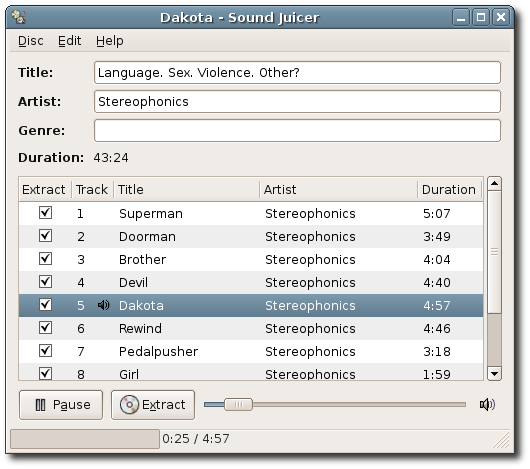
Soundjuicer is a nice CD ripper for Gnome and probably the tool of choice when it comes to CD ripping on Ubuntu systems.
Depending on your installation, it could be that ripping CDs directly to mp3 is not supported by some versions (Feisty apparently does, Edgy and Dapper don't seem to) and has to be added to make this possible.
This could be useful if you own a mp3 player that does not support the ogg or flac format.
The following instruction was taken from the "What I know about Linux".
In Sound Juicer, go to "Edit" --> "Preferences", then down by "Output Format" click on "Edit Profiles". Add a "New" profile with the following;
Profile Name: MP3
Profile Description: MPEG Layer 3
GStreamer Pipeline: audio/x-raw-int,rate=44100,channels=2 ! lame name=enc vbr=false bitrate=192 ! id3mux
File Extension: mp3
and check the active box. You should now be able to rip in MP3.
Update: Soundjuicer has not been updated since 2009, and while the last released version is still available on the developer website and working just fine in the right environment, you may prefer a program that is updated regularly.
Update 2: The developer website is no longer available. We have uploaded the latest version of the program to our download server. Please note that we have done so for archiving purposes only, and that we don't support the application in any way. You can download SoundJuicer with a click on the following link: (Download Removed)
Asunder is an alternative that provides you with similar capabilities. You can use it to save CD audio tracks in various formats including mp3, wav, Ogg Vorbis, Flac or AAC. The program can retrieve information from the online database CDDB to automatically name and tag the songs automatically. One interesting feature is the ability to encode the music into multiple output formats in one session, saving time if you want it to be have multiple formats available in the end.
The CD ripper is also compatible with all Linux desktop environments and can create m3u playlists automatically for you when it is ripping audio CDs. You can download the program from the official program homepage or find it included in repositories.
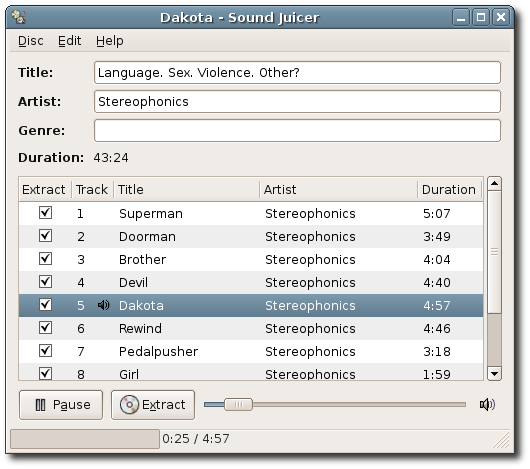





















Ruby Ripper does indeed do a perfect job.
However, that makes for a very, very, slow process. I thought my little Atom 1.6 based netbook had died. For some reason, Linux rippers seem to take several times longer than what I am used to in Windows Media Player, and Ruby Ripper at least doubled the already slow Linux ripper times.
That’s okay when you’re just adding to your library, but downright annoying when you are trying to rip about 100 CD’s. I know it’s heresey to suggest software that’s not free, but I plunked down the $19.95 for Nero for Linux and I don’t regret it. It’s a lot faster than any Linux ripper that I have tried, and you don’t need to tinker endlessly with gstreamer parameters. That alone is worth $19.95 to me.
Soundjuicer is good, but I strongly recommend Rubyripper (http://wiki.hydrogenaudio.org/index.php?title=Rubyripper)
It rips tracks twice and compares them to make sure they are identical. If there are bad sectors it rips them again, trying to get a perfect rip. It’s the only ripper in Linux to do this. It got the concept from EAC, which is the most accurate ripper in Windows.
Soundjuicer is good, but I strongly recommend .
It rips tracks twice and compares them to make sure they are identical. If there are bad sectors it rips them again, trying to get a perfect rip. It’s the only ripper in Linux to do this. It got the concept from EAC, which is the most accurate ripper in Windows.
It should be pointed out that this covered in the Sound Juicer manual, so isn’t exactly hidden or secret.
most users do not read manuals ;)