Firefox Profile Switcher Add-on
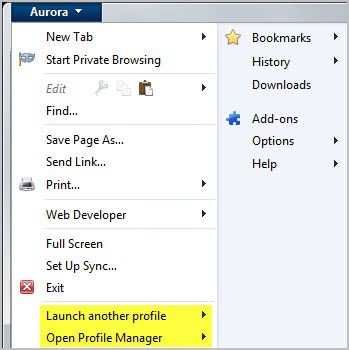
If you are working with multiple profiles in Firefox you have probably your own ingenious way of launching them. Some Firefox users may use shortcuts to launch their profiles, others the built-in profile manager, the command line or an add-on like Switchy
If you are new to the concept, I suggest you take a look at the following guides that will get you started. Only this much: Most Firefox users use profiles to separate work related activities from private activities. This reduces the browser's memory usage and accessibility, among other things.
- How To Create Multiple Firefox Profiles For Specific Tasks
- Run Multiple Firefox Profiles Simultaneously
Profile Switcher is another extension for Firefox that you can use for various profile related tasks. You can access the extension's functionality with a click on the Firefox menu button. The two entries Launch another profile and Open profile manager have been added to the menu. The current profile name is displayed in the browser's status bar as well. You can right-click the name to display the very same menu.
The add-on ships with a button that you can drag and drop to one of the Firefox toolbars instead if you prefer to work with the Profile Switcher extension this way.
The open profile manager menu lets you open Firefox's built-in profile manager in normal mode or safe mode. You can use the profile manager to create, rename, delete or start profiles. Keep in mind though that Mozilla plans to remove this tool from Firefox to replace it with an external launcher.
The launch another profile menu allows you to launch one of the available profiles directly from within the Firefox web browser. Depending on how you have configured your profiles, you may be able to run multiple profiles at the same time or only one. If the latter is the case, you need to close Firefox before you can open the new profile.
The Profile Switcher add-on can be downloaded from Mozilla's official Firefox add-on repository. The same add-on is also available as a version for the Thunderbird email client.
Update: The profile switcher add-on seems to have been pulled from Mozilla's Add-ons repository. The page is no longer accessible, and a search does not list the extension. An alternative is the Mozilla Profile Manager, a standalone application that you can use to manage and start different Firefox profiles.
If you are using Firefox 29 or newer, you can also use Profilist which adds profile management capabilities to the browser interface.
Advertisement



















nice tips :)
Not available for Firefox 12.01a (UX)
Too bad.
Also consider relocating your new profile when creating (need to try this myself) perhaps to appdata/roaming to /APPDATA/local there is a community maintained custom application and folder list available on the CCleaner community forum. It is one file that you download and add to that directory. There (of course) is also an add-on to update the list withing CCleaner.
I will consider that, Chris.
This could be a workaround.
I’ll have to try this. It looks to have a better approach
than Switchy although I have not tried that add-on.
Related to this subject I have not been able to find
any information as the whether CCleaner cleans
multiple Firefox profiles as it does Chrome.
Even the CCleaner forum has no answer.
Anyway, thanks for the heads up on this add-on.
Robert, I just tested it. CCleaner appears to only clear the default Firefox profile. The browsing history of the second profile was still there after the cleanup while the history of the default profile was gone.
Thanks very much, Martin,
I was afraid that was the case.
That has been the single reason why I have thus far
not created multiple profiles in Firefox since I often
clean everything in Firefox with CCleaner and the
thought of doing all that manually is unappealing.
I may experiment adding folders as you can
within CCleaner but will it really know what
to clean in a folder that is not in the place
where it normally cleans such things
meaning the default profile folder.
I am not sure but I suspect that
right now CCleaner is structured to
clean cookies, cache, etc in a specific
location and not other folders even if added.