Vivaldi 5.5 ships with Task Panel and account improvements
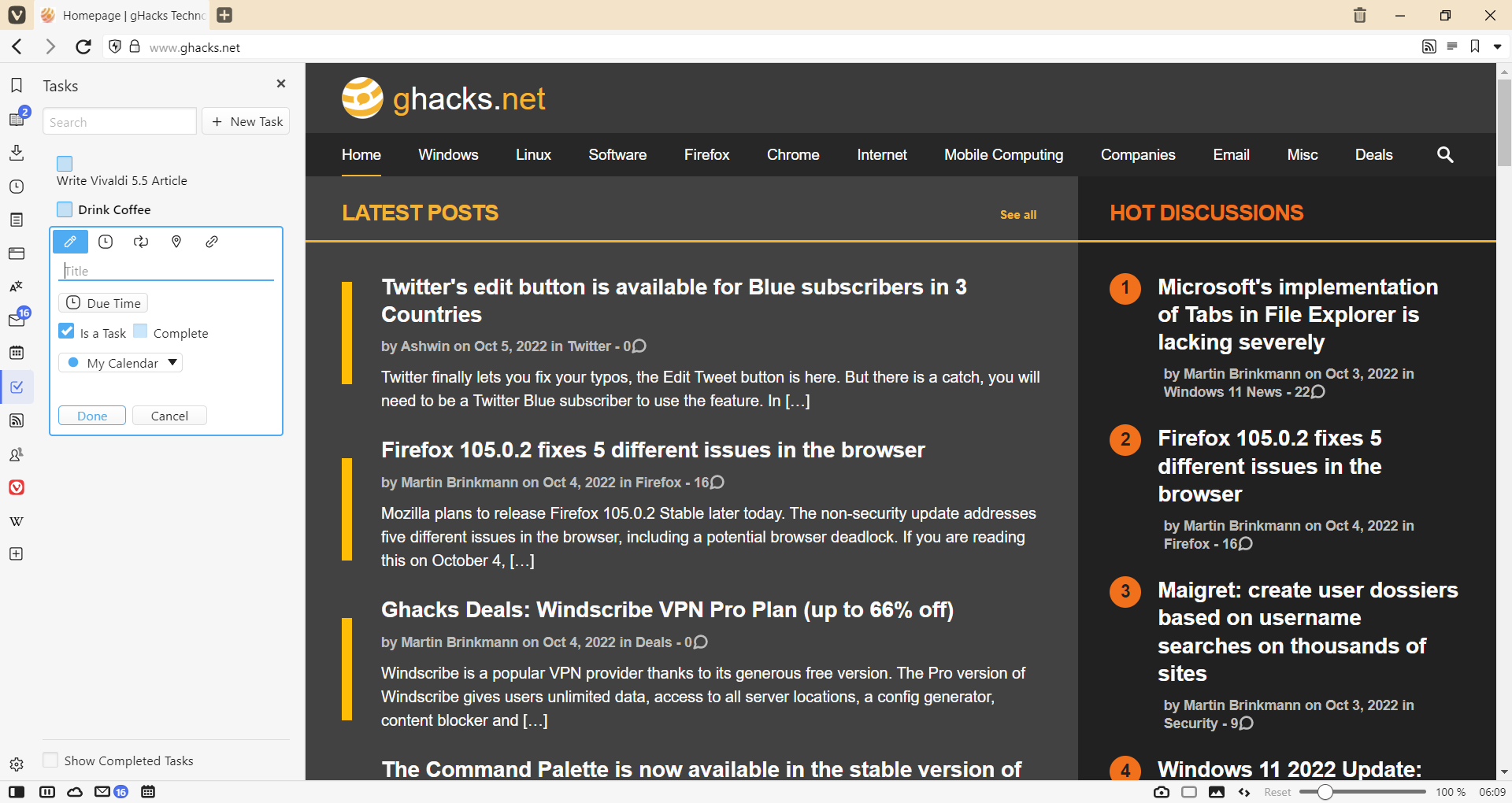
Vivaldi released a new version of its stable Vivaldi browser a moment ago. Vivaldi 5.5 introduces a Task Panel in the sidebar, makes setting up accounts in Mail and Calendar more comfortable, and improved address field performance.
Vivaldi 5.5 is available for download on the official Vivaldi website. If you have Vivaldi installed already, you may select Vivaldi Menu > Help > Check for Updates to download and install Vivaldi 5.5 on the system.
Vivaldi 5.5
The main new feature in Vivaldi 5.5 is called Tasks. It is available in the browser's sidebar and linked to the browser's Calendar feature. If you don't have a Calendar account yet, you are prompted to create one; an option to use the Calendar locally only is available.
Once done, new tasks may be added with a click or tap. You may set a due time and reminders for tasks, add descriptions, location information, and configure repetitions. All of these are optional, with the exception of the description, as it acts as the title in the Tasks listing.
Tasks can be finished at any time with a click on their checkbox. These tasks are hidden by default, but checking the "show completed tasks" option in the sidebar reveals them again. Users with lots of tasks may use the built-in search to find specific tasks quickly.
Vivaldi users may enable the Tasks panel at any time in the Vivaldi Settings under Calendar > Enable Mail, Calendar and Feeds.
All tasks appear in the browser's built-in Calendar. Tasks with due dates are found at the specified date, tasks that are open ended are found in the Agenda view.
Speaking of Mail and Calendar, Vivaldi improved the onboarding process for the two features. The main goal was to improve the setup process. Several services that required the input of information when setting up Mail and Calendar accounts, retrieve the information automatically now in the new Vivaldi release.
All it requires is that Vivaldi users enter the email address and account password to set up these accounts. It is a much faster process that requires less user interaction.
Vivaldi Mail's warning feature for potentially forged mails was improved in the new release as well. Vivaldi displays a warning message when from and reply to email messages are not identical.
Vivaldi engineers improved the browser's address field performance in the new release. Especially users who type fast should see a noticeable difference in performance when using the address field of the browser.
Snap Layouts support
On Windows 11, Vivaldi got support for the Snap Layout feature of the operating system. Just hover the mouse over the maximize icon in the Vivaldi interface to see the available layout options. Microsoft improved Snap Layout in the Windows 11 2022 Update by adding full keyboard and touch support to the feature.
Closing words
Vivaldi 5.5 adds another nice to have feature in the form of tasks, improves the performance of the address bar, mail and calendar onboarding, and more.
Now You: what are your favorite Vivaldi features?
@Raf
Vivaldi has customization, but it is slow, why? because the UI that allows that customization is built using HTML, CSS, JS… web technologies, so you are actually running your blink engine like in an iframe, always.
So it allows many things, but nobody knows the security risks about it or anything, since it is close source, you really don’t know if their customized UI break security or not.
Yeah it has nice features but are you going to use them?
While they preach the whole ‘we care about privacy’ the truth is they don’t, they don’t proxy the connection or anything to Google servers, so Google knows what IP is updating extensions and connecting to them.
Vivaldi by default has many Google services turned on, even the Google DNS, and they complain about Microsoft but they have Bing as default.
Recently they made a partnership with Eneba, which some people say game keys they have gotten are not working and why are those keys cheaper than normal games? while they might be legit, their business are actually not good for game companies, and while you might not care about game developers, it shows that Vivaldi as long as they get money they just don’t care.
Same with their “support partners” Adblock list, which whitelists all their search engine partners, even Bing. So… that shows they are here for the money and while they say how they don’t care about crypto because environment, they get money from other sources which are just weird like Eneba.
So by default they just don’t care about you and your privacy, they care about money.
They also started making your accounts be linked to your phone number to use their mail service, so again, that’s not good for privacy.
They connect every 24h to their servers and send your devices information, again not good.
So people might scream “customization” but there is more in the Browsers business.
They literally said in a blog post how they have to start working on the adblocker again but since the person is working on sync, that has left the adblocker untouched for months. Can you trust a company that can’t even have 2 employers for 2 different things? same person doing everything? maybe the CEO should just stop invading countries like USA and the new world continent and getting a nice house and all, and pay more developers and go back to his Europe, Iceland or Norway.
Anyway, my point is people screaming customization apparently are blind to the reality of Vivaldi, a slow browser that has cool features, the customization comes with a price, a big price and other companies without doing too much are actually faster and have so many nice features.
Look at Edge, if it wasn’t for manifestv3 and they supporting it right away, I would actually use Edge, but I would rather to use a Browser that actually doesn’t do what Google says and can built something native useful for users.
Vivaldi adblocker is really bad, while they said for so many years about statistics and manifestv3, the technology behind it is so bad, now they are hoping manifestv3 will not break too much. So it is no better than an extension, because at least Adguard and uBlock will release better and more useful adblockers for Vivaldi.
I mean, you can use Vivaldi, but you should know that not everything is customization, yeah it is cool to have for few days but then what, you will notice how slow it runs, how more CPU it can consume for some things.
I have noticed playing videos in Opera consumed more CPU than Vivaldi, so not everything is bad, but the slow of the UI is noticeable and it is always close source, so they don’t really care if you want to check them or not, they want to keep their secrets like Edge and Opera and Yandex.
So they are not better than other companies.
When will be implemented vertical tabs (tree form) like Tree Style tab coming from Firefox?
Vivaldi introduces new features all the time.
But they are most often optional and quite reliable.
Always use uBlock Origin on all browsers tested (even Brave).
It is the best!
Sync feature for present situation with Vivaldi is impeccable!
Can’t say the same for Brave…
>”Always use uBlock Origin on all browsers tested”
Google is killing off uBlock Origin on chromium-based browsers. If you like uBlock Origin, you’ll have to move to a Firefox-based browser or Pale Moon.
@Andy Prough:
Of course, with Pale Moon, you’ll experience difficulties rendering popular sites. Here’s today’s explanation given to someone who asks why Facebook works so slowly on Pale Moon:
https://forum.palemoon.org/viewtopic.php?f=65&t=28933
“Report the issue to Facebook so they clean up their clusterf–k of JavaScript.”
Gee, that’s helpful. Either state on the homepage that you’re a specialized browser for use by technically astute, minimalist users, OR getting Pale Moon to work with everyday sites that MOST people use. And furthermore, stop denying that’s the case.
The MV3-based AdGuard extension is actually quite good already, and that’s just at the alpha stage…
Yeah, let’s focus on anything else except the adblocker or the manifest V3 thing. Anything but that. Let’s come up with even more totally useless garbage that has nothing to do with browsing the web. Why don’t you already include an egg timer, exercise reminder with a buzzer and flashing lights, disk partitioning/OS migrating tool and a linux emulator? I know you want them. Vivaldi should team up with that guy who makes Makulu Linux, you clearly would get along perfectly.
pffft! tasks… better enhance the adblocker!
Ever more ridiculous bloat. The moment I need a car with a built-in lawn mower and kitchen sink, I will consider Vivaldi.
You can’t cut the grass and wash your dishes with your car? Sounds like you need to install the Android Auto app.
What’s best, Vivaldi or Brave?
While I can replace Brave with any other browser with uBlock (in fact I did), I’ve never found a browser to replace Vivaldi configured with ONLY the features I need. That pretty much made my mind to use Vivaldi and never looked back.
If you want to tinker around with a million settings and use the internet with a very mediocre adblocker, choose Vivaldi. If you want to use the internet, choose Brave. Oh and more importantly, the orange lion looks way cooler than a V.
It depends. If you want a highly customizable browser with lots of features built-in, you may want to check out Vivaldi first. If you want a browser that is more barebones, but with a solid content blocker and some interesting privacy features, you may want to try Brave first.
It’s kinda like a GNOME-vs-KDE discussion :)
Yay, new apps coming to Vivaldi OS!