Vivaldi is testing a Task Panel in the Snapshot channel
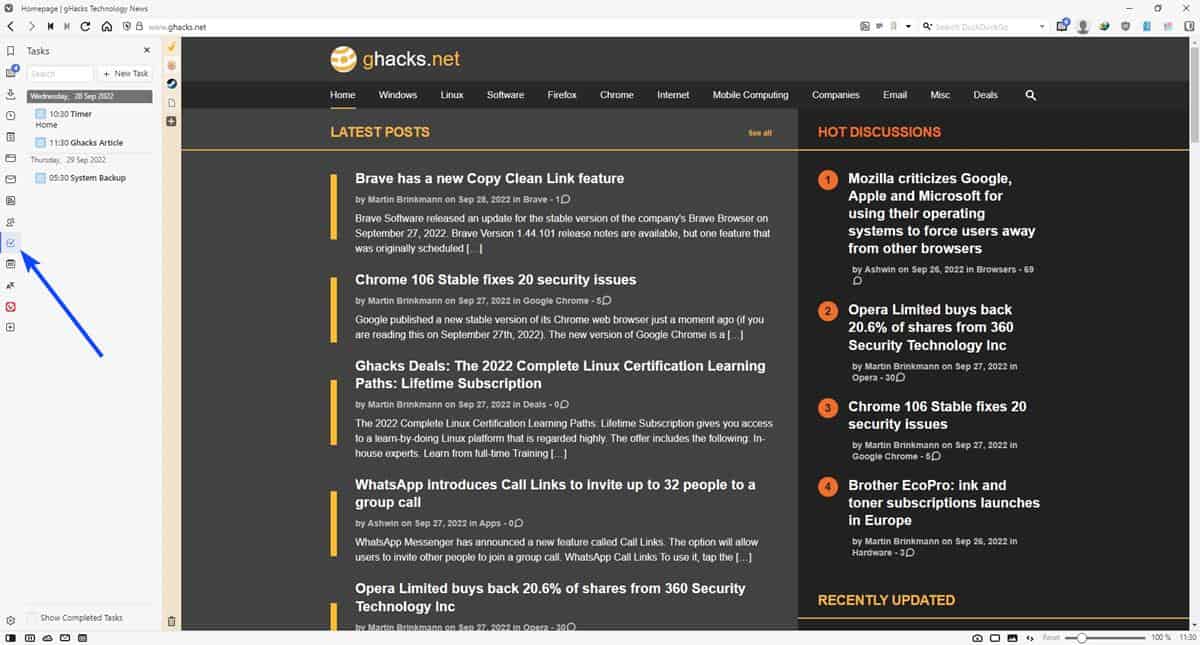
Vivaldi is getting a Task Panel in the latest Snapshot release. Here's how the new feature works.
How to use Vivaldi's Task Panel
Click on the Tasks button in Vivaldi's sidebar, it has a checkbox symbol. This opens the Tasks Panel. To get started, select the + New Task button at the top of the panel. It displays the task management tool. Click the first icon, to begin editing.
You can give your task a title, and optionally, set a due time for it. Switch to the next tab, Date and Time, and you will be able to add a proper due date, with a custom start time and end time for reminders, e.g. for a meeting. You can set a task to run all day, too. If you want to set a specific time zone for the reminder, click the drop-down menu and set the appropriate region.
Vivaldi's Task Panel supports repetitive tasks aka recurring tasks, these can be set from the 3rd tab. All you need to do, is switch from the no repeat mode, which is the default option, and set it to run on a daily, weekly, monthly, or a yearly basis.
The 4th tab in the tasks editor allows you to include a location, this isn't a GPS related feature, though you can add a link to it if you want to. Speaking of which, the fifth tab in the panel can be used to add a description for the task and a URL related to it.
Vivaldi's Task Panel has an add participants button, but clicking on it says that participants are not supported. Perhaps this is something that will be added in the future.
Click the done button to finish adding the task. If you want to edit a task, click on it to open the editor. Vivaldi display yours tasks as a list in the Task Panel's interface. The tasks are listed in the order that they were added, except in the case of ones with due dates. If you set a due date to a task, the browser adds a new line to separate it by the date. The current date is marked with a colored bar. You can also view them in the browser's built-in Calendar.
Note: You don't need a Vivaldi account to use the Task Panel.
Use the search box at the top of the panel to find a specific task. Right-click on an event to copy, cut or delete it. To mark a task as finished, click the box next to it. The panel hides the completed tasks, but you may enable the option near the bottom to show all tasks.
The latest Snapshot build has a known issue (VB-91868), the Capture tool's Area selection does not work properly. It doesn't register the left-click action after drawing a box with it, so it cannot be used to capture a screenshot. Download Vivaldi Snapshot 2805.3 for Windows, Linux and macOS from the official website.
Vivaldi is more than just a browser, it is sort of a productivity suite with Mail, Calendar, Feeds, Notes, Contacts and Tasks. Do you use these features?
You haven’t used vivaldi or haven’t looked in the settings, stuff like mail, calendar and feeds can be turned off.
Also you can turn off all google services and extensions.
Pretty much every customization can be tweaked or turned off my toolbar doesn’t show up unless I want to open a sidebar (ie: Story or session panel ) and for that I have to press its hotkey or F4 for the bar.
Startup logo can be changed iirc in the browser.html file or modifying the vivaldi-splash icon that was on the resources folder, in the past I had it turned off.
The only vivaldi problem is performance, on a recent snapshot creating and closing tabs was pretty much fixed and it’s now instantaneous yet opening new windows remains a little slow (2 seconds on an old pc)
And of course I’m a little sad they didn’t try to create their own extension store and add some exclusive APIs and/or keep v2 support intact (just keeping v2 is worthless if there’s no extension store, sideload is an option but extensions will have to be manually updated). yet I know that’s a huge task as extensions should be reviewed unless you want to risk having malicious extensions in the store.
Vivaldi slow startup, startup with own logo.
In firefox, can disable bloatware like pocket.
In google chrome, provide a button that can off Privacy Sandbox.
In Edge, provide a button that can off edge bar.
In Vivaldi, it give you everything that you dont need. fake customization. example startup with own logo, panel will popup even already close. if you off the toolbar, you got no way to turn off the panel. Yes, if you open other vivaldi windows will see Vivaldi logo again. well done.
I see people still fail to understand that Vivaldi’s entire point is to have a browser as feature-packed as Opera 12 and older. If that isn’t for you, just move on and use something else. You don’t need to whine about it in every post about Vivaldi.
The slowness complaints also ring hollow because it’s just as fast as other browsers for me.
Honestly I don’t understand how this can be useful for common user :/
I wonder why they still don’t implement native vertical panels, I mean something like Tree Style Panel known from Firefox.
Yea, Vivaldi I like your browser but stop already. Or make a version that doesn’t include any of this stuff unless you actually want to add it.
VivaldiOS
Geez, Vivaldi already uses the most resources of any browser, like it needs more junk to use up resources. They may as well just come out and say they are building an operating system at this point.
Ashwin,
There is another issue with Vivaldi Snapshots that has been bothering some Windows 10 users for four snapshot releases. A duplicate of the Title bar that has a decidely ugly Vista era appearance. I’m beginning to agree with some people that “new” features should be put on hold while long standing bugs should be fixed. Though that should apply to all browsers, perhaps.
I am all for features and customization, but this is getting a bit ridiculous.
Focus on browser-related features and customizations.
I agree. Way too many customizations. Why? I have tried this browser several times and never became comfortable with using it. Not going to be trying it again.
Vivaldi no longer has what to do really.
Their browser is bloated and slow and they achieved feature parity with Presto Opera long ago. They can’t fix their bloated browser without stripping it off of everything that makes it Vivaldi so all they can do is pretend like everything is nice and dandy and just add more bloat.
@Allwynd
I don’t even think Vivaldi being feature rich is why it feels slow. The main reason is that these features were not implemented for the native / default interface of Chromium. Vivaldi ships with the entire Chromium browser underneath, including the default Chromium UI. Vivaldi’s own UI is a wrapper around it using technologies like HTML, React.js, CSS and JavaScript.
So it will always be Chromium + something extra, and will never be as performant as browsers that just stick with the default Chromium interface like Brave, Edge, Chrome, Opera etc.
Could they have implemented these features in the default interface of Chromium as well? Sure, it’s open source after all. However, had they done that, they would have faced breakage over and over again when merging new Chromium code from upstream, so they went the “wrapper” way. This makes the browser eternally slower, however is easier to develop for.
I know that. I know that Vivaldi’s custom UI gives it all its unique features and it’s also what’s causing all the slowness.
Vivaldi is for power users, or a small subset among power users. Maybe those users have come to terms that Vivaldi will always be slower and they are OK with that as long as it provides them with whatever features they want.
I tried to use Vivaldi on a few occasions, I really don’t need all its extra functionality, but the slowness of the browser is what pushed me away.
At this point I don’t even hold my breath that they will fix that unless the programming languages they use for the UI undergo some huge optimizations by their maintainers.
Agree with anon and Allwynd. I tried Vivaldi before but it feels really slow. The most noticeable one is In other browser they can open a new private window instantly while in Vivaldi it takes 2-3 seconds(Vivaldi didn’t even have extensions installed).
With many features they developed, they don’t even have feature to put tab bar under address bar, people need to “hack” to do that and they will break on the next version.
@Bob B.
@anon2
It’s interesting that the old Presto Opera had almost the same level of customization, but the browser’s performance was good as it wasn’t impacted by the language that the UI was written in. Presto Opera’s problem was the Presto rendering engine and that it was incompatible with websites and I think that’s why Opera dropped it for Blink, the problem there is that all the previous customization of Opera was gone with it.
I have doubts Vivaldi will improve its performance in the future. A feature that I asked for since 2017, has only appeared in Vivaldi – the download pop-up. If you ask about the performance on Vivaldi’s forums, there are the same 10-20 religious Vivaldi users that will tell you something like “I don’t know, seems fine to me, are you sure you have an alien supercomputer from the far future, because if you have a normal computer, that’s not good enough for Vivaldi?”