Set up a local account if you want a custom user folder name
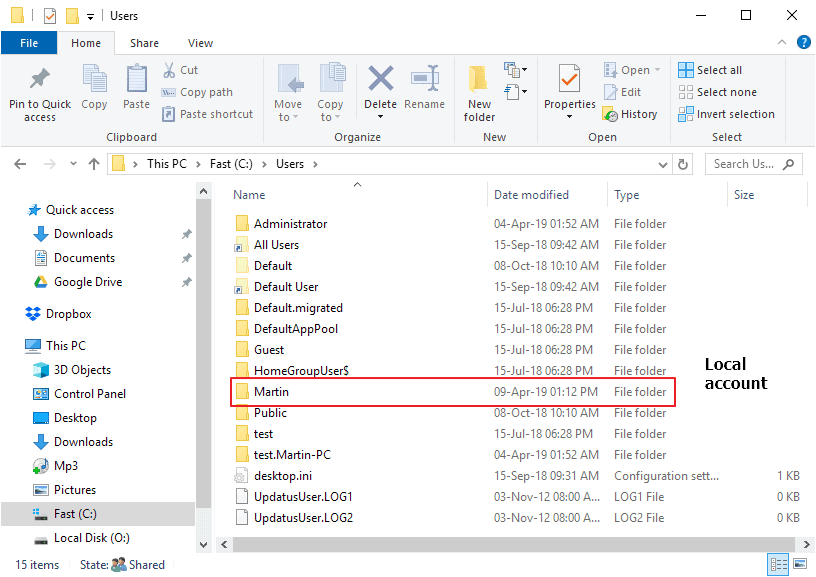
Windows administrators and users who set up new accounts on devices running the Windows 10 operating system have two main choices when it comes to that: they may set up a user account using a Microsoft Account, or set up a local account.
Microsoft pushes Microsoft Account user accounts and prioritizes them during account creation. Both account types differ significantly.
Microsoft Accounts may be used across devices, enable syncing of date such as passwords or themes, resetting of the password, and may be used for other Microsoft services. Microsoft Accounts support two-step verification, security keys, and you may link Windows 10 licenses to accounts.
Downside for some is that Microsoft Accounts provide Microsoft with additional data; that is no the case for local account. Microsoft Accounts may also be attacked online even if the PC is not online at the time.
Windows User Folder name depends on Account type
The choice between a Microsoft Account and a local account affects the name of the user folder as well. Microsoft Account user folders are limited to five characters; Windows 10 picks the first five characters of the Microsoft Account email address and makes it the name of the user folder.
If you asked yourself in the past why your user folder appeared cut off, that is the likely explanation. The user folder on a Windows 10 Fast Ring test system has the name marti, and I always asked myself why it had that name and not the correct name martin which another of my PCs uses.
The difference was that I used a Microsoft Account on the Insider Build PC, and a local account on the other PC.
In other words: if you want a custom name for the user folder, you need to create a local account on the device (first) to do so; this makes no different for users who use a five character email address but anyone else may prefer a properly named user folder.
If you select local account, you are free to pick the name for the account; that name is automatically the name of the user folder on the device for that user.
You can switch to a Microsoft Account after the local user account creation if you prefer to use one; doing so won't change the name of the user folder. (thanks Deskmodder)
Now You: local account or Microsoft Account, which do you prefer?
Ok, so, besides running Windows Setup while offline – to be able to select a local account and not a Micro$oft one – and after running the WPD -privacy- application: https://www.ghacks.net/2017/06/19/windows-10-privacy-wpd/
… There are (still) some Local Group Policy objects to set, in order to kill (with fire) this Windows “feature” of having a Microsoft account; so Run… gpedit.msc and look for and set (Disable, or Enable, “Force Deny” in the case of all \Windows Components\App Privacy objects):
“Let Windows apps access account information” @
\Windows Components\App Privacy
========
“Block launching desktop apps associated with a file” @
\Windows Components\App runtime
“Block launching Universal Windows apps with Windows Runtime API access from hosted content.” @
\Windows Components\App runtime
“Block launching desktop apps associated with a URI scheme” @
\Windows Components\App runtime
“Allow Microsoft accounts to be optional” @
\Windows Components\App runtime
========
“Block all consumer Microsoft account user authentication” @
\Windows Components\Microsoft account
========
“Use Windows Hello for Business” @
\Windows Components\Windows Hello for Business
========
EXTRA, perhaps while you’re there, \Windows Components\Cloud Content >> Enable both of the options, in order to turn ’em off. :)
P.S.
Enable GPO on Windows 10 Home
@
https://www.ghacks.net/2019/01/07/how-to-enable-gpedit-msc-group-policy-on-windows-10-home-devices/
Additional links:
1) https://www.ghacks.net/2016/07/28/Microsoft-removes-policies-Windows-10-pro/
&
2) https://www.ghacks.net/2018/10/26/list-of-new-group-policy-items-in-windows-10-version-1809-and-windows-server-2019/
3) Finally, we can “gpupdate /force” from Administrative Command Prompt, or -rather- reboot the machine: https://community.spiceworks.com/topic/2214631-how-to-force-a-group-policy-update-and-refresh-it-in-the-background
I always use local account and add my MS account later. This way I avoid syncing passwords, etc, but I can use Mail, Calendar, Todo and other Outlook.com services.
Mobile Android and iOS do not allow local accounts, ie only allow Google ID or Apple ID accounts which are tied to email accounts = users can be tracked by Google or Apple = no to little privacy. Google does this mainly for revenue from ads and the selling of user-data. Apple does this mainly to provide better service to her high-paying users.
M$’s desktop Win 10 is following the mobile OS model by promoting the M$ account. Why is M$ doing this.? Maybe M$ is doing this mainly to collaborate with the NSA to spy on Win 10 users, similar to M$’s forced Telemetry & Data collection in Win 10.
@AnorKnee Merce: “Mobile Android and iOS do not allow local accounts”
I don’t know about iOS, but Android doesn’t actually require you to have a Google account. I don’t have one tied to my Android phone, anyway.
But then, I don’t have any Google apps on my phone, either. Perhaps it’s the apps that require it.
I prefer local account, no need for Microsoft to know every keystroke that I’m inputting. It ain’t perfect, but it will have to do. There will come the time, that people will have to use VPNs and linux OSes to mask their online footprints.
Intel and AMD CPU have backdoor built in to them. Ubuntu has backdoors built in.
Those in most in danger are political dissidents, investigative journalists, attorneys, proprietary-IP developers and Christians (aka the watchmen). Remember Julian Assange, he got dragged out of the Ecuador embassy after seven years being holed up in there. What was his crime? Why is he defamed? Simple he leaked out information to the public.
I am planning on migrating to Linux OS. If the NPCs didn’t destroyed those lovely OSes already. I like to back things up locally, rather than on a cloud.
Ha, I thought it was a deliberate choice, you know, like a short for of your name :) We often use those forms here, for example ТатьÑна (Tatyana) -> Ð¢Ð°Ð½Ñ (Tanya). Mine’s already short and other than removing the “и” there’s not much else you can do though.
From a security and confidentiality standpoint, does using Windows 10, let alone a Microsoft account, seem like a *good idea* for political dissidents, investigative journalists, attorneys, proprietary-IP developers, and healthcare professionals? What if the interests of the users and clients in question are potentially adverse to those of Microsoft or to one of Microsoft’s private or government partners? What if information about them is potentially profitable or useful? Are the contents of Microsoft accounts end-to-end encrypted and inaccessible to Microsoft, similar to SpiderOak and Wire (supposedly)?
Let me put it this way: Back in the day when the US Department of Justice still enforced antitrust law and was preparing to break up the AT&T/Bell-System monopoly, do you think its attorneys, investigators, and witnesses were stupid enough to discuss key strategies, tactics, and case details over the *phone*? Or do you believe, as Great-Depression-era Secretary of State Henry Stimson ostensibly did, that “gentlemen do not read each others’ mail”? And if so, do you believe that Microsoft and its partners are “gentlemen”?
“local account or Microsoft Account, which do you prefer”
I prefer a local account.
But I also don’t really use those user folders. They’ve given me trouble in the past that has led to data loss, so I got into the habit of avoiding them.
These days (microsoftOS) computers tend to become what terminals were 30 years ago. Same goes for ChromeOS
Good luck using the internet from now on.
Not clear YET :) what will happen with linux:
https://www.bleepingcomputer.com/news/hardware/intels-secret-cpu-on-chip-management-engine-me-runs-on-minix-os/
Personally i think one should build own hardware in order to be …safe and secure.
Privacy seems to be a thing of the past, unless you live under a rock in some remote area
@nobody:
IME/AMT (and similar abilities from other manufacturer’s chips) is problematic — but it’s not magic. If you use an external firewall and block TCP ports 16992 and 16993, then it cannot be used from outside your LAN.
One of the worst things about Windows 10 is that it tries to trick you into using a Microsoft account and the local account is treated as a secondary, almost hidden option. I never used a Microsoft account with Windows 10 and seeing how it is the sad, inevitable future, I hope they don’t remove local acconts in the future.
The more disconnected you are, the more control you have.
From day 1 I’ve only setup local accounts. Microsoft gets too much info as it is.
You can change the name of the folder to whatever you want, regardless of the account you using, Windows uses a unique ID to identify the folder regardless of the name.
This procedure is not for casual users, nor should casual users worry about it.
You need to boot in into safe boot, change the folder name in regedit, then apply the new custom name in the explorer, and reboot.
This works regardless if you using a local account, or microsoft account.