List of new Group Policy items in Windows 10 version 1809 and Windows Server 2019
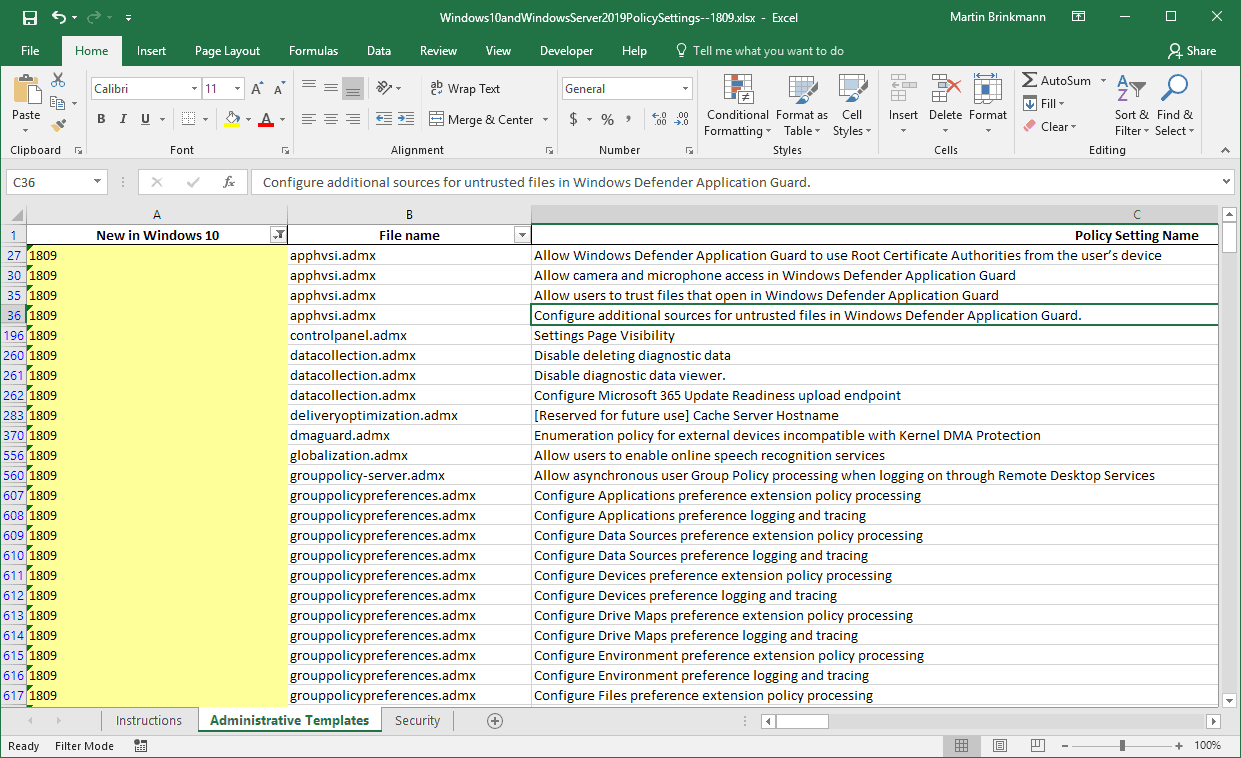
Windows 10 version 1809 is still nowhere to be seen but that is not keeping Microsoft from developing the next feature update after the October 2018 Update for Windows 10 or releasing documentation for system administrators and interested home users.
The company published a spreadsheet the other day that highlights all Group Policy changes and additions made in Windows 10 version 1809 and Windows Server 2019.
Interested admins and users can point their favorite web browser to this URL to download the latest spreadsheet.
Note that the title of the page has not been updated yet to reflect that this is indeed the spreadsheet for Windows 10 version 1809 and not for the previous feature update Windows 10 version 1803.
The downloaded file name confirms that and if you open it, you get options to filter by Windows 10 version 1809.
The following list includes all new policies found in Windows 10 version 1809 and Windows Server 2019. The list highlights the file name and the policy setting name.
| File name | Policy Setting Name |
| apphvsi.admx | Allow Windows Defender Application Guard to use Root Certificate Authorities from the user’s device |
| apphvsi.admx | Allow camera and microphone access in Windows Defender Application Guard |
| apphvsi.admx | Allow users to trust files that open in Windows Defender Application Guard |
| apphvsi.admx | Configure additional sources for untrusted files in Windows Defender Application Guard. |
| controlpanel.admx | Settings Page Visibility |
| datacollection.admx | Disable deleting diagnostic data |
| datacollection.admx | Disable diagnostic data viewer. |
| datacollection.admx | Configure Microsoft 365 Update Readiness upload endpoint |
| deliveryoptimization.admx | [Reserved for future use] Cache Server Hostname |
| dmaguard.admx | Enumeration policy for external devices incompatible with Kernel DMA Protection |
| globalization.admx | Allow users to enable online speech recognition services |
| grouppolicy-server.admx | Allow asynchronous user Group Policy processing when logging on through Remote Desktop Services |
| grouppolicypreferences.admx | Configure Applications preference extension policy processing |
| grouppolicypreferences.admx | Configure Applications preference logging and tracing |
| grouppolicypreferences.admx | Configure Data Sources preference extension policy processing |
| grouppolicypreferences.admx | Configure Data Sources preference logging and tracing |
| grouppolicypreferences.admx | Configure Devices preference extension policy processing |
| grouppolicypreferences.admx | Configure Devices preference logging and tracing |
| grouppolicypreferences.admx | Configure Drive Maps preference extension policy processing |
| grouppolicypreferences.admx | Configure Drive Maps preference logging and tracing |
| grouppolicypreferences.admx | Configure Environment preference extension policy processing |
| grouppolicypreferences.admx | Configure Environment preference logging and tracing |
| grouppolicypreferences.admx | Configure Files preference extension policy processing |
| grouppolicypreferences.admx | Configure Files preference logging and tracing |
| grouppolicypreferences.admx | Configure Folder Options preference extension policy processing |
| grouppolicypreferences.admx | Configure Folder Options preference logging and tracing |
| grouppolicypreferences.admx | Configure Folders preference extension policy processing |
| grouppolicypreferences.admx | Configure Folders preference logging and tracing |
| grouppolicypreferences.admx | Configure Ini Files preference extension policy processing |
| grouppolicypreferences.admx | Configure Ini Files preference logging and tracing |
| grouppolicypreferences.admx | Configure Internet Settings preference extension policy processing |
| grouppolicypreferences.admx | Configure Internet Settings preference logging and tracing |
| grouppolicypreferences.admx | Configure Local Users and Groups preference extension policy processing |
| grouppolicypreferences.admx | Configure Local Users and Groups preference logging and tracing |
| grouppolicypreferences.admx | Configure Network Options preference extension policy processing |
| grouppolicypreferences.admx | Configure Network Options preference logging and tracing |
| grouppolicypreferences.admx | Configure Network Shares preference extension policy processing |
| grouppolicypreferences.admx | Configure Network Shares preference logging and tracing |
| grouppolicypreferences.admx | Configure Power Options preference extension policy processing |
| grouppolicypreferences.admx | Configure Power Options preference logging and tracing |
| grouppolicypreferences.admx | Configure Printers preference extension policy processing |
| grouppolicypreferences.admx | Configure Printers preference logging and tracing |
| grouppolicypreferences.admx | Configure Regional Options preference extension policy processing |
| grouppolicypreferences.admx | Configure Regional Options preference logging and tracing |
| grouppolicypreferences.admx | Configure Registry preference extension policy processing |
| grouppolicypreferences.admx | Configure Registry preference logging and tracing |
| grouppolicypreferences.admx | Configure Scheduled Tasks preference extension policy processing |
| grouppolicypreferences.admx | Configure Scheduled Tasks preference logging and tracing |
| grouppolicypreferences.admx | Configure Services preference extension policy processing |
| grouppolicypreferences.admx | Configure Services preference logging and tracing |
| grouppolicypreferences.admx | Configure Shortcuts preference extension policy processing |
| grouppolicypreferences.admx | Configure Shortcuts preference logging and tracing |
| grouppolicypreferences.admx | Configure Start Menu preference extension policy processing |
| grouppolicypreferences.admx | Configure Start Menu preference logging and tracing |
| grouppolicypreferences.admx | Permit use of Application snap-ins |
| grouppolicypreferences.admx | Permit use of Applications preference extension |
| grouppolicypreferences.admx | Permit use of Control Panel Settings (Computers) |
| grouppolicypreferences.admx | Permit use of Data Sources preference extension |
| grouppolicypreferences.admx | Permit use of Devices preference extension |
| grouppolicypreferences.admx | Permit use of Drive Maps preference extension |
| grouppolicypreferences.admx | Permit use of Environment preference extension |
| grouppolicypreferences.admx | Permit use of Files preference extension |
| grouppolicypreferences.admx | Permit use of Folders preference extension |
| grouppolicypreferences.admx | Permit use of Folder Options preference extension |
| grouppolicypreferences.admx | Permit use of Ini Files preference extension |
| grouppolicypreferences.admx | Permit use of Internet Settings preference extension |
| grouppolicypreferences.admx | Permit use of Local Users and Groups preference extension |
| grouppolicypreferences.admx | Permit use of Network Options preference extension |
| grouppolicypreferences.admx | Permit use of Network Shares preference extension |
| grouppolicypreferences.admx | Permit use of Power Options preference extension |
| grouppolicypreferences.admx | Permit use of Printers preference extension |
| grouppolicypreferences.admx | Permit use of Regional Options preference extension |
| grouppolicypreferences.admx | Permit use of Registry preference extension |
| grouppolicypreferences.admx | Permit use of Scheduled Tasks preference extension |
| grouppolicypreferences.admx | Permit use of Services preference extension |
| grouppolicypreferences.admx | Permit use of Shortcuts preference extension |
| grouppolicypreferences.admx | Permit use of Start Menu preference extension |
| grouppolicypreferences.admx | Permit use of Control Panel Settings (Users) |
| grouppolicypreferences.admx | Permit use of Preferences tab |
| locationprovideradm.admx | Turn off Windows Location Provider |
| mmcsnapins2.admx | Group Policy Starter GPO Editor |
| mmcsnapins2.admx | Group Policy Management Editor |
| mmcsnapins2.admx | Storage Manager for SANs |
| mmcsnapins2.admx | Storage Manager for SANS Extension |
| mmcsnapins2.admx | Disk Management Extension |
| mmcsnapins2.admx | Share and Storage Management |
| mmcsnapins2.admx | Share and Storage Management Extension |
| mmcsnapins2.admx | DFS Management |
| mmcsnapins2.admx | DFS Management Extension |
| mmcsnapins2.admx | File Server Resource Manager |
| mmcsnapins2.admx | File Server Resource Manager Extension |
| oobe.admx | Don't launch privacy settings experience on user logon |
| oobe.admx | Don't launch privacy settings experience on user logon |
| ospolicy.admx | Allow Clipboard synchronization across devices |
| ospolicy.admx | Allow Clipboard History |
| passport.admx | Use Windows Hello for Business certificates as smart card certificates |
| startmenu.admx | Remove frequent programs list from the Start Menu |
| startmenu.admx | Remove All Programs list from the Start menu |
| startmenu.admx | Do not keep history of recently opened documents |
| startmenu.admx | Force Start to be either full screen size or menu size |
| startmenu.admx | Remove "Recently added" list from Start Menu |
| terminalserver-server.admx | Allow time zone redirection |
| terminalserver-server.admx | Do not allow Clipboard redirection |
| terminalserver-server.admx | Remove remote desktop wallpaper |
| terminalserver-server.admx | Always show desktop on connection |
| terminalserver-server.admx | Allow remote start of unlisted programs |
| terminalserver-server.admx | Allow desktop composition for remote desktop sessions |
| terminalserver-server.admx | Use RD Connection Broker load balancing |
| terminalserver-server.admx | Redirect only the default client printer |
| terminalserver-server.admx | Redirect only the default client printer |
| terminalserver-server.admx | Set time limit for logoff of RemoteApp sessions |
| terminalserver-server.admx | Set time limit for logoff of RemoteApp sessions |
| terminalserver-server.admx | Do not allow font smoothing |
| terminalserver-server.admx | Select the network adapter to be used for Remote Desktop IP Virtualization |
| terminalserver-server.admx | Do not use Remote Desktop Session Host server IP address when virtual IP address is not available |
| terminalserver-server.admx | Turn off Fair Share CPU Scheduling |
| terminalserver-server.admx | Turn off Windows Installer RDS Compatibility |
| terminalserver-server.admx | Turn on Remote Desktop IP Virtualization |
| wcm.admx | Enable Windows to soft-disconnect a computer from a network |
| windowsdefender.admx | Configure detection for potentially unwanted applications |
| windowsdefender.admx | Configure low CPU priority for scheduled scans |
| windowsdefendersecuritycenter.admx | Hide the Virus and threat protection area |
| windowsdefendersecuritycenter.admx | Hide the Ransomware data recovery area |
| windowsdefendersecuritycenter.admx | Hide the Firewall and network protection area |
| windowsdefendersecuritycenter.admx | Hide the App and browser protection area |
| windowsdefendersecuritycenter.admx | Prevent users from modifying settings |
| windowsdefendersecuritycenter.admx | Hide the Device performance and health area |
| windowsdefendersecuritycenter.admx | Hide the Family options area |
| windowsdefendersecuritycenter.admx | Hide all notifications |
| windowsdefendersecuritycenter.admx | Hide non-critical notifications |
| windowsdefendersecuritycenter.admx | Configure customized notifications |
| windowsdefendersecuritycenter.admx | Configure customized contact information |
| windowsdefendersecuritycenter.admx | Specify contact company name |
| windowsdefendersecuritycenter.admx | Specify contact phone number or Skype ID |
| windowsdefendersecuritycenter.admx | Specify contact email address or Email ID |
| windowsdefendersecuritycenter.admx | Specify contact website |
| windowsdefendersecuritycenter.admx | Hide the Account protection area |
| windowsdefendersecuritycenter.admx | Hide the Device security area |
| windowsdefendersecuritycenter.admx | Hide the Security processor (TPM) troubleshooter page |
| windowsdefendersecuritycenter.admx | Hide the Secure boot area |
| windowsdefendersecuritycenter.admx | Disable the Clear TPM button |
| windowsdefendersecuritycenter.admx | Hide the TPM Firmware Update recommendation. |
| windowsdefendersecuritycenter.admx | Hide Windows Security Systray |
| windowsmediaplayer.admx | Prevent Automatic Updates |
| windowsmediaplayer.admx | Do Not Show First Use Dialog Boxes |
| windowsmediaplayer.admx | Prevent Video Smoothing |
| windowsmediaplayer.admx | Prevent CD and DVD Media Information Retrieval |
| windowsmediaplayer.admx | Prevent Media Sharing |
| windowsmediaplayer.admx | Prevent Music File Media Information Retrieval |
| windowsmediaplayer.admx | Prevent Quick Launch Toolbar Shortcut Creation |
| windowsmediaplayer.admx | Prevent Radio Station Preset Retrieval |
| windowsmediaplayer.admx | Prevent Desktop Shortcut Creation |
| windowsmediaplayer.admx | Allow Screen Saver |
| windowsmediaplayer.admx | Prevent Codec Download |
| windowsmediaplayer.admx | Do Not Show Anchor |
| windowsmediaplayer.admx | Hide Privacy Tab |
| windowsmediaplayer.admx | Hide Security Tab |
| windowsmediaplayer.admx | Set and Lock Skin |
| windowsmediaplayer.admx | Configure HTTP Proxy |
| windowsmediaplayer.admx | Configure MMS Proxy |
| windowsmediaplayer.admx | Configure RTSP Proxy |
| windowsmediaplayer.admx | Hide Network Tab |
| windowsmediaplayer.admx | Configure Network Buffering |
| windowsmediaplayer.admx | Streaming Media Protocols |
| windowsupdate.admx | Remove access to "Pause updates" feature |
| windowsupdate.admx | Display options for update notifications |
Unfortunately, this won’t help Windows Home users…
Next update most of these are bypassed by the operatingsystem……as they have been before. That is one reason i don’t use Windows 10 Malware Edition……
MS seriously needs something to do!
apphvsi.admx Allow camera and microphone access in Windows
Defender Application Guard
Is this the Big Brother option?
OMG! All those logging and tracking options! Default is ON, I imagine. Anything to slow down Windows even more, I guess.
Windows Defender, along with most logging (it can be turned on if really needed) is off on all our machines.
So is Media Player, does anyone use that thing? The interface has been awful since ver. 6 (I think.) That was like a decade ago.
Network admins and individuals with Pro have to go through what looks like almost 300 new switches?
Again, MS seriously needs something to do, their head cheese reeks of Limburger!
Reading their docs, they clearly hint they no longer know, or are able to list from source what is being send: https://docs.microsoft.com/en-us/windows/privacy/windows-endpoints-1803-non-enterprise-editions.
Even the Great Firewall of Europe approved N edition (Windows 10 Pro N) has more than triple the amount of endpoints they’re listing on their website, and I’m not even using a Microsoft account.
Unbeatable options, now instead of simplifying the controls, we expanded them into huge libraries where productivity loses consistency.
Instead of facilitating the control and management for each thing, it turns out that seeing the spreadsheet every part of the system several controls in a cryptic plan yes but no ..
Microsoft is like a slow turtle and like a crab two steps back, they want you to get bored with the cops of the system.
My personal impression is that this is still an announced disaster, and we will see it in the notable fall of users with or without system policies, there is life beyond this windows and without false policies!
MS messed up 1809 release so much they should skip releasing it all together. Focus on xx19 fails instead.
They will release 1809 in november, 1903 in july and 1909 somewhere in january 2020 :)
Jokes aside, I think they should ditch this release model, it is clear Microsoft is not able to keep the pace to what they have initially committed to.
Most corporations i know condemn Microsoft for these two large feature updates twice a year. LOL !
This is great but are the ADMX templates available yet?