Windows 11 Insider Preview Build 25309 brings new File Explorer
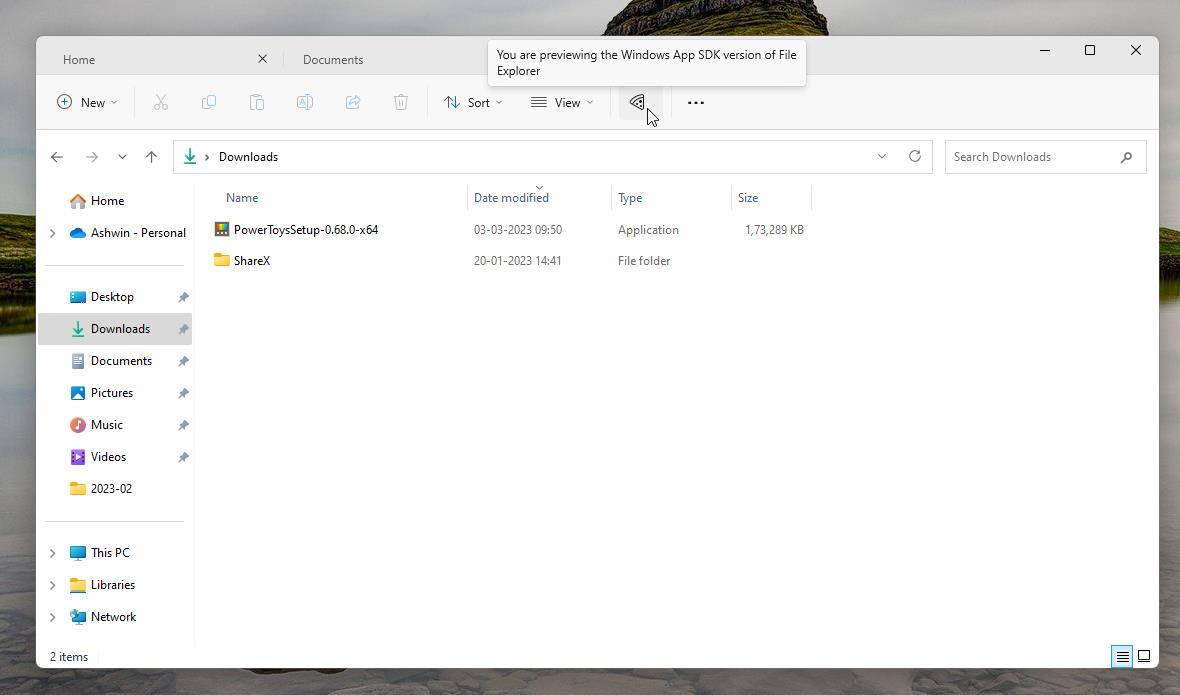
Microsoft has released Windows 11 Insider Preview Build 25309 to the Dev Channel. It brings a new Volume Mixer experience, File Explorer based on WinUI 3 and more.
What's new in Windows 11 Insider Preview Build 25309
File Explorer WinUI 3
Windows 11 is getting a Windows App SDK version of File Explorer. Insiders on the latest build who have access to the new app will notice a "pizza icon" on the command bar to indicate that this is a preview version of the file manager. The design and functionality of File Explorer remains the same as the one in the Stable Channel, however the experimental version is no longer a WinUI 2 app, it is based on Windows App SDK with WinUI 3.
It also has a new Gallery which you can view below. (via PhantomofEarth)
Volume Mixer in Windows 11
Windows 11 Insider Preview Build 25309 enables a new Volume Mixer experience, which you may access the volume sliders from the Sound Output menu. I tested this in January. The option has a new keyboard shortcut, Win + Ctrl + V.
You may know that Win + Ctrl + M opens the Magnifier, which is probably why they chose V (for Volume), but Windows users will be accustomed to the Win + V shortcut that is used to access the clipboard history. Likewise, Ctrl + V is used to paste text/files from the clipboard. My point is, the V key has been associated with the clipboard for a long time, so the new option could get a little confusing. Win + Ctrl + V is also used for the Paste as Plain Text option in Microsoft PowerToys. The feature was added to the suite yesterday.
As I said in the previous article about the feature, I think this Volume Mixer design competes well with EarTrumpet. The latter has some other advantages, it supports Windows 10, and you configure the keyboard shortcuts.
Lighter search bar
Microsoft has changed the color of the search box on the Taskbar, for custom color modes and Dark Theme. Users may modify this option from the Settings > Personalization > Colors page.
(Image via Microsoft)
New Snap Layouts
The new Snap Layouts with descriptive tiles, which were paused with Build 25300, are rolling out to users again in Insider Preview Build 25309. Microsoft states that it is working on improving the feature by reducing the hover time required for the flyout to appear.
New Weather Icons
The Widgets button on the taskbar has some updated icons to reflect the current weather conditions. Microsoft says these theme-aware icons have a higher contrast ratio, which should make it easier for users with low-sight to view.
(Image via Microsoft)
The voice access in-app command page has been overhauled, it now has descriptions and examples for each command. In addition to U.S English, Voice Access supports the following English dialects - UK, India, New Zealand, Canada and Australia.
The Touch Keyboard has some improvements. Head to the Settings > Time & Language > Typing > Touch Keyboard to access a new drop-down menu to choose how the touch keyboard works when you tap on an edit control (text field). It can be set to not pop-up when no hardware keyboard is plugged in, or to pop-up when no keyboard is connected. You can also configure the touch keyboard to always be displayed even when an external keyboard is attached. While we are on topic about input methods, Windows 11 will recognize handwriting input for the Simplified Chinese faster and more accurately.
Microsoft is also experimenting with some odd changes to the Start Menu, you can read about it here.
Refer to the release notes for a full list of changes, fixes and known issues in Windows 11 Build 25309.
Christ if I wanted windows 3.0 GUI
I should just downgrade from this shitty 11 crappy give us a damn GUI CHOICE of previous versions
Farewell, File Explorer. Microsoft can now destroy it more quickly than in the past thanks to WinUI 3. OneDrive, MSN, and Bing are just a few of the unwanted online services that will be spammed in your face constantly. Don’t forget It will be even slower, more bloated, more useless recommendations, and ugly. Everyone, enjoy your MSN OS.
Just like you can use 3rd party video player, browser, you can use a 3rd party file explorer and set it as default.
FE hasn’t been good since Windows 7, that’s 10 years ago.
Something like Explorer++, it even has a portable version.