Telegram adds support for custom notification sounds, mute duration, new animated emoji
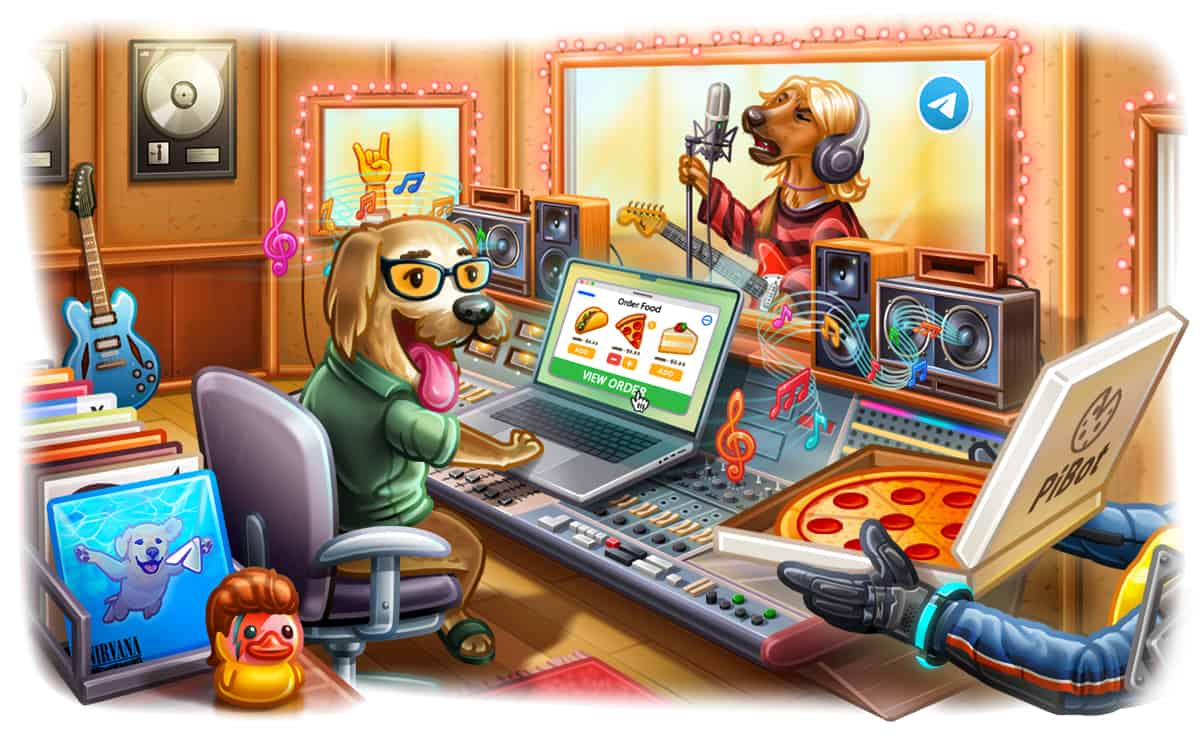
Telegram has updated its apps with improvements for notifications, auto-delete, emojis and more. Here's a brief overview of the new features, and how to use them.
Custom Notification Sounds for chats
When it comes to notification sounds, most people are accustomed to hearing the default audio of apps. Telegram now supports custom notification tones, so you can set your favorite music, or even record a voice message and set it as your alert sound.
How to set a custom notification sound in Telegram
1. Go to the Settings menu, and tap on Notifications and Sounds.
2. Select the chat or group that you want to change the audio alert for, under the first section, Notifications for Chats.
Note: You can also set a custom notification for a chat by tapping the three-dot menu button > Mute > Customize > Sound.
3. Choose the Upload sound option, and navigate to the folder where your custom audio is located. The audio files must be 300KB or less in size, and under 5 seconds in length.
Telegram has a Notifications Sounds channel with several sample audios that you can use. Give it a shot.
Custom Mute Durations
Ever had a bunch of notifications arrive while you are working or studying? That can be really distracting, you could of course mute notifications. But if you forget to toggle the option back on, you might miss important notifications when they arrive. Telegram Messenger's latest update allows you to set up custom mute durations for chats, so you can silence the alerts for a specific time. That can be useful if you're in a meeting or on vacation, or just want a moment's peace.
How to set custom mute duration in Telegram
1. Open the conversation or group that you would like to mute.
2. Tap the three-dot menu, select the "Mute for" option.
3. Decide how long you'd like to receive notifications silently. You can set it to a few hours or days, the actual range starts from 1 hour, and goes up to 365 days.
Note: To disable the setting, simply tap the three-dot menu button in the chat and select the "Unmute" button.
New Auto-Delete menu
Telegram has supported auto-delete (self destructing chats) for messages for a long time. The new version of the app lets you access the options faster.
How to enable Auto-Delete in Telegram chats
1. Open the conversation, and tap on the user's avatar to view their profile.
2. Tap the three-dot menu and then on the "Auto-Delete" option, that appears at the top.
3. Select a duration for automatically deleting the chats, you may set it to trigger after a few days, weeks or months.
Replies in Forwarded Messages
Forwarding a message from a friend to another? You can now add some context to it, by swiping left on it, just like you're replying to a regular chat, and it will be included in the forwarded message.
New animated emoji
Telegram's latest version ships with new animated emoji for food. Just click the relevant emoji from the panel or type the name like fries or pizza, send the emoji, and the app will display an animated version of it in the chat.
Telegram's blog article says that it has improved the built-in message translation feature on its iOS app, and added support for more languages including Ukrainian. Picture-in-Picture mode on Android has also been tweaked with a rounded-corners design, and includes options like pinch to resize the video, an X button to dismiss the panel.
The app is known for its bots that you can use, for e.g. to create a custom sticker pack, pay bills etc. Now, the messaging service allows you to create bots with Javascript, which can replace a website. It has a demo bot called Durger King, that illustrates how the new bots work.
The new features are live in the current version of the mobile app for iOS and Android, and on the desktop program for Windows.
On a sidenote, WhatsApp Messenger has announced that it will increase attachment size to 2GB, add emoji reactions, and support larger group calls. You can read about it here.
Do you use Telegram bots?
any one know how to upload images full size in private chats or groups?
when upload any image … uploaded as small thumbnail
how to fix this problem
i wonder why video on telegram always kind of partially corrupted. if you open any video from telegram in pc media player, at one point they end abruptly but if you scrub the timeline over the time that it end, they play just fine.
example : 2 hours vid. when played using any pc media player, let just say it will end abruptly at 12:20:20 but if you scrub to the timeline at 12:20:22 it play again. my point is last time i used telegram which is 2 year ago, it keep behaving like that, there multiple point where it end abruptly.
does anyone have the same experience as me, and does it still happening now or already fixed?
btw if played on mobile somehow they are just fine, no problem at all.
and there are 2 telegram version, which one is better now? both app and web version. give pros and cons please.
video file that was transferred from phone to pc btw. not on web app.
Good, now I can set my custom notification for my boyfriend!
I sincerely love Telegram, it’s amazingly good! Thanks for the article! :]