New ways to share Wi-Fi credentials on Android 12
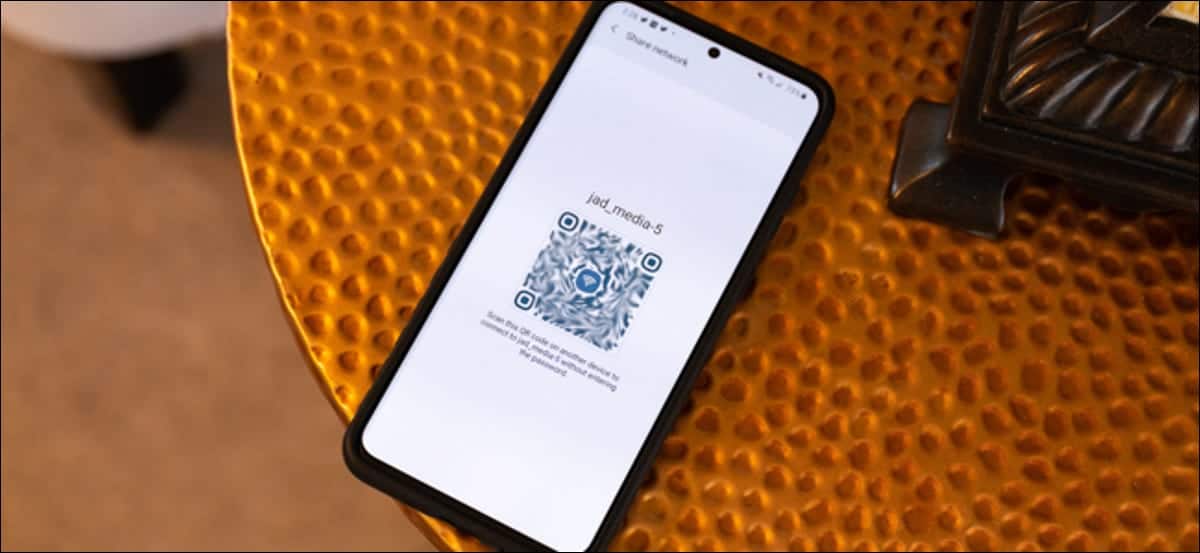
Android 12 announced that they will be making it even easier to share Wi-Fi credentials than ever before. But how do you start using this feature? Android 12 improves on three ways to give others access to your Wi-Fi network without giving them the password, and we’ll show you how to use them.
We’ve all been in the situation where someone comes to visit, and within minutes of arriving, they ask for the Wi-Fi password. Android 12 is giving you three options, all that is much easier and safer than having to spell out the password. All you need to do is lift your phone.
The first option is a QR code which the other person scans with their Android phone, and voila, they have access to your Wi-Fi connection. During this process, the password will also be displayed in cleartext. This means that the person you are sharing with can scan the code or simply enter the password manually. This feature has been around since Android 10 but has been improved significantly since then.
Then there is also Nearby Share, a newer feature that allows you to share your Wi-Fi credentials with anyone nearby without having to be right next to the person so that they can scan a QR code. In Android 12, this feature is now conveniently linked to the Wi-Fi password screen, making it much easier and convenient to share.
To start using any of these features on Android 12 is very simple. Here’s what you need to do:
- Swipe down your notification shade.
- Then you need to tap on the ‘Internet’ section.
- Tap on the gear icon next to the ‘Wi-Fi’ section to access the settings. Remember this will be sharing the details for the network you are currently connected to, so if you want to share the credentials of another network, you will need to connect to it first.
- Now that you are in ‘Settings,’ tap on the ‘Share’ option.
- Verify that it is you by scanning your fingerprint or face.
- Now you will be presented with the QR code and the password in cleartext which you can show to the person so that they can connect.
- Alternatively, you can tap on ‘Nearby Share’ to use this protocol to give someone access to the network.
- The person you are sharing with will then receive the credentials on their phone and can accept them to connect to the Wi-Fi.
It’s important to note that QR codes and cleartext can be used by both Android and iOS, whereas Nearby Share only works for Android users.
Closing words
Android 12 is bringing slight improvements to these features that make sharing your Wi-Fi credentials easier and safer. And now you know how to share these details with others as well. I hope that Google will continue to make improvements on these helpful features.
Is there anything left to copy from iOS ?
Save enough of these and you’ll have a Android User Manual. One that opens up every device you own to hacking and gives Google enough to compile a detailed user manual on you.
Riveting stuff.
You ain’t seen nuthin’ yet.
When the iOS articles start showing up, that’s when the party gets going.
Is there or will there a possibility in Android 12 to define (make) a share password only for guest (Totally different than your own password) with limited rights ( Let say the possibility to share a predefined amount of data streaming)
Is there also a possibility to predefined certain people with rights only when there in the range of main router?