USB Printer is missing on Windows 10 version 1903 and later (with workaround)
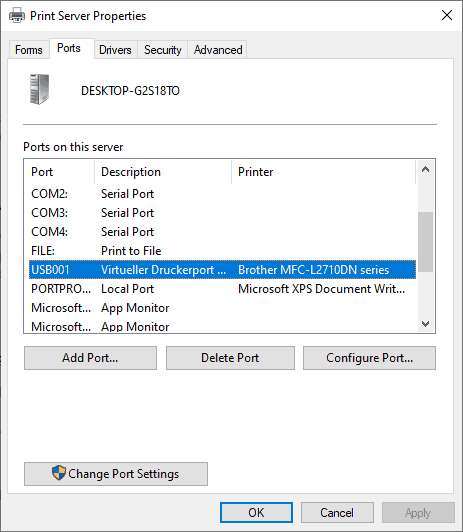
If you run a device with Windows 10 version 1903 or later, e.g. Windows 10 version 2004, and use an USB printer, you may notice that the printer is sometimes missing when you try to print.
The printer port is missing on affected devices. Windows 10 users may check the printer ports on the device in the following way: select Start > Settings (gear icon) > Devices > Printers & Scanners > Print Server Properties > switch to the Ports tab.
Check for any USB port in the list. The affected printer and the USB port that it is connected to should not be displayed on the page.
Microsoft describes the symptom in the following way:
If you connect a USB printer to Windows 10 version 1903 or later, then shut down Windows and disconnect or shut off the printer, when you start Windows again the USB printer port will not be available in the list of printer ports.
The printer cannot be used for printing tasks or other tasks because of the missing USB printer port.
Microsoft lists the following cause for the issue:
If the driver for the USB printer contains a Language Monitor, the OpenPortEx callback function of the Language Monitor would not be called. As a result, the user cannot fulfill operations dependent on the operation of the Language Monitor.
In the "Devices and Printers" control panel, when selecting [Print Server Properties] > [Port] tab, the port for the USB printer (such as "USB001") would not appear in the list of printer ports. As a result, the user cannot fulfill operations dependent on the existence of the port.
There is a workaround for the issue, and it is quite easy to apply. All that needs to be done is to connect the USB printer to the PC and power it on before Windows is started. If that is done, Windows will recognize the USB printer and printing functionality as well as other functionality provided by the printer is available during the session.
Microsoft is working on a permanent fix for the issue and plans to release it as part of a future Windows 10 operating system update.
The latest feature update for Windows 10 that Microsoft released last month has lots of open issues as well.
Now You: How is your experience with printers on Windows? (via Deskmodder)
USB Printing problem in Win10 v1903/v1909 “resolved” by installing the newly released out-of-band KB4567512 update for June 16.
for Win10 v2004, install newly released KB4566866 update (currently in the release preview ring but will eventually get a public release)
Hello Ghacks Family.
Please tell me if my Windows 10 Pro laptop is up-to-date:
I keep seeing version 1903 and 2004 on Ghacks.net but I think my computer has been left out. U don’t see these on my laptop.
Perhaps, I am looking in the wrong place.
I consistently download the Windows Update in a timely manner!
As per System Information the version I have is:
10.0.18363
Build 18363
I will appreciate any help You can render.
Thank You,
i
U.S.A.
Hi, build 18363 is Windows 10 version 1909. If you run winver from Start, you get the version and build number which is easier.
I never had issues with printers no matter what connection I used whether that was Wireless, wired through LAN or USB until I started using Windows 10. In fact my PC’s that run Ubuntu Linux, Mac OS, and IOS tablets all are able to print without issues. There is something about Windows 10 that has some real issues unresolved with some printers.
Since I note a virtual printer port in use, I wonder why the need; my guess is that if one used a Local Port things would work better.
Problem with virtual printer port use:
Using the USB Redirection Feature
“To use the USB redirection feature to attach a USB printer to a virtual USB port in a remote desktop, the required printer drivers must be installed in the remote desktop as well as on the client system.
When you use the USB redirection feature to redirect a USB printer, the USB printer is no longer logically attached to the physical USB port on the local client system and it does not appear in the list of local printers on the local client system. You can print to the USB printer from the remote desktop, but you can no longer print to the USB printer from the local client system.”
The only reason I make a comment is because I have yet to have a problem with a printer, but I use a network printer connection, so . . .
I have a Linksys router with a USB port controlled by a program running under Microsoft Windows [Version 10.0.18363.836]. I connect my printer to that USB port and thus avoid the problem.
This afternoon WU offered me KB4560960 and SSU KB4560059, bringing me to Microsoft Windows [Version 10.0.18363.900] . I do not know why I was not offered it 10 days ago. No observed problems before or after installation.
>1903 and later
lmao. Further proof al they care about is 1809 and whatever the next Server LTS will be, which is when you can expect a fix in the consumer version as well.