How to block the Windows 10 May 2020 update
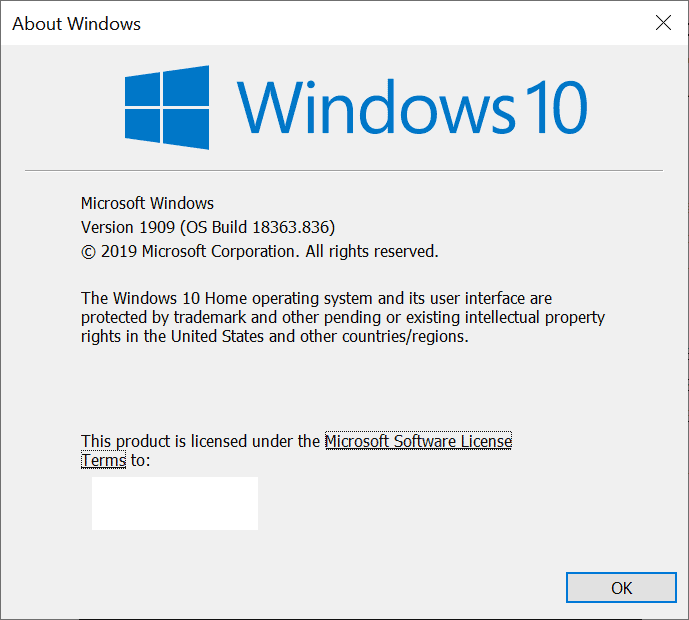
Microsoft plans to release the Windows 10 May 2020 (Windows 10 version 2004) update in the coming days. The new feature update for Windows 10 will be rolled out over time to systems running Windows 10.
How it is offered to you depends for the most part on the versions of Windows 10 of the devices that you are using. It is relatively easy to skip the upgrade for now if you are using a recent version of Windows 10; if a device is still on an older version, you need to make manual adjustments to block the new feature update from being offered.
First, some facts about Windows 10 version 2004:
- The feature update is a major update similar in scope to Windows 10 version 1903. It introduces new features and changes, but not as many as Windows 10 version 1903. You can check out the major changes of Windows 10 version 2004 here.
- New features include Windows re-installation using the Cloud, search improvements, the replacement of native Cortana with a Cortana app (that is limited), or inclusion of Windows Subsystem for Linux 2. The new Edge may also be on board.
- The next feature update after Windows 10 version 2004, out in September/October, will be a smaller update again similar in scope to Windows 10 version 1909.
Why you may want to block the Windows 10 update right now:
The main reason for blocking updates is always the same: bugs and issues. Feature updates make lots of changes to the system and the likelihood of bugs is high; this may range from bugs that are not really noticed to stopper bugs. In the past, we have seen bugs that delete data, break core functionality such as searching or the Start menu, or prevent the system from booting at all.
If you add to this that Windows 10 version 2004 is light on new features and improvements, it is fair to say that most Windows 10 users are best served in blocking the update on their devices.
Thankfully, blocking has been improved in recent versions of Windows 10. Unfortunately, not everyone is running systems with these versions of Windows yet.
How to block the Windows 10 May 2020 update
First thing you need to do is check the version of the operating system if you don't know it.
Either open Start, type winver, and select the application in the results to display the version of the operating system, or select Start > Settings > System > (scroll down to) About.
Windows 10 version 1903 or 1909
If the operating system version is either Windows 10 version 1903 or 1909, then you have it easy.
Microsoft introduced new feature updating functionality in Windows 10 version 1903 that separates feature updates from other updates.
In other words: the feature update is no longer pushed to systems automatically or when the admin clicks on the (manual) check for updates button.
It is listed as a link on the page and all that is required is to avoid clicking on that "download and install" link.
Don't click on the link and the feature update won't be installed.
Exception: when a product nears end of support, feature update installations may be enforced.
Windows 10 version 1803 or 1809
Things are different if the system is Windows 10 version 1803 or 1809. Updates will be offered automatically to these systems and they will also land on the system if you run a manual check for updates.
Support for these systems runs out later this year (Microsoft extended support for Windows 10 version 1803). Administrators may want to stay on these systems for several months before running upgrades. To ensure that, it is required that updates do get blocked.
On Pro systems, administrators may either configure policies to prevent the installation of feature updates at this stage or go to Start > Settings > Update & Security > Advanced options to defer the feature update on that page.
On Home systems, no such option exists. While it is possible to block all updates using third-party tools, it is generally considered problematic to avoid that updates are pushed automatically to Home systems. In the past, setting the network connection to metered may have prevented the download of updates but the method is not 100% foolproof. The problem goes away when the system is updated to Windows 10 version 1903 or later.
Ultimately, Windows 10 version 1803 and 1809 systems need to updated to a newer version this year to stay supported. While it may sound promising to upgrade to Windows 10 version 2004 right away, my advice is to either wait a few months before upgrading to that version or to upgrade to Windows 10 version 1909 instead as it should be more stable than Windows 10 version 2004.
Now You: Which version of Windows 10 is installed on your devices, if any?
Not to be rude or off topic or uncivilized – but, wow!
Stockholm-syndrome in microsoft windows land.
So glad i dumped that trash for linux years ago.
? Block the OS from updating it’s self to prevent bugs, glitches, errors, crashes, data loss and bricks??
An OS that spies on it’s users and they have less and less control every version?
Enjoy the Black Box of Saturn.
Yikes!
Hi Dave and anna Why don’t you use WUB (Windows Update Blocker) from Sordum , it is a portable freeware and relly block windows update
https://www.sordum.org/9470/windows-update-blocker-v1-5/
i don’t want this new win10 for now
2004 totally fubar’d my start menu. The search box opened (on top of my start menu) whenever I clicked start. Is this a new feature?
You can see screenshots here “https://answers.microsoft.com/en-us/windows/forum/all/2004-feature-update-made-start-menu-useless/0195b58d-48c7-4bf7-8f8e-54b95ba04557”
Luckily, I was able to roll back.
Why use that terrible start menu? Replace with a proper one. Three alternatives: Open-Shell, Startisback, Start10.
I’m on windows 10(1809) home Laptop and I’m confused by this feature update issue as I’ve always thought that feature updates like 1903/1909 or 2004 were not mandatory like monthly updates until the version that one is currently on is near its EOL.
So am I wrong here in thinking that I can let the laptop online at all or can I still let it online for the monthly updates and not have 10/2004 shoved down my throat. And I’m still waiting for Woody’s DEFCON3 ore higher before applying the May 2020 Windows 10 1809 updates.
I’m really wanting the Linux Kernel 5.6 to become available for Linux Mint and so my laptop can also have Linux Mint Installed along side 10/1809 home and I can make use of the laptop online under Linux Mint as a method of avoiding any forced 10 updates until I’m ready. And really even though 10(1809) is still supported it’s treated as an unwanted stepchild by the press while 10(1903/1909) gets more attention. But there is just too much confusion when managing Windows 10 and it’s many supported variants and I’d rather just stop at 10(1809) and wait until I can get Linux Mint(Linux Kernel 5.6) installed along side 10(1809) home and maybe just keep 10 for offline usage only and use the laptop when booted into Linux Mint for online everyday usage from then on.
Martin, that is not entirely correct.
Windows 10 Pro x64
Version 1909
OS build 18363.836
The 2004 feature update was just automatically pushed to me in the background, system is awaiting restart.
I may be wrong but I thought the pause “feature updates” had been removed from the settings page. It is there now and set to 0 right above the “Quality updates” which still set to 7 days.
That is strange: Microsoft explicitly states here that this should not happen: https://blogs.windows.com/windowsexperience/2020/05/27/how-to-get-the-windows-10-may-2020-update/
“Beginning today, the May 2020 Update is available for customers who would like to install this latest release. If you are ready to install the update, open your Windows Update settings (Settings > Update & Security > Windows Update) and select Check for updates. Once the update appears, you can select Download and install.”
@Martin
Strange that Microsoft lied about something? (spock eyebrow raise)
What I would like to find out is if the search box is supposed to be pinned to the start menu in v2004.
I am using a registry tweak to make the search box free floating in v1909 and I’m wondering if that’s what caused the issue.
“HKEY_CURRENT_USER\Software\Microsoft\Windows\CurrentVersion\Search\Flighting\Override (1)”
“It is listed as a link on the page…”
What page?
“that ‘download and install’ link”
Not clicking on it is the “block” that I’ve read to date in all the how-tos. No where have I read where when not the “download and install” link, what needs to be clicked? Is there a cancel or skip or ??
Thanks!
I agree – you should at least wait and not be a beta tester.
https://www.askwoody.com/2020/how-to-avoid-installing-the-upgrade-to-win10-version-2004/
Windows Update Blocker by Sordum. Update when you want to.
I forgot to write I went from 1803 through 1909. Curently at 18363.836.
Windows 10 on my one year oldHP Desktop has some insane issues. The documents folders hangs quite often when opening (not the othes like my picures etc, just my documents). I mean long does Windows explorer exists?
The same goes for opening the Mail app and the settings. And I have never installed all those privacy programs, another AV, let alone CCleaner and all those tweaking software.
My Desktop is in good shape. (using CrystalDiskInfo and HWiNFO). I simply do not trust W10 anymore.
My simple Home laptop environment is at Microsoft Windows [Version 10.0.18363.836] per command prompt, and I normally upgrade manually within a few hours of Windows update availability because I like to clear the running applications and watch the update progression so I see if it installs correctly for me. I’ve had no showstopper experiences in almost 5 years of updating Windows 10 this way. There are some minor features I would like to take advantage of in the upcoming release, so I plan to continue this methodology, even if it is potentially a risky approach.
Microsoft apparently saved me from myself by not offering the update because it’s incompatible with my five year old Conexant audio chdrt64.sys .
I have version 1803 with updates blocked by a 3rd party utility.
Version 1809 had so many problems for my PC that I reverted and have blocked updates except some selected ones I installed manually.
I use LTSC :3
You lucky guy! :D
Would love to use it again but had to ditch it for Enterprise. Still doesn’t include optimizations for latest Ryzen processors. That’s the only downfall of the slow change branch otherwise yea, the way to go.
On the Intel side, against Microsoft’s initial claims, they have updated LTSC 1809 with official support up to Intel’s 10th generation i series.
You mean you use a pirated version of LTSC.
No, I mean I use the official LTSC release.
I still don’t understand why major upgrades can’t be installed as a separated OS in other partition, just considering the serial and license should be the same for OEM systems. Why not to install 2004 and to maintain 1909 at the same time in the hard disk, just to keep one functional version and a newer one to test before to move on? Major upgrades twice per year are or once per year are the most silliest thing ever done by Microsoft. In the other hand, last windows cumulative updates freezes the mouse and it causes glitches on the screen, also WiFi seems to be erratic! Damm it! :(
Easy enough to do with Macrium viBoot.
Rather than wait for an upgrade from MS, I’ve always been using the new iso from Adguard or some other site and upgrading the entire OS–keeps programs, files, settings, etc. and refreshes the system at the same time.
A nice idea indeed! I will check it next month when exams finish, thanks! :]
Windows 10, 2004 RTM
Maybe simply don’t click “Check for updates” unless you want to get the update now.
Else Microsoft will push it to you when time is right (and author of the software “should” know better when the time is right).
People are so confused about these updates: in other articles users are advised to always keep apps updated. On the other side, articles like this advice us to block an operating system update. It’s an operating system not a simple app. Bugs will never dissapear, so I choose to always keep up to date my Windows 10 copy.
I choose Windows 7 with ESU updates.
This 2004 beast is being released with, at last count and from MS’s mouth, ten significant problems. It’s really no different than 1909 which doesn’t have the same issues. MS’s re-wraps 1909 and makes it worse? One of myriad reasons Updating scares people.
https://www.askwoody.com/
If 2004 had spectacular new capabilities, glitches would be tolerable. 1909 with a different name? Who cares about a release for its own sake?
to each their own, with what confers respect to previous mishaps regarding issues brought about by previous major system updates, the take away from the article is the appeal to stave-off updating the Windows operating system until more first-hand accounts regarding users experiences with the latest update has been published
I am currently using Windows version 2004, I suffered one crash, although to be honest, I cannot recall whether this was before or after the system was updated, it could have been due to a hardware failure, I recall the underlying issue that was presented on the screen having to do with an issue regarding memory, I have suffered through so many blue screen errors that I don’t know what is what anymore, its a sinking feeling though, having whatever your working on being outright wiped-out
I can confirm that the ‘downloads’ folder was removed from the selections of the disk cleaner administrative tools program, although it has never happened to me, I store gigabytes worth of data in that folder, therefore, I can sympathize with anyone who has had the contents of the folder utterly deleted 😬
The trick is not to update immediately. Give it a week or two and then update.
I don’t trust Microsoft anymore to give us bug free updates right out of the gate.
@Kermexx the problem is that these upgrades and also some updates break more things than fixing. Leaving W7 update system was the origin of a weird sensation of insane defenselessness for some users, including me, with some frustrating updating experiences blocking the computer for some time while working, being unable to expose homework at class or even not being able to connect to school’s WiFi during practices. W10 non LSTC is not recommended if productivity is the firs goal of the owner. Just my two cents about this future upcoming upgrade 2004. :[
It really doesn’t matter what people do. Because people will do whatever they want. Therefore it’s good to have information about every scenario.
I think that you need to differentiate between different types of updates. You are in no rush to update to a new feature update version of windows 10 if your version is still supported.
For security updates, it is usually good to install these quickly. Best option is to create a backup before you update.