O&O ShutUp10 updated with new privacy features
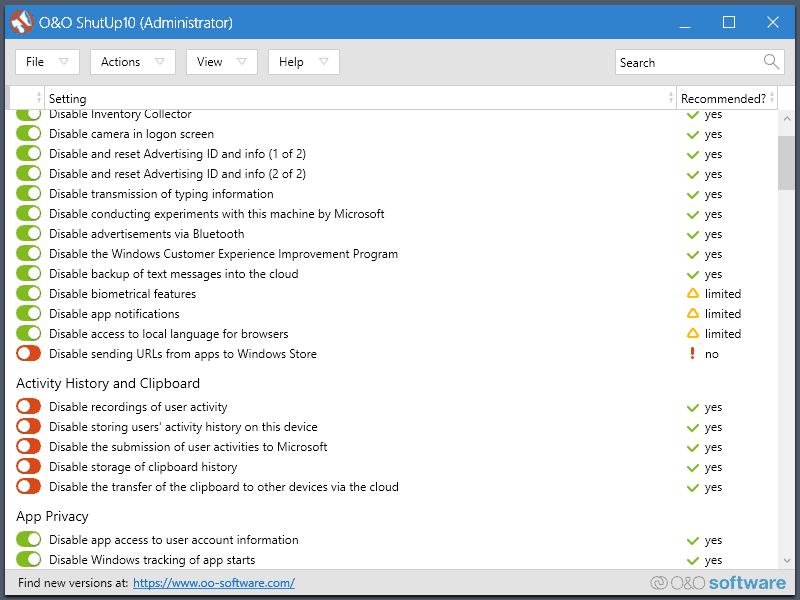
O&O, the developers behind the privacy tool O&O ShutUp10 for Windows 10, released a new version of the program yesterday.
O&O ShutUp10 1.7 introduces the new Activity History and Clipboard group to the program to provide its users with activity and clipboard privacy controls.
The application is a privacy tool for Windows 10 that users of the operating system may run to modify privacy-related features and functionality.
O&O ShutUp10 displays a long list of privacy options in its interface on start. The program does not need to be installed but requires elevated privileges.
Options are sorted into categories such as app privacy, Microsoft Edge, or synchronization of Windows Settings.
Each setting may be expanded with a click to display its description; this description provides additional information about the feature and potential consequences if it is changed. Another useful feature of O&O ShutUp10 is that it displays recommendations for each setting.
Items with "yes" are usually safe to turn off whereas items that read "limited" or "no" may have consequences when they are disabled.
The program supports creating system restore points before changes are made to the system; it is highly recommended to create these restore points before changes are made.
O&O ShutUp10 1.7 introduces the new Activity History and Clipboard category. Microsoft introduces clipboard and activity sharing functionality in recent versions of Windows 10 and these controls manage the functionality.
The following options are provided:
- Disable recordings of user activity.
- Disable storing user's activity history on this device.
- Disable the submission of user activities to Microsoft.
- Disable storage of clipboard history.
- Disable the transfer of the clipboard to other devices via the cloud.
O&O recommends to turn these all off. Users who make use of the functionality should not turn these off whereas everyone else may want to do so immediately.
Note that many of the options that O&O ShutUp10 provides are also available elsewhere. If you search for Clipboard in the Settings app, you find options to turn the feature and its synchronization functionality off.
The two main benefits of the program are that it makes numerous settings available in a single interface, and that it makes options available that are not as easy to turn off (as they may require Registry editing).
O&O ShutUp10 1.7 fixes the display of menus on touchscreen devices and makes adjustments to High Contrast modes. Additionally, it is now available in several languages including English, German, French, Italian, Spanish, Russian and Chinese Simplified.
Now You: Do you use privacy tools? If so which?
when i need de-botnet my windows i use this tool basted on Federico Dossena
works very good
https://github.com/Fs00/Win10BloatRemover/releases
Is there anything like this for Android? I grow weary thumbing through the Android menus from time to time to set things back to the way I had them, clearing caches, etc., for whatever good that does!
Thank you, Martin. I downloaded ooshutup,installed it under W10. I recommend bypassing the “Softronic” Download-Link, just go directly to http://www.oo-software.com and find it under “Downloads”.
You did ask for privacy tools:
I use add-ons for Firefox: Privacy Badger, Web RTC disabler, webRTC protection,wise cleaner for cookie cleaning,
and check my line with https//ipleak.net. It all works fine.
I consider my E-Mail Service provider (www.mailbox.org) as part of my privacy strategy.
Thanks for this info Martin.. I just updated my version, clicked those new setting, restarted my PC, done.
I’m glad I come here most every day to check for such things.
Ich bin Ihnen dankbar
Wouldn’t use Windows 10 without this tool.
What if we paid you a zillion dollars?
Will send you my bank info. We’ll take it from there.
I have been planning on trying this for a while so thanks for the reminder. Currently I use PrivaZer from https://privazer.com/en/ It’s a bit more like CCleaner but both would be useful on Windows.
Very useful video:
https://www.youtube.com/watch?v=imiaPTyd1NU
I think there is something wrong with this new version,
After I click Recommended + Somehow recommended, I think the settings are not stored. And I cannot manually change settings.
The former version does still work.
There is a new version (dd 6 december) which seems to solve this problem (so confirming the problem with the former new version).
O&O ShutUp10
W10Privacy https://www.winprivacy.de/english-home/
WPD https://wpd.app/
…
I had to file a bug report because it never kept the settings for “activity history and clipboard” even after manual restart. The old version of O&O would even prompt me to an automated restart.
I’d like other people to confirm these settings not sticking.
Windows 10 x64 1909, all updates installed as of today.
This version works well. I usually don’t bother with programs like this but with all the GP, services, tasks, settings changes, etc., in each four number version update, it’s a real pain to follow everything MS messes with.
I can confirm this bug on my machine with 1909. where did you report this bug to?
I have the same problem with Win10 x64 1909 with O&O SU 1.7.1404.
Everything works except the “activity history and clipboard†settings.
This software is real good, however some options could be dangerous to inexperienced users.
John there are “recommended” settings and the program tells you to be careful. There is no cure for people disregarding these :)
The best antidote for W10 bloatware.
LTSC’s built-in Group Policy Editor does a fine job. I wouldn’t use any of these “privacy tools”.
Looked at the options, it doesn’t do anything about the telemetry. I guess users lost that battle b/c Microsoft just re enables any disable services through monthly updates.
Upgrade to Pro. Home is borderline junkware; worse than phones in some regards.
If you are using Windows Home it doesn’t let you turn off most of the telemetry functions. Windows volume license editions (business, LTSC, and education) are the only versions which still give you nearly fully control over Windows. Even with those there are still a few services that phone home to MS which have to be either disabled by stopping their tasks and taking away their ownership from Windows or the servers blocked with a hardware firewall.
It’s probably under CEIP?
They should add gamebar releated features to their app. It also contains telemetry modules:
https://www.reddit.com/r/Windows10/comments/dn797f/the_game_bar_of_windows_10_already_has_an_ingame/f5a59pm/
and getting rid of it manually takes a long time:
https://www.tenforums.com/tutorials/51180-enable-disable-windows-game-recording-broadcasting-windows-10-a.html#option2
https://www.tenforums.com/tutorials/8637-turn-off-xbox-game-bar-windows-10-a.html#option2
https://www.tenforums.com/tutorials/75936-turn-off-game-mode-windows-10-a.html#option2
you also need a .bat which has to be run as TrustedInstaller to stop
gamebarpresencewrite.exe from hogging resources after it has been “disabled”:
REG ADD
“HKEY_LOCAL_MACHINE\SOFTWARE\Microsoft\WindowsRuntime\ActivatableClassId\Windows.Gaming.GameBar.PresenceServer.Internal.PresenceWriter”
/v “ActivationType” /t REG_DWORD /d 0 /f
Thank you so much for posting this! I was curious about it for so long, and somehow couldn’t find the magic trick to get rid of this.
PrivateWin10 is a similar tool by wumgr author, but it also has a full-featured firewall!
I think it is worth a review.
Firewall has your Router and your Windows. Thus your app is unnecessarily bloated.
….or just download Windows 10 with the telemtry removed on the pirate networks from safe sources !
Buh, nothing better than an original untouched copy and do all your changes yourself.
O&O for instance has 2 incedible applications. Shutup and Appbuster. After a clean installation, you install your latest drivers and apps ( still all these with internet disconnected ), you then remove all the unwanted stuff with these two apps and then Windows update. Clean as a whistle.
Or even better, continue to run Linux, and continue to laugh at the fact that people now need a third party program to shield their privacy from the operating system that came on the brand new computer that they probably just spent the better part of a grand on!
@Tim What do you mean “now”? Are you too young to know XPAntiSpy? MS was always spying on its users. As for Linux, was it Ubuntu with their personalised ads in “start menu” and searches or was it a different distro? Or do you mean Linux as the kernel, which is used in Android for example? Let’s talk about Android/Linux privacy.
@Anon Started way before XP. I think spybot was the first third party I used on Win 95 or Win 2000 or something at 56k.
Started before a huge chunk of Phone Culture was even born! :)