Microsoft bumps minimum Windows 10 storage requirement to 32 Gigabytes
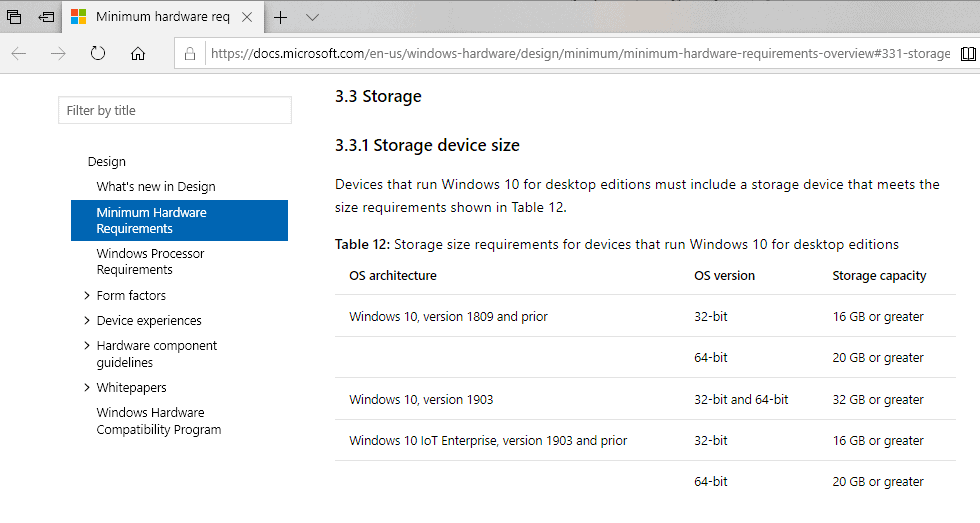
Starting with Windows 10 version 1903, Windows 10 has a minimum storage requirement of 32 Gigabytes on the desktop.
Whether a device may run Windows 10 is determined by its hardware. Microsoft maintains a list of minimum hardware requirements for Windows 10 that defines certain types of hardware components or requirements that Windows 10 devices need to support.
The company notes that devices need to meet these requirements to boot and run Windows 10, update and service the operating system, and provide a "baseline user experience".
Update: Microsoft clarified that the new storage requirements apply only to OEMs and new devices, and not to existing devices that run Windows 10. End
The specification is designed for hardware manufacturers, e.g. OEMs, ODMs or SoC vendors, for the most part, but it is useful to home users and administrators as well.
The minimum requirements for desktop editions of Windows 10 apply to all editions including Home, Pro, and Enterprise editions.
Processor and memory requirements have not changed. Windows 10 desktop editions require at least a 1 GHz processor or SoC that is compatible with x86 or x64 instruction sets, supports PAE, NX, and SSE2, and supports CMPXCHG16b, LAHF/SAHF, and PrefetchW for 64-bit operating system installations.
Memory-wise, Windows 10 requires at least 1 Gigabyte of memory for 32-bit versions and 2 Gigabytes of memory for 64-bit versions.
The storage device size has been adjusted for Windows 10 version 1903. Previous versions of Windows, e.g. Windows 10 version 1809, required at least 16 Gigabytes of storage for 32-bit versions and 20 Gigabytes or greater for 64-bit versions.
Microsoft bumped the requirements to at least 32 Gigabytes for 32-bit and 64-bit versions of Windows 10 in Windows 10 version 1903. Minimum storage for 32-bit versions of Windows 10 is increased by 16 Gigabytes and for 64-bit versions of Windows 10 by 12 Gigabytes.
The requirements are designed to prevent manufacturers from making and selling devices with less than 32 Gigabytes of storage space.
Windows 10 will reserve several Gigabytes of storage by default in the coming version. If a device is sold with 32 Gigabytes of storage, several of the Gigabytes are reserved by default for system updates and other system storage functions. Administrators may disable reserved storage to make the storage available system wide.
Closing Words
32 Gigabytes is not a whole lot even for low end devices. It needs to be noted that tablets and 2-in-1s can run desktop mode as well, and that they are the most likely candidates when it comes to low storage.
Not many Windows 10 devices are sold with less than 32 Gigabytes of space; in fact, I could not find any device on Amazon that has less than 32 Gigabytes of storage. Even low end Mini PCs or tablets come with 32 Gigabytes of storage.
Updates, especially feature updates, are a big issue on low storage devices; a bump by 12 or 16 Gigabytes may address some of these issues. Granted, updates are not really that enjoyable on 32 Gigabyte devices either.
Now You: what is a good amount of storage for Windows 10?
Fellows, I’m not a blisteringly smart geek like a lot of folks here. I’m just an old Papa that builds his own units for editing home videos and family photos, and running other consumer-level applications. So, I can’t hang with the Linux rebels and all of their lofty thoughts. I don’t program, and I have no interest in command line usage. So, as a low level user/thinker, here’s my simple thoughts.
As all know here, Windows serves millions of users of all types, on all kinds of configurations. The way I see it, Windows is akin to a Swiss Army knife The only alternative that I can see from the “bloat” that rankles many here would be for Microsoft to produce various flavors of Windows with different operational procedures, maybe even different GUIs. Examples might be one for the high flying folks, one for upper end consumers running desktops, one for beefy laptops with regular displays, another for one with touch screens, still another for the struggling student and fixed income grandmas and grandpas.
Sounds like a Tower of Babel world to me that would probably totally confuse the average users worldwide. So in total risk of being flamed, as a Windows user for the past 20+ years, I love what I can do with my regular old bloated Windows machine, and will continue to plod along in the shadows, along with millions of others like me.
Ok…flame away! :-)
@ Red Sanders
Well, M$ used to have editions for Win 7 Starter, Win 7 Home Basic, Win 7 Home Premium, Win 7 Pro, Win 7 Ultimate and Win 7 Ent, just to nickel-and-dime the customers = if the customers wanted more features/capabilities, they had to pay more for the license. Plus, each Win 7 edition came in 30+ different languages. Also, the Windows N and K editions for the European Union and SKorea.
……. Similarly, today M$ has Win 10 Home, Win 10 Pro, Win 10 Ent, Win 10 S and Win 10 on ARM. If M$ could do this, she could also create different editions of Win 10 to cater for different markets or segments of society. Why should a normal immobile Win 10 desktop computer has mobile features like touchscreen and screen rotation.? Maybe M$ is getting lazy.
Poor and average folks who have Internet plans of not more than 2Mbps in download speed(eg Home copper-wired ADSL or dial-up) and/or are data-capped monthly(eg mobile or satellite broadband), also could not really run the bloated Win 10 Home that is forced auto-updated every month and forced auto-upgraded by M$ every 6 months.
““The greatness of a nation can be judged by how it treats its weakest member— – Pearl Buck.
I can’t understand these requirements. My father’s laptop was manufactured in 2009 with 120Gb HD, probably a good size for those days, and it’s currently running W7 64b with only 6Gb OS size!
To say that “32 Gigabytes is not a whole lot even for low end devices. ” is quite insulting and indifferent to what actually people want from MS – a very compact OS out of the box with all bloat OPTIONAL. My Windows 8.1 64-bit with Classic Shell installed size is just 9 GB. Even the ISO of Windows 10 1903 will not fit on a standard 4 GB pen drive. This is ridiculous and worse than Vista. There is not anything THAT worthwhile too that’s added to justify the ridiculous size.
My cheap HP laptop has just 30 GB with Windows Home 1809, with little free space left over. As such, I have nothing installed and only use portable software from a thumb drive.. Even updating to 1809 was a hassle, but I was able to do that from a thumb drive without having to do a clean install.
I may be able to install a larger drive, but I doubt it, as I expect that it’s soldered in.
I guess it’s time to install Linux and hope everything works, or try a clean install of 1903.. Any other options?
In the end, I can’t complain much, as I bought this “toy” 2 years ago for just $180 new, and it has served me well as a guest PC..
I’m still glad I didn’t buy a Chromebook, as those have limits too, even more so for my simple requirements.
@ kingy5usa
The point is that it was unconscionable and unethical for M$/OEMs to be selling such super cheap netbooks to unsuspecting consumers who were more than likely to buy them as their primary PC. This was also true even if the consumers were to buy them as their secondary PCs for mobility, ie with immobile desktops as their primary PCs.
Such netbooks with limited 16GB or 32GB eMMC Flash storage(= mobile Flash storage, eg in smartphones and cameras) were first introduced by M$/OEMs with Win 8 in 2012. M$ also introduced WIM pre-compression for such Win 8 netbooks to reduce the disk space being used = Win 8 could not be clean reinstalled with the normal process = M$ stopped using WIM pre-compression in Win 10.
There were no such netbooks during the era of Win XP/Vista/7, eg new OEM Win 7 netbooks came with large 250GB or 320GB or 500GB HDDs or 64GB or 128GB SSDs.
@AnorKnee Merce: “The point is that it was unconscionable and unethical for M$/OEMs to be selling such super cheap netbooks to unsuspecting consumers who were more than likely to buy them as their primary PC.”
I agree with this entirely. But that’s been standard OEM practice for much longer than Windows (or even Microsoft itself) has existed. OEMs always want to offer something as low-cost as possible, and as low-cost as possible means “just good enough to run the OS itself”.
That doesn’t make it right, of course.
How many GB used to forcefully install their crappy affiliate games like Candy Crush ?
I’m running openSUSE Leap 15 Linux with root in a 25GB partition with 6GB free, and /home in a 10GB partition with 5GB free. So basically the “system” portion of my system is around 25GB (I have 3 4TB drives and 1 2TB drive for data – the 2TB will soon be replaced by another 4TB.)
I keep a watch on kernel update space impact on root as both the kernel and kernel source are installed when kernels are updated, but otherwise updates are never an issue space-wise. That is probably because Linux doesn’t “back up” system files on a update – they are replaced in place. If you have to “roll back” an update (which I’ve never had to do on Linux AFAICR), it’s just another “update”.
Other than mobile devices, I can’t imagine anyone running less than 128GB SSDs these days on a PC, so this increase in storage requirements by Microsoft is a non-story – unless you’re trying to cram the latest 500GB games into your too-small SSD – which is your problem.
Enable zstd compression in Btrfs and it will use way less disk space. Caution, most versions of Grub do not yet support zstd, so if you enable zstd for the root partition, you must have a separate /boot partition, or else the system will no longer start. You can also use lzo and zlib and they will work fine with Grub, but they don’t offer the level of compression and speed that zstd does.
This is huge problem even for laptops and tablets with 64/128GB SSD. Many with current 1803, 1809 OS won’t be able to upgrade and will be force to do a clean install of 1903.
Remember that upgrading Windows 10 create a ~30GB+ Windows .old
@ ilev
Yes, M$ is so misleading like a scammer, ie telling users that they only need at least 32GB of disk space to run Win 10 1903(= only until it’s EOL in 18 months’ time.?); … but M$ does not tell users that they need at least 128GB of disk space to continue to run Win 10 together with M$’s bloated and forced auto-updates/upgrades for the next few years.
Meanwhile MS broke $1 trillion USD in market capitalization (again.)
So, 32 GB is not much in comparison.
Tech Giants are in The Land of Oz.
All that money and they can’t hire a QA team, UX/UI designers, and talented developers.
That is part of the reason their profits are so high. Using the public as testers, killing off their QA, graphic design teams etc. I’m sure they have talented developers but they do what the clueless management want.
They needed the extra space to store the user tracking data they send to the NSA.
Yes, Win10 will work OK with 32GB of storage to play with… until you want to start doing updates. The first update may go well enough, but after that you run out of storage. A number of PC makers sold inexpensive laptops with only 32GB “solid-state drives” that have been unable to continue making updates because of running out of space (and I’m talking about systems that have had no user applications installed–just basic Win10 stuff). Yeah, 32GB won’t cut it unless Microsoft starts making Win10 “smaller”.
@Allen: “A number of PC makers sold inexpensive laptops with only 32GB “solid-state drives—
Those days are long behind us now, though. I don’t think it’s even possible to buy a SSD that tiny anymore. The last time that I looked, the smallest I could find was 128GB. That was quite a while back, though, and I wouldn’t be surprised if you can’t get them as small as even that these days.
I put SSD in quotes because it’s really just eMMC even though they like to call it SSD.
There are plenty of low end Windows devices still for sale with 32GB, quick examples
https://www.amazon.co.uk/Windows-Fusion5-FWIN232-quad-core-Bluetooth/dp/B00YCX7SGU
https://www.amazon.co.uk/14-1in-Full-Windows-Laptop-Dual-Band/dp/B07QN47GFD/ref=sr_1_3?keywords=32gb+laptop&qid=1556301461&s=computers&sr=1-3
@Crambie:
I would argue that Windows is not an appropriate OS for tablets at all, but yes, if you want one, you shouldn’t use the 32G version. Better to spring the extra 5 pounds for the 64G version that is on the same page you linked to.
That laptop supports easily adding additional storage. For an extra $10, you can add enough to satisfy the OS requirements and have lots of room to spare.
Generally, it’s always been the case that the lowest-priced offerings were not really adequate to support the OS they include. That’s been true for the 30 or so years that I’ve been paying attention. This is because of the desire of hardware manufacturers. No matter what an operating system’s minimum requirements are, if you are buying the lowest-end offering, that hardware will only barely be sufficient.
Kind of makes sense since the started reserving 7GB for updates, so it would be natural to just increase the overall amount needed.
so instead of removing 30yr old code, they are adding more junk
@Nik:
Unless there is a real need to remove it, it is better to keep using old code than to replace it with new. Old code is more reliable, because it’s had much more real-world testing and bug fixing than new.
The newer code is, the more bugs it contains.
The 30 year old code is smaller than the bloated garbage they add in right now. Don’t need any of those shitty UWP apps and useless features like link my phone, people hub, timeline, settings…
XP had tiny requirements but then Win7 needed a fair amount of disk space so this just continues the bloat. Saying 32GB isn’t much for even a low end device ignores that that’s just for the OS, not apps and user files. So yes it is a lot, a silly amount.
@crambie: “So yes it is a lot, a silly amount.”
I don’t know that I agree, although I’m very sympathetic to this sentiment.
For hobby purposes, I build a lot of cheap, tiny computers and microcontroller-based systems. The majority of those (the ones that don’t have to be as physically small as possible) have 32 gigs or more of storage. Even the tiny traffic cameras I have on my bicycle contain 32 gigs each.
Considering that you can buy a fast 32GB SD card for less than $20 these days, I don’t think having that as a minimum requirement is silly, exactly. That said, I do like my software and operating systems to have the smallest possible footprint.
I’m guessing that your traffic camera and other tiny computers & micro controllers probably aren’t using up 32GB just for the OS though.
I did wonder about macOS but hadn’t checked, just did and it’s 12.5GB. So yes Windows 10 is a bloated mess.
@crambie:
My point was that 32GB of storage isn’t much by today’s standards, particularly for general-purpose devices.
I remember when the storage requirements for an OS and applications that rival today’s were under 1 meg. While still achievable, for general use those days are long gone. Things (particularly economics, which is what all this is really about) change over time.
> 32 Gigabytes is not a whole lot even for low end devices.
XP used to install on 1gb hard drives. WTF are they putting in Windows 10 that requires 31 more? It’s not *THAT* much more advanced.
Microsoft convinced PC makers to create low storage devices as cloud competitors to the Chromebooks. However, Windows OS takes up way more room on a storage device then Chrome OS. Besides many Windows users install apps and store files locally on a drive not in the cloud. It wasn’t a good fit, and while those 16 Gb devices are not sold anymore, they have plenty of users who will find it frustrating to upgrade to the next Win 10 release. Even worse is these devices have no upgradable path for a bigger drive. In essence its planned obsolescence for these device.
@ John IL
Yes, it’s a money scam for M$ and the OEMs to offer for sale, super-cheap new Win 10 netbooks with limited 32GB or 64GB of eMMC internal Flash storage that are soldered onto the motherboard(= the eMMC cannot be repaired, replaced or upgraded). In no time, most of these Win 10 devices can no longer be used = thrown away = more trash and pollution. Many ignorant buyers were taken in.
Wrt M$ and the OEMs, Caveat Emptor.!
16GB? Ha… A quick check of the reviews on Amazon shows that even the customers who bought 32GB Windows 10devices are not happy. Many of them end up unable to install critical updates. Linux will run happily in half that space, and the update procedure will work just fine.
Windows 10, really today is a scam and a business to force to renew equipment that serves for the end that is virtual windows desktop supported in azure and cloud-
It can not be that Linux is running with 1.8 GB in live mode, there are distros with everything without installation and functional in persistent mode, without overwhelming performance and alternative.
The future of windows as we knew it ceased to exist.
I think it will greatly increase a windows type 7 isolated interner so you can use your personal program eg games or programs etc., and having a separate linux with internet and gradually replace those programs,
Windows 10 is heading for natural death!
Thanks microsoft for linux you have made it popular and my current PC is already going and I will not buy any wintel!
I suggest you to install Windows10 Enterprise LTSC 1809
it is lightweight, rather stable (in my opinion far more stable than normal windows10 and also far more stable than windows7.
Microsoft did alot of good on their OS but the metro apps and SAAS business ruined the efficiency of their OS that LTSC versions solved this problem by not having crapwares like MS Store included :)
Windows 7 SP1 Enterprise x64: 2,96 GB (3Â 182Â 604Â 288 bytes)
Windows 8.1 u3 Enterprise x64: 3,85 GB (4Â 139Â 163Â 648 bytes)
Windows 10 LTSB 1507: 3,43 GB (3Â 692Â 136Â 448 bytes)
Windows 10 LTSB 1607: 3,33 GB (3Â 577Â 901Â 056 bytes)
Windows 10 LTSC 1809: 3,77 GB (4Â 056Â 717Â 312 bytes)
Windows 10 1809 Consumer: 5,01 GB (5 388 175 360 bytes)
What do they put in the consumer ISOs? o.O
Win XP SP3 Pro 32bit iso file = 650MB
Win 7 SP1 Pro 32bit iso file = 2.4GB
Win 7 SP1 Pro 64bit iso file = 3.1GB
Win 10 1809 32bit iso file = 3.6GB
Win 10 1809 64bit iso file = 5.0GB
I think the above Win 10 1809 iso file contains both the Home and Pro editions for consumers.
Win 10 is bloated because it is a cross-bred desktop+mobile OS, eg can cater to touchscreen, screen rotation and detachable 2-in-1 tablets.
Looks like Win 10 users will have to use an 8GB USB Flash-drive to create their Win 10 1809 64bit Installation media.
An 8GB USB 2.0 Flashdrive = about US$5
A 4.7GB DVD disc = about US$0.50
.
Like I said before, M$ mostly caters to rich folks like the enterprises/businesses/professionals = poor and average folks could not really run Win 10. Win 10 Home users are looked down upon by M$ as deserving to be exploited as unpaid beta-testers(= like poor slaves) for her rich VIP customers.
……. Hence, M$ has forced me to run Win 10 Ent LTSC 2016 for free. Why pay M$ to be abused and exploited.?
If I remember correctly, I could not fit the 8.1 u3 x64 ISO on a 4GB SD card. 7 SP1 x64 and LTSB 1607 x64, both fit.
I just realised, it doesn’t fit on a single layer 4,7 GB DVD anymore. You’ll need a double layer 8,5 GB DVD, which is significantly more expensive.
Are we really going to also whine about the price of a blank DVD+R DL now? Seriously?
SL DVDs are cheap. I can spare one if someone asks me for a Windows ISO.
Yeah, I’m going to bitch about a DL DVD since you can rarely buy only one, and you have to buy them in packs (10) and the said pack of DL DVDs is four times as expensive as a SL DVDs pack.
Verbatim 10 pack SL DVDs: 100 UAH (3,39 EUR)
Verbatim 10 pack DL DVDs: 400 UAH (13,56 Euro EUR)
+/- few UAH, depending on the store.