Microsoft plans to change Alt-Tab behavior on Windows 10
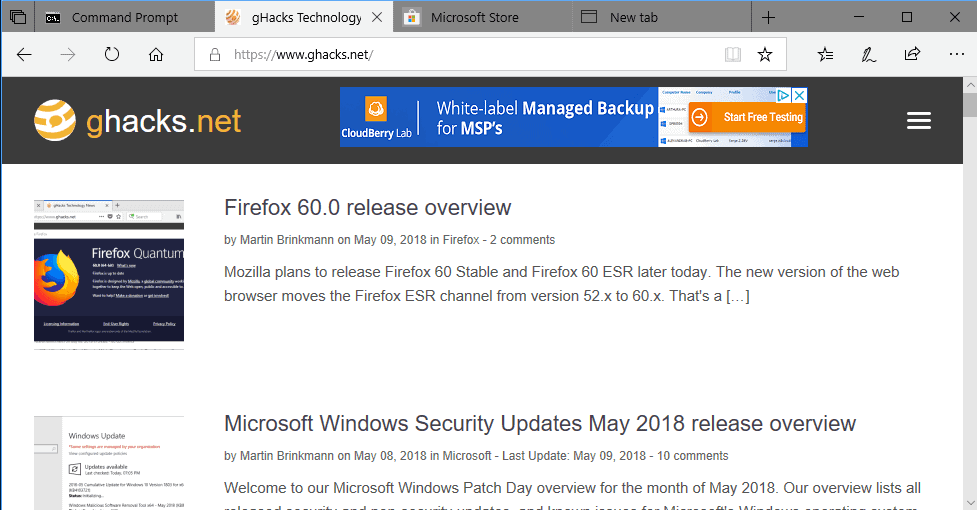
Windows users have several keyboard shortcuts at their disposal when it comes to switching between different programs or tabs on the operating system.
They can use Alt-Tab to switch program windows, Ctrl-Tab to switch between tabs of a single window, and use Windows-Tab to display an overview of all open program windows and links to virtual desktops in a fullscreen interface.
Microsoft announced on the Build 2019 developer conference that Alt-Tab behavior may change in one of the next feature update releases for Windows 10.
The company plans to integrate a feature that it calls Sets in a future feature update for Windows 10, and it is the functionality that Sets introduces that made Microsoft rethink Alt-Tab behavior.
Sets is a new feature that adds tabs to program windows. Think of browser tabs but for programs; you could run multiple File Explorer instances in a single program window, or combine Microsoft Edge, File Explorer, a Command Prompt, and an Excel spreadsheet in another one.
The main issue that Microsoft faces with the introduction of Sets is that Alt-Tab would not really catch all the programs open in a Set as it would be identified as a single window. That's why Microsoft decided to experiment with the Alt-Tab behavior to take the new functionality into account.
Microsoft's current plan is to make Alt-Tab switch between different tabs of a Sets window as well. That's a major change for users who use Alt-Tab to switch between different program windows but it appears to be a viable solution to catch all open program windows even if they don't appear in their own window instance but as part of a set of programs in a single window.
It is unclear yet whether Sets will be released in the coming feature update that will have the version 1809. Microsoft wants Sets to be perfect when it releases the feature and if development does not take Sets there in the coming months, it may be postponed again.
Windows Insiders can test the new Sets functionality already in the latest Windows Insider builds.
Now You: What is your take on Sets and the Alt-Tab change?
Related articles
- Add tabs to Windows Explorer
- Merge multiple programs in a single window with TaskSpace for Windows
- Stardock Groupy: Tabs for your windows
- TidyTabs: Tabs for all Windows programs
Stardock groupy! Stardock groupy! So millenial! Hardrock wimpy! Cellblock droopy! Cooltop bloopy! This is fun!
…but useless as are most cellphone programs, er, apps on boar hog. Toady frog. Stardock groupy! Stardock groupy! Woodee-woo!!!
NO!
Please, NO!!!
Yet another feature Gnome 3 got right. There’s separate switching provisions: Alt+TAB for separate applications and Alt+~ for switching between open windows of the same application.
Just another example of “change for change sake”
If they are going to introduce this significant change to workflow, they must make it optional
Just like with Windows 2007 and the Ribbon, new introductions can often REDUCE peoples productivity, and should be made optional
I remember the first Microsoft Office Windows was not optional !
Boy was there an outcry, and for good reason
Nothing worse than a designer thinking they new way of doing something is better that the traditional method people have been using for 10-20 years
Man I just don’t use Windows-Tab enough! As to this switch, once I read through article it makes sense. But not sure how the full screen display of Windows-Tab results will work/look since right now it just seems to list actives & some activity like from prior application (s) run that session. So how will results display the various tabs within these Sets? Guess wait and see. Thanks for coverage.
Don’t want sets. Don’t want to change Alt+Tab behavior. Don’t want Microsoft changing what has worked perfectly well for many years. Don’t want Windows10.
I would suggest using WIN + TAB to choose the window and ALT + TAB to choose the tab, thanks for suggesting Groupy Latz !
Why not just keep it as it is, use ALT+TAB to switch between sets and CTRL+TAB to switch between tabs in a set? Leave for the user the best grouping of tabs into the sets….
Will this change the Alt-Tab behavior for those of us who won’t be using sets?
Sets appears to be another way to do what can already be done, but in a more efficient way. I suspect a very small subset of users will adapt their workflow to take advantage of it. I recognise change can be good, but there is a huge momentum to do things as they are today.
So Microsoft is copying ideas again. Sounds a lot like Stardock Groupy.
I predict that this is going to frustrate more people than it helps. Alt-Tab is one of those Windows functions that has been established well beyond what I would even define as a hot-key. Heck, I use Alt-Tab more than Tab.
As long as the option to disable it is available, then I really don’t care. Short of that, it will be regulated to that growing list of registry or third party “tweaks” that I have to perform after every fresh install of Windows.
I have sets disabled on insider