Microsoft 365: Windows and Office subscription bundle
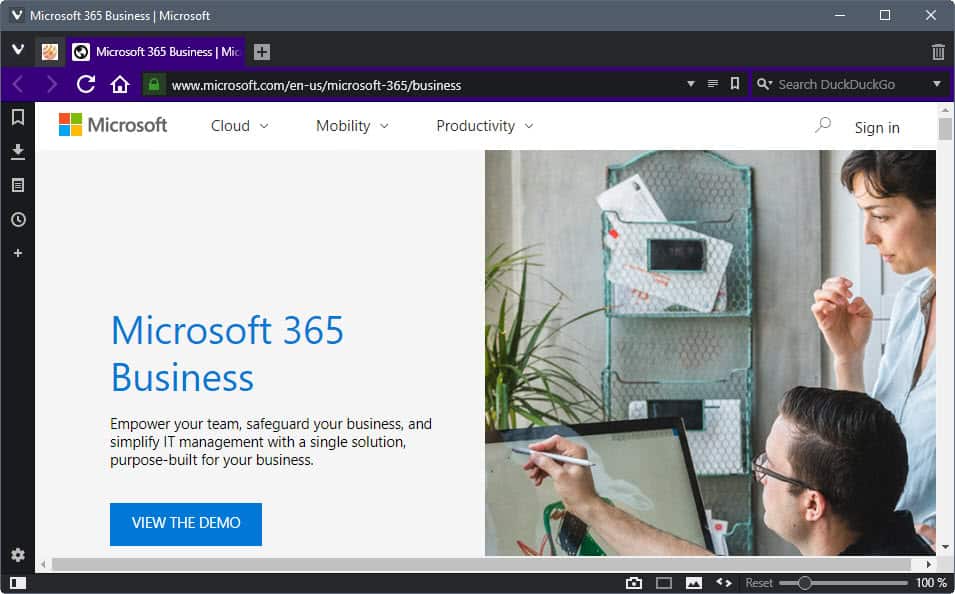
Microsoft 365 is a new subscription-based service by Microsoft that includes Windows,Office 365 and Windows Mobility in a single package.
Announced officially on July 10, 2017 by Kirk Koenigsbauer, corporate vice president for the Office team on the official Office blog, Microsoft 365 is the next step in Microsoft's transformation to a company that moves from traditional software sales to subscription-based services.
The new service will be offered in two editions: Microsoft 365 Enterprise, and Microsoft 365 Business.
Microsoft 365 Enterprise integrates Office 365 Enterprise, Windows 10 Enterprise, and Enterprise Mobility + Security.
Microsoft 365 Enterprise
Microsoft 365 Enterprise is built on the foundation of the highly successful Secure Productive Enterprise, which grew seats by triple digits in the last year. Going forward, Microsoft 365 Enterprise replaces Secure Productive Enterprise to double-down on the new customer promise of empowering employees to be creative and work together, securely.
Microsoft plans to launch two Microsoft 365 Enterprise editions, Microsoft 365 E3 and Microsoft 365 E5. The company has yet to announce how these two editions differ from each offer.
Update: The official Microsoft 365 Enterprise site details the differences between Microsoft 365 E3 and E5:
| Â | Microsoft 365 E3 | Microsoft 365 E5 | |
| Â | Â | Â | Â |
| Office applications | Feature Word, Excel, PowerPoint |
feature is included | feature is included |
| Email & calendar | Feature Outlook, Exchange |
feature is included | feature is included |
| Chat-based workspace | Feature Teams |
feature is included | feature is included |
| Voice, video & meetings | Feature Skype for Business |
feature is included | feature is included |
| Voice, Video and Meetings | Feature PSTN Conferencing, Cloud PBX |
PSTN Conferencing, Cloud PBX are not included | feature is included |
| Social & internet | Feature SharePoint, Yammer |
feature is included | feature is included |
| Threat protection | Feature Microsoft Advanced Threat Analytics, Windows Defender Antivirus, Device Guard |
feature is included | feature is included |
| Threat protection | Feature Windows Defender Advanced Threat Protection, Office 365 Advanced Threat Protection, Office 365 Threat Intelligence |
Windows Defender Advanced Threat Protection, Office 365 Advanced Threat Protection, Office 365 Threat Intelligence are not included | feature is included |
| Identity & access management | Feature Azure Active Directory P1, Windows Hello and Credential Guard |
feature is included | feature is included |
| Identity and Access Management | Feature Azure Active Directory P2 |
Azure Active Directory P2 is not included | feature is included |
| Device & app management | Feature Microsoft Intune |
feature is included | feature is included |
| Information protection | Feature Office 365 Data Loss Prevention, Windows Information Protection and BitLocker, Azure Information Protection P1 |
feature is included | feature is included |
| Information Protection | Feature Azure Information Protection P2, Microsoft Cloud App Security, Office 365 Advanced Security Management |
Azure Information Protection P2, Microsoft Cloud App Security, Office 365 Advanced Security Management are not included | feature is included |
| Advanced compliance | Feature Advanced eDiscovery, Customer Lockbox, Advanced Data Governance |
Advanced eDiscovery, Customer lockbox, Advanced Data Governance are not included | feature is included |
| Analytics | Feature Delve |
feature is included | feature is included |
| Analytics | Feature Power BI Pro, My Analytics |
Power BI Pro, My Analytics are not included | feature is included |
It is clear however that Microsoft uses the same system that it uses for Office 365 where Office 365 E3 and E5 are also available.
The core difference between those? According to this Office product comparison page "Â advanced security, analytics, and voice capabilities" in Office 365 Enterprise E5.
Microsoft 365 Enterprise is designed for "large organizations" according to Microsoft. General availability date is August 1, 2017.
Microsoft 365 Business
Microsoft 365 Business was purpose-built for small and medium-sized customers that have little to no IT resources on staff, do not rely on an Active Directory domain controller, and need a solution that provides their employees with the best-in-class productivity and collaboration capabilities of Office 365 and device management and security solutions to safeguard business data and assets across devices.
Microsoft 365 Business is designed for businesses with up to 300 users. It integrates Office 365 Premium with "tailored security and management features from Windows 10 and Enterprise Mobility + Security".
The Windows 10 version that is included in Microsoft 365 Business is not mentioned in the blog post on the Office blog. It is likely that Microsoft will integrate Windows 10 Professional and not Enterprise in the package, but we have to wait for confirmation before we know that for sure.
Update: The official product site lists Windows 10 Professional as the version that is included.
Microsoft did reveal pricing and availability for Microsoft 365 Business. Microsoft 365 will be available as a public preview on August 2, 2017, and available worldwide in the Fall of 2017. The price of the subscription-based package is $20 per user per month.
Additional details, for instance whether there is a minimum number of users for either package, are unclear at this point in time.
| Office 365 Business Premium $12.50 user/month |
Microsoft 365 Business $20 user/month |
||
| Â | Â | Â | Â |
| Office applications | Feature Office on tablets and phones |
feature is included | feature is included |
| Â | Feature Fully installed and web versions of Office apps |
feature is included | feature is included |
| File & document viewing & editing |
Feature 1 TB file storage and sharing |
feature is included | feature is included |
| Collaboration services | Feature Business class email (50GB), calendar, and contacts |
feature is included | feature is included |
| Collaboration services | Feature Online meetings (instant messaging, audio, and HD video chat/conferencing) |
feature is included | feature is included |
| Collaboration services | Feature Microsoft Teams chat-based workspace |
feature is included | feature is included |
| Business applications | Feature Outlook Customer Manager, Bookings |
feature is included | feature is included |
| Device management | Feature Single console to manage user and device settings |
 | feature is included |
| Device management | Feature Self-service PC deployment with Windows AutoPilot |
 | feature is included |
| Device management | Feature Automatically deploy Office apps to Windows 10 PCs |
 | feature is included |
| Security | Feature Protect company data across devices |
 | feature is included |
| Security | Feature Secure access to documents on mobile devices |
 | feature is included |
| Security | Feature Protect Windows 10 devices against malware, viruses, and spyware with Windows Defender |
 | feature is included |
| Maximum number of users | Feature Up to 300 |
feature is included | feature is included |
Microsoft announced in the same blog post that three new applications are coming for Office 365 Business Premium and Microsoft 365 Business. These are Microsoft Listings, an email marketing service, Microsoft Connections, an app to publish business information on "top sites", and Microsoft Invoicing, an app to create and deliver "professional invoices".
Closing Words
Microsoft has offered Windows 10 subscriptions before, but only for Enterprise customers. The subscription model is now available for businesses as well. It is an extra $7.50 for businesses who are subscribed to Office 365 Premium already, and it brings along with it several device management options next to Windows 10 Professional.
Now You: What's your take on Microsoft 365? Do you think Microsoft will offer subscriptions for home users in the future as well?
Resources
Laws should support the consumer and not the monopolies
that are taking over and once they get their foothold they will not give you consideration or customer service and use the Phillipines to block you from getting effective HELP.
The consumer is loosing in this regard and the bigger the monoply the less you will get the right support. WRITE YOUR CONGRESSMAN AND DEMAND CONSUMER PROTECTION FROM
THESE BIG COMPANIES AS ALL THEY DO IS SPIN A REASON WHY THEY CANNOT HELP YOU.
Emailed to microsoft – do not have office but they keep billing me -Warning to others
Microsoft: Your billing practices seem devious and deceptive to me. I am an elder and your policy
to charge an elder for a subscription they do not use without any warning to cancel is made even more difficult
by not allowing the consumer and especially an elder to opt out and return our e=mails unopened is a disgrace.
I am an elder on social security and have no phone or computer with microsoft office on it. I have a simple flip phone
and use google docs as it is free. You are charging me and hurting me financially and I called the Phillipines and the Caribean to clear up but get foreign help who have an agnda to not hear you and pretend to not understand or say they don’t have you in their database or tell you you have to pay for it and may as well download it. I tell them this is elder abuse as far as I am concerned as
no acceptable person who wanted to hear my story. They were only interested in repeating oneliners and could not find me by my email or name.
This I imagine is why microsoft office does not use a customer service in America so you can create turmoil and no responsibility to seniors and elders who simply cannot understand you .
I am shocked by MS Office for lack of consideration for seniors and elders. I am planning on going to my congressman to get some help as I feel you are abusing this elder.
1. M$ launched Windows 10 on 29 July 2015.
2. M$ purposely deprecated Win 10 Pro’s Group Policy Editor with the 02 Aug 2016 Win 10 Anniversary Update or Version 1607, likely to push SMBs to subscribe to Win 10 Ent, instead of using Win 10 Pro. …….
https(semi colon)//www(dot)ghacks(dot)net/2016/07/28/microsoft-removes-policies-windows-10-pro/
……. Before Win 10, most SMBs use Win 7/8.1 Pro, instead of Win 7/8.1 Ent = save costs.
3. M$ launched subscription-“service” for Win 10 Ent E3 & E5 in Sep 2016 at US$7 & US$14 per month per user/employee.
.
.
With Microsoft Business 365 in Aug 2017, M$ have launched subscription-“service” for Win 10 Pro + Office 365 Business Premium at US$20 per month per user.
Wonder when M$ will also launch subscription-“service” for Win 10 Home and then stop selling all Win 10 licenses = all new Win 10 Home, Pro and Ent users will have to subscribe in order to be “serviced” by M$ and Nadella.
.
.
.
P S – Presently, corporations can still buy the very expensive Win 10 Ent E5 LTSB 2016 Volume Licenses(VL) from M$ and use it for about 10 years until EOL in 2026. They may cost about US$300 per license/user/employee, ie discounted.
……. Or they could pay less to lease Win 10 Ent E3 or E5 VL and use it forever but will also have to pay rental(= like subscriptions) and Software Assurance premiums forever.
……. Or they could subscribe to Win 10 Ent E3 or E5 at US$7 or US$14 per month per user/employee and use it forever.
The first 2 options may be done away with by M$.
I always said MS was going to subscriptions. The big Win 10 push was always about getting customers online with everything so they can charge for everything.
It will be too difficult for businesses to switch to other operating systems because it would create a nightmare of incompatibility with other businesses. Good job Microsoft. You hooked the world and then you screwed it.
Home users, who they don’t care about, remain free to make a change. Unfortunately, thus far, there are only two other choices.
And we thought they had one too many Windows editions 10 years ago.. at this point it’s just beyond beyond on all fronts with MS.
Right.
Just the first step. In a few years, home users are next. That was the plan with win10 from the start. “Free” upgrade, really?
Combining a 300 person SMB with no IT staff and no AD is something I can hardly imagine. How do they do file a printer sharing? Or does MS think such business should abandon this way of working and do all their collaborative work in MS’s cloud – a nice way to tie their customers into their ecosystems? Can’t really think of how this should be beneficial to you unless you’re a really small business without a physical office. Adding Windows Pro to this is even more odd – I hardly see any advantage of using Windows Pro in such scenario.