Microsoft releases yet another botched driver (WPD)
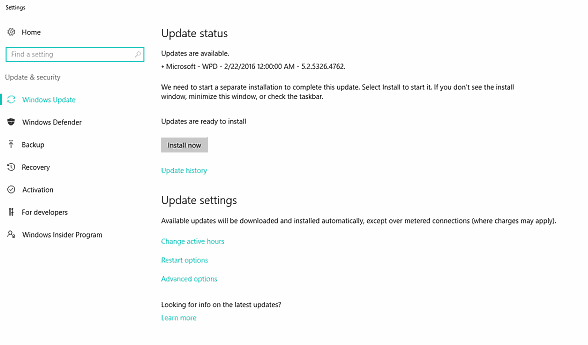
Reports are starting to come in that Microsoft released -- yet another -- mysterious driver for the Windows operating system.
The driver, Microsoft – WPD – 2/22/2016 12:00:00 AM – 5.2.5326.4762, has been released for Windows 7, Windows 8.1, and Windows 10.
At least some users are reporting issues with the drivers, from failed installations to mobile devices no longer being recognized by the Windows machine the update was installed on.
We don't know much about the update; the update is released without a Knowledgebase ID. If you see it when you check for updates on Windows, it is simply listed as Microsoft – WPD – 2/22/2016 12:00:00 AM – 5.2.5326.4762.
Not much to go by right?
Virtually the only indicator the update gives is that it is a WPD driver. WPD is an abbreviation, and means Windows Portable Devices.
These drivers enable a computer running Windows to communicate with attached media and storage devices. It allows your computer to communicate with mobile phones, music players, storage devices, and many other device types that get connected to the computer in one way or another.
Several drivers and protocols are provided, including Picture Transfer Protocol (PTP), Media Transfer Protocol (MTP), and Mass Storage Class (MSC).
While that is helpful to know, it does not really explain why the update is pushed out via Windows Update to Windows devices. While it may look like an update for the driver to you, no information is available on why the update was released.
Does it fix issues in the driver, update features, or make other changes?Since there is no KnowledgeBase article, we don't know any of that.
Considering that at least some users are reporting that the driver installation does more harm than good on their systems, it is recommended not to install it right now.
If you have installed it already, try to use System Restore or another form of restoration to restore a previous version of the system (prior to installation of the driver). While you may consider keeping it around if you did not notice any issues, users who ran into device recognition issues after installation may need to do so to regain connectivity.
Another option that is work exploring is to try and run a manual driver update check:
- Tap on the Windows-key, type devmgmg.msc, and hit the Enter-key on the keyboard. This opens the Windows Device Manager.
- Locate your phone in the Device Manager, right-click on it, and select Update Driver Software.
- Select "Browse my computer for driver software" when the wizard opens.
- Select "let me pick from a list of available drivers on my computer".
- Check the "show compatible hardware" box.
- Select MTP USB Device and click on next.
You may also want to try rebooting the PC to see whether this is sufficient to regain device accessibility.
Günther Born managed to get his hands on the driver, and took it through a thorough analysis. You can check out his English blog post on the driver here. While you are at it, check out Woody's post over on Infoworld as well.
He discovered that it is an Android driver for MediaTek Android devices by Shenzhen Diadem Technology Co, Ltd.
My recommendation is to avoid this driver update for now, especially if you have no issues connecting devices to your Windows machine, or don't require this functionality at all.
You may want to check how to disable driver updates in Windows, how to remove installed Windows updates and block them, and how to uninstall Windows Updates for additional information.
Now You: Do you install drivers through Windows Update?
Windows Update has been a joke for twenty years. .NET updates have been a joke AND a nightmare for somewhat less time. Windows drivers updates have been frequently dangerous to Windows stability.
Meanwhile my openSUSE box updates itself a couple times a day, takes maybe 2-5 minutes tops even for 20 updates, no reboots except for the kernel, and even then you can reboot whenever you want and there is no time impact on the restart.
For twenty years Microsoft has been unable to do updates properly. Reminds me of Woody Allen’s brilliant depiction of the human condition: “Nothing works and nobody cares.”
Naive as i am i did not recognize it as a driver “update” and let it install.
1. It failed to install
2. my android devices where not recognized anymore
3. System Restore requiredt deinstallation of BitDefender AV
4. deinstallation of BitDefender AV failed
5. manually deinstallation took me 2 hours of excessive restarts and registry key hunting etc.
6. System Restore worked
7. Firefox installation corrupt
8. reinstallation of Firefox and BitDefender AV (i know, i know, not so clever decision …)
You see, Microsoft provided me with another fun and entertaining morning. I hate this shit! NEVER, NEVER install anything from Microsoft on the first day it shows up on their update site and wait until it is thoroughly testet by thousands of other users (victims?).
Hello,
my PC won’t recognise my phone after installing this update. How do I uninstall it?
Thanks!
Why do idiots use the pain-in-the-ass scam called Windows 10?
All of my MP3 players (Sansa Clip & zip) was not recognized by Windows 10 and this was because WPD driver.
Besides that Win-10 has worked well.
Microsoft’s inability to communicate with their customers is appalling and unacceptable.
You have to try to be so obfuscating.
I previously recommended Microsoft products to about 90% of my clients. Now I recommend their products to about 5% of my clients.
It is nearly impossible to recommend products from a software manufacturer that is incapable of basic communication and disclosure.
“Do you install drivers through Windows Update?”
In a word, no.
I almost lost control of my Windows 8.1 computer the last time I did so, some time ago.
The drivers offered are usually outdated, and sometimes are not appropriate as well.
Better to get the latest drivers directly from the manufacturer.
I seldom use Windows Update now.
Can’t you build a database of updates/drivers known to cause problems and run a program regularly to remove the bad updates/drivers?
But wait – there’s more !!
I’m running Windows 7 64-bit and yesterday I discovered our old friend KB2952664 sitting in my Windows Update Cue as an “Optional” update.
I sent it back to the hidden vault, from whence it came – yet again. (sigh)
Very suspicious on the heals of the V7 leaks
From Article: “My recommendation is to avoid this driver update for now”
Yeah, I didn’t allow it admin rights to install yesterday. Today I found it had disappeared from Windows Update, so it has presumably been pulled by Microsoft now.
Appears that LTSB users not seen this update.
So they can issue mystery driver updates that break some peoples systems but they canceled February’s updates altogether even when they knew about at least two vulnerabilities that are actively being exploited, and they tell us trust is of utmost importance to them.
Install Drivers through Windows Update ??
The last time I did (about four years ago), the “Intel Driver” from MS screwed up my Laptop. I had to use Windows Repair in Safe Mode then do a System Restore.
Never again !
Windows 10 doesn’t give you a choice and installs updates by for drivers by itself if you use home edition.
T J Just wait till they hack in DX12 then you’ll never want to leave :P
@ myname
I’m still using Win 7. I know, I’m a Neanderthal :)