Buying Software? Research may save you money
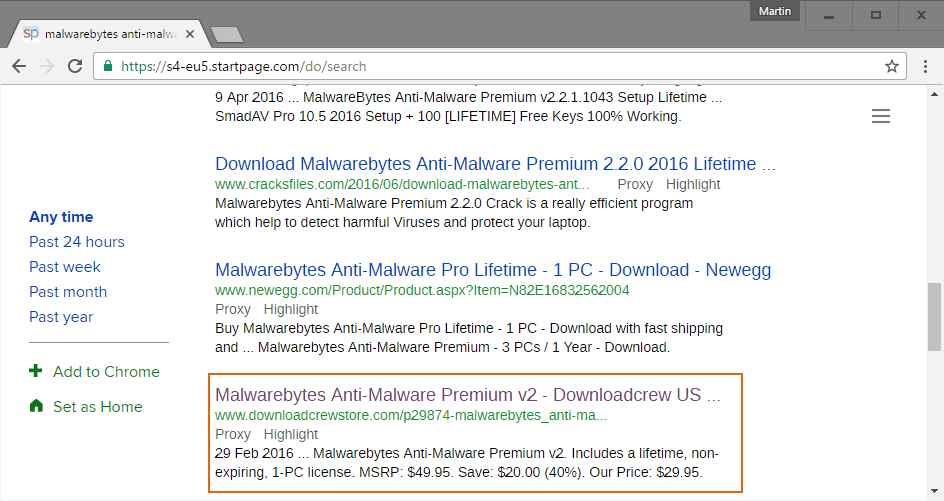
When I look back at my software buying history of the past five or so years, it is clear almost immediately that I did not really buy many products in that time.
The main reason for that is that there are lots of free programs available for Windows -- and other desktop operating systems -- that provide me with the functionality I require.
In fact, there are types of software where commercial programs are non-existent. Think of web browsers for instance and let me know if you can name a single commercial browser.
While free software provides me with the functionality I require most of the time, it is not always the case.
If you think about security software for instance, you may come to the conclusion that commercial software is the way to go.
While there are free antivirus solutions available, commercial programs usually ship with better functionality and on top of that, may remove annoyances that are part of the free version.
To name a few programs that I think are worth buying: Sandboxie, Malwarebytes Anti-Malware, Fast Picture Viewer, Bulk Image Downloader, ConvertXToDVD, Windows Firewall Control, and several others.
You can replicate some of the features with free software, and sometimes that is all you require.
Research before you buy software
When it comes to buying software licenses, it is highly suggested that you research before you make a purchase.
The main reason for this is that you can save -- sometimes a lot of -- money when you do so. To give you one example.
If you visit the Malwarebytes website to purchase the premium version of the security program, you get to choose between a one and two year subscription for $29.99 and $49.99 respectively. That's quiet a bit of money for a product that will expire after that time and revert back to a regular version unless you renew the subscription.
If you research the program, you may eventually come upon the offer on Downloadcrew where you get a lifetime license for $34 currently.
That's just $5 more than what you would pay for a one year subscription on the official Malwarebytes website but for a lifetime license which means that you can use the program on a single PC without having to renew the subscription on a yearly basis.
Another example: Office 365 Personal is available for $59.99 on the Microsoft Office website. The offer gets you a one-year subscription to the service.
If you head over to Amazon, you get the same subscription for $45.49 currently, a saving of about 25% over the regular price.
Office 365 is discounted regularly but you have to remember that those discounts are only valid for the first year and that you will have to pay the full subscription price to renew the product.
Another one? How about Windows 10 Professional? Microsoft's Store sells it for $199.99. If you head over to Direct2Play, you get it for $22 instead.
Please note that I have no experience with Direct2Play and cannot say anything about the legitimacy of the offer.
The very same is true for online services as well. If you are looking for a VPN for instance, you may get a better deal on deals sites than subscribing to a service directly on the company website.
Researching software offers
So how would you go about finding software discounts? The first stop should be to the developer's website to get a price baseline.
Once done, you may want to start running a couple of searches (replace program with the name of the software you are interested in).
- buy program.
- program lifetime license.
- program discount.
- program offer.
- program coupon.
If it is a major product, you may also head over to retail sites like Amazon or Newegg directly to see if they have it on sale or at a discount at the time.
Your research may come up empty at times, either because the software or service is not discounted at the time, or it is never discounted.
There is little that you can do about the latter, but if the purchase is not a pressing matter, it may make sense to wait a couple of days or weeks before you run the search for discounts again.
Software programs like Price Pirates may assist you in the research as well.
Now You: have you bought software in the past?
> have you bought software in the past?
Only OEM versions with new notebooks.
When I think about buying software, I think if I can use it
– on my home PC
– my notebook PC
– my spare netbook PC
– my workplace
– if my wife, her sister, her mother etc can use it.
Also, don’t forget that I’m living in a country where official medium wage is a bit less than $200. Even with small price of $5 I would have to pay 4x = $20 to use that software on all my PCs, and I can’t recommend it to my family, because they hardly understand how I recommend them something that costly.
The second thing is that I don’t like where commercial software goes:
— I bought Windows 7, and they made Windows 8-10 where there is nothing I need
— some vendors are going to subscription fees payment models so that you have to pay every year, and be sure that is not how I like it.
So, most of the time I look for something free.
“Anyone have experience with FreeOffice? I’m not sure about what their business model is and therefore long term support.”
I have tried it, It’s a good alternative. The paid version offers a few extras but nothing I really need. The free version is not” crippled in any way that I can see, it is a legitimate offer. Part of downloading it is giving up your email address and to my dismay in order to get a “USB / portable” version you must first install it in order to create one. The company also sells fonts, which may be also how they make their way in the world.
I rarely buy software anymore. Most of what I use is free, or free and open source and I don’t feel as if I’m missing much. There are a couple of exceptions to this but not many. Most software I use these days is of the “portable / USB” variety, even if it just resides on the computer in a folder, I rarely “install” to the registry unless there is no other choice for something I need. My computer seems happier for it.
total commander
http://www.ghisler.com/
must be on top of buy list
never failed, has ton of plugins, compares directories, safely copies files even with hash check
Agreed. ClamWin standalone is a good 2nd opinion. If installed, you get a right-click context menu option to scan. It has an optional browser quarantine mode, and can be used in conjunction with Fireclam addon in Firefox to scan incoming downloads. For those who don’t want any proprietary av it is definitely a good option especially.
Last week I installed Malwarebytes Anti-Malware, so I looked at the offer. I does say it comes with a a 1-PC lifetime license, but it does not say if it’s just for the current version of if it includes upgrades.
With upgrades as they come out would be a good deal. If they come out with a new version in the next few months and it doesn’t include upgrades it may not be so good.
Just saw a review of FreeOffice somewhere and was surprised to find that Martin hasn’t reviewed it.
I use LibreOffice but I may check out FO as it has a Linux version; it might come in handy in case of an MS document incompatibility issue.
Anyone have experience with FreeOffice? I’m not sure about what their business model is and therefore long term support.
Another ‘BTW’ to Martin: the Clamwin A/V ‘on demand’ scanner is free and it can’t hurt to have it available.
FreeOffice calls home but works fine even if you block that. There is also an annoying sidebar on the right that you can’t disable.
But it’s low on memory use (unlike Libreoffice and WPS office etc.) and perfectly usable as an office suite. I’m not using it myself because I can’t sort columns in an xls file on color, and it doesn’t work really well with some .doc files that I originally designed in Inkscape.
I use Office 2007 but I hate the weird menus (or lack of menus.) Haven’t found anything better yet though.
LibreOffice also has Linux versions: http://www.libreoffice.org/download/libreoffice-fresh/?version=5.1
Whether I’m using paid or free software, I never forget I have a firewall. Thing is, I too often find that firewall working just as hard, sometimes even harder, with paid software than free. With some publishers (MS top of the list) DRM isn’t a tool, it’s a paranoid fetish. Rather like that strange little shop down the street that has so many notices pinned up about what you cannot do that no-one goes into the shop any more.
These days I’m increasingly fed up with software publishers who try to stop pirates by treating their paid customers as criminals. That surely has to be an own goal, and alone has turned me to more open source and free software than any financial considerations.
Some free software may have limitations and installation risks (pups, ads, toolbars,etc) but at least their writers/publishers are – in my experience – rarely as rabidly paranoid as the major players.
Speaking of paid software that you like Martin, I’m finding Newsbin Pro extremely difficult to use, and newbie guides are few and far between.
I have questions like: Why are half my download bars partially red? What do “P” and “I” mean? When can I have the files with red download bars? How do I search for files that don’t have red download bars? How do I find groups I might want to subscribe to? Is my own email address visible when I download? How do I get back to the “Newsbin 4 UI” option that was offered during installation? Is my licence transferable to future computers and under what conditions? Is their built-in internet search worth getting? What’s a good way to use Watch Lists and Wish Lists? Why is there specifically an image database? How do I stop the error window from always interrupting me? And… when can I have the files with red download bars?
I don’t have the software open right now, but as far as I can remember, red means that some packages or even all of them are no longer available on the server and can therefore not be downloaded.
You can get a list of available groups, and subscribe to them by selecting Options > Add Groups.
Your information are not visible when you download as you interact with the provider’s server only, and not other users.
Just use the program a bit and you will grow accustomed to it. I cannot say anything about the license, you need to contact the creator for that (they are friendly and helpful).
Only this week I went online to buy a program I had previously evaluated, but they had switched to a subscription model at an extortionate price. Won’t be buying that now.
Another piece of software that I have used for years now fails to launch if you upgrade any of your PC hardware. I won’t be buying the newest version of that either. Instead I found an alternative (and will keep the old version).
And another one now needs a service constantly running in the background to check for piracy things. Presumably it scans and uploads lots of data about you and your PC, whether or not it finds anything. I’m not buying that either.
Fortunately I have so much good software, that I don’t need to buy into these new DRM systems. I’ll just keep using what I’m using. I’m pretty up-to-date. Not much has changed in the desktop software world over the last ten years anyway, and I doubt it will over the next ten. At least, not in a positive way.
When I’m shopping for commercial games (i seldom do), I check gog.com (good old games dot com). In addition to offering heavily discounted prices, they’ve (legally) arranged to offer downloadables which are unencumbered by DRM nuisances.
A previous commenter mentioned DirectoryOpus as a worthwhile title. I wouldn’t choose that particular software, but I agree that purchasing a feature-enhanced (and usually customizable) commercial “file manager” replacement for windows explorer is a worthwhile purchase.
Agreed with the file manager thing. I favor xyplorer, which you can slowly but surely turn into your ultimate goto shell with its original and well thought out features, along with internal script engine.
Comes with a lifetime / multi-pc license. At around $80 it’s still expensive though, considering it will need a complete rewrite to install as 64 bits, basically restarting the debugging process.
As a 32 bits program, it’s pure awesomeness and you wouldn’t think a one man development team is behind.
You need to dig here and there to integrate in W64, not exactly plug and play. But the multiples goodies are well worth the trouble. For instance, the “Everything Search” integration (via script) looks perfect, on paper. I couldn’t get it to work on W10/64 but I probably could if I was willing to invest more resources. Not there yet.
If you deal with an extensive files library and are tired to rely on dedicated tools, a multi purpose file manager is indeed the first stop to put your money in. xyplorer looks hard to beat: you’ll have a hard time finding anything close, once you’ve really dug in. I would appreciate any (informed) input on a 64 bits alternative with comparable cleverness and usability.
“… Think of web browsers for instance and let me know if you can name a single commercial browser …”
Here yo go – 32 bit browser:
http://www.electrasoft.com/32bw.htm
Some of my favorites that I paid for and would happily do so again:
* Snagit Screen Capture
* Directory Opus – awesome windows file manager. Note that every December they do a half off sale.
* Eset Nod32 A/V – the best, most lightweight A/V there is, IMO.
* TrueLaunchBar – superb and highly configurable launcher tool
* Private Internet Access VPN – both software & a service, but it works so well. Fast enough to use 24/7, and supports P2P
Free, but so good I made donations:
* Eric’s Movie Database
* Calibre E-Book Manager
* Musicbee
* Find & Run Robot
Rollback Rx (2 licenses)
Malwarebytes premium (2)
Revo uninstaller Pro (1)
Roboform (2)
… all lifetime, with promo price and via Bank transfer (bad experience with Bank card on the net).
My paid softwares are :
– Windows
– Office
– Glasswire
– Internet Download Manager
All my others needs are covered by free software.
>> Think of web browsers for instance and let me know if you can name a single commercial browser.
Does free software means it isn’t a commercial product ? (Real question)
From my point of view, most of the browsers are (I would exclude Firefox and all its forks).
Chrome, Opera, … are commercial (free) product, with big corporation and business goals behind it.
It should be noted that in some cases, some pages detect e.g. your client (if you’re on smartphone or desktop) and change the price based on that. Amazon seems to do this in their own shopping app, so be careful. I never checked myself but it was an huge article/tv show on stern.de. So be careful, if you have the possibility check it on desktop or change your ID to avoid this. I recommend to check minimum against two sources to compare.
Yep, I paid for good software like sandboxie, NetBalancer and more, call me crazy. :)
Some years ago I read that some travel sites charged Mac users more than Windows users. Don’t know if it is still the case.
People still pay for software? *snicker*
I have purchased only 2 softwares- Roboform and windows 10
Martin,
You wrote, “Office 365 is discounted regularly but you have to remember that those discounts are only valid for the first year and that you will have to pay the full subscription price to renew the product.”
This is not always the case. I have successfully added discounted O365 offers to my subscription, which will now renew in 2019.
Richard now that is interesting. So how do you go about it, can you provide details on the process?
Hi Martin,
May I step in? I’ve been on Office 365 since its launch, and I’ve always bought online the orange physical carton box containing the license card. During the first year of my already paid subscription I paid attention to new online offers, and when there was a new one I bought a new physical box, went into my Office Account and extended the duration of my paid subscription of another year. And so on. This proved to be much cheaper than the subscription model from Microsoft by credit cart (whether monthly or yearly paid). In some cases I was able to buy online 1 year of Office 365 for 5 PCs (for consumer, not for business of professional) for less than 50 euro!
Thanks, this sounds like a great way of saving money while keeping your subscription.
MS charges $199 (€269 in the French store) for a retail Windows Professional license. The $22 offer linked here is for the OEM license, tied to a single machine and dying with it. They are significantly different products.
Still, $22 is much cheaper than the list price for OEM keys in retail stores, which is around $100. That is if the offer is legitimate, which I have a hard time believing. Unless you’re HP or SAMSUNG, who buy in bulk, MS won’t sell an OEM key for 20 bucks.
They used to let go of single upgrade keys, fully transferable, for $30 but that was in the W8 days, the weird days… Did you grab a couple ?
There is few software I pay for:
Windows,
Music programs (synths, DAW, Midi/sysex editors)
Hard disk sentinel (no free equivalent)
Backup and imaging : free offers are too volatile for my taste.
Back in the days, I would pay to restore some basic functionality MS would remove from its product, like the infamous fat32 drop in NT4. That was some racket.
MS charges $199 (€269 in the French store) for a retail Windows Professional license,. The $22 offer linked here is for the OEM license, tied to a single machine and dying with it. They are significantly different products.
Still, $22 is much cheaper than the list price for OEM keys in retail stores, which is around $100. That is if the offer is legitimate, which I have a hard time believing. Unless you’re HP or SAMSUNG, who buy in bulk, MS won’t sell an OEM key for 20 bucks.
They used to let go of single upgrade keys, fully transferable, for $30 but that was in the W8 days, the weird days… Did you grab a couple ?
Isn’t Win 10 license tied to a PC and dies with it as well ?
Only OEM and free upgrade copies as far as I know.
You are right, it is an OEM key. Still, good price.
the mbam lifetime license. is that the one offered for the old version (1.x), but honored for the new version as well (2.x)?
Lifetime suggests that the offer is valid for life. I have not tried that particular offer, and I suggest you contact the store to find out.
I really wonder if the Windows “offers” from Direct2Play are legal…
Just bought a Windows 7 key, lets see what happens.
Got the key on the same day via email. It activated a copy of Windows 7 Pro just fine using online activation.
I’ve bought a Windows 10 Pro key, no problems here except that I first had to upgrade to the trial version of Windows 10 Pro and only then could I enter my new key.
Please keep us informed about that Win7 key and if it works, or if there were any problems. Thanks a lot!
As for the legality of the process, I think that it is more of a case where you don’t know exactly how legal it is :)
From what I read on other forums, their keys work, but that doesn’t mean that you are 100% covered legally.
Yeah I read that as well. It does not mean that you are not 100% covered legally as well. I guess this is a gray area in which we — the end users — have barely any option to find out where the keys come from.